Hola! Welcome to the first part of a series of articles on how to run multiple niche websites and really tap into multi-channel eCommerce without eBay & Amazon.
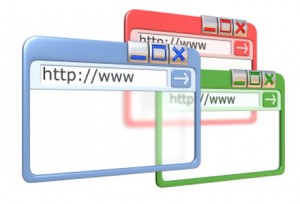 I have been meaning to write this series for quite some time now and it’s going to take me a while to work through the different aspects I’d like to cover, hence breaking it up into multiple parts which will take me a few weeks to cover.
I have been meaning to write this series for quite some time now and it’s going to take me a while to work through the different aspects I’d like to cover, hence breaking it up into multiple parts which will take me a few weeks to cover.
It’s my intention to start from the beginning in this article and cover the theory, then in the following articles work through turning the theory into practice to reach the final goal of you being able to run multiple web stores from a a single installation and really tap into the power of going niche.
I know I’m going to get distracted along the way, this is for good reason, I’m going to be focusing on a single open source eCommerce platform called “OpenCart” to deploy this concept with you and there are a couple of extensions that I’d like to include as part of this guide, this includes a free to use addon that will enable you to sell on eBay from OpenCart and also to delve into an Amazon integration as well.
To be completely up front with you, I have developed a complete integration from eSellerPro to OpenCart and while it would be handy if you have eSellerPro to power multiple websites from, I’d like to stress that this is not a requirement and I’ll be keeping this in mind throughout the series of articles as I delve into the how to power multiple nice websites with OpenCart.
So for now in this first article, let’s focus on the “Why” and start on the “How” parts.
I’m fully converse with deploying numerous selling persona’s on eBay & Amazon. I’ve done this previously with +15 accounts and I know of one company that has taken this & thrown it to the wall and has over 30 limited companies all specialising in niches just on eBay.
I previously wrote a pair of articles that desperately need a rewrite that covered why using multiple eBay accounts might be a good idea (you can read them here and here). As I mentioned, they need a rewrite and let’s summarise these, as the theory is straight forwards and comes back to a just three key factors, these are:
- Timing
- Personal choice
- External factors
For the vast majority of manufactured goods, you are not the only company selling them, thus every single day, customers choose your competitors over you. There are an infinite number of reasons for this, timing, colour scheme, layout, description, title are a few factors.
Also, an interesting set of factors that I delved into a while ago was that there is a limit to the exposure for a given sales platform on a given day. This was started because I could see no viable reason why eBay sales should stay consistent within a specific window of 20% on a single day.
So let me ask you two specific questions here, if the response is anything like the one I normally receive back, this is exactly why you need to carry on reading this series of articles:
- By midday, can you make an estimate within 10% on the total value of sales for that day? (if you’ve not tried this yet, try it)
- Look at the sales totals for each day over the past two weeks. Do they stay within a 20% window?
Yep thought so. I’ve found some business owners that use eBay & Amazon can estimate their daily sales figures to the nearest £100 quite accurately just using that morning sales and others that can be well within 1-3% window on daily sales values in excess of £15K per day. The thing is, that’s not natural.
It’s what lead me to write a pair of articles, the first called “Why do eBay Sales Stay Consistent?” and the second to explore a hypothesis, that why I cannot prove, but I’d bet money on it or a subset of what I cover being in place, because its exactly what I would do, the article is here and called “The eBay “Best Match” Position Bias Modifier Hypothesis“.
I know I’ve not fully answered the “why” part just yet, but I need to explore a sub-topic, around choices. That’s next up :)
Choices, Choices, Choices
 While timing can be pure fluke (when they find your product) and I’ve already made a case for external factors in the earlier section, the one factor that you can most easily influence is choice.
While timing can be pure fluke (when they find your product) and I’ve already made a case for external factors in the earlier section, the one factor that you can most easily influence is choice.
Buyers like choices, I like choices, but what influences my choice of which company to buy from, especially to what influences my partner to what she buys on eBay can vary greatly. Sometimes its just the way the product data is laid out, sometimes its gallery picture, sometimes it’s the sellers feedback, shipping prices, the colours used, the photographs, the list is almost endless.
The fact is here, is that I, as any of your potential customers may open your product listing and “not like it” and move to the next one. It could ironically be for the same product. It doesn’t matter, the point is, I have personal tastes on what I like and so do your customers.
This is one reason “why” you should consider multiple persona’s for your selling activities. For example you could one persona set up as a full professional looking business and the second the complete inverse, maybe one account that just uses variations, one that does not, one that as separate listings for each product variation and there are a whole host of possibilities, as soon as you break away from the “single business” approach.
I wanted to cover the choices section in some detail, mainly because it’s the easiest to understand, I like black, but you may like blue, that means we will respond differently to different pages, it’s a quirk of being human, we have different tastes.
Going back to the three key points, Timing, Personal choice, External factors. Your product may be overlooked, it might even not be shown for a specific search and being at the right place at the right time can and does play a role in the ultimate goal of the customer buying your product. We’ve looked at personal choice in some depth and I’ve already hinted that when using marketplaces that external factors such as my hypothesis for when it comes to “best match” search results, the worrying part is that is exactly what I would do.
These are just some of the reasons why you should consider a multi-faceted approach to eCommerce and I’m sure you can think of more reasons why this approach makes good sense (if you have any you’d like to share, let me know in the comments box at the bottom).
I’m fully converse with deploying numerous selling persona’s on eBay & Amazon, but for websites, this can also be tough nut to crack, mainly because it can be expensive and the results take time to take effect, hence this article series.
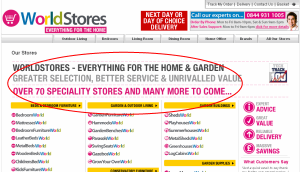 If you have a wide range of products, then it can be relatively straight forwards to slice your products up into groups and create persona’s for each group.
If you have a wide range of products, then it can be relatively straight forwards to slice your products up into groups and create persona’s for each group.
I’m not going to be covering how to do this with eBay here, but instead focusing on a different way of approaching this through multiple eCommerce websites over a couple of articles.
An excellent example of this is in the real world is WorldStores, take a look at this page. That’s over 70 dedicated websites Each site is niche site to a specific range of products and this is the opportunity & challenge I’m going to be tackling in this series of articles. How to go multi-channel with multiple websites, on a budget.
If you’d like a corporate example see shopdirect.com that are responsible for Littlewoods, Very, Isme (previously Marshall Ward), K&Co (previously Kays) and the other is thehutgroup.com, they have at least a dozen eBay accounts that I know of and if they had 30, I’d not be be surprised, let alone the assortment of highly specialised “Niche” websites.
Which website platform to use?
If we pick on a few examples Magento can be, sorry “is” a resource hog, to run multiple websites off Magento (or even one larger site for that matter) then you’re going to need specialised hosting, which costs, its far from a simple platform to use and as soon as you mention “Magento”, all costs go up a minimum of 60%.
If we look at the bespoke offerings from eSellerPro, then cost, features & time to deploy is a major factor here and if we look at the ASPdotnetStoreFront from ChannelAdvisor, ignoring the setup costs & design fees, the £200 a month is a non-starter for each niche website.
We need cheap, we need ease of use, some snazzy functions that don’t require massive amounts of processing power & can be run on a shared web hosting account, an arsenal of free or inexpensive themes, an extensions & addons base that is varied and equally inexpensive and that’s why I’m picking on one of my favourite open source website platforms called OpenCart.
If you’ve not seen OpenCart before, then I think its about time you did. You can see both the front end of the base installation of OpenCart and the administration panels through their demostration sites here.
For me OpenCart makes an excellent choice, the admin is easy and the front end is feature rich. It’ll happily run on shared hosting accounts, its free, the themes are super cheap and crucially…. get this!! It will run multiple webstores from a single installation!
Summary & Your Feedback Please!
We know that niche works, I’m in a niche, you’re in a niche. But there are so many sub-niches we can get into with a product based business, we just need a cost effective route to do so and that’s exactly what I’ll be digging into in this series of articles using OpenCart as a base.
My closing questions are below and you can let me know your reply in the comments box below.
- Have you considered creating niche websites before? What stopped you?
- Do you already have niche websites, what has been your experiences so far?
- What would you like to see in this series of articles?
I look forward to hearing from you :)

 I was asked on Thursday if I knew of a way to remove the “Powered By” logo’s from the bottom of eBay listings. You know the ones, the little 88×33 graphics that you see added to the bottom of your listings, that were not on your template, a few examples are to the right.
I was asked on Thursday if I knew of a way to remove the “Powered By” logo’s from the bottom of eBay listings. You know the ones, the little 88×33 graphics that you see added to the bottom of your listings, that were not on your template, a few examples are to the right. Sat on the doorstep one morning, sipping the first coffee of the day with the sun just coming up. I can see numerous little birds darting around the next door neighbours bird table.
Sat on the doorstep one morning, sipping the first coffee of the day with the sun just coming up. I can see numerous little birds darting around the next door neighbours bird table.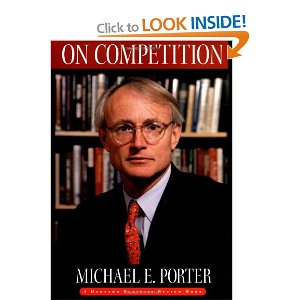
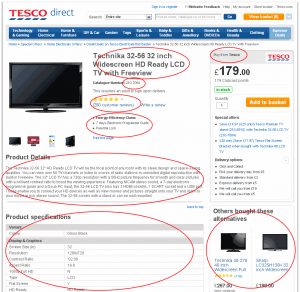

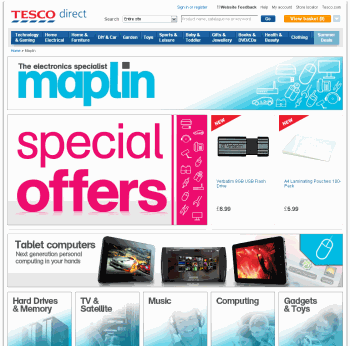
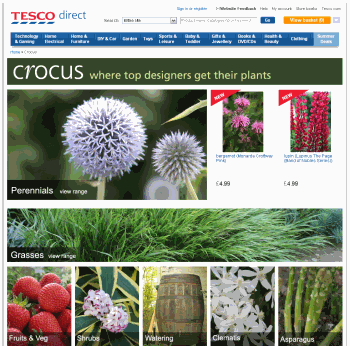
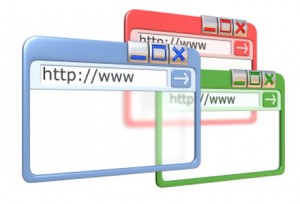 I have been meaning to write this series for quite some time now and it’s going to take me a while to work through the different aspects I’d like to cover, hence breaking it up into multiple parts which will take me a few weeks to cover.
I have been meaning to write this series for quite some time now and it’s going to take me a while to work through the different aspects I’d like to cover, hence breaking it up into multiple parts which will take me a few weeks to cover. While timing can be pure fluke (when they find your product) and I’ve already made a case for external factors in the earlier section, the one factor that you can most easily influence is choice.
While timing can be pure fluke (when they find your product) and I’ve already made a case for external factors in the earlier section, the one factor that you can most easily influence is choice.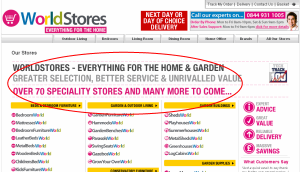 If you have a wide range of products, then it can be relatively straight forwards to slice your products up into groups and create persona’s for each group.
If you have a wide range of products, then it can be relatively straight forwards to slice your products up into groups and create persona’s for each group.

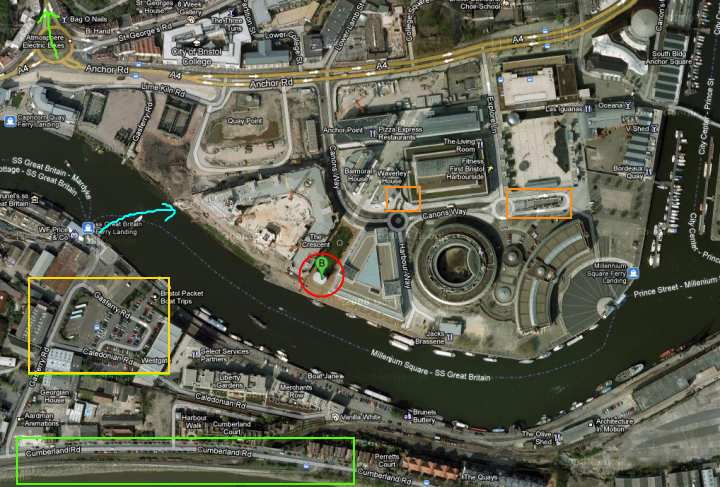
 I’ve now completed the full integration of eSellerPro to the Big Commerce website platform and are on the home run of the bug finding & eyeing up further customisation to the account it’s running from.
I’ve now completed the full integration of eSellerPro to the Big Commerce website platform and are on the home run of the bug finding & eyeing up further customisation to the account it’s running from.
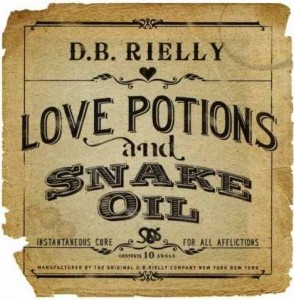 This has been bugging me for a year or maybe more now for comment that was made in passing along the lines of “Matt, don’t make it sound like snail oil, you’re better than that“. So I have a short story to share with you.
This has been bugging me for a year or maybe more now for comment that was made in passing along the lines of “Matt, don’t make it sound like snail oil, you’re better than that“. So I have a short story to share with you. And that’s is exactly why a single day or sticky plaster with a princess on it is a road to failure. If you’re thinking that a half day or even a full days consultancy might work for your business, I wholeheartedly suggest you walk away. The moment that door closes, the conversation is over, but the challenges that you face are continuous and ever changing.
And that’s is exactly why a single day or sticky plaster with a princess on it is a road to failure. If you’re thinking that a half day or even a full days consultancy might work for your business, I wholeheartedly suggest you walk away. The moment that door closes, the conversation is over, but the challenges that you face are continuous and ever changing. This time around I would like to extend another free invitation to you on the topic of eBay Shops for up to 5 businesses. Size does not matter, if you’re really small, just started or have been trading for years, I’d love to hear from you.
This time around I would like to extend another free invitation to you on the topic of eBay Shops for up to 5 businesses. Size does not matter, if you’re really small, just started or have been trading for years, I’d love to hear from you.