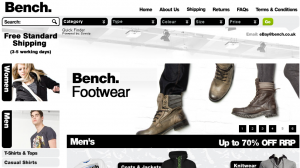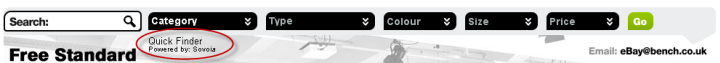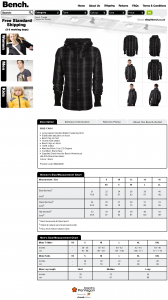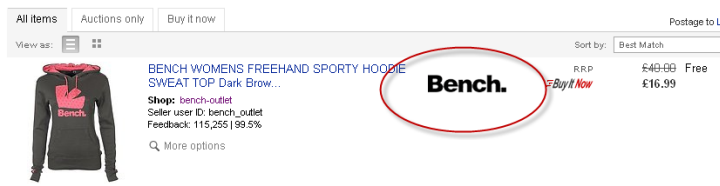For big and small children it’s an amazing time of the year, however with our business owner hats on, Christmas time can make or break a business.
For us all, it’s what you’ve been working on the build up to for the past 9 months. Today is the day where you’ve got to take action.
The kids are back to school and that one means one thing, mums have moved into the present mode and they’re going to be hunting down the retail stores and bashing the left mouse button on line.
In this weeks Podcast with our special guest Pete Moran from Modetro.com where we discuss Pete’s concerns and questions as a small business owner going into his first Christmas trading period online.
[powerpress]
Because this is may be new to you, above is a green play button. Press play and you’re listening!
If you’d like to download the podcast for listening to on your iPhone, Droid or iPad you can do or you can press the “Play in new window” button to be able to listen to the Podcast while browsing. If you use iTunes, you can subscribe here for free.
 Selling unique products at any time of the year can be an up and down affair and this is Pete’s first Christmas trading online and with no reference point to work against, it’s going to be an interesting period of time for Pete and his team.
Selling unique products at any time of the year can be an up and down affair and this is Pete’s first Christmas trading online and with no reference point to work against, it’s going to be an interesting period of time for Pete and his team.
Pete had several questions that he asked us in the forums and we thought it would be a super idea to ask Pete to join us and to cover these questions in more detail during a Podcast.
Frankly the numbers last year are shocking, over 350 million hours were spent shopping online in the UK alone, which translates to an average 8 hours and 45 minutes spent by each person. I’m not sure of the numbers for eBay & Amazon, but you can bet that a huge percentage of this time was spent on either eBay or Amazon sites.
Looking at eBay for a few moments, eBay gets some 17 million unique visitors there each month and some 60 million items listed, which is bound the bulge heavily at this time of the year.
Your buyers are looking on eBay, they’re looking in Google, retail stores, and that yellow logo’d beast Amazon and your business needs to be there for them on them all.
Two words, right now. I know it’s stereo-typical, but the second the kids go back to school, it’s like a switch. The tasks of getting the children prepared and off are now over and parents can focus upon the build up to Christmas and if you wife is anything like mine, then that is right now.
“What you’ve not bought already? I’ve already bought one!”
Pete’s Modetro, as almost every business can expect a build up to Christmas literally starting right now in discussion at the dinner table last week, I asked my family when were they planning and thinking about to start buying presents.
My sister suggested that now the Children had gone back, she would be focusing on looking for presents, especially as the two older children were going to school and she would have more free time. But that was half expected, what was not expected was my partner to jump in and state “What you’ve not bought already? I’ve already bought one!“For the men out there, I feel for you too.
September is the on-boarding ramp to Christmas, it’s now we start seeing the increase in sales (not all by my wife I hope!) and leads into October and November where we see the biggest volumes of sales. We take special notice of the period of December in the Podcast and we’ll cover that later in this supporting article.
But, you can’t miss the hype of two days that are always bounded around the internet at Christmas, “Black Friday” and “Cyber Monday”. Just like in the Podcast, I’ve asked Dave Furness to explain what these two days are:
What is Black Friday & Cyber Monday?
 When talking about Christmas preparation, you really can’t ignore the Black Friday or Cyber Monday weekends.
When talking about Christmas preparation, you really can’t ignore the Black Friday or Cyber Monday weekends.
Black Friday is an Americanism which has grown in popularity over the past few years gaining more and more attention both online and in the media. Black Friday is the Friday after Thanksgiving over in the USA and is traditionally the day when a lot of retail stores bomb the prices on the run up to Christmas. Naturally as more and more businesses went online over the years these sales have been replicated online too.
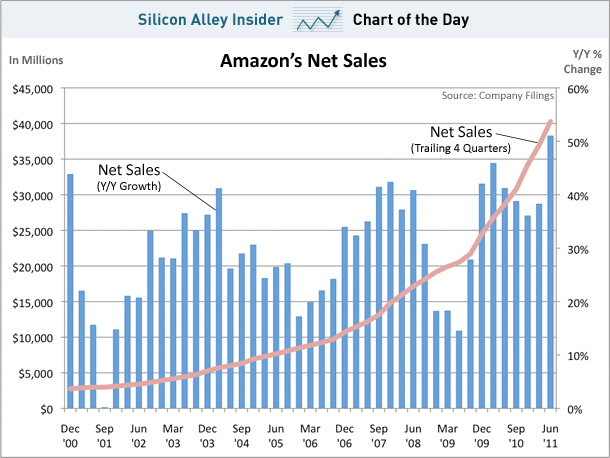
Amazon’s year-over-year sales growth is higher than it has been in ten years in July 2011. Those peaks are Decembers and yes that left column is in millions of dollars.
In the USA Cyber Monday is the Monday following Black Friday, whereas in the UK this is traditionally the first Monday in December. The truth is, the exact science behind ‘Black Friday’ and ‘Cyber Monday’ is a bit of an unknown one.
But you shouldn’t underestimate it. From the last week of November through to the first two weeks of December are likely to be the busiest weeks in e-commerce as in 2011, where Internet Retailing covered last year that UK sales online were up by a fifth on Cyber Monday as the first data started to drip out. In another article by The Daily Mail, they wrote last year about Amazon’s massive 3 million transactions on one day… that day being Cyber Monday.
eBay have their own special day too, they call it “Super Sunday”, take a few moments to try and comprehend the amount of visitors last year on eBay for a single day.
Britain will be buying and selling in during this year’s busiest online shopping day – ‘Super Sunday’, on December 4th, when 5.8million shoppers are expected to log onto eBay.co.uk alone.
Matt’s comment: Can you even imagine what 5.8 million people looks like? I just can’t.
As we mention in the Podcast and as we’ll do here, if there is, then it tends to be quite sharp and we’re a little vague but it really depends on what business you’re in too.
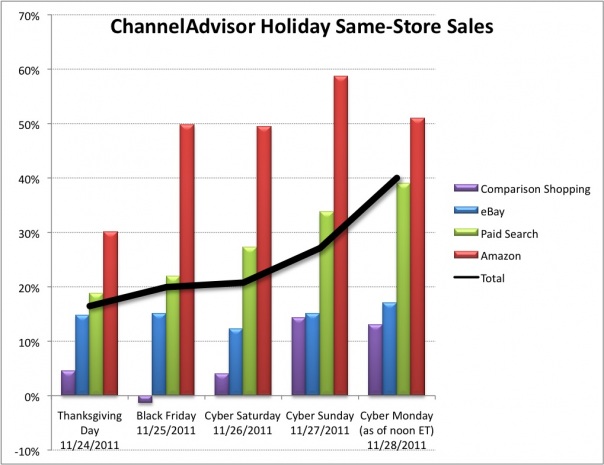
This chart shows the “Same Store Sales” from ChannelAdvisor on the key dates last year. SSS (Same Store Sales) are where ChannelAdvisor watch numerous sales channels and aggregate them back to what they see through the businesses that use their software. This gives us a unique insight into what is really happening for medium and larger businesses that use Marketplaces, paid search and comparison shopping.
For Pete, we can only hazard a guess due to his product types, which are generally unique and rather kinda cool. It’s because of this that we’re expecting him to do rather well this Christmas online and while we point out that there is a limit to what he can actually sell, as his items are generally unique.
“A business is for life not just for Christmas”
If Pete is expecting a general rise in sales, we believe he’ll start seeing a decent jump by the end of this month and is set for a super Christmas trading period.
What we stress in the Podcast is that a “business is for life not just for Christmas” and while it might appear to be amazing to load up and sell everything (that is on the scale of excellent), but in relatively if you’ve not got the processes for Christmas prepared, then it could all easily go “Pete Tong” and end up with no business after Christmas.
eBay’s Top Rated Seller program is designed to keep businesses on their toes and while, they’ve worked hard over the past two years to help protect businesses that slight under-perform after obtaining the eTRS status and get themselves on track again, nothing is going to rescue a trashed eBay account.
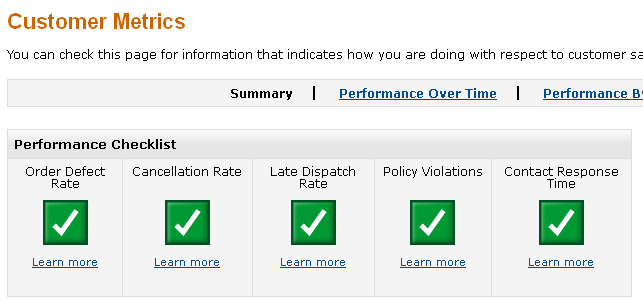
If you’re not seeing Green ticks in your Amazon account, you’ll need to jump on these ASAP. There are no second chances with Amazon.
On Amazon with thier key metrics, if you move outside even by a tiny amount green turns to yellow and yellow can easily turn to red. We know by fact that Amazon has a long memory when it comes to account histories and now is not the right time to endanger next years selling by letting these go, even a tiny bit.
Looking at the processes you have to manage stock control, despatch and customer services right now is absolutely key as any later than the end of this month will be nothing more than a plaster on a wound.
DPD and Parcelforce for that matter (thank you Steve P for conversation yesterday on this), were pushing businesses hard to despatch right up to the cutoff and to use 24 hour services and they would deliver. That for me is cutting it too fine, there is too much to risk and for the very few extra sales that are likely to happen on that last day, I don’t feel it’s worth it.
We were going to put the key dates in a table from the Royal Mail website here, but we’ve done one better. We though that the Royal Mail guide was poor and confusing and instead we made out own.
Free Royal Mail Christmas 2012 Cut off Calendar
You can download a free, clear, simple to read Christmas Cut off guide for the last posting dates for 2012 and we’ve included a customisation section so that you can add notes and dates for your own couriers too.
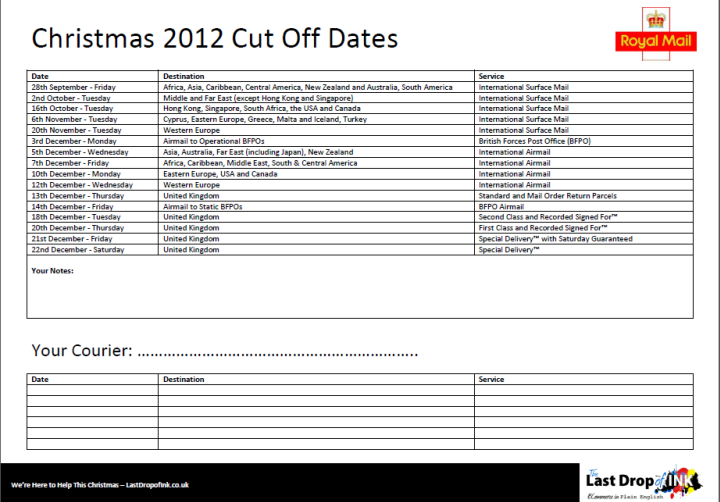
[Click here to download this free Guide to the last Posting Dates for Christmas 2012]
Print this out and stick it on your office wall, in your warehouse and if you fancy it, for maximum effect stick it to your staff too.
However if your name is Amazon, I will be doing what I did last year. That is buying a high risk item, minutes before the cut off time on a prime subscription and be expecting it to arrive. I did that last year on Christmas eve which was a Friday and it arrived on Saturday morning. It was a nervous occasion and you can read the full article here (and yes they did deliver).
Most couriers do their best to be prepared at Christmas. They know it is their busiest time of year and do take on additional staff to help manage this peak time.
The key with Christmas shipping is to under promise and over deliver rather than the other way around.
 As a seller you need to make sure to check with your own couriers/postal company and make sure to update your listings and/or shop front to display up to date shipping information. Especially with regards to last shipping days. Give the buyers as much notice as possible and make it easy for them to see.
As a seller you need to make sure to check with your own couriers/postal company and make sure to update your listings and/or shop front to display up to date shipping information. Especially with regards to last shipping days. Give the buyers as much notice as possible and make it easy for them to see.
Daves experience – “I have had a few problems with couriers over Xmas, more items seem to go missing, as well as deliveries not being made on time. My advice would be to make sure you have as much of a safety net as possible with your delivery times. Don’t keep customers waiting, if item goes missing, send a replacement asap and follow up your claim with the courier for the missing item after all it is not the customers fault.“
Perhaps one of the largest issues that get attributed to couriers is actually no fault of their own. This is of course the weather. Britain is famous of course for it’s inability to deal with severe weather but none more so than snow. The winter of 2010 being famous for grinding the countries logistics network to a halt for the first two weeks of December causing massive amounts of chaos and backlogs for the courier companies.
If this is to happen again this year don’t be surprised if Britain is as ill prepared as ever and chaos descends once more. If this happens then communication with your customers is the difference between catastrophe and success.
Be sure to keep your listings and delivery pages up to date with any changes to expected delivery dates etc. It is also critical to keep in touch with your courier for the latest news at their end and relay this back to your customers. It will give them the added peace of mind to know that you are actively keeping them informed and this could be the difference between a positive buying experience from a tough situation, or a negative one.
As we discuss in the Podcast, remember the WOM Factor and how important that is at this time of year and keeping customers happy, as Matt says “Don’t shoot yourself in the foot“.
This really depends on your vertical, that is which product area you are in. It’s important to remember that Christmas can be busy, not because its’ Christmas, but instead because it’s dark and wet out side.
At this time of year the chances of a boiler breaking, the car lights going or a wiper blade splitting is very high and products like these peak for reasons not directly related to Christmas.
From my own expereinece, you can expect these kind of percentages for each product category as a make up of your over all year sales from eBay & Amazon.
- Toys 80-90%
- Fashion 60%
- Electronics easily 50%
- books 90%
- Snow shovels 99% (the other 1% is australia in the summer)
- Generally peak regardless of business type and products as people are in buying mood
- Ebooks peak on boxing day
Andy commented in the Podcast that as an Author, you can expect that vast majority of yours sales to be made at Christmas and if you have an eBook, that it’s going to peak on Boxing day. That might have something to do with all those Kindles that were bough last year and I know this year, a Kindle is on my #1 cool list and I’l be buying the second it’s opened.
This is an interesting topic, coming from a background where staff processes are heavily automated through processes made by 3rd party management software, in a smaller business where software is only really playing a small part then manual processes can take a lot of time.
That doesn’t mean they’re bad by any-means, it just means that you need to be aware that the processes might not be spot on for double or treble the sales volume and seeing as we’re only in September now, you’ve got a month or so to get them right.
During the Podcast one tip that cannot be overlooked is to just sit down and watch staff in the despatch process. Pour a cuppa and just say you’re having a break, but watch closely. Consider small parts of the process such as:
- Would it make more sense to print more and pick more in one go?
- Do you really need so many documents?
- Try moving cellotape to a more convenient location
- Putting the celloptape on a spinal so it does not roll away
- Putting pens in a tub
- Having the packing bags under the table, not behind you
- Having a post sack on a hook at the end of the table so you can slide the order off the end
- If you put the packing bubbles above you on the the reel, would that be easier and quick to use?
Just look and observe and most importantly try changing things. If it doesn’t work, all you’ve lost is a cuppa on a chair and 10 minutes of tweaking. But make sure you tell your staff what you’re doing, they are going to have suggestions of their own and it’s important to listen to them.
“3am is nothing and you know that on Christmas morning when Santa has been, it’s all be worth it”
So should you take on additional staff? In Pete’s case, I think he’ll do just fine, the reason being as if push comes to shove, in a small business you make it work regardless. 3am is nothing and you know that on Christmas morning when Santa has been, it’s all be worth it. However for your business, you’ll need to make that call yourself.
As you will hear in the podcast and see from what Pete has wrote in the forums, he has asked some brilliant questions and ones which apply to many and in most cases all e-commerce businesses.
So for his final question on whether we had any other tip’s for selling through the Christmas period we got together and came up with a short list of points we believe will help you get the most out of the Christmas period.
- Offer extended warranty to cover Christmas period
If you sell predominantly items that are to be sold as gifts then perhaps by offering a longer than usual warranty period to cover Christmas could be the difference between a buyer choosing you, or one of your competitors.
By offering an extended warranty period to say the beginning of January then you are giving your potential customers that added peace of mind and security about buying your product.
It’s something I forgot to do once, and only once. Do not forget January!
As we mention in the Podcast (well, to be honest Matt does got a little bonkers here, you can tell he’s made this mistake and won’t let a soul repeat it) January should be treated with it’s own high level of importance. Too often businesses put all of their effort into Christmas preparation and totally forget about the second biggest selling period of the year. A switch gets flicked as soon as Boxing Day arrives which switches buyer behaviour from ‘buying presents’ mode to ‘grab a bargain’ mode.
This means that it is the perfect time to liquidate older models in the Electronics business preparing for the new ranges due out in March/April, or to clear out the last of the current seasons lines in fashion to make way for the Spring/Summer collections.
But if for example you are selling in a vertical like Pete from Modetro then why not take the opportunity to buy stock in for the sheer purpose of selling on in the January bargain shopping window. If you can find the right type of product at the right price then it is not unheard of to have a higher sales month in January than you would in December.
Matt wrote an article dedicated to this top last year, you can read about preparing your business for January not Christmas here.
- The risk of getting it wrong
Many businesses fall at the Christmas hurdle due to them not being prepared for it and all of the demans it brings with it.
Last year 17% of gifts failed to arrive before Christmas. Don’t let that be you as the feedback and DSR’s that go with letting your customers down at this time of year can be fatal to a business. Whats is crucial to remember is as I state in the podcast “A business is for life, not just for Christmas” The difference between having a successful Christmas period or a catastrophic one could be the deciding factor in whether your business succeeds or not in the coming year.
With that in mind it is crucial that you have the infrastructure in place to deal with not just increased sales but also increased customer service queries and returns. Losing eTRS (that’s eBay Top Rated Seller status if we’ve lost you) at this stage can be particularly dangerous on eBay as it will be 3 months before you win it back again. So take this opportunity now in early September to put these processes and safe guards in place.
“36% of survey respondents said they would spend more online this year if shipping is free”
shop.org
If you update your listings to show Free Shipping your listing will get a boost in eBay’s best match algorithm and show higher up the listings. The added traffic that this brings could potentially lead to a lot more sales if the shop.org survey mentioned above is anything to go by.
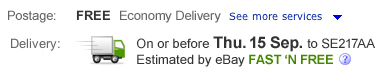
Something else to be aware of is the new feature ‘Fast N Free’ that eBay are introducing as part of their Autumn updates. Any listing which promises a free shipping charge and delivery within 3 working days will automatically get a nifty little green icon advertising ‘Fast N Free’ delivery.
Note: You can download the most comprehensive guide there is to the eBay UK updates at the bottom of this page for free.
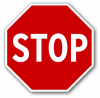 By the time the 1st of November comes around we would really recommend you stop trying to change anything. Whether this be adopting new processes, software systems or adding fresh functionalities.
By the time the 1st of November comes around we would really recommend you stop trying to change anything. Whether this be adopting new processes, software systems or adding fresh functionalities.
At this stage anything you change or introduce has the potential to go wrong, and this has the potential to affect your sales. “Stop trying new stuff and work on what you have got” is the key message here.
Get everything in place before the 1st of November and after that focus all your attention to selling.
- Be careful with Holiday Settings
To explain this properly, it needs a little story and we read this out in the podcast too:
“We went on holiday in July (Hooray!) and turned on eBay and Amazon holiday settings for 2 weeks.
Upon returning we restarted both and Amazon carried on almost without any change (actually, sales continue to rise).
However, eBay sales were painfully slow to recover. I have just checked the Omniture service for page views. August 2012 was around 10% of August 2012. (see attached)
Any idea why? Are we missing something? Any advice gratefully received.”
 We cover the differences between eBay & Amazon in the Podcast, but if you’re reading this just on the site, then Amazon listings will spring back to where they were before as soon as you re-enable them.
We cover the differences between eBay & Amazon in the Podcast, but if you’re reading this just on the site, then Amazon listings will spring back to where they were before as soon as you re-enable them.
However with eBay, the “Best Match” filter is a nightmare at times, when we have times away from selling, as even though you can put your eBay Shop on holiday mode (see here for eBay’s guide) you listings are not taking sales, best match scores drop or it’s quite possible your competitors score rises and it’ll take quite some time to come back to where you were.
Our biggest tip here is not to panic and change everything. If your items were selling well before hand then you have the majority of things right and they will make their way back to where they were before, so keep changes to a minimum and hold your ground.
As a side note here it is has been observed that by disabling all your Amazon inventory for 12 hours and then re-enabling them, you’ll find items that you have not sold in months, sell. odd, but true, try it over night. You can do that by following these instructions.
Feedback from ChannelAdvisor
 Up in question #2, I included a chart from the Blog of ChannelAdvisor, so who better to ask than Seamus Whittingham the Managing Director of ChannelAdvisor what advice he could give business owners who are preparing for Christmas.
Up in question #2, I included a chart from the Blog of ChannelAdvisor, so who better to ask than Seamus Whittingham the Managing Director of ChannelAdvisor what advice he could give business owners who are preparing for Christmas.
Christmas is the vital time of year for retailers, but as e-commerce shopping trends and channels continue to evolve, many are left concerned about how they will perform this year.
In 2011, pre-Christmas online sales grew by 30% and as online evolves into omni-channel for many, this growth is set to continue at a pace. So how should retailers prepare to make hay whilst (hopefully) the snow, falls…..
History tells us that Christmas shopping ramps up significantly starting five weeks before the fateful day, for example last year online sales at John Lewis rose by 27.9% during that period, whilst Boxing day was the biggest UK online day ever, with 96 million visits going to retail websites.
Marketplaces continue to account for increasing volume in this critical period, where we found last year that our UK customers experienced a boost of 15% on Thankagiving Day alone.
With the key to successful ecommerce being largely about relevance, peak sales trends amongst brands and retailers can differ slightly based on factors such as assortment type, demand and availability. We are urging retailers to identify when the busy period for them will begin, working back from that date building out promotions, assortment and fulfilment strategies that ride this oncoming wave.
Mobile and tablet shopping are set to heavily influence e-commerce this Christmas, and retailers should recognise that a potential purchase will almost certainly cross physical store, online and mobile touch points, with the purchase occuring at any one of those interactions. For example, mobile activity increases by up to 50% over the monthly average at this time. Those who have an omnichannel strategy will gain more traction than those that don’t, especially with high demand late purchase items as we move through December. Enabling interaction across platforms is a seamless and consistent experience is essential, bearing in mind that Christmas shopping on mobiles last year peaked at primetime TV times, so make sure your PPC campaigns are aligned to this trend. Ensure that detail is taken care of, product descriptions are deep and insightful, images clear and high quality.
As cross-border trade becomes more prevalent across the globe, competition for the UK customer is evolving and potentially growing. Domestic brands and retailers can differentiate through trust and use carriage as a differentiator. So free delivery and returns is applicable to many online strategies, maybe consider setting a timed promotion to create a compelling reason to buy now. Either way, offering excellent and transparent customer service inspires confidence and often tips that balance.
Extended cut off times are a key in capturing the late customer, where the reason to purchase is often acute. It this point margins may be preserved as demand potentially outstrips supply and consumers opportunity to compare and contrast is limited.
Finally, make sure you monitor your marketplaces metrics during busy periods. When volume and activity is high mistakes can happen, but a surge in negative feedback risks a penalty or impact to your sales during the busiest period of the year.
The Christmas period is an unknown for new businesses and we’d like to thank Pete, without his questions, curiosity and involvement with this Podcast episode.
The Podcast covers a lot more than what we’ve covered here in this article, with many tips not making it to this article and will be left in verbal form for you to listen too. As always we all value your feedback and you can let us know in the comments box below.
Christmas can will be a manic time, our biggest take away for you, is to prepare right now for the next few months and for gods sake, don’t forget January.
About our Guest Pete Moran

Pete is a technologist and entrepreneur, most recently selling funky vintage & retro homeware on his website, modetro.com and his eBay store in partnership with his wife.
Pete also wrote an article here on a few weeks ago called “Improving eBay DSR’s – A Personal Account” it’s well worth a read and as always with this and any article Pete would welcome your feedback.
Sources used: Hitwise | Image | Image | eBay

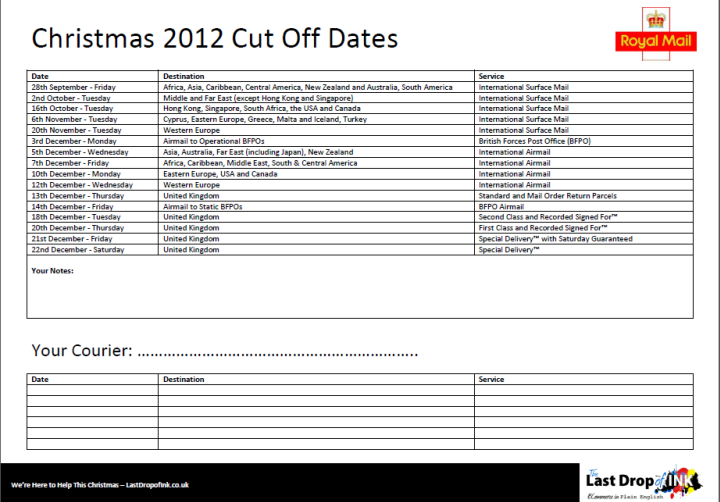
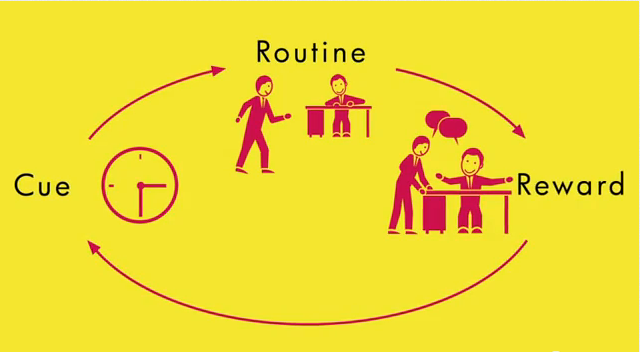
 Selling unique products at any time of the year can be an up and down affair and this is Pete’s first Christmas trading online and with no reference point to work against, it’s going to be an interesting period of time for Pete and his team.
Selling unique products at any time of the year can be an up and down affair and this is Pete’s first Christmas trading online and with no reference point to work against, it’s going to be an interesting period of time for Pete and his team. When talking about Christmas preparation, you really can’t ignore the Black Friday or Cyber Monday weekends.
When talking about Christmas preparation, you really can’t ignore the Black Friday or Cyber Monday weekends.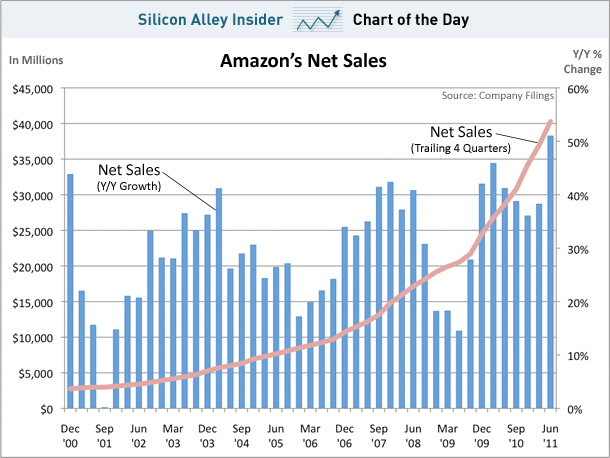
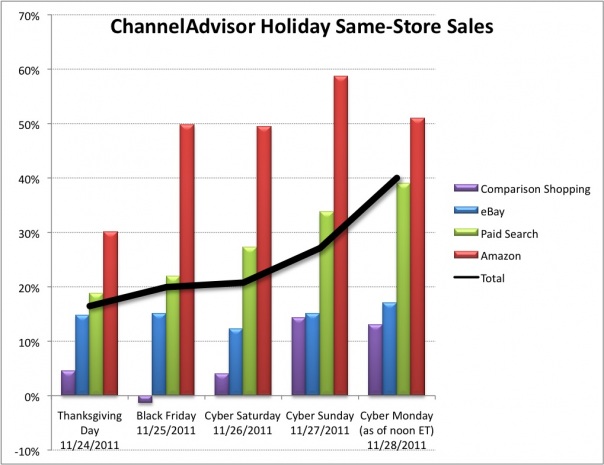
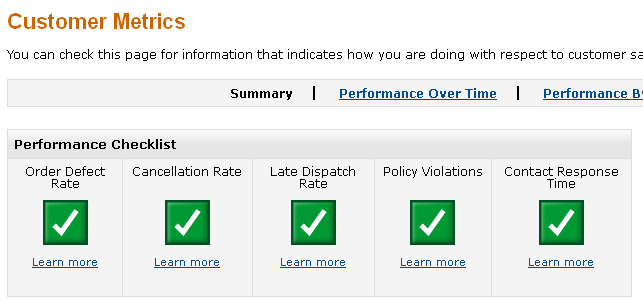
 As a seller you need to make sure to check with your own couriers/postal company and make sure to update your listings and/or shop front to display up to date shipping information. Especially with regards to last shipping days. Give the buyers as much notice as possible and make it easy for them to see.
As a seller you need to make sure to check with your own couriers/postal company and make sure to update your listings and/or shop front to display up to date shipping information. Especially with regards to last shipping days. Give the buyers as much notice as possible and make it easy for them to see.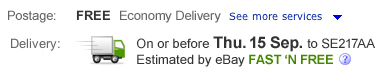
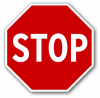 By the time the 1st of November comes around we would really recommend you stop trying to change anything. Whether this be adopting new processes, software systems or adding fresh functionalities.
By the time the 1st of November comes around we would really recommend you stop trying to change anything. Whether this be adopting new processes, software systems or adding fresh functionalities. We cover the differences between eBay & Amazon in the Podcast, but if you’re reading this just on the site, then Amazon listings will spring back to where they were before as soon as you re-enable them.
We cover the differences between eBay & Amazon in the Podcast, but if you’re reading this just on the site, then Amazon listings will spring back to where they were before as soon as you re-enable them. Up in question #2, I included a chart from the Blog of ChannelAdvisor, so who better to ask than
Up in question #2, I included a chart from the Blog of ChannelAdvisor, so who better to ask than 
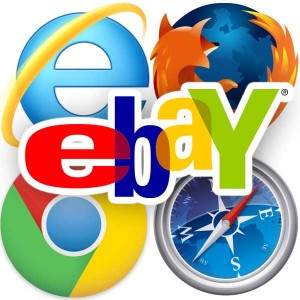 This isn’t a joke, it’s certainly not a ruse, it’s a very serious point you cannot ignore and I’ve suffered from it for ages with this very site.
This isn’t a joke, it’s certainly not a ruse, it’s a very serious point you cannot ignore and I’ve suffered from it for ages with this very site.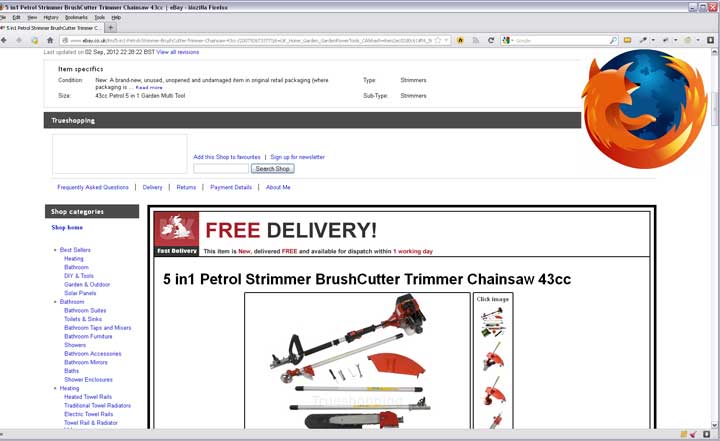
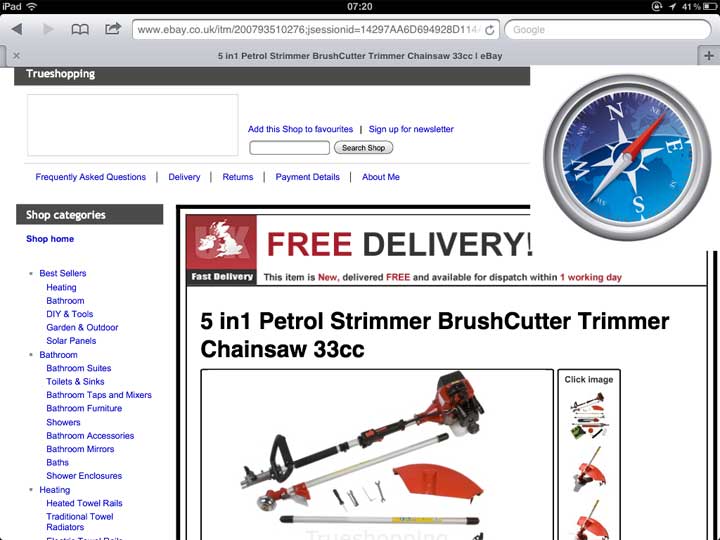
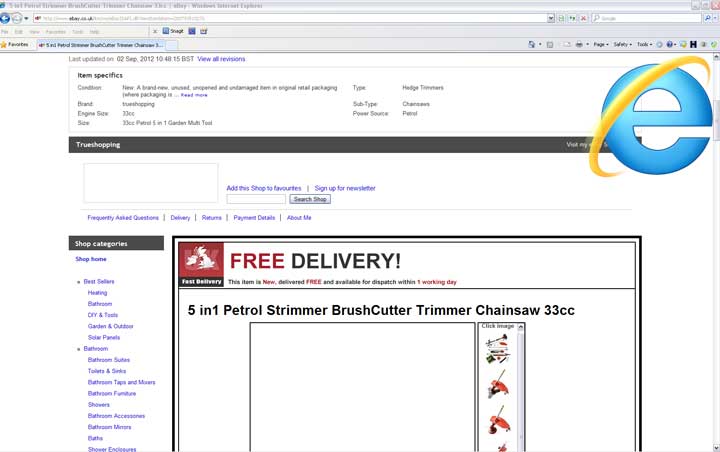
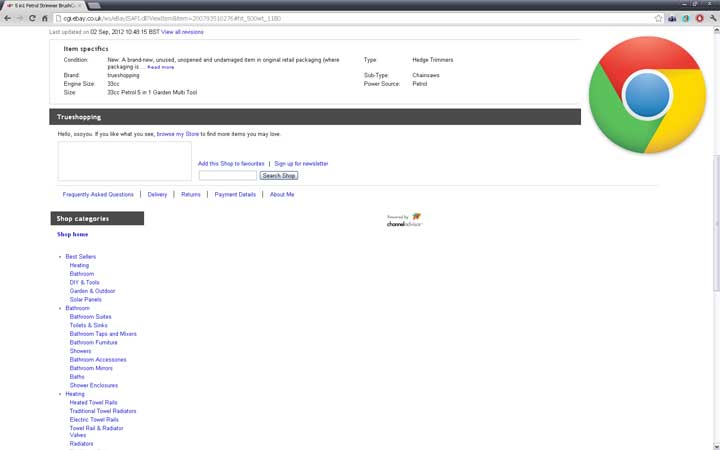

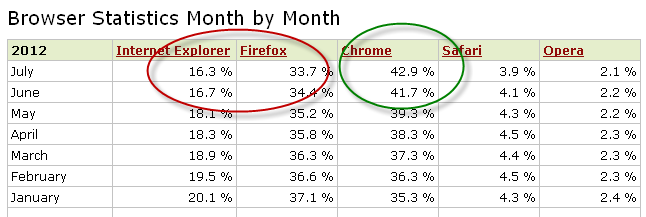
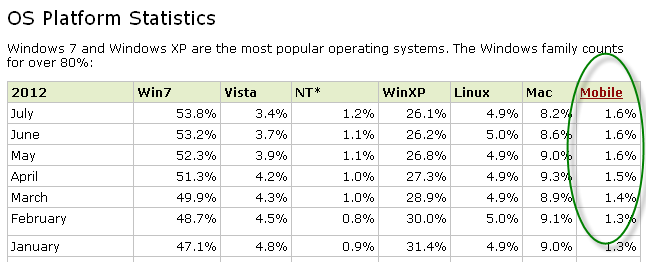
 In the case of the example listing above, that was the case, the innner division that contained the entire eBay listing description is called “ad_container”. If you were an “AdBlocking” piece of software, you’d block that division too!
In the case of the example listing above, that was the case, the innner division that contained the entire eBay listing description is called “ad_container”. If you were an “AdBlocking” piece of software, you’d block that division too!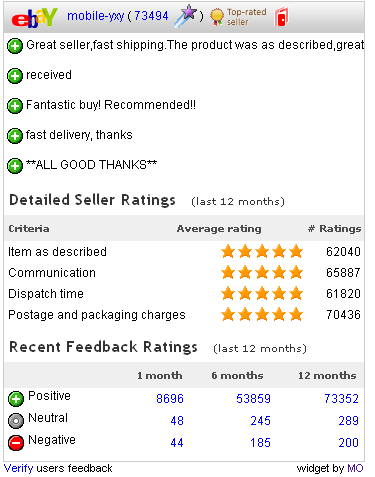




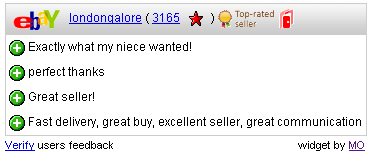 Obviously we don’t want to show negative or neutral comments to show in your listings, after all the widget shows the last 5 feedback comments and you’ve had no chance at resolving the customer’s issue.
Obviously we don’t want to show negative or neutral comments to show in your listings, after all the widget shows the last 5 feedback comments and you’ve had no chance at resolving the customer’s issue. The corporate version of dating & relationships,
The corporate version of dating & relationships,  Nope no scout badges here, dib-dib-dob-dob… but the saying is true, “be prepared” before you attend.
Nope no scout badges here, dib-dib-dob-dob… but the saying is true, “be prepared” before you attend. It’s important to locate where the cafe/rest areas are too. This isn’t because of my obsession with coffee, this is is because you’ll need a base to work from.
It’s important to locate where the cafe/rest areas are too. This isn’t because of my obsession with coffee, this is is because you’ll need a base to work from.
 So let’s say you’ve done your research in the previous tip’s and know exactly which companies you wish to approach, that was the ground work. What we now need to do is locate the right people in the team to meet.
So let’s say you’ve done your research in the previous tip’s and know exactly which companies you wish to approach, that was the ground work. What we now need to do is locate the right people in the team to meet.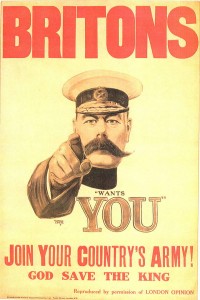 Times are apparently tough (they always are though!), leverage this to your advantage and remember that they need your business.
Times are apparently tough (they always are though!), leverage this to your advantage and remember that they need your business.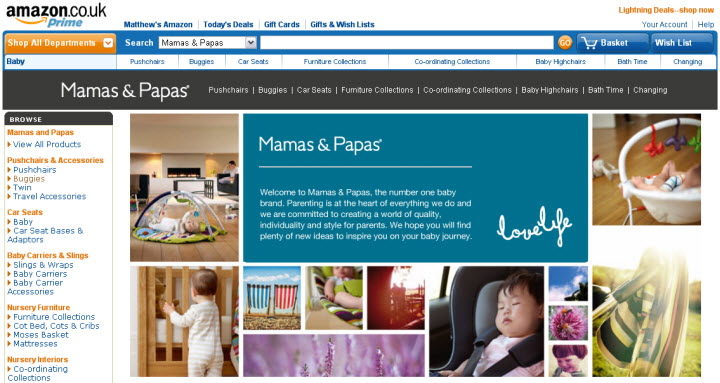
 Over the past few years eBay’s JavaScript policy has become quite lapse, this has enabled some extremely “slick” options to start appearing on eBay in both eBay Stores and in eBay Listings.
Over the past few years eBay’s JavaScript policy has become quite lapse, this has enabled some extremely “slick” options to start appearing on eBay in both eBay Stores and in eBay Listings.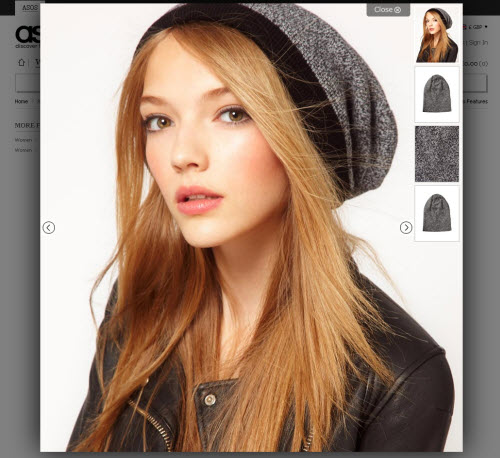 So lets take a look at an example, I’m sure you have used something similar before, but just not put the label of “oh that’s jQuery” on it, as you’ll soon realise jQuery is everywhere.
So lets take a look at an example, I’m sure you have used something similar before, but just not put the label of “oh that’s jQuery” on it, as you’ll soon realise jQuery is everywhere.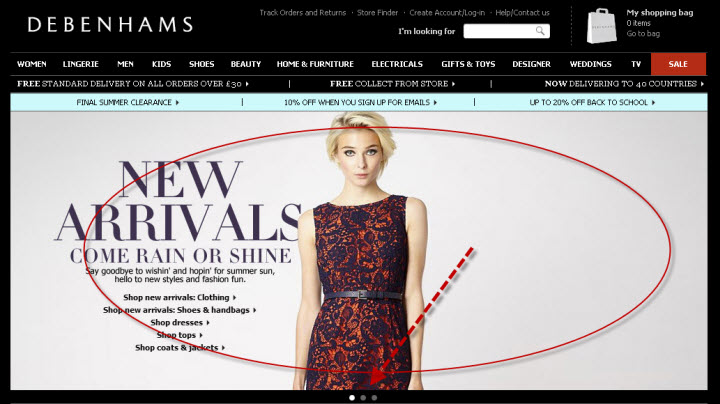
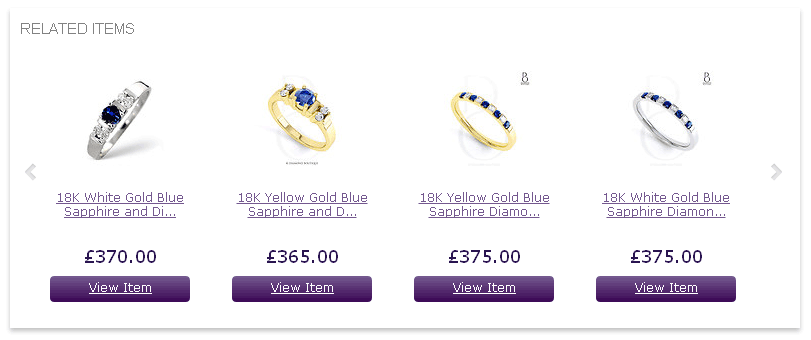
 In this first example, we can see that the Seller
In this first example, we can see that the Seller 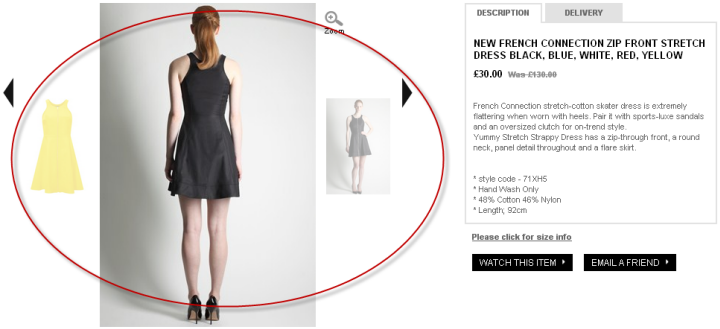
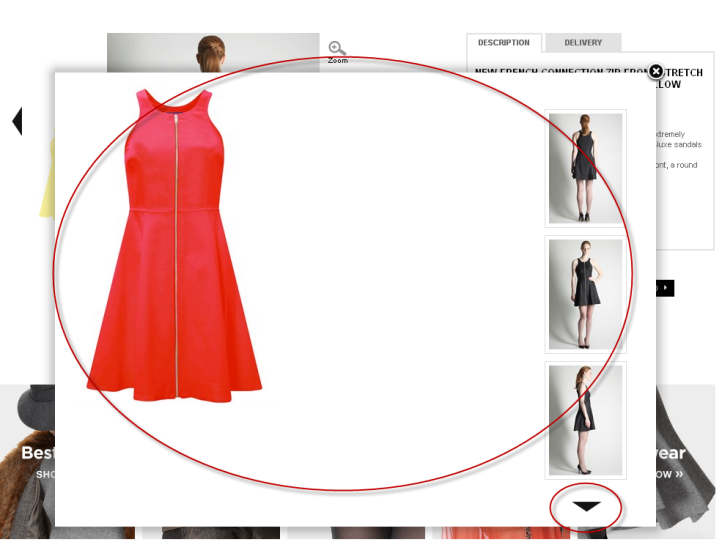
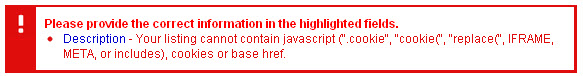
 The interim Chief Technology Officer (CTO), Edgar Smith is rumoured to be leaving eSellerPro this September. No less than a year from his
The interim Chief Technology Officer (CTO), Edgar Smith is rumoured to be leaving eSellerPro this September. No less than a year from his 
 They’re eBays version of your school report card and every time a buyer leaves you a feedback comment, eBay asks them to leave a survey on your performance as a seller. I am of course referring to the “eBay Detailed Seller Ratings”.
They’re eBays version of your school report card and every time a buyer leaves you a feedback comment, eBay asks them to leave a survey on your performance as a seller. I am of course referring to the “eBay Detailed Seller Ratings”.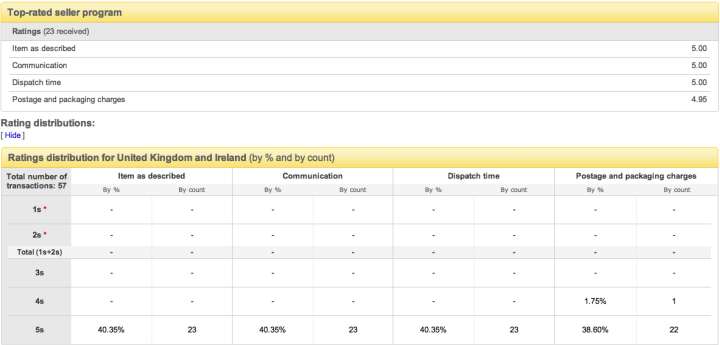
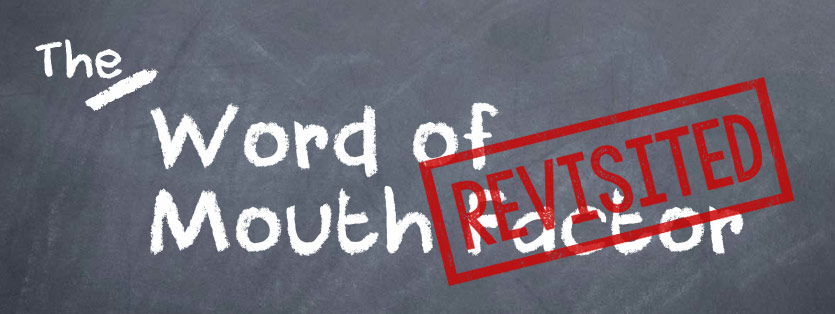

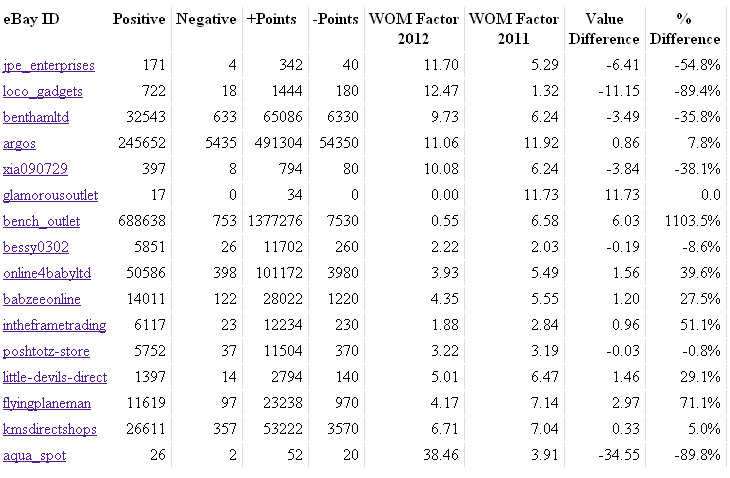
 Before we dig in and make comparisons to last year, it should be noted that it is no surprised that a few of these accounts are now in a dormant state.
Before we dig in and make comparisons to last year, it should be noted that it is no surprised that a few of these accounts are now in a dormant state.