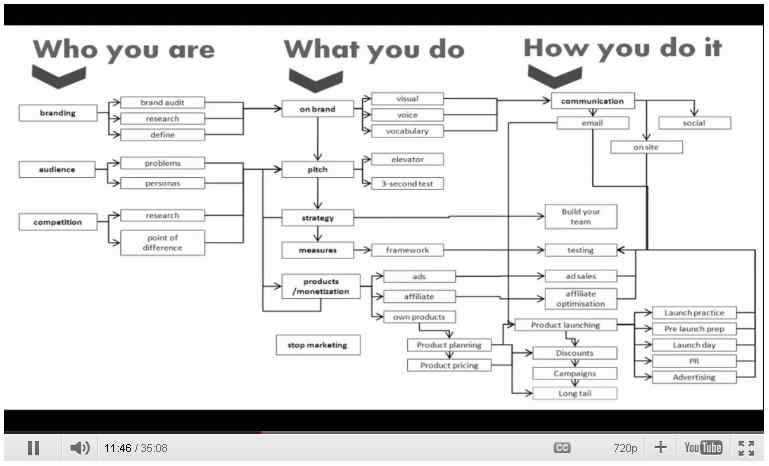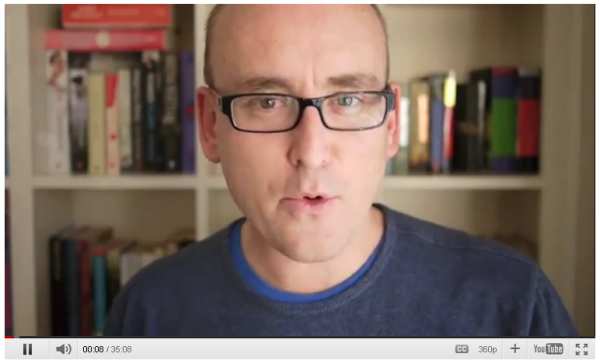One of the huge reasons for WordPress being the number one CMS, besides it being free & there being countless development resources available for it, is because there are thousands of plugins & extensions for WordPress. Some are free, some are paid for.
I’ve been through hundreds of plugins, I’ve found really useless ones and I’ve found fabtastic ones. Its some of these “fabtastic” ones I’m going to share with you in the rest of the this article and I think they might be useful for you too.
Oh and all the plugins I mention here, they’re ALL free.
This plugin isn’t for everyone, 99% you need not even look at this one (great start eh?). It enables you to control the WP categories and group them together and show them as groups for specific pages.
Its not used on this site, however I’ve used it on much larger scale sites where content needs to be broken down by category and sub categories. This plugin allows you to group them up and show a side widget that is dedicated to that “group” of categories.
If you have a deep category structure that goes past 2 levels, then this plugin may help you show categories that are specific to the category root.
To make this a little more visual, imagine you have this category structure:
- Top Category 1
- Sub Category 1-1
- Sub-Sub Category 1-1-1
- Sub-Sub Category 1-1-2
- Sub-Sub Category 1-1-3
- Sub Category 1-2
- Sub-Sub Category 1-2-1
- Sub-Sub Category 1-2-2
- Sub-Sub Category 1-2-2
- Sub Category 1-3
- Sub-Sub Category 1-3-1
- Sub-Sub Category 1-3-2
- Sub-Sub Category 1-3-3
- Top Category 2
- Sub Category 2-1
- Sub Category 2-2
- Sub Category 2-3
Its quite likely that the content that is in “Sub Category 1-1” is very different to the content found in “Sub Category 1-2“, think “WordPress” and “Book Reviews” for these and the sub categories for each are apt sub versions of “WordPress” like “plugins“, “tips & tricks” & “How to Guides“, where as the “Book Reviews” category is broken up into sub categories based upon genre.
This plugin allows you to show just the categories that are below the main category, so the users that are viewing the “WordPress” content, get a sidebar navigation for the “WordPress” related categories and the users viewing the “Book Reviews” content, are shown the categories that are related to that. Oh and categories can in live in multiple category groups to give maximum flexibility.
Like I said, unless you have massive amounts of content in a complex category structure, 99% of you can ignore this plugin. However when you do have deep categories, this plugin can help users unravel the mess. I hope the colours helped!
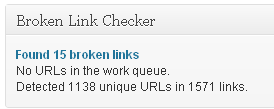 I only found this one a few weeks back, amazingly it only found 15 broken links, of which 8 were on purpose (two old articles that used ‘keywords’ in the links). However the remaining links were all dead.
I only found this one a few weeks back, amazingly it only found 15 broken links, of which 8 were on purpose (two old articles that used ‘keywords’ in the links). However the remaining links were all dead.
A nice touch to this plugin is that it’ll show them on your dashboard, although there is no cron option and I disabled the update every hour option as that’s a bit excessive
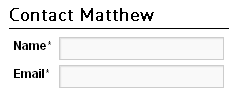 I tried about 5 different contact form plugins, this was by far the best of them all.
I tried about 5 different contact form plugins, this was by far the best of them all.
Exceptionally flexible, I’ve used this plugin on every WP site since.
This plugin is also directly linked to #4 Really Simple CAPTCHA which allows you to put a spam captcha option to the forms and if you look in the footer then you’ll see this in action.
This plugin is brilliant, but was a complete ‘mare’ to get right as there were no examples with the plugin.
In short it allows you to make extra post and page templates. I use it for the super wide page layouts on this site and on other sites, I’ve got a couple of versions for different media types. You can see an example of the wide format in action here.
Quickly and easily add your Google Analytic’s code to your WP site.
I just found this one on Saturday afternoon, I wish I had know about this months ago. Allows to lock your site down to specific users and display a maintenance page along with a counter. Simple, but very, very useful.
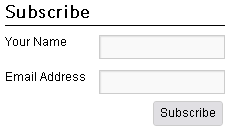 You’ll find this on the right of most of the pages & “thanks” to Rob Cubbon for forking me on this from one of his articles I read.
You’ll find this on the right of most of the pages & “thanks” to Rob Cubbon for forking me on this from one of his articles I read.
This plugin makes the integration of newsletter subscriptions childs-play and works with custom providers and the major ones like MailChimp, iContact, AWeber, PHPList and so on.
 See the funny bar on the left, where you are about to press the Google +1 button to? That’s sharebar. Its actually missing the +1 button for Google by default, but its pretty easy to add it in.
See the funny bar on the left, where you are about to press the Google +1 button to? That’s sharebar. Its actually missing the +1 button for Google by default, but its pretty easy to add it in.
BTW Did you press the +1 button?
Thank you!
Really handy for pre-making content. The short codes it makes are a bit long, but none-the-less exceptionally useful. Saves me/you hijacking the functions.php file and borking the sites like I have been known to do on occasion.
Look at the comments form at bottom, notice the check box?
Enter a comment saying how fab this article is and check the tick box.
Beautiful!
The traffic I get here warrants the use of such a plugin. In short this makes the site load faster. Users typically see a 50% increase in page load times from just activating this plugin, let-alone tweaking it.
I prefer this one as I can set up custom CDN’s and have spent a large amount of time focused on ensuring that this site loads fast. There are a lot of options, the defaults will be fine for most blogs.
I used to use “All in One SEO”, until I read Yoast’s damming (yet fair) report on it and moved to this version. Very comprehensive and more features than what used before, really one of those set-and-forget plugins
This is really handy for “code”. If you’re posting blocks of code in your articles, then this plugin is pretty neat.
It uses the PRE tag and adds styling options, a big tip for this option is to always edit your posts/pages that have “code” examples or snippets in them, as HTML only, the WP editor will each these for breakfast.
One of my pet-hates with WP is its user control, this plugin helps manage the poor user access control and adds the level needed when working with staff, editors and content writers.
A big tip for using this is to create your own and test it with a sample account to ensure it behaves as you expect!
This is simplest of them all, install and activate. Thats it. No config options, it just pushes all the JS files to the footer and makes the site load faster, as the JavaScript is the last to load, allowing the rest of the site to render first.
This is another personal dislike of WP solved in one plugin.

The left hand menu takes up too much room. This plugin solves this by putting the entire menu system along the top, allowing for more writing space. Which considering the point of most WP sites is to create content, has to be a good thing.
I tried a few that were supposed to change the editor, this one actually works and allows you to alter the layout of the HTML editor option in the page/post creation pages.
You can get rid of the options you never use and organise the ones that you do need and use in a layout that makes sense to you. Dab-handy!
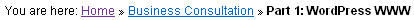
The breadcrumbs at the top of this article are powered by this, so easy to add and on some themes will auto-insert.
Worth noting that this is actually included in the earlier plugin from Yoast.
General paranoia is advised when working with any open code platform, this plugin helps cover the obvious. It has a few neat features like a backup option and the provides the ability to change the table prefixes on the database used for the WP site.
Summary
WordPress is free and the vast majority of plugins that you’ll ever need are also free.
These are my top 20 free WordPress plugins, I do use a few paid-for plugins, I have had plugins coded for me and I have also created my own for highly specific uses.
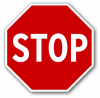 I’m wondering if you have a favourite WP plugin I’ve not mentioned here?
I’m wondering if you have a favourite WP plugin I’ve not mentioned here?
If so let me know in the comments below.
 I’m a big LinkedIn fan, its like the adults version of Facebook.
I’m a big LinkedIn fan, its like the adults version of Facebook. I have a few Twitter accounts, the main one I use is @MatthewOgborne and the original one is @LastDropofInk and I monitor them both most days. Also you’ll see specific messages on each account too.
I have a few Twitter accounts, the main one I use is @MatthewOgborne and the original one is @LastDropofInk and I monitor them both most days. Also you’ll see specific messages on each account too. As you may have noticed, there is a distinct move on my part towards using video content more and mopre here. Its a very personal medium and you’ll literally be seeing a lot more of me!
As you may have noticed, there is a distinct move on my part towards using video content more and mopre here. Its a very personal medium and you’ll literally be seeing a lot more of me! I must admit, I’ve not paid Google+ much attention yet, mainly because I am focused on other sites. However the messages you’ll find here from me are both personal & business related.
I must admit, I’ve not paid Google+ much attention yet, mainly because I am focused on other sites. However the messages you’ll find here from me are both personal & business related. I’m also on Facebook or rather this site is.
I’m also on Facebook or rather this site is. Did you know that you can have the latest posts delivered straight to your inbox using Feedburner, a free Google App? No, well you do now!
Did you know that you can have the latest posts delivered straight to your inbox using Feedburner, a free Google App? No, well you do now!

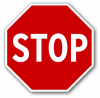 What you waiting for?
What you waiting for?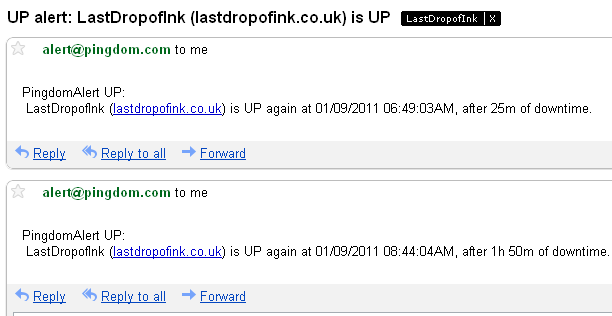 Obviously I could now go and find out what was up with the host and it turned out one of the switches in the BlueSquare data-centre had died, fair enough, it happens and a data-centre across the road from them had the same issue last year, give them an hour or so and they’d have it sorted and they did.
Obviously I could now go and find out what was up with the host and it turned out one of the switches in the BlueSquare data-centre had died, fair enough, it happens and a data-centre across the road from them had the same issue last year, give them an hour or so and they’d have it sorted and they did.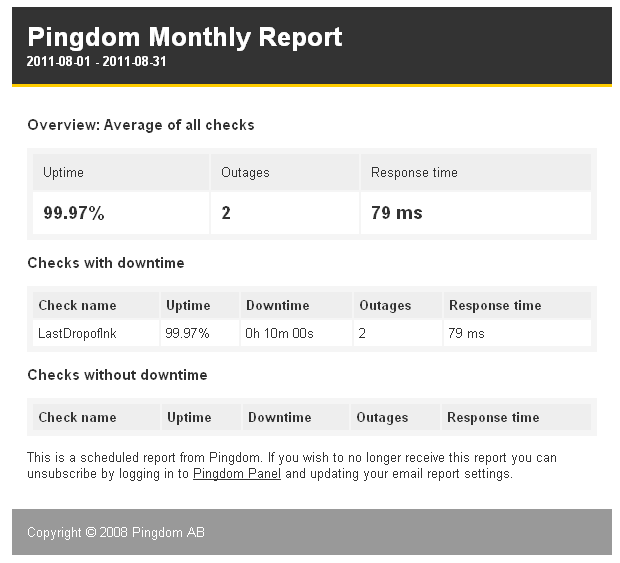
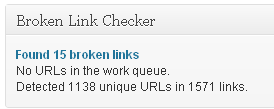 I only found this one a few weeks back, amazingly it only found 15 broken links, of which 8 were on purpose (two old articles that used ‘keywords’ in the links). However the remaining links were all dead.
I only found this one a few weeks back, amazingly it only found 15 broken links, of which 8 were on purpose (two old articles that used ‘keywords’ in the links). However the remaining links were all dead.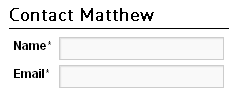 I tried about 5 different contact form plugins, this was by far the best of them all.
I tried about 5 different contact form plugins, this was by far the best of them all.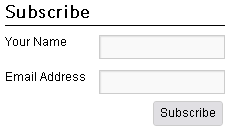 You’ll find this on the right of most of the pages & “thanks” to
You’ll find this on the right of most of the pages & “thanks” to  See the funny bar on the left, where you are about to press the Google +1 button to? That’s sharebar. Its actually missing the +1 button for Google by default, but its pretty easy to add it in.
See the funny bar on the left, where you are about to press the Google +1 button to? That’s sharebar. Its actually missing the +1 button for Google by default, but its pretty easy to add it in.
 In the next 3 or so articles, I’m going to be covering the aspects of WordPress that I wish I had known about a long time ago!
In the next 3 or so articles, I’m going to be covering the aspects of WordPress that I wish I had known about a long time ago!


 Yes this is pretty basic, however incorporates the key elements that I am aiming for, which is more control over the font being used, an actual logo, ink splatters, although I’m aiming for these to be coloured ink splats like found
Yes this is pretty basic, however incorporates the key elements that I am aiming for, which is more control over the font being used, an actual logo, ink splatters, although I’m aiming for these to be coloured ink splats like found