Part 1: WordPress WWW (The What, The Who, The Where To Start)
 In the next 3 or so articles, I’m going to be covering the aspects of WordPress that I wish I had known about a long time ago!
In the next 3 or so articles, I’m going to be covering the aspects of WordPress that I wish I had known about a long time ago!
Many of these I wish I had known about before experiencing the ‘ah-ha’ moments when it finally clicked and realised that it was either exceptionally neat or was the answer to me bashing my head on a brick wall when trying to do something “odd”.
WordPress & blogging is not something I have really talked about much here before and its one of skills & experiences I take for granted, but rarely share with the outside world. It wasn’t until October 2010 that I bit-the-bullet and started writing about myself, however I’ve been using WordPress for years.
In these next few articles, I’m looking forward to sharing with you my experiences with you and also homing in on the aspects that will help me, help business owners take the plunge or refine their work using WordPress. However we need to start at the beginning.
The beginning – What is WordPress?
WordPress in it’s simplest form is a “Content Management System”, a common name for this type of tool is “CMS”, however Alice the rabbit hole goes deeper, much much deeper.
With some 25 million, yes million downloads, the free hosted version that when checking today at WordPress.com they’ve almost 100 million words in a single day, WordPress has become the #1 free CMS.
There are many reasons why this is happened, these include:
- Its free
- Its extensible
- There is a obscene amount of extensions, themes & plugins for it
- Its open-source
- Its very, very good
- Its very easy to use
- Its well documented
- If you need something “custom” made, there are millions of developers/coders/programmers that can help you.
In short, there are other blogging & CMS tools that are available, however my personal opinion (& some obscene amount of other people on this planet) believe that WordPress is the best there is.
So who’s using WordPress?
You want names? Lets try some of these:
- http://ebayinkblog.com/ <== eBay
- http://ycorpblog.com/ <== Yahoo
- http://blog.ted.com/ <== Ted.com
- You got the point yet?
- http://sundayafternoonclub.blogs.topgear.com/ <== TopGear/BBC
- http://blog.flickr.net/en <== Flickr
- http://about.digg.com/blog <== Digg.com
- Oh you want more?
- http://www.thefordstory.com/ <== Ford
- http://blogs.wsj.com/law/ <== Wall Street Journal
- http://blog.us.playstation.com/ <== PlayStation
- http://electronicsblog.sel.sony.com/ <== Sony
- http://blog.mozilla.com/ <== FireFox
- http://business.blogs.cnn.com/ <== CNN
- http://download.cnet.com/download-blog/ <== Download.com
- Oh cannot forget these either…
- http://www.stephenfry.com/ <== Stephen Fry
- www.theroyalweddingwilliamkate.com <== Some random bloke & woman that got married recently
- http://news.harvard.edu/gazette/ <== Harvard
- Oh and the prime minster as well http://www.number10.gov.uk/
So do not even try to tell me that an “Open Source” CMS is not viable to be used for business use, I’m using it right now & I’ll laugh at you.
Where to start
I’m not going to mince my words here & I make no apologies, if you want to procastinate on this, that’s your choice, however:
“Getting started with WordPress is piss-easy”
Three steps that will take you less than 2 minutes:
- Go to https://en.wordpress.com/signup/ and fill in the 5 boxes
- On the dash board there is a section called “Quick Press” enter this information:
Title = I have started something
Content = I am not a blogger, I am a winner - Press ‘Publish’
Congratulations.
To clear a little mist, there are two versions of WordPress, there is either the free hosted option which you just made or the self hosted option. These are found at http://wordpress.com/ (free hosted) and http://wordpress.org/ (downloadable)
There are positives and negatives to each. As you’re probably a business owner that is reading this, then I would ask you the simple question below:
Do you want absolute control over everything about the CMS?
- Yes, then use self hosted
- No, then use the free hosted version
Summary
WordPress is the #1 content management system on the planet and there are many reasons for this, the two primary ones are that its free and its so easy to use. Its used by massive corporations, the Prime Minister, individuals like myself and people just like you.
There are two versions, ones free hosted and also for those who want more control, a download version is available and this the downloadable WordPress code which you’re reading right now.
I’ve not covered why you want to start using a CMS and I’m not going to either. I’ve also not covered how you can install WordPress on your site as frankly there is no need, most hosting providers provide a one-click solution to install it and if you get stuck, they’ll be able to help you or just check YouTube.
If you’re looking for a reliable host for the self hosted option & have one-click installs of WordPress, then I personally recommend Evo-Hosting (which this site is hosted by) and also Heart Internet, which I have used for years.
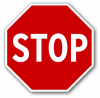 Create a free WordPress site
Create a free WordPress site
It takes only a few moments, even if you have no intention of using it, take action now and break your WordPress virginity https://en.wordpress.com/signup/








I started blogging close to a year ago, using wordpress and was amazed at how simple it was. Then when it came to making a business website, I gave myself a headache using Dreamweaver (Im not a web designer by trade) and when you said to me Matt something along the lines of “Why Aren’t you using WordPress” it was a Eureka moment.
I haven’t looked back and i’d like to thank you for that initial push in the right direction.
Cheers
Dave
It’s really good to hear all this stuff. We don’t realise WordPress’s dominance until we take a step back and look at how far it’s come.
Hi Rob,
Indeed, I have rarely spoken about WordPress to anyone until now and considering what I have done with it the past, I’m looking forward to sharing with you.
Matt
To add to the “why” – the fact that there are millions of developers/coders/programers that can create literally anything that you want for it (which isn’t already covered by a plugin). Which means that you’ll never be stuck – whatever you want to do.
Howdy Alistair,
So obvious now you’ve said it, I’ll add that to the list!
Matt