Are your video’s so bad, they need this feedback also?
I’m looking forward to sharing an email response I received with you. I received them from someone I’ve known for a long time now (outside of the eCommerce arena) and have the up-most respect for. The ironic summary of all his comments, is that shamefully I know them to be all correct & they are all in relation to the article posted a few days ago here.
Why share?
I’m publishing this because I feel exceptionally important to learn from ones mistakes, failure and failing is OK, but what is not OK is not learning from the experience and helping others along the way. As such I’m publishing the contents of the two emails (with their consent I hasten to add) and using this article to help myself document the feedback fully and maybe helping you too in the process.
While the chap who sent me this email is an EMEA sales director for a Billion pound semi-conductors business, long time friend & an avid gamer, I’d like to note that I do take feedback seriously of any kind from anyone, as you’ve seen numerous times here before.
Email number one
Here is the first email I received:
Hi Matt,
I’ve been watching the developments on this with interest as e-selling and developing business in that area is something that is totally alien to me and its not something that I envisage myself becoming involved in……….however, you never know what the future holds and I know I’ll learn something.
I have been watching your videos and if I might offer some feedback on them I hope that you won’t be offended but these are my personal comments:
In general I really like the actual location. The white walls and door and your daughters paintings seem to give the ‘right’ atmosphere for what (I believe) that you are trying to do. The combination of your ‘professional’ outlook in a ‘home’ office seems to link the aspirations of your audience quite well……….again this is only my view of things.
I can see that you blur out the logo on your coffee cup on your desk but for me this is something that you might be able to exploit. Given that you are a well known lover of coffee and Fridays have you thought about either having your own coffee cup with a ‘Last Drop of Ink’ logo on it and in shot (good advertising for you and people might even want to buy one!) although I find it interesting that whilst you pixelate the cup we can see a (half) picture of your daughter on the screen. Even stopping to have a quick drink out of the cup might help to bolster your image!
The other point is that you seem to lean back quite a lot when you are talking and I think that this might be due to getting yourself in the camera correctly but you do also bounce on the chair. Its a small thing but maybe sitting more upright might give a better presentation. As you’re leaning back your eyes do tend to half close at times as you are ‘looking down’ in effect and this does tend to detract from your more enthusiastic ‘wide eyes’ when you get to a key point in your talk. Your personal enthusiasm for this project shines through in your writing and your videos so it would be a shame (again in my opinion) to detract from this in any way.
Finally, the audio is a little bit ‘echo-y’ which is OK but again if this can be improved it would make the whole thing look a bit more professional. The audio is fine for ‘Youtube’ standards but I think that you are looking higher than this and your voice should reflect this again.
I hope that you don’t mind this input and I wouldn’t make it if I didn’t think that what you are doing is worthwhile. In a funny way I’m quite an excited ‘voyeur’ on this expedition into the unknown so I wish you every success in the future. Please don’t kick my ass into the stratosphere the next time we meet on the servers in retaliation!Best wishes
<Nameless>
Email number two
Quickly I realised that he’s made some brilliantly obvious points and acknowledge them with a quick email back, saying words to that effect. Which leads me onto the second email:
Hi Matt,
Making a presentation look easy actually takes a lot of hard work and practice but you also need the right ‘raw material’ to be able to have half a chance – which in my opinion you have. I certainly think that these things can be fixed and you’ll tweak things as you go along to make it better. If you think about what you know now and how you actually do your work compared to 5 years ago you know that you are much better these days and probably shudder at some of the things that happened in the past – I know that I do! Basically you’re just at that start point again and you will make the incremental improvements that can improve the overall message.
Best regards
<Nameless>
Summarising the feedback
“Video” usage is still very new to myself and its going to become more of an active role in the next few months. I don’t even pretend to be good at it and have relied on blind enthusiasm to get myself this far, hence why I’ve been so taken back by the comments as I feel there is a lot to be learnt and also to be shared with you.
Here are the main points from the feedback:
- Location & atmosphere of a home office
- Use of subliminal marketing
- Focus the camera more on myself
- Stop bouncing around & sit up
- Focus on the camera more
- Audio is poor
- He’s enjoying the experience as much as I am
- Its not easy to make a presentation look great, but blind enthusiasm is 50% of it
- Its all about learning from the experiences to making them better
As I mentioned at beginning, this article is really about myself and in documenting it learning from what points were made, however I sincerely hope you may be able to gleam something from this as well, hence why I’m publishing this publicly.
Location & atmosphere of a home office
I work from home and have done for pretty much the past 10 years. Its not easy and with the advent of two sets of feet joining myself & my partner, it can be difficult at times. I’m sure most of you can relate to this.
If you had not noticed (come on could you miss them?), my office walls are splattered with paintings that the girls bring home from playgroup. I use these to keep myself sane and are my inspiration for keeping my head down and always trying to be the best that I can ever be.
Use of subliminal marketing
I thought this was a brilliant idea and I look forward to not only sharing with you my favourite home coffee, inviting you to buy me a cup at my favourite cafe (Gusto’s) but also getting one of the businesses I am having the upmost delight working with to produce me a coffee mug for the office.
Although the latter cannot happen before the massive resdesign of the site (yes, I’m redesigning the site and upping the game considerably, but more about this in another article).
Focus the camera more on myself
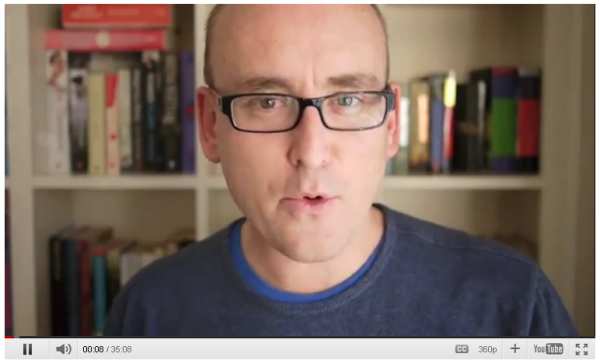
Darren Rowse. ProBlogger.net
I’ve wondered about moving locations for the video creation, but instead, I’m going to take some inspiration from Darren Rowse from Problogger.net and while I do not personally fancy subjecting you to my entire head that close. I do feel a change of camera location is an excellent idea and here is a screen shot from the new location.

The New Camera Angle
I’m looking forward to getting the girls to create me some more artwork to share with you. Although the last time, one of them painted themselves green!
Stop bouncing around & sit up
It was pretty bad in the earlier video I made (see here), I’ve solve this by just screwing up the tighten’er on the chair and have taken note not to bounce around so much. This will be difficult though, as you can tell, I’m a very animated person.
Focus on the camera more
I know when my eyes go down, its because I’m reading the screen for notes. So instead of using the screen, I’m goignnto use printed copies and use them, thus when I do look down, you’ll see me looking down at the notes and thus (hopefully) lessening the eye movement, which does look odd.
Audio is poor
Thank you YouTube! I found a guide that shows how apply noise reduction outside of in Sony Vegas HD using a free tool called Audacity that has an excellent noise reduction feature in it.
While this will add a few minutes to each video creation, I feel it will add immense value to the overall professionalism of the video and I’m looking forward to sharing the results with you.
He’s enjoying the experience as much as I am
I really do love what I do and I’m glad he is, as you are enjoying the experience.
Its not easy to make a presentation look great, but blind enthusiasm is 50% of it
Blind enthusiasm will only get me so far. This is really where I am going to up-my-game and in the next few weeks, I’d like you to be the jury on this.
Its all about learning from the experiences to making them better
And hence this article, I do not pretend to know everything and just as in “life” its one long learning experience. As I mentioned at the beginning, I hope you’re able to draw something from this article as I have drawn loads.
What do you think?
So two questions for you:
- Were the points valid?
- Has me sharing the above helped you?










Or, instead of like he’s doing, just mark an area with noise and no speaking, and apply it on the audio clip instead of the entire video. Try and it will probably be a lot better.
I wonder what Noise Removal is called on Danish. I CAN’T FIND IT.
Lawl, Tekken 3 intro.
Lawl, Tekken 3 intro.
every time he said auda CITY i had a gun to my head… luckily the video ended before i could pull the trigger
every time he said auda CITY i had a gun to my head… luckily the video ended before i could pull the trigger
THANKS MAN!
THANKS MAN!
AW-DAH-CIH-TEE
AW-DAH-CIH-TEE
In Sony Vegas 10, just click “Open Copy in Audio Editor”, which will create a WAV file for Audacity to edit.
In Sony Vegas 10, just click “Open Copy in Audio Editor”, which will create a WAV file for Audacity to edit.
you can save the audio of the video as an MP3 in sony vegas, no need to go to camtasia Studio
you can save the audio of the video as an MP3 in sony vegas, no need to go to camtasia Studio
thanks man awesome vid <3
thanks man awesome vid <3
Its not as good :)
Its not as good :)
@st3althbom3r Its not as good :)
The ssssssssssssss noise XD
The ssssssssssssss noise XD
WTF WHY THE FUCK I CANT USE THE FUCKING EFFECTS
WTF WHY THE FUCK I CANT USE THE FUCKING EFFECTS
Sony Noise gate works but all it does is mute the audio if sound is below threshhold, its not a true noise removal.Use Audacity but there is no need to extract mp3. Just right-click on the sound track in Sony Vegas and “Open in audio editor” ;)
Sony Noise gate works but all it does is mute the audio if sound is below threshhold, its not a true noise removal.Use Audacity but there is no need to extract mp3. Just right-click on the sound track in Sony Vegas and “Open in audio editor” ;)
u can use camtasia for moise removal
u can use camtasia for moise removal
Forget noise gates. Sony’s noise removal is called “Noise Removal 2” and comes with Sound Forge Pro. You can also buy it on its own, but it costs over a hundred dollars. If you can get an old version of Sound Forge (7, say) you might save some money. The plugin is then usable from Vegas (both pro and home studio).
Forget noise gates. Sony’s noise removal is called “Noise Removal 2” and comes with Sound Forge Pro. You can also buy it on its own, but it costs over a hundred dollars. If you can get an old version of Sound Forge (7, say) you might save some money. The plugin is then usable from Vegas (both pro and home studio).
Audacity did’nt had simple low to high settins on noice remover, it did’nt work! What did wor was th nioce gate! Thanx for piontin me to that ;)
Audacity did’nt had simple low to high settins on noice remover, it did’nt work! What did wor was th nioce gate! Thanx for piontin me to that ;)
You know, you can just render the video into an mp3 in sony vegas. There’s no need for Camtasia
You know, you can just render the video into an mp3 in sony vegas. There’s no need for Camtasia
Is there an option in Sony Vegas Pro to removal that noises? Damm it must be… please answer.
Is there an option in Sony Vegas Pro to removal that noises? Damm it must be… please answer.
Sony VegasNOISE REDUCTION IS NOT USELESS, IT YOU JUST DONT KNOW HOW TO ADJUST THE LEVELS.
Sony VegasNOISE REDUCTION IS NOT USELESS, IT YOU JUST DONT KNOW HOW TO ADJUST THE LEVELS.
Hi,great video,but i had a doubt,if you have got 2 audio file placed in camtasia, how do you remove noise from just 1 of them??if we apply the noise removal effect.,it applies for both the sound tracks! :( :(
Hi,great video,but i had a doubt,if you have got 2 audio file placed in camtasia, how do you remove noise from just 1 of them??if we apply the noise removal effect.,it applies for both the sound tracks! :( :(
Hey Matt
Some great changes to the site already. I know we have spoken briefly about video before and placement etc, as it is something I see myself having to do in the not to distant future. I got recommended this Gorillapod tripod from a photgrapher friend of mine who uses his in some very interesting ways, and highly recommends (https://www.amazon.co.uk/Joby-GP1-D1EN-Gorillapod-Original-Black/dp/B000EVSLRO/ref=sr_1_1?ie=UTF8&qid=1314628966&sr=8-1) . Might be just the trick for your windowsill dilemma. It might be useless for what you need but thought i’d throw it your way anyway. Keep it up mate.
Dave
Howdy Dave,
Oh yea I’ve seen those before. I was actually thinking something that has extendible legs and can go from waist height to slightly higher.
I did get in the roof today and cleaned up one of these:
I’ve got another one up there too. They were from a kitchen I redecorated a few years back for a friend, had those and lunch as payment :)
Matt
Hi Matt,
On the audio, instead of cleaning up the sound post-production I’d look into getting a much better microphone which will deliver your message much clearer.
When I first viewed your videos the audio is the bit that stood out as it was poorer quality than the video. The content of course was great, but poor audio really can detract.
DP
Howdy DP,
Many thanks for the feedback. Is this one any better?
http://www.youtube.com/watch?v=pyr1EsuRflI
Matt
Believe me, I know how difficult this is. If you compare Darren Rowse face to yours, he seems to have more light evenly spread over his. This is only an observation because the solution would be to buy one of those reflector things but I’m not an expert so I’m not saying you should do that. Just my tuppence-worth. :)
Howdy Rob,
Firstly many thanks for your help yesterday.
You’re right on the coverage of light, The window is to my left, so that’s why I’m my video lighting isn’t brilliant.
I already have a plan for this and it involves a strip light I have in the roof, its about 8 foot long, so will be fun trying to work out how effective it is :) The other is camera stand that I can mount in the window itself, it’ll be tricky as the window sill isn’t particularly deep, however I’ll experiment over the next couple of video’s to see what works.
Matt
Send me the image and the mug is yours!!
Howdy Gill,
That would be, truly superb! I’ll pop the PSD over via email in a few ticks.
Matt
i hate you
i hate you
I tried the ExpressFX Noise Gate thingie in Vegas Pro 10 and it actually worked very well.
I tried the ExpressFX Noise Gate thingie in Vegas Pro 10 and it actually worked very well.
how do you remove voice resonance?
how do you remove voice resonance?
great thanks!
great thanks!
Really good tut, but the output audio file from the audacity by just using noise removal tool will create more echo kind of sounds, U must show how to avoid that.
Really good tut, but the output audio file from the audacity by just using noise removal tool will create more echo kind of sounds, U must show how to avoid that.
You can save as a .mp3 with sony man!
You can save as a .mp3 with sony man!
Well, you can good a marvellous professional broadcasting camcorder with a 3.5 mm input jack for just over a grand (Sony u 2000 E) , a beachtek adaper for £150. Connect the boom to the adapter, the adapter to the camcorder, and there you have it. £1300 you have perfect sound, and a perfect footage. The quality from that camcorder is absolutely fab too.
Well, you can good a marvellous professional broadcasting camcorder with a 3.5 mm input jack for just over a grand (Sony u 2000 E) , a beachtek adaper for £150. Connect the boom to the adapter, the adapter to the camcorder, and there you have it. £1300 you have perfect sound, and a perfect footage. The quality from that camcorder is absolutely fab too.
@hishaila Well, you can good a marvellous professional broadcasting camcorder with a 3.5 mm input jack for just over a grand (Sony u 2000 E) , a beachtek adaper for £150. Connect the boom to the adapter, the adapter to the camcorder, and there you have it. £1300 you have perfect sound, and a perfect footage. The quality from that camcorder is absolutely fab too.
well lets say you dont want to spend 7 bajillion dollars on professional equipment.
@daz2k00 well lets say you dont want to spend 7 bajillion dollars on professional equipment.
lol nvm i unstalled to the my laptop then put it back on i just wasted our time! xD
@GoldenBoy0903 lol nvm i unstalled to the my laptop then put it back on i just wasted our time! xD
@mskittylover4life So you prolly Figured it out but this happened to me on 10. So all you do is go to Metronome and Uncheck.
There’s no need for Castasia Studio just to save as mp3.You can do it Vegas, save it as: Audio Interchange File Format (*.aiff)
why does most of tutorials uses stardock, rocket, windowblinds etc etc.What?? are they going to impress me??? lmao
well the quality of your clip after noise removal from Audacity, was diabolically CRAP! It sounded very robotic still, just a tinge. If you want to create videos that do have a good sound, invest in a camcorder with an xlr input and use a shotgun mic with shielding. There, unwanted noise gone !!
So why is the title Add noise removal in Sony Vegas Pro 8/9and you use audacity? Sony Vegas originally was a soundediting program btw.
You do know that you can render as mp3 out of sony vegas and that you can directly open sound clips in sound forge or a custom audio editor you have set up you’re self in the program settings.Btw. if you use a appropriate microphone for recording voices you can actually obtain very good results using noise gate if you know how to properly use it.