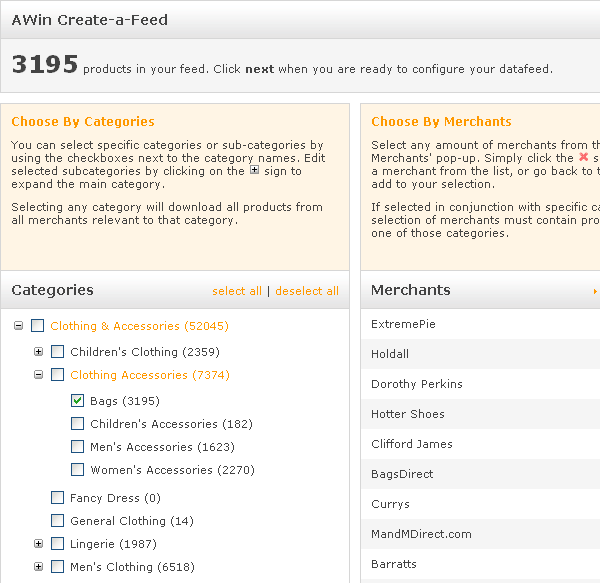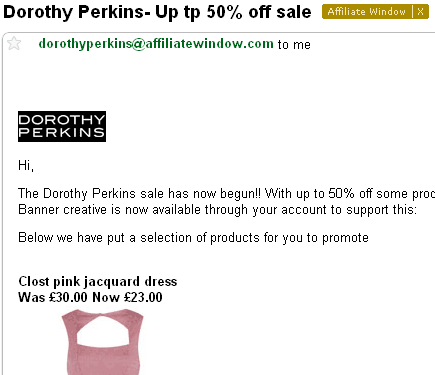The 3 Ways to Increase Your Online Business Part 1: Efficiency

As far as I see it there are are three core ways to increase your online business, this is pretty much universal across all the marketplaces and yes, I am blatantly ignoring some of the “traditional methods” in this article.
The first of these three ‘ways’ is “efficiency” and I’m looking forward to detailing the following two in the next few days or so, but for now, lets get right into ‘efficiency’.
Efficiency
Efficiency in general describes the extent to which time or effort is well used for the intended task or purpose. It is often used with the specific purpose of relaying the capability of a specific application of effort to produce a specific outcome effectively with a minimum amount or quantity of waste, expense, or unnecessary effort. “Efficiency” has widely varying meanings in different disciplines. Wikipedia
This article has two spurs, the first is internal efficiency and the second is external efficiency. They are quite different and I’m looking forward to showing how they differ and what they mean for you.
Internal efficiency
What I mean by this is making the processes you use each day more efficient. This could be the implementation of software products like eSellerPro, ChannelAdvisor, Linnworks, 247TopSeller etc… What you’ll not be openly told, is that such tools add processes and normally the gains made by using such software stem from a single source, which is…
Efficient Processes!
None of these tools (yes they are tools, they are not the be-all & end-all) are not quick to learn, however if you’re migrating from one to another, then they are generally all very similar, they just have different interfaces, features and dare I say it quirks too. But the underlying factor in them all, regardless of design, is that they enforce processes onto the business and typically they are a lot more efficient than the processes the business was using before.
This might be inventory creation, unifying the data that is created, so that it can be ported across many sales channels, courier rules to match orders to the most cost/time efficient service or just simple order processing of orders from multiple channels in a single place.
The list goes on, however ultimately, these tools are designed to automate the labour intensive tasks and this is where the one of the largest gains can be made by a company, because after the initial learning curve** (see note), strict (ish) processes are in place and the bi-product of efficiency here is time gained, which typically goes into three places:
- Sourcing & creation of more stock
- Greater focus “on” the business
- More leisure time (lol, I had to add this one, I’ve only seen one do this thoroughly and I envy them greatly)
** This varies greatly from not only one software product to another, but to person-to-person also. Noting that some people just fail at this stage, its typically tied to either the person not being capable (through lack of applicable skills) or through their unwillingness to let-go of certain tasks.
Outside of “software products” that add obvious efficiency gains, focusing on the processes that are used to do the following, all allow extra efficiency to the business
- Sourcing stock & supplier relationships
- Managing accounting
- Managing staff (internal and external)
- Create new, better products (and/or inventory data, if not a manufacturer)
- And so on…
Internal Efficiency Summary
Internal efficiency is everything that happens inside the business, this could be the use of software “tools”, that typically give the biggest gains or becoming more efficient with accounting, so that the funds that are in the company move quicker (or slower) or even developing better relationships with your suppliers to then leverage a greater buying power outside of pure monetary forms.
External Efficiency
To define what I mean here by “External Efficiency”, this is everything that happens on sale producing platforms and not internally related (such as accounting or sales order processes). I know these are directly linked, but if you simply think of the internal efficiency as everything you do in your offices and the external efficiency as everything your customer sees.
As the majority of readers here are focused on three areas eBay, Amazon and Website commerce, I’ll keep to these three areas.
 eBay Efficiency
eBay Efficiency
Starting with eBay, I am implying that gains can be made through more efficient listing practices & styles. This could mean using more item specifics data, reworking your listing titles, especially if you consider that the titles on eBay are going from 55 chars to 80 chars soon, why not rework your current titles now, but also rework them so that you add-in the extra characters later, when the longer listing titles have been launched.
Note: I’m thinking reworking listing titles now using market research, but also keeping track of the current title in excel, the new title (to be changed now) and a longer title that is ~80 chars long, all with the custom title, so that they can be updated through the said third party software, or if you are not using these, then something like eBay File Exchange to update them en-mass later.
Adding of cross-selling modules to listings, better product images, reworking item descriptions that you know are poor or have caused numerous questions and so on…
I could (but I’m not going to) go on a bender here with regards to eBay, however, let me pose you this question and leave you to make your own decisions:
If you were starting from scratch and could change anything you wanted about your current eBay set-up, what would you change?
Now change them.
 Amazon Efficiency
Amazon Efficiency
Focusing on the external side to Amazon, when was the last time that you looked to see if there were any duplicates of your products on Amazon and listed against those as well?
While Amazon is supposed to have a single record for a single product, with so many merchants creating inventory on Amazon, you’re bound to find duplicates across your product range and you could leverage these to gain extra sales and sometimes for more money too as there are less competitors with these records.
This is just one area of many that can be employed with Amazon, the other two note-worthy tasks in relation to Amazon is to increase your exposure across the other Amazon sites, as Amazon have recently enabled UK accounts to sell across Europe and the second is FBA.
Have you looked at Fulfilment By Amazon yet?
If not, do so now here http://services.amazon.co.uk/services/fulfilment-by-amazon/features-benefits/ oh and this tool is well hidden, I only found it a few days back, here is Amazon’s FBA calculator! https://sellercentral.amazon.co.uk/gp/fbacalc/fba-calculator.html
 Website Efficiency
Website Efficiency
Perhaps the biggest opportunity, yet the biggest challenge for online businesses. With eBay & Amazon, the marketing fees (yes eBay and Amazon fees are MARKETING FEES, not a fee for being party of a community and drooling over feedback counts), its hard for merchants to comprehend that they need to spent more on the promotion of their website than they do with either of these channels.
Its a common complaint, that they[merchants] do really well with regards to the other two channels but fail completely when it comes to their website channels. If you’re focusing 99.9% of your time & resources on eBay & Amazon, its no wonder that they account for 99.9% of your sales. What would happen if you flipped this on its head, do you think you’d make a pretty hefty dent in the 99.9%?
I’m over a thousand words at this point, so if you’ve got this far you’re doing great. This topic deserves hundreds of thousands, but I’m going to cut it short to stay on topic and detail a few ideas you could focus upon to make your website more “efficient”.
- Look at page load times
- Improve categorisation
- Add better category descriptions
- Create backlinks in forums
- Create a email marketing campaign
- Create a blog
- Do some article marketing
- Add tracking counters (or set events/funnels) for critical pages, such as home, category, item detail, add to cart events, cart, checkout stages and the cart final page. So you can measure them and then make changes to improve them and have quantifiable data to measure the impact.
- Try some simple A/B testing using www.google.com/websiteoptimizer
- Set up a Google Adwords campaign, if you already have done so when was the last time you looked at the ad groups or where you were gaining links from, could you create some targeted backlinks on the content sites that are delivering click through’s?
Efficiency Summary
While both mutually dependent & a little tricky to get-ones-head-around to begin with, internal efficiency is everything that happens in the background and external efficiency is everything that the customer sees. In both cases there will need to be efforts made to improve efficiency, some will be simple and quick to do, while others are much longer term.
Reading
I’m inclined to include two books for some light reading here (both aff links) and the full list of my reading materials can be found in my library:
- 4 Hour Work Week
The first is the 4 Hour Work week by Timothy Ferris whom takes the concept of efficiency and smashes it to pieces (also introduces you to a concept of dreamlining, but that is quite a shocker and you need to read the book to at least comprehend this, its why I sat in the sun all day yesterday with the kids & friends enjoying a picnic) - e-Myth Revisited
The second is another personal favourite, E-Myth Revisited by Michael Gerber. Sarah and ‘All About Pies’, I can vividly imagine the manager of the hotel taking the file off his shelf and showing him the processes, the walk from the reception to the restaurant & the orchard.The last chapter is rubbish compared to the rest of the book, but if you need (and I’m guessing you do, because I did) a easy step into the franchise model, even if you have no intention to ever franchise your business, this is a fantastic starting point. Oh and when you’ve read the book, I have the managers hat on currently, whom is whipping my technician in to writing this article.
This concludes this section of a three part article on “The 3 Ways to Increase Your Online Business”. The next two… I’ll release in the next few days, but for now, did you find this useful?


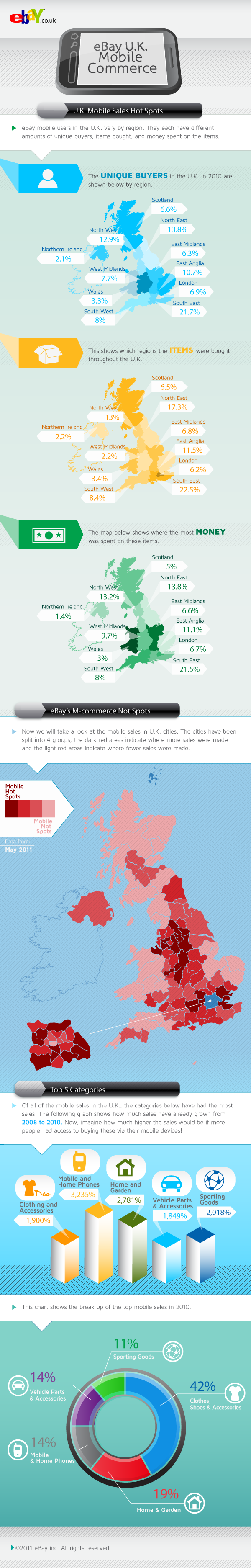
 Just in case you’ve not had an update, the 3rd party checkout system that was employed at Channel Advisor is being removed on the 18th May. You can see the full update and requirements
Just in case you’ve not had an update, the 3rd party checkout system that was employed at Channel Advisor is being removed on the 18th May. You can see the full update and requirements 
 And went off on a bender on how this courier (I’m not mentioning names as they all have lovers and haters) is crap and its a 30 minute drive to their depot and no-one is answering the phone.
And went off on a bender on how this courier (I’m not mentioning names as they all have lovers and haters) is crap and its a 30 minute drive to their depot and no-one is answering the phone.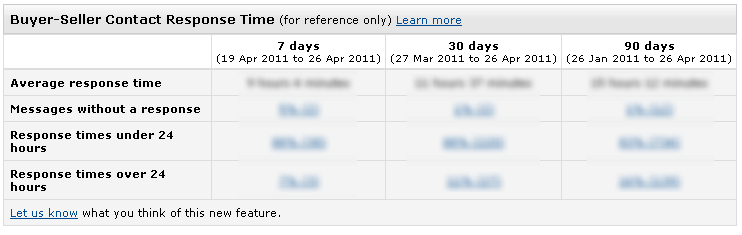
 Covering off the ground work first before we progress, as not everyone that reads this blog is professional eBay seller yet.
Covering off the ground work first before we progress, as not everyone that reads this blog is professional eBay seller yet.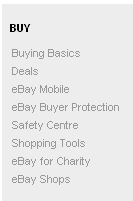 Well maybe not, starting off on negative points, the eBay shop has slowly received less and less promotion by eBay. They used to be featured on the homepage header, that ran throughout the entire ebay site, that got dumped for eBay Outlets, its even been dropped from the main category menu and the left hand bar on the homepage. Its still on the homepage, but in a section that is rarely used and is sporting a colour scheme that only the sharpest of eyes could spot. See the picture to the right!
Well maybe not, starting off on negative points, the eBay shop has slowly received less and less promotion by eBay. They used to be featured on the homepage header, that ran throughout the entire ebay site, that got dumped for eBay Outlets, its even been dropped from the main category menu and the left hand bar on the homepage. Its still on the homepage, but in a section that is rarely used and is sporting a colour scheme that only the sharpest of eyes could spot. See the picture to the right!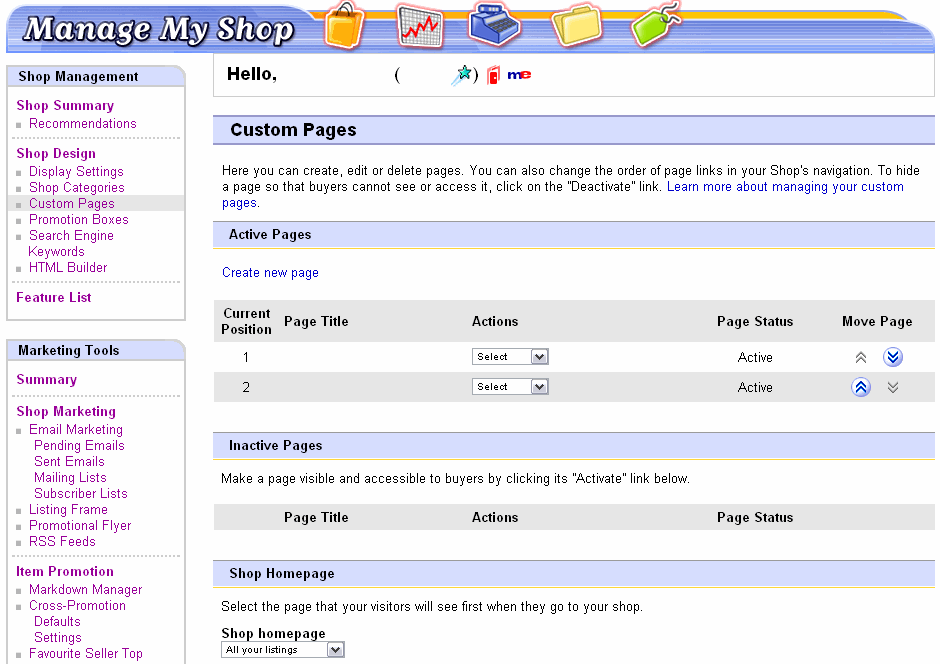
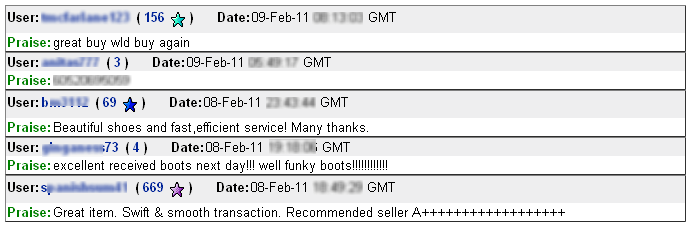
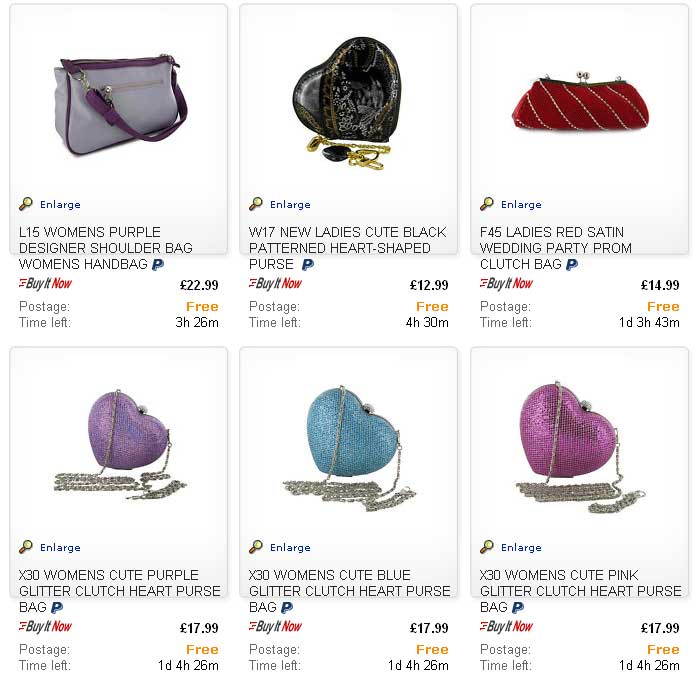
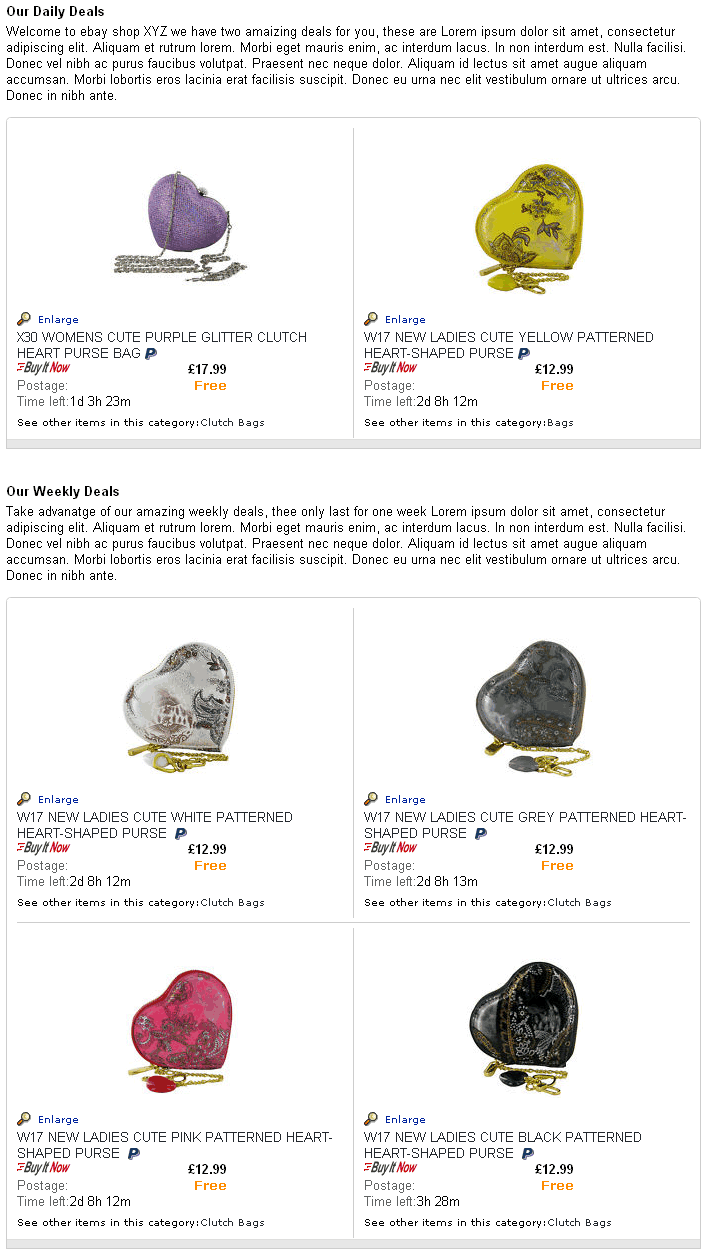

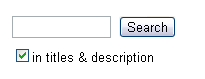
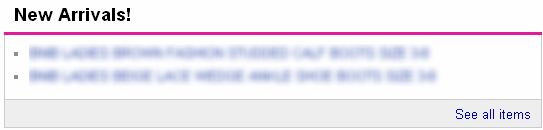
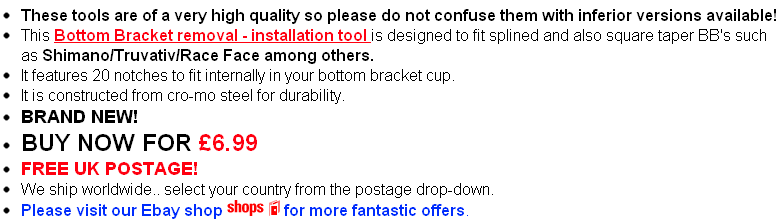
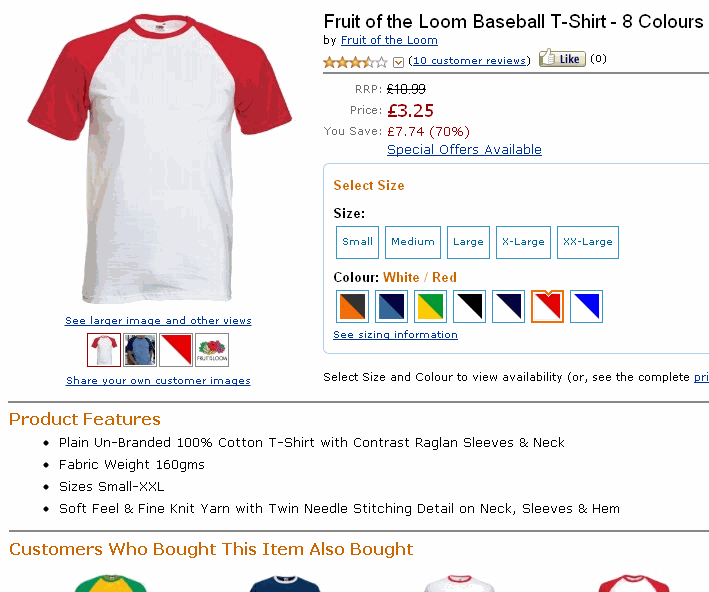
 If you’ve been shelled up for the past few weeks, you’ll not have noticed that eBay are taking action on duplicate listings and from mid May in the
If you’ve been shelled up for the past few weeks, you’ll not have noticed that eBay are taking action on duplicate listings and from mid May in the 
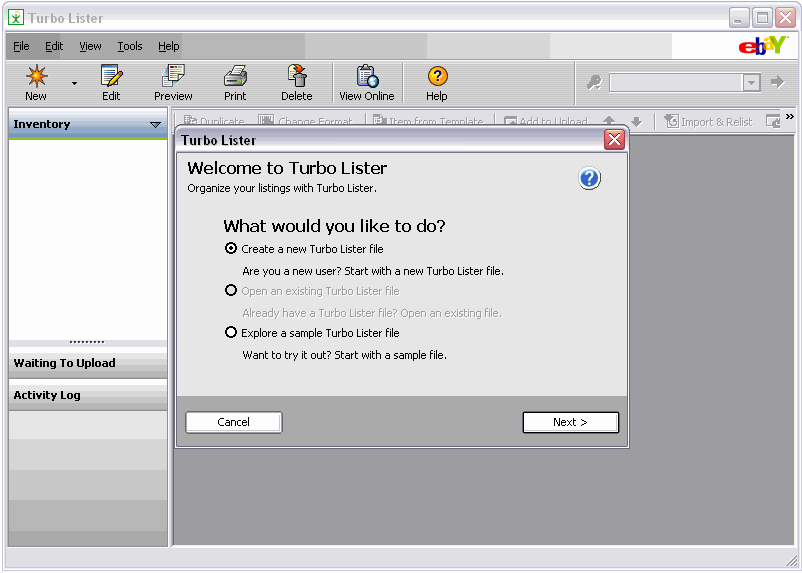
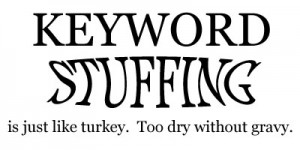 Lets be ultra clear here, I do not endorse this practice. It’s the reason why I am publishing this, so that its noticed and then action is taken upon this practice.
Lets be ultra clear here, I do not endorse this practice. It’s the reason why I am publishing this, so that its noticed and then action is taken upon this practice.