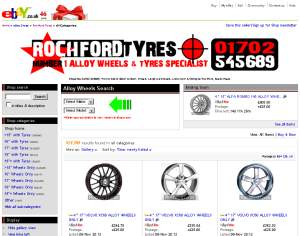How to Beat eBay DSR’s – Use Positive Psychology with the Customer
I was reading an excellent post by Chris Dawson on Tamebay regarding the flaw in the eBay iPhone & iPad Apps where sellers can be rated for shipping on items that have free shipping and by their[eBay’s] own design, sellers whom offer free shipping are exempt from being rated & automatically receive a 5 star rating on this aspect.
You can read the full article here eBay DSRs: Are you rated on dispatch or delivery time?. It reminded me of a simple tactic I used employ, which I’ll share with you in this article.
I’ve held off and releasing this article for a Friday, so you can ponder it, get to grips with the concept and let your orders back-up over potentially three days of orders and let rip this beauty on Tuesday, then watch the instantaneous results.
Knowing the Rules
Firstly knowing the rules and how to leverage them is just one part. By offering free shipping, you are immediately incur five stars for DSR rating for ‘Postage and packaging charges’ (although, from the Tamebay article, obviously eBay need to work on this a little for their Apps).
You can see the help page on eBay for the DSR’s here and I have quoted the interesting part:
If you provide free postage, buyers will see a note when they are rating your postage & packaging charges that a 5-star rating is appropriate
Not forgetting this exit too:
No detailed seller rating can be given for local pick up items
Did you know the latter one? I had forgotten, a neat exit point. Offering free shipping and offering pick ups for orders can be two variables worth experimenting with.
The Despatch Process
You most likely contact buyers them when they buy, pay (as for eBay the paying part is not always immediate) and when you ship their order.
Notifying a buyer you’ve received their order and their cash, that you value you them, the order is not in some black hole, have reassured the customer that you’re dealing with the order is great and is an important part of the despatch process, even eBay’s SMP (Selling Manager Pro) does this rather well.
You should do everything you can, to work out a process or employ software that makes the despatch process the most efficient possible, however my questions is, why leave yourself open to the lag of delivery?
Lets bend the perception of time in our favour, after all, we are the time keeper in this process. I’m suggesting while you may have a rapid despatch process, the latter part of the process can be tinkered with, in your favour.
Didn’t you mention positive psychology?
For this you need to use positive psychology with your customer. Let me spell this out in simple words as some might not get this:
Mark your orders as despatched the day AFTER you despatched the order.
Yes that’s right, instead of eagerly marking orders as despatched, flag them as despatched instead and here is the key, then the following morning, mark them off as being despatched.
The automatic despatch email will kick in and the customer will be notified that the order has been despatched.
Imagine your sat your desk and receive the email from company XYZ. The order you made yesterday has been despatched. Sweet. The paradox is later this afternoon it arrives. Has that not exceeded ones set expectations of tomorrow? Have we just warped time in the eyes of the customer?

Its all about how time is perceived
If you’re using a slower services say 2nd class or may be a 48hr courier rather than a 24hr courier as your default courier service (I am ignoring any courier rules you may have in operation, for where orders match criteria their courier service alters, eg an order over £20 goes to recorded and so on…) then by marking the orders shipped as a day late, then you’ve already won a day back from the slower courier service. Essentially the 48hr courier service is now a 24hr service.
Note: You should be offering more than one service, gaining sweet upgrades on courier services, people will choose these if its perecived to be faster.
Does it Work?
I know this works because I used to employ this tactic myself. Amusingly my partner just entered my office and asked what I was writing, I explained the article and she giggled. She remembered reading the feedback comments on eBay, where people were leaving comments like ‘I got my item before the despatch email A++++’.
This is also why I have saved this article till today (a Friday), because if you let Saturday, Sundays AND Mondays orders backup (processing them and actually despatching them of course) but marking them as despatched in your back-end system on Tuesday.
So customers receive notifications that their order has been despatched, but the likely-hood is, that their order is going to be with them that day. Quite a paradox.
Try it, for one day
First we reassure customers that we have their order and their money, this is the customers major concern, if they know the company has got their order and is processing it, they feel reassured. So for this I am assuming you have set up automatic notifications that let customers know that you have received their order (and payment if its separate, like on eBay for non immediate payment listings).
Flag your orders for that day and despatch them as normal, however do not despatch them until at least 9am the next day, as we have the weekend tomorrow(this article was posted on a Friday), you should have lots of orders to prove this with. Then on Tuesday, mark them as despatched, even though they left on Monday.
Say you used a 48hr courier service, we just switched it into a 24hr courier service, even better if you used a 24hr service, this shocks the customer because at 9:34 they get an email to say their order has been despatched and at around lunch time, the posty stuffs it through the door.
Deploying this in Real Life
An interesting point raised when running a draft copy across some peers, was in eBay’s Selling Manager Pro (SMP) it would be a waste of time adding the tracking number one day and the next having to go in and marking it as despatched separately. I checked this on one of the eBay seller accounts this morning who had SMP and saw while this is not totally correct, you can add a tracking number and just save it, although not marking it as despatched at the same time would be be rather silly. I think that was possibly his point :)
I have strong beliefs, one of the core ones is that to be manually doing any task that can be automated by either paid-for software or even free software, is categorically not the best use of ones time.
I did at first consider writing an iMacro to automate this task, that worked from a CSV file that would automate the input of tracking numbers and then marking them as despatched, I’d have this working in a few minutes. But there is no need, with eBay’s File Exchange you can do this using their despatch template at the bottom of this page.
For more advanced tools such as eSellerPro, Channel Advisor, 247 Top Seller or similar, most of these have flags in their sales order processing section which can be used to mark batches of orders.
It was also suggested (twice) that this may be of benefit to businesses that generally offer a poorer service or elect a cheaper, slower service. Yes, this would give such sellers an advantage, especially for media products were margins are extremely tight, using such a tactic as explained in this article would give a business the appearance of giving a higher service than they actually achieve, but keeping overheads to a minimum.
How much saving would you make, if you shipped everything you are currently sending via 24hr courier, to a 48hour courier, if it had no negative effect to customer satisfaction?
If you are already despatching orders within really good time frames, buy yourself an extra days grace and that that 4.7 DSR rating to 4.8 or 4.9. As I pointed out in an earlier article, the eBay Top Rated Seller status can be easily abused and you need every advantage you have to ensure you keep it, as it pretty much guarantees you 20% extra sales volume.
Your Feedback
Try it for two days and see if you see the difference in the responses from customers, it worked for me, it can work for you too, ‘Time Lord’.

 Until I did the maths, I didn’t realise how high eBay had actually set the bar to become a ‘Top Rated Seller’, equally I did not realise how easy it was to potentially knock off a Top Rated Seller either.
Until I did the maths, I didn’t realise how high eBay had actually set the bar to become a ‘Top Rated Seller’, equally I did not realise how easy it was to potentially knock off a Top Rated Seller either.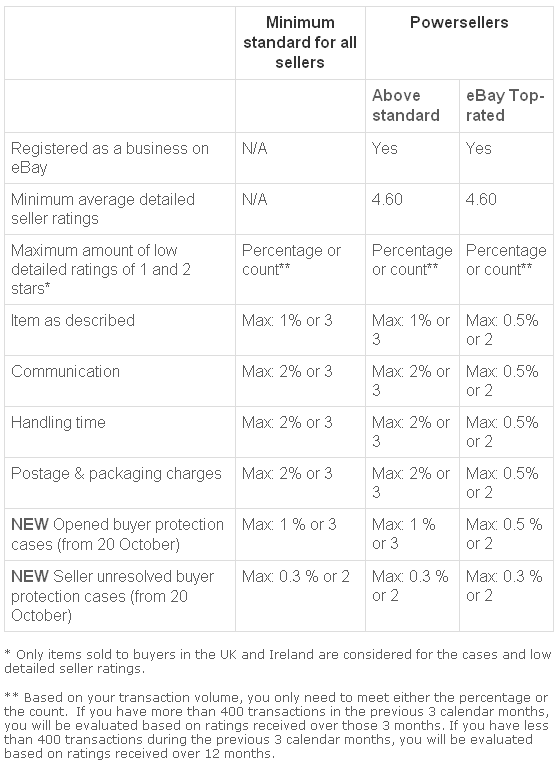 Source:
Source: 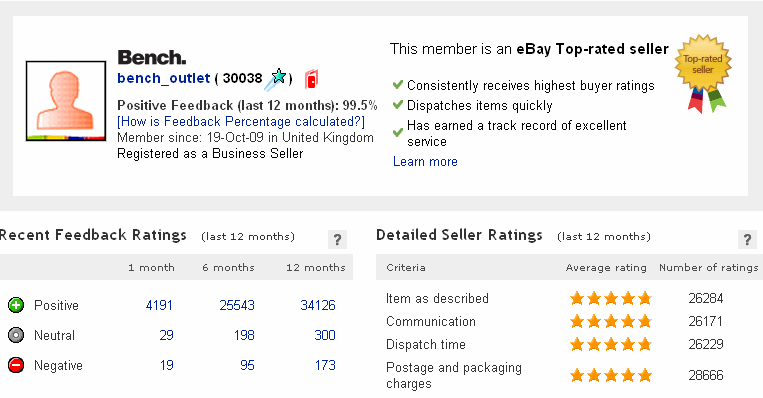 Notice the stars to the right, when leaving feedback, you can leave more than just a comment, you can royally screw up the sellers business by leaving them less than 5 star ratings for the order.
Notice the stars to the right, when leaving feedback, you can leave more than just a comment, you can royally screw up the sellers business by leaving them less than 5 star ratings for the order.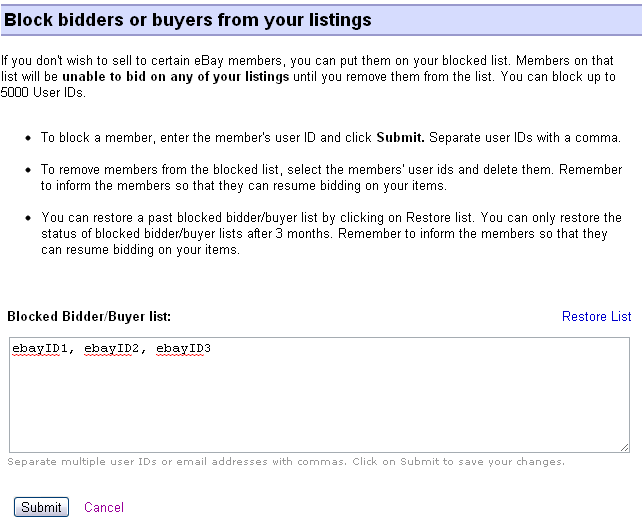 You can block them on eBay here:
You can block them on eBay here: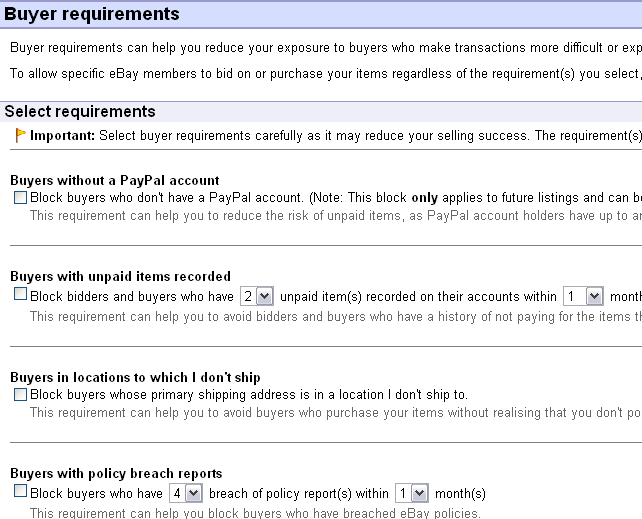
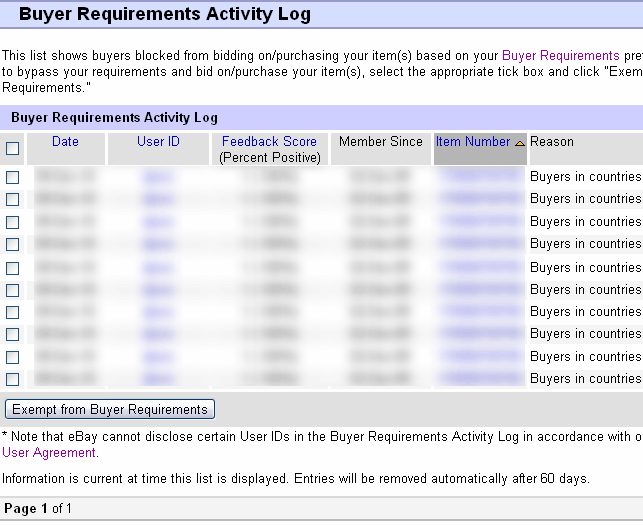

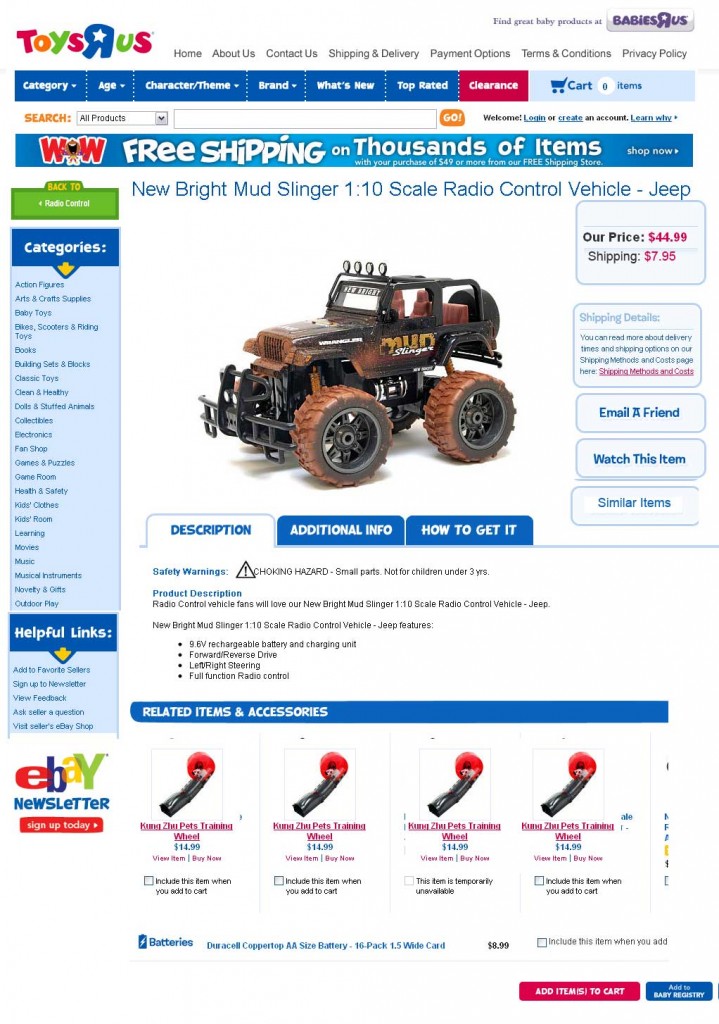

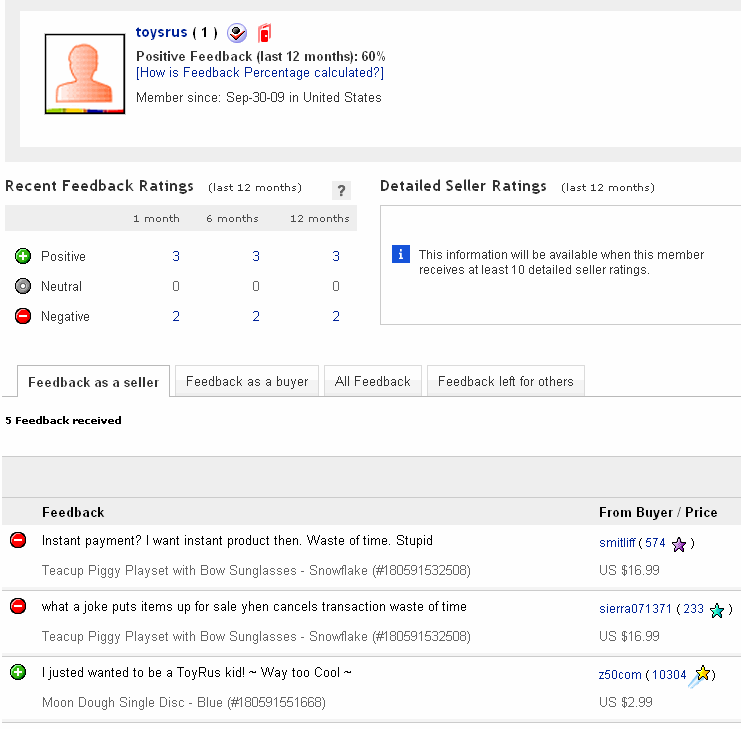
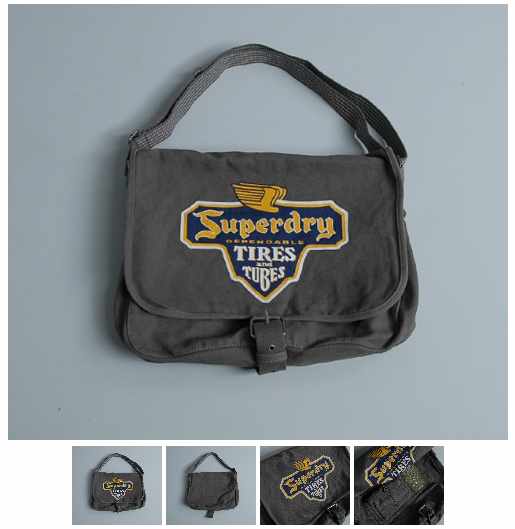
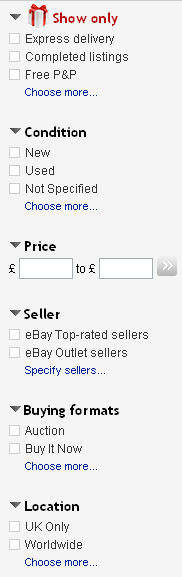



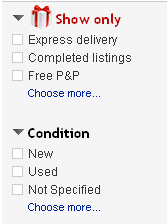
 eBuyer has a personal favourite of mine for technology based products; Since the day I discovered their returns process was simple & effective. After being burned by utterly dire customer support at dabs.com. I’ve sworn my allegiance (well, for some things) to them ever since.
eBuyer has a personal favourite of mine for technology based products; Since the day I discovered their returns process was simple & effective. After being burned by utterly dire customer support at dabs.com. I’ve sworn my allegiance (well, for some things) to them ever since.