How to Legitimately “Keyword Stuff” eBay Listings
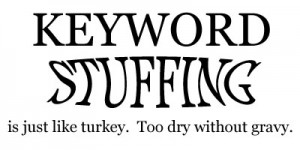 Lets be ultra clear here, I do not endorse this practice. It’s the reason why I am publishing this, so that its noticed and then action is taken upon this practice.
Lets be ultra clear here, I do not endorse this practice. It’s the reason why I am publishing this, so that its noticed and then action is taken upon this practice.
In the next few minutes I’ll be taking you through the practice of how to keyword stuff eBay listings in a manner that gives them extra weight to normal search.
Ground Work
Before we can start we need to understand how the eBay search works. A while back eBay introduced something called ‘Best Match’, while I’m not going to cover all the factors right now that i suspect are included, one of the biggest changes that best match allowed was the inclusion of factors outside of the listing title itself and time the listing had left to run. A obvious variant to the search is the eBay Top Rated Seller (TRS) status, this I used to suspect caused a +/-20% increase in sales, now seeing this move on three accounts, its more like a sales increase/decrease of at least 30%, this is how pivitol a single factor can be in the eBay “Best Match” search.
So, we now know that eBay search is based (by default) on a process called “Best Match” and like any algorithm it can be bent and its this bending and the manner in which it can be bent I’ve taken a dislike to.
The eBay Title
In days gone-by, it was only the title that impacted the search result, however with the new best match method of returning search results can be influenced and as suggested its not only the title that can effect the results. However in this instance I’m going to be looking at how the title and crucially the variations can influence the “Best Match” results.
The eBay Title
Up to 55 characters, it used to be less than this and the extra 10 chars were welcomed a few years back. These for most sellers are the main focus of keywords.
Item Specifics
When these were first introduced, it was said that these would not influence the search results, however they do, but not all the time. I not looked at this properly, but it appears there are mixed results on the use of item specifics in main search results.
Variation Detail
Now here is the jackpot. Its become clear, as I will prove in the examples to follow, that the labels for the variations do appear in the primary search result and these effectively extend your items by an extra 31 characters per variation value.
Lets spell this out in plain English:
If you use variations and add extra variations, the values you place in the variation field directly influence the eBay search results.
And then to top this off, again in plain English:
This does not stop at just a possible extra 31 characters extension to the title, you can do this numerous times, if you did it twice, you load your listings up with 62 extra characters
Now, can you understand why I disagree with this?
No Apologies
I’ve pondered whether I should use a live example or not and decided that I just cannot show the results properly without using a real life example.
I strongly disagree with this abuse of search and make no apologies for highlighting this seller specifically, because I feel is wrong, a blatant abuse of the best match and in direct violation with the eBay Search and browse manipulation policy.
The Example
For this I’m going to be including a new format to the site, video. Now I do apologise in advance, this one of my first attempts and just like the rest of the blog, its a learning experience and you’re learning with me. SO any feedback you have, good or bad, please post in the comments box below.
The Title
From the video, you will see that this seller has in fact three titles, extending their title by up to an extra 62 characters.
Original Title: LADIES PINEAPPLE TOE POST FLAT FLIP FLOPS SHOES UK 3-8
Sub Title: Girls Ladies Womens Woman Bell
Sub Title: Wedge Sandals Comfort Leisure
The following keywords were not in the main title:
- Girls
- Sandals
- Comfort
- Leisure
- Womens
- Women
However as clearly shown in the video, these are in fact part of the search.
I Need Your Help!
This is where I need your assiatance to help me. As mentioned before, this whole blogging experience is new to me and the video format is also very new too and I’m out of practice from the video’s I’ve made in the past and the format is entirely different.
Could you read the questions below and post any feedback either directly as comments or directly via my contact page I’d really value any input you may have.
- What did you think of the video?
- Did you like the insert of myself in the bottom right?
- Did you think I looked a “tool” with the big headset I use?
- What could I do to improve?

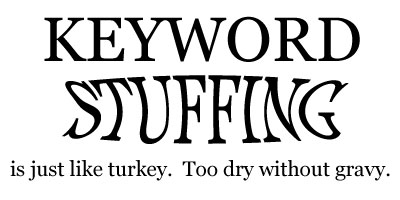








You are fantabulous! Love the headset.
Great video – good to see you on there rather than just hearing your narrative.
Very informative article – I’m so naive when it comes to eBay, I wouldn’t think of jamming loads of keywords into product variations. I also realise I’m not fully utilising the product title field – I write a sentence rather than a bunch of key words. I’ve got so much to learn (and so many listing titles to amend it seems!).
Fab website – the best I’ve found for online selling tips.
Gill
Hey Matt, the video was very interesting and well put together.
I think this can be used to a sellers advantage without such blatant spamming. For example, instead of stuffing the shoe types they could have altered the size by adding the word “Size” before the number and the word “sandals” after the number so the size dropdown would read “Size 8 sandals” or “Size 4 sandals”
This is of course, still unfair to other sellers, but it does it in a way which doesn’t fill eBay up with spam and garbage.
On the technical side of the video, I don’t know if you are familiar with it, but if not take a look at Jing. It’s screen capture software which has hardly any features, but is very quick to set up and record. I use it almost daily to communicate with my staff in the office (I work from home) and with outsourcers. Video time limited to 5 mins but worth a look. It’s better than it sounds to be honest!
Dave
Howdy Dave,
Oh agreed, its 50 chars extra, so a title can go from 55 to 255 chars and in a much less spammy way.
Thanks for the tip on Jing. I reviewed Jing last year (see here http://lastdropofink.co.uk/tools/jing-easy-video-screen-captures-editing-for-instant-messaging/ ), I much prefer Camtasia as it has the basic editing bits I need, plus its familiar. Although Jing is very quick to share recordings.
Matt
Item Specifics are used in search anytime you are using search expansions. Search expansions are disabled whenever you use advanced search features like OR ( , ) or exclude -. I don’t recall if quotes “” also disables them or not.
Howdy NullApps
Yes, with the guidance of Marshall Smith from ChannelAdvisor, this has actually been in since best match was released in 2009. So nothing new per-say, although humbly, this is was the first time I saw it being used excessively, which provoked me to look at it deeper.
Matt
Interesting video although I dont sell multiple anything so couldnt stuff if I wanted to. I thought the insert was a good idea, i’m not sure if it helped but I watched to the end which I rarely do on any internet video. It added a personal touch and the presentation worked as the points you were making were clear and it felt almost like one to one tutoring.
Only real gripe was the quality of the sound before you used your headset. I had to increase the volume to hear it and then decrease once you were using the headset. Thats easily fixed im sure.
Oh and not sure on the orange hoodie – First thing that popped into my head (seriously) was Guantanamo Bay.
Hi Matt
Had some trouble watching the vid this morning…problems with the IT Nazi’s etc, not your fault ha ha but alas the trust iPhone came to the rescue and i watched it on my break.
I love the idea of the video almost tutorial style it makes it more personal and the major bonus is that everyone can physically see your enthusiasm for the subject your talking about. Sometimes you watch videos and question why they are even bothering with their monotone voice and expressionless face, needless to say that was definately not a problem here.
Point 1 – Bottom right is good id go with that
Point 2 – I agree with the point made about bullet points maybe if what you were talkign about was a little more indepth with more steps to follow, but i agree with Mary, on blogs/vlogs like this i dont think its needed.
Il Leave point 3 out of this ;)
Regarding point 4 think about watching the Shaytards, Shay um’s and ah’s all the time, its normal, again Mary has got it bang on if it sounds scripted you take away some of the human connection which i think is important to keep.
Point 5 – Maybe an intro slide on the topic your covering but again this is usually covered in the blog itself or eveh the title of the vid so maybe not necessary, music is a no no too imo as we watching to listen to you not your hardcore trance faves ;).
Congrats matt on the first Vid, when i started making video’s for fun its the most alien thing in the world talking to a camera, i keep threatening to upload my personal Vlogs to Youtube, might get round to it one day.
Well Done matey, look forward to more.
Dave F
Lol. I was more interested in the points you were making and found it very easy to understand :))
1. Yes, good to put a face to a name, so keep it. Not sure about the orange top though. It’s a bit bright. :))
2. I didn’t need it, but others may find that useful.
3. Hmmm….
4. I don’t mind ums and ahs, it shows you’re human and are talking without a script. I like that.
5. Please don’t add music. Really…. please don’t. If I want to listen to music, I’ll put a CD on. :))
Very interesting article, Matt. I liked the video – I thought you used it well to put your point across. :)
Just wanted to say thanks for the feedback. My YT video “virginity” has been broken.
As a summary, the suggestions were:
1. Liked the video insertion of me in the bottom right. Keep it
2. Make some bullet points to read from/script. Like if you were giving a presentation (thanks Jim)
3. Polish my bold spot. This was not funny Phil. Yes I know it was you.
4. Control the um’s and ah’s
5. Add an opening and closing slide, maybe some music too.
Pretty sure that #4 will lower once I employ a script to future recordings. Just getting the first one done was the big step taken, following my own advice here http://lastdropofink.co.uk/business-consultation/be-a-player-not-a-bystander-get-in-get-mucky/ and if you have any comments, use the contact form in the footer or post a comment here, good or bad!
Thanks again, really appreciated wave of feedback this morning.
Matthew