Podcast 003 – The 101 of eBay Variations + 7 Tips
They weld themselves to the top of eBay search results and now that eBay’s paid promotion tool for “Featured First” is going, using variations on eBay has never been so important.
In this Podcast with myself Matt (waves) and Dave Furness, we discuss eBay variations and why you should be using them, the benefits and the downsides and give you 7 tips to follow for success using variation listings.
We’ve listened to your feedback and today’s Podcast is a half the length of our previous Podcasts and comes in at a trim 30 minutes. If you think we’ve skimped on value, you’d be wrong, wait until the end :)
[powerpress]
Because this is may be new to you, above is a green play button. Press play and you’re listening!
If you’d like to download the podcast for listening to on your iPhone, Droid or iPad you can do or you can press the “Play in new window” button to be able to listen to the Podcast while browsing. If you use iTunes, you can subscribe here for free.
What are eBay variations & Why do you want to use them?
Variations allow you to keep a product that has a range of options in a single listing. This makes selecting the right product as a customer much, much easier as they no longer have to go and find the variation they want, such as a shoe size, they can pick from a single listing.
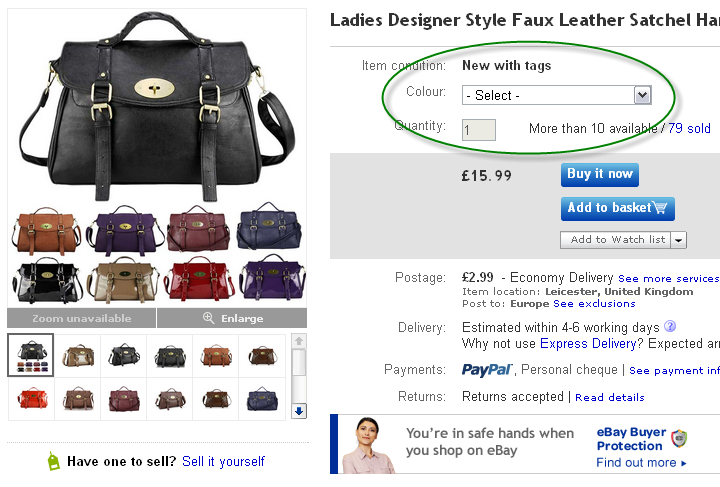
Several good examples of how these are used and are easier for both buyers and sellers are:
- A pair of shoes that come in multiple sizes
- A dress that comes in different sizes and colours
- Rugs that come in different colours, styles and sizes.
- Motorcycle helmets
- A handbag that comes in multiple colours
Each of these products can come in different sizes, colours and styles. When linked together it makes it much easier for a buyer to make the right choice and also easier for you as a seller to track their inventory as instead of an individual listing for each colour/size/style, they are all contained in one listing.
Variation listings are now supported in 20 categories on eBay UK and you can see the full list and the exceptions here.
What other Benefits are there for sellers?
There are several key benefits to using variation listings and for best match rankings which is of special note and we cover that shortly too.
Key Benefits of using Variations
- First picture is free so that if you have can extra free pictures on eBay, that swap when the buyer makes a selection
- Saving money on listing fee’s as one insertion fee
- The subtitle upgrade is better value as its £1.05 for a single listing
- Increase of product visibility – every time a sub SKU sells the whole listing benefits
- Stays clear of duplicate listing policy
- Makes it easier for the buyer to find what they want which should make your listings stickier and increase conversion.
Note: You will hear us call them “multi variations” in the Podcast, even if you item has one variation, it’s the same thing. It’s just a term we use and it’s the same as variations, whether there is 1 variation or 5 variation options.
eBay Variation Tutorial Video
Earlier this year Dave Forest from the eBay UK seller team created a video to take you through the creation and use of eBay variations.
Dave takes you through a live listing on the eBay site, a Men’s T-Shirt that has colour and size variations and we can see how the price changes with his selection and also the how the image changes for each colour variation. Then how to create a variation listing in multiple colours and sizes like the example listing.
eBay Best Match & Variations
Listings that are variations become welded to the top of the search results. Even by eBay’s own admission in several categories you cannot compete unless you are using variation listings. They took hold fast and have completely changed the dynamics in every category they have been released in.
To make the point, we’ve made some searches on eBay below. Take a look for yourself and the listings that you see without “More Options” under them, you’ll find very few because for all the BIN listings, the single listings just don’t get a chance.
Example Searches of How Variations Weld to the Best Match Search Results
In the Podcast we refer to a rugs listing that has 17 colours and 10 sizes, you can view that item here http://www.ebay.co.uk/itm/150669779518 at the time we looked at it, it had around 2216 items sold. Now it has 2255 at the time of writing!
Are there downsides to using eBay variations?
Although these are minor when compared to the benefits, unfortunately there are a couple of downsides to using variations.
- Can’t rename the master variation SKU in eBay
- Creating them can be slow
- They are not supported by all 3rd party tools and even eBay’s own turbo Lister you cannot import or export them.
- Cannot add separate EAN’s for Google search/shopping results for each variation
In the next updates we are seeing
 I’ve covered the eBay Autumn 2012 updates in huge detail, however the variations didn’t get much hype from eBay, but they were one of the biggest winners with numerous changes that will improve their performance.
I’ve covered the eBay Autumn 2012 updates in huge detail, however the variations didn’t get much hype from eBay, but they were one of the biggest winners with numerous changes that will improve their performance.
- We’ll be seeing “£9.99 – £129.99″ instead of the highest price only
- Also seeing image swatches for colours, when common colours are used (shades)
- Intelligent variation search – search for Pink shirt and eBay will show you the image of a pink shirt (Providing you have one uploaded).
- Featured first is going, so your listings need to be as good as possible to get to the top spot…
Our Tips for Variations on eBay
Myself and Dave have put together 7 top tips for you on eBay variations and the last one is golden.
- Where-ever possible use them
If your category supports them then you should be using them (we have the entire list on the website at… ) http://pages.ebay.co.uk/help/sell/listing-variations.html#categories - Keep the options to a minimum
Think of your buyers! Try and keep the variations to a minimum, Size and colour. - You can change prices if needed
Remember you can change the pricing for each combination and if one variation goes out of stock, the listing remains. - Take advantage of eBay’s Fast N Free Option
Don’’t forget that eBay are going to be showing products as “Fast N Free” when you have an estimated delivery of 3 days or less. So that means if you have a handling time of 1 day and first class or a courier of 24hrs or 48hrs with the same handling time. - Don’t force variations if your products don’t suit.
Certain categories are so suited to having variations, such as fashion and certain home items. If your item isn’t one of them, don’t force it or have complicated variations. - Use images for each core variation
Make sure you have pictures loaded for each variation…in place for when the latest update comes in, it’s going to be even more important - Name the variation labels well
Apparently it is OK to do this, you are able to Keyword stuff the variation names. As the variation names may only show 35 chars in the drop down box but you can add variation names that are up to 50 chars long. So thats your eBay title at 80 + 50 + 50 + etc… There is an article I created a while ago here that includes a video showing this in action. eBay declined to remove the listing.
Thank You!
We don’t really say it enough, thank for taking the time to listen in, because of you we’re out growing our current web hosting and are moving to a new server this weekend.
Your Feedback
You may have noticed that the sound quality has got better and we’d love to hear your feedback about this Podcast and your thoughts and experiences with eBay variations.
You can let us know in the comments box below.



I have searched high an low for the tutorial that tells you how to create an ebay listing that has 3 variation dropdown windows for say shirt …tie ….cufflinks with different prices so you can pick either or only one…i have seen it on some sellers but turbo lister doesnt do it.
Hi guys, thanks for the update. I appreciate the effort. Im using Cascade (Giant Systems), i believe you may know them http://www.giant-systems.co.uk/ – universalgadgets01
@Marshall – thanks for the clarity. I was in no doubt CA would have nailed this. I understand now what is possible and what isnt possible, so thanks for that.
I have something interesting to show you guys, possibly a limitation on the multi variations with ebay. I tried to make revisions to one of the template to push over a stock update and got a nasty surprise when i reveived an error message stating “We are having diffictulty updating this listing…please try later”
We messaged ebay support and got this answer:
I at this point have not been able to update my listing. If this is an issue in ebay then surely this puts a hige limitation for sellers, not being able to update large variation listings. In the case of 250 child skus in a listing, this would not take long before the seller hits 999 revisions, surely…?
Howdy Henry,
I read something about the revision limits yestersday, I’ll dig them out now.
Matt
PS. I edited your comment slightly so the eBya message was easier to ready, just in case you wondered where that formatting came from :)
The revise limitation I know about is a limit of 96 per day. Note that multiple child items can be edited in a single revision, so you don’t have to have many different revisions to edit many different child items, but it depends on how the data is submitted to eBay.
Howdy Marshall,
Ah of course, batch the revisions up and submit in one go. Thus one update and not lots of separate ones.
Matt
Hi Henry,
Actuialy it’s 2,000 edits in a month and I remember reading this and thinking that it’s going to become a massive issue for larger sellers who have massive variations and loads of stock & price updates.
The exact line is:
So there are a couple of key points here:
I can see it’s very easily possible to hit 2000 price changes in a month if we consider price partity with Amazon (see this article) because if you are maintining “price parity” using Amazon prices as a reference point, then it’s dam easy to get near this 2,000 figure.
2000 updates / 31 days = 64 Updates per listing per day
Now 64 updates sounds like a lot, but…. 64 is nothing when you consider that could be 250 skus on Amazon. Even now witht he limit at 150, that is less than one update in price per SKU per day. See the problem? Most Amazon repricers reprice a lot faster than just twice per day.
If this is the same issue and the limit is not 2000 and infact it’s 999 then there is a huge knock on effect.
I’d suggest you raise this with Davin or one of the team and also with eBay to enlighten them to why this cannot wait until Decemeber.
Matt
great article& podcast. Thanks. I have a few questions
– is there a way of changing the variation names & maintaining sales score, if we want to add keywords into these, after listing has sales.
Example – size:”small”,change to “small uk dress size 8”
– is there a way to change order of variables? My listing software jumbled up small,med,large to small,large,med
– can you add variations in once live using api (I use a 3rd party tool)
– is there a limit to the number of variations I can offer? Example: is 100 colours, 12 sizes ok?
Thanks
I think I can answer 2 of those:
– No you can’t change variation names after you’ve sold some (sadly)
– I believe you can have up to 250 variations max in one listing so 100 colours x 12 sizes would not work!
Let me pipe in here since I do a lot of work with these:
Yes, but it’s tricky.
Sales score is assigned at the parent listing level as a sum of all of the child sales. You want to change the information about a child. While that information can be changed, it’s not the way you think. You need to end the original child so it’s sold out and then create a new child with the new options. That may not be the optimal experience for your buyers, but it’s an option that’s available. Keep in mind that you can also have the Recent Sales score carry over using the relist functionality, but that may introduce some other issues.
Also, you really don’t want to make that type of a change — eBay search results filtering needs your value to match whatever eBay has suggested for that field. When you change the option away from the “Small” that they have defined to your own value, buyers that are filtering in search results to see “small” may no longer see your item. It’s much better to stick with eBay’s values for the increased exposure to buyers in search results.
There are also some very limited ways to apply adjustments to children that are already live, but those can get very complicated and are limited to some specific situations.
Technically, yes. I don’t know what software you use but I know it’s not mine because I automatically adjust the order of values to be something that makes sense so you don’t have to worry about it and it’s just something that works for you.
Yes. It is a revision to the existing open listing to add a new child or to restock quantity into a child that has sold out. We do that automatically when appropriate to keep all of the child items together in a single variation listing and to maximize the benefit to both buyers and sellers.
eBay’s limit was originally 120 children, but now it is 250 children. You can have at most five variation dimensions (drop-down options) and at most 30 options in a single dimension, so that may also cause some limits in what you can offer.
(Matt – feel free to contact me if you need any more details or have questions.)
Howdy Marshall,
Thanks for the detail and also the call a few days back too.
I believe what we’re trying to say Henry, is that it’s better to get the options right in the first place as sorting them out later is a royal pain.
@Marshall, I didn’t realise that eBay was attributing the sales to the master/container/parent SKU and was not linked to the sub/leaf/child SKU’s. That does make for a compelling argument to add more variations that are likely to sell.
Which reminds me, we’re Friday’s Podcast tonight, we’re going to have to do “Sell more with less” as this is a direct follow on from the variations Podcast.
Matt
Thanks for the info Marshall.
Yes i remember now that you can add new variations using your defined options. The problem for me is I made those options say things like ‘S Boys (age 8-10)’ – now I’ve changed my product sizing and can’t edit that variation or add a new one saying ‘S Boys (age 10-12)’ which is more appropriate now.
Interesting about using eBay’s predefined ones. This does rule out the keyword stuffing benefit in some ways though.
Looking forward to listening to this one. One point:
‘We’ll be seeing “£9.99 – £129.99″ instead of the highest price only’ – I often see the lowest price only, or seemingly the FIRST variation price, which sellers deliberately put at 50% lower than the others for example, to get higher click through. This was still happening last week – what are your thoughts on this?
Howdy CJ,
Happy Friday!
Ah it’s the first price is it? It doesn’t matter to much though as any short term win doing that will be gone shortly :)
Lets us know what you think of the Podcast btw. This time around I’ve employed a sound editor to clean up the original recordings.
Matt
It’s a shame as I was only just getting around to taking advantage of it. Sounds good will have a listen this afternoon.
Just had a listen. great stuff as usual, I know most of the basics about MVLs but still learned some important things.
Couple of points I want to discuss (maybe I’ll also post this in the forums?)
1. Fast N Free
Dave mentioned he had read that the US trial was very successful – I’d love to see the article or source if you have it to hand? This is something that could really affect myself and others, especially as I don’t have either first class or free postage atm, so I need to decide whether I should change this to keep up with others?
2. Subtitles
Something else just occurred to me, you guys mention the extra value gained from the subtitle on MVLs. Well I’ve noticed that none of my subtitles actually show up on the search results pages anymore, as they used to. Now the subtitle only shows up once you’ve clicked through to the listing which somewhat defeats the purpose?
Are subtitles not showing up on any searches anymore or is it just random?
Hi CJ
1. I saw your comment over the weekend, and have been trying to find that article I saw on FnF over in the USA but sadly to no avail. It was a few months ago, before the updates were announced and before the podcasts, if I’d of known then I would have bookmarked it.
I will keep on trying to find it but I have checked my usual spots for info and cant seem to see it, I am pretty sure I didn’t dream it :/
2. As for the subtitles, that is an interesting one, I have checked a few consumer electronics searches and they still show sub titles, but a search for maxi dresses and they don’t show. I’m not sure what the reason for this is, and whether this is a new layout for Fashion which may get rolled out across all categories?