
[eshop_addtocart]
 What are Dynamic eBay Store Categories?
What are Dynamic eBay Store Categories?
This widget allows you to show your latest eBay Store categories in your eBay listings, without having to turn the eBay listing frame on, having to hard-code the categories into your eBay listing template or third party credits showing in your listings.
As I found out recently, this could be the only reason why you would want to stop paying a monthly fee to a 3rd party design company just because you can’t carry your shop categories over when you leave and now you can!
This addon can cost £99 or more to have it included in your custom design work and even then you’re unable to put it into your own hosting, so you know it’ll always be up and as fast a it can be for your business.
An Example
I’ve created an example of the standalone version, so that you can see what your categories could look like in your eBay listings. If you would like to see an example of the designer version in action, see this designer example and this is covered in more detail further down this page.
CSS & styling is not a strong point of mine, however the example does clearly show what your eBay Store categories could look like in a very large eBay store example, that has many eBay Store categories 3 levels deep.
Why a Standalone Version?
The free version is now well used, however there were several users asking for more control, to be able to self host their own store categories widget, no credits to be included and wanted the standalone version to do so.
That is why there is now this version, which is a paid for script that you are able to have more control over the styling of your eBay Store categories, where the script is hosted to and with no third party credits being shown.
What’s Included
The standalone version has been rewritten from scratch in PHP. This script has no special server requirements and will work on all good web hosts that have PHP 5 & CURL enabled (which will be almost all of them).
While the core functions of the script are encrypted, you are supplied with a configuration file where you are able to set:
- Your eBay ID
- Your eBay Token
- The number of Levels of categories to show
- The eBay Site ID
- The cache time
- The cache directory
- Settings that allow you to have complete control over the layout of the categories
- Whether to include a shop search box
- The ability to set how the shop categories are ordered
Video Set-up Guide
And of course complete instructions are included, on what you need to do to create your eBay user token, configure and run the standalone version of the dynamic categories widget. I’ve even made a video to show you how to set this up and included it below for you.
Standalone Version Key Features
There are several key advantages of using the standalone version of the dynamic eBay store categories widget, these are:
- Self Hosted
Because the script is self hosted, you have absolute control over where and whom hosts the categories that are pulled into your eBay listings. - You Choose the Depth of eBay Store Category Levels
In the free version you can only have all three levels of the categories show in your listings, with the standalone version you are able to choose 1, 2 or 3 levels depending upon your own requirements. - Customised Locations
If you are based in the USA, then you can localise your categories to your eBay site, by specifying the eBay Site ID that is used to collect your eBay Store categories. This is very helpful if you operate over numerous eBay sites and wish to have different menu’s for different listing templates. - You set the Cache Time
By default the script is set to update every 24 hours however if you’d like for your store categories in your listings to update every four hours, you can set it to do so. - Unordered Lists for Ultimate Control
In this version, your eBay Store categories are in UL and LI lists, not DIV’s as in the free version. This means that if you wish to create vertical or horizontal menu’s for your eBay store categories, you can do.
New! Template System
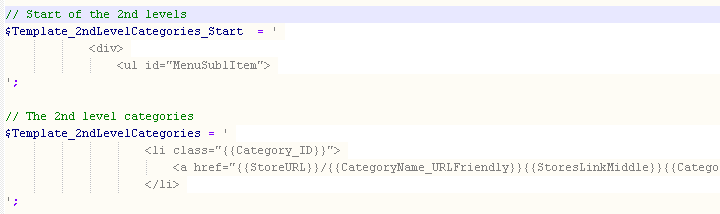
In the latest version, you are able to have complete creative control over the way that each of the categories are displayed and the entire categories menu system.
An example of the template system is above. As you can see it’s easy to change the layout and structure of the categories. Included are simple to use keywords such as {{Category_ID}} so you can add unique selectors to categories and of course you can use {{eBayID}} and {{StoreURL}} too.
eBay Designer Version

Are you a eBay Stores Certified Designer or offer your clients custom eBay store and listing template designs? Then this version is for you.
This is a special version that has been developed for eBay designers and businesses with multiple eBay accounts who would like ease of deploying to multiple eBay templates. You can seer an example of this working in this designer example.
This version has everything that is in the single account version, but allows you to use with multiple clients/eBay accounts easily and quickly with a special loading file (which is included). If you have multiple eBay accounts or wish to include these features to your clients, then this version is the one for you.
eBay Designer Version Key Features
This version has specifically been developed for eBay store designers & businesses that have many eBay accounts. As such there is a lot more flexibility included:
- Designed especially for eBay design businesses
- You can use it for multiple eBay accounts
- You can set the eBay site ID, so the categories will work for ALL eBay sites and the links (and search) will be correct
- The number of categories levels can be set per client and if they’re not set, the defaults are used
- A search box can be included if enabled either in the config file or in the loading script
- The number of categories levels can now be controlled per-client/account (see this forums post)
- You can control the category sort ordering per category level (more on this below)
After some recent feedback on this script (see this forums post) the ability to control the category order per-client was added. So you can now choose whether the categories are ordered by eBay’s ordering (that the client sets in their “Manage My Store” section of eBay) or if the categories are sorted alphabetically.
If you look closely to the designer example, you’ll see that the search box has been enabled as is showing at the top, the 1st level categories are not sorted alphabetically, instead they are set to use the eBay category ordering, the 2nd level categories are sorted alphabetically and the 3rd level of categories are not showing at all (although they do exist) because the number of categories has been limited to 2 in the loading file.
Pretty neat right?
What is Needed to Run this Widget?
The widget comes with the CSS (style sheet) to get you started, bespoke styling like in the examples in the beginning require a web designer to create and I can help you as best I can with CSS via the forums here.
If we ignore the obvious, such as you having an eBay store and items being sold on eBay, you will need the following:
- A Web hosting account that supports PHP 5 & Curl
This is almost all web hosts now - Approx 10 minutes to watch the video
You can read the readme file instead - 10 minutes to configure your settings
And you’re off!
100% Money-Back Guarantee
I’m here to help!
We both want “super happy customers” and if you’re not 100% happy with this product, just say and I’ll refund your payment ASAP, no questions asked.
If you have any questions just ask, I’m here to help you. You can see this in action in the example here.
This is a downloadable product, it can be with you in minutes and payment can be made using PayPal for ease.

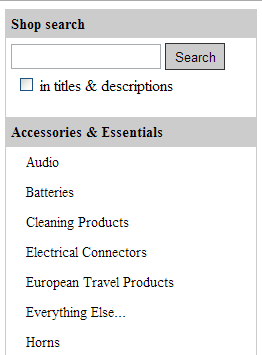

Hello,
how can I hide categories that do not contain products?
Hi Alexander,
You can hide these suing the CSS classes for each sub category.
Matt
Note: There isn’t a sensible way of omitting categories that have no products without keeping track of all the sellers listed items.
Hi Matt,
I’m having some problems with the dynamic categories. They’ve worked perfectly for a year or so and now just stopped, where the categories should be displayed I get the message ‘invalid eBay ID’. Any ideas, I hadn’t changed anything?
Cheers,
Richard
Hi Richard,
It’s the eBay token which ahs expired, if you grab a new one it’ll start working again.
If it doesn’t just shoot me an email and I’ll take a look at this with you.
Matt
Hello Matt,
We are using your script to display category tree on product detail page, and its working fine there.
http://www.ebay.it/itm/Cover-Superiore-con-Touchpad-Toshiba-AP025000700-Satellite-A200-/371002782038?pt=Computer_portatili&hash=item56617d3156
As in config file of script we used $SiteID = 101; as our main store is in Italian. As you know we can access our store on ebay, So we want that category tree language should also change accordingly. For example the catgories should display in spanish if we use this URL:
http://www.ebay.es/itm/Cover-Superiore-con-Touchpad-Toshiba-AP025000700-Satellite-A200-/371002782038?pt=Computer_portatili&hash=item56617d3156
It should come in english if url is :
http://www.ebay.com/itm/Cover-Superiore-con-Touchpad-Toshiba-AP025000700-Satellite-A200-/371002782038?pt=Computer_portatili&hash=item56617d3156
Please its working on store home page like this. Please provide any solution for the same.
Thanks & Regard,
Aman Kaushish
Howdy Aman,
To make it work with different eBay sites then you either need to have multiple installations, one for each site (with the $siteid variable set) or be using the designers version which is set in the loading script.
Hope that helps!
Matt
Hey Matt,
I want o show my ebay store categories on my site with my own css. So please guide me which version of your script I should purchase. Also tell me how I can connect with support using Live chat or Skype call.
Thanks & Regards,
Aman kaushish
Hi Aman,
Support is available via email or the forums here http://lastdropofink.co.uk/forum/ebay-apps/
The standalone version would be the one to choose as you don’t need the extra options in the designer’s version. What I would say is that you’re not comfortable with HTML & CSS “in general” then this might be be the best solution for you, as the standalone code is a base for you to work from and while I can point you in the right direction (se the forums for multiple examples) I’m unable to offer customisation to CSS/HTML, this would be best completed by a freelancer or similar.
Hope that helps.
Matt
Hello Matt,
We purchased your script. i checked it on Localhost. Its working there nicely. When I uploaded the code on my Live server it do not shows category. Its shows a blank page. Please provide me fast results as we have to complete it asap. Please follow the link here : http://www.marikodistribuzione.it/ebay/ebaycats/index.html
Thanks & Regards,
Aman Kaushish
Hi Aman,
See the comment reply above :)
Matt
Hey Matt,
We purchased your script. First I test it on LocalHost and it was working nicely. When I upload it on my live server. Its just showing blank page. Please provide me solution for it.
Please follow the link : http://www.marikodistribuzione.it/ebay/ebaycats/index.html
Please also provide your email OR skype Id so that we can sort it out. My project is on critical situations now. Please respond me asap.
Thanks & Regards,
Aman Kaushish
Hi Aman,
Just had a look at http://www.marikodistribuzione.it/ebay/ebaycats/ebayCatsSA.php is coming back blank.
Can you email FTP details to matt [at] lastdropofink.co.uk and I can look at this, this afternoon for you.
Matt
Hello Matt,
I can see a link in the SCRIPT that is of your server. My requirement is I want to show my store categories on another website. So please tell me how your script will help me to do it.
Thanks & Regards,
Aman Kaushish
Hi Aman,
Yes that’s right. You would change the path to the files on your server, change the values in the config.php file accordingly and add it to your site. Just like what you would do in an eBay listing template.
Matt
Hello,
I want to display all categories of my store (http://stores.ebay.it/Mariko-Distribuzione) onto my PHP website (http://marikodistribuzione.it/). Using your script is it possible to display my store categories on my website. Please confirm me so that I can purchase your script.
Thanks & Regards,
Aman Kaushish
Hi Aman,
Yes you can.
The categories script can be used on both eBay (where it was designed to be used), but also any other site too.
If you take a look at the example code here http://apps.lastdropofink.co.uk/eBayShopCats/standalone/example.html and look at the source code, near the bottom where you see the SCRIPT tags, this is what you would add to your website and style appropriately.
Hope that helps!
Matt
Sounds great!
Yes, I think vanilla JS would be even better. I used jQuery as an example as this is already implemented (as you would know from my comments on your other post).
I look forward to the update… If I haven’t discovered a working solution by then ;).
Hello Matt!
I was just wondering if you are aware of a method to store the generated code from this script in a variable and then append this to an existing div (as opposed to the document.write method provided with the demo)?
For example:
$(document).ready(function(){
var ebayCats = ??;
$(“#nav”).append(ebayCats);
});
I have been working on a solution but have been unsuccessful so far. If you have any suggestions, that would be great.
Hi David,
Sssssshhhhhhh that’s coming in the next update :)
I won’t be using jQuery though as that is complete overkill for this, I have another method that when done right is robust. I’ve played with the updated code a few times, still needs work to get right and also will be backwards compatible too. to be 100% upfront, it will be a few weeks due to my focus being on the UnderstandingE site for the Jan launch.
Matt
Hi Matt,
Hope you are doing great! whats the different between these two package?
1 Standalone Dynamic eBay Store Categories PHP Script £49.99
2 eBay Designer Version – Dynamic eBay Store Categories PHP Script £99.99
Can i use both script on multiple store?
Tan
Hi Tan,
The “eBay Designer Version – Dynamic eBay Store Categories PHP Script £99.99” version is designed for either eBay design companies or businesses that have more than one eBay account and would like to use the dynamic categories on lots of eBay accounts.
You could of course just buy the cheaper version (which would be ideal if you just have one eBay account) and duplicate the code into multiple directories, but that becomes unmanageable past with lots of accounts, which is why there is the designer version as it makes it a lot easier to just use one directory and change the settings in the loader file.
Also the designer version has some upgrades in it too, see this forum thread for the discussion http://lastdropofink.co.uk/forum/ebay-apps/dynamic-categories-designers-version-and-php-overage/#p2178
Does that help you?
Matt
When we design eBay stores and templates for clients we highly recommend dynamic categories for all the reasons above. Excellent App :)
Hi Ian,
Thanks for the review!
Matt
Hi Matthew,
That’s fine, I can sort out the CSS etc.
I have just installed the menu and opened up the example.html file. I was just wondering if there is anyway the script can be made to only display categories with items in them? If not I’ll just have to have a big clear out!
Thank you
Howdy Glynn,
See here for a forum post on this topic. While technically possible, it would very hard to keep it updated.
Matt
Hi Matthew,
Would I be able to use this script on my shopfront as well. I would like to use it to create a horizontal menu across the top of the store with drop downs. I currently have something similar but as the header part of the ebay shop is restricted to 10kb of code. I am not able to get all of my characters in there.
Thank you
Glynn
Roco Clothing
Hi Glynn,
Yes you can use it in your storefront too.
While designed for a vertical menu, it is possible to make a horizontal menu as well, however for it to work in all browsers you’ll need to use Javascript and you’ll also need a decent understanding of CSS & JS to make it work.
Matt
I want to display ebay feedback, comments and stars on our website. Can you give me demo? After satisfy, I will purchase the module.
Howdy Anil,
You’ll want one of the other widgets then such as this one http://lastdropofink.co.uk/store/ebay-scrolling-feedback-widget/ It was designed to be used on eBay, but can be used on any website.
Does that help you?
Kind regards,
Matt
ahhh yes I see, that would be fine if I could use multiple widgets on the page as I would need to select different categories for each row e.g. A suit may have 2 items from the tie category 2 items from the shoe category etc.
I’ll keep checking back to see when this new version becomes available!
Cheers
great work!
how can i delete the search box?
Howdy,
To hide the search box, just disable this in the config.php file
Matt
Hi Matthew,
Just as Annette says, really easy to implement and thank you for helping me out with the styling, my listings look much better now.
Thank you, Charlotte
Hi Charlotte,
Oh yea it does look very cool in your listings now, I’m glad we were able to get the styling right for you.
Matt
Thank you Matthew, the categories widget is amazing. I think it is very easy to use and I can always count for the help.
It helps me a lot in my work.
Really great work and thank you again.
Howdy diegoarragon,
Thank you!
Matt
Thanks so much Matthew for the categories widget, it was very easy to implement and works a treat.
I spent hours trying to implement a custom menu into the listing frame of ebay and was tearing my hair out, and then I came across your widget. It was a no brainer to purchase it.
Thanks Matthew, keep up the great work of providing easy to use widgets.