
[eshop_addtocart]
What is the eBay Scrolling Related Items Widget?
This widget allows you to bring in related items dynamically into each of your eBay listings using copy and paste code.
There are flash options to show related items in eBay listings, but I’ve always felt that they lack the configurable options that I need and styling a flash object is impossible. So that’s what I have created the related items widget that you can self host and have almost absolute control over how the widget looks and feels in your eBay listings.
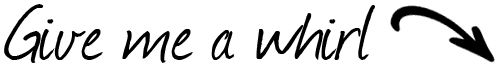
Examples
I’ve put several examples of this live from eBay listings below for you. Instead of linking to specific eBay listings, I have just linked to the latest items so you can see it in action, in real-life and if you want to see this in action right now, click here and view any of the live listings.
Large Image Example
In the latest version of the related items widget, the ability to change the image sizes has been included and now you can have small images of 96×96 pixels or depending upon your gallery images, images as large as 1200 pixels, which are huge!
In the example we have above, the custom size of 225 pixels are being used and is large enough even for a decent sized gallery and a quick page load time.
Basic Example
This is a simple example of the gallery widget in action and is how the gallery will appear with no style sheet changes.
Vertical Example
The related items widget can also be configured to work vertically too.
An example of this in action is here, this example also includes an extra function for easing each group of items and can be used on the horizontal version also.
Other Examples
These are examples of the widget in live use, click on any of the images to visit the eBay stores of these and view in the flesh love on eBay.
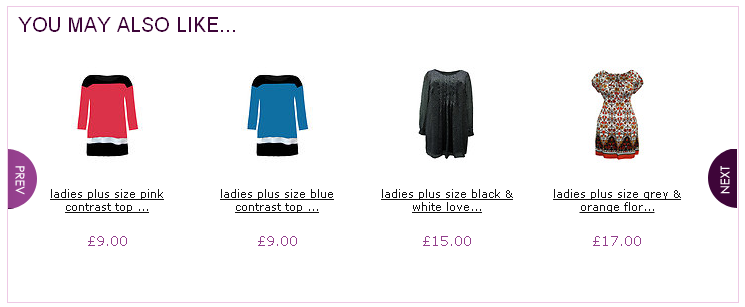
Why a Standalone Version?
I originally made a free version, however there were several users asking for options that just could not be done on a larger scale of users, they also wanted to be able to self host their own related items, no credits back to the LastDropofInk to be included, more control and wanted the standalone version to alter for themselves.
That is why there is now this version, which is a paid for script that you are able to have ultimate control over your related items, where the script is hosted to, how it works and with no third party credits being shown.
Video Guide
I’ve done my best to make this script as configurable as possible for you and to explain this even more thoroughly to you, I have made a 20 minute video guide to explain each option in detail from start to finish.
What’s Included?
Here is the current run down of options you are able to set.
In the “loading script” that you place in your eBay listings
- The URL of the self hosted related items script
- Keywords
For maximum control over the items that are shown, read this eBay page that covers advanced search commands. - A specific eBay store category ID
For controlling from which categories search results are shown from. - Number of Related Items
The free version is limited to just 8, in this version set as many related items you wish to show. - NEW! No CSS Option
Super handy option which allows the CSS to be loaded in the eBay listing template. - Sorting Override
Change the order in which products are shown at eBay listing template level.
In the configuration file:
- Your eBay ID, Your Store Name & The URL where the script is being run from
Only run related items for your eBay account only - Gallery Title
If you’d like no title, a title that says “Related Items” or “Latest Items” you can set this to change the label - Your eBay Site
by default the script is set up for eBay UK, but you can set this to any of the eBay sites that support eBay Stores. - Title Character Limit
In the free version you are limited to 35 characters, in this version you can have all 80 if you wish or even none! - NEW! Gallery Image Size
Set to 96 by default, you can select almost any size image to appear in your gallery. Typically 225 will suit anyone wanting a larger image in their scrolling items widget. - Decimal Places Cap
If you sell using whole prices, say “£299” and not “£299.99”, this allows you to remove the .00 on the end. This was a feature request that was actioned. - Default Sorting
Change the sorting options from Best match and 6 other ordering styles - Default eBay Store Category ID
Want to show items from a specific store category by default, this again was a feature request that was added - Directories
Complete control over where the files are placed - Cache Time
You can set the amount of time the cache is held for and dumped - CSS File Names
You are able to change the file names of the default style files - jQuery Tools Path
If you’d like to use the CDN for the jQuery tools file you can or you can choose any location you wish using this setting - NEW! Referral Tracking
Super handy for tracking where people are finding your items from. You’ll need the omminuture eBay statistics enabled for this, which is under “Traffic Reporting” in “Manage My Shop” here. - Call To Action Button Text
Change the text that appears on the call to action button from the default “View Item” - Loader Image
Choose to show or hide the AJAX loader image and what image to show. - Footer Text
If you’d like to add extra text below your related items, this allows you to do so. - jQuery Loader Options
Complete control over the jQuery loading script and supporting documentation.
What is Needed to Run this Widget?
The widget comes with enough CSS to get you started, bespoke styling like in the examples in the beginning require a web designer to create. I can help you as best I can with CSS via the forums here.
If we ignore the obvious, such as you having an eBay store and items being sold on eBay, you will need the following:
- A Web hosting account that supports PHP 5 & Curl
This is almost all web hosts now - Approx 20 minutes to watch the video
You can read the readme file instead - 10 minutes to configure your settings
And you’re off!
[eshop_addtocart]


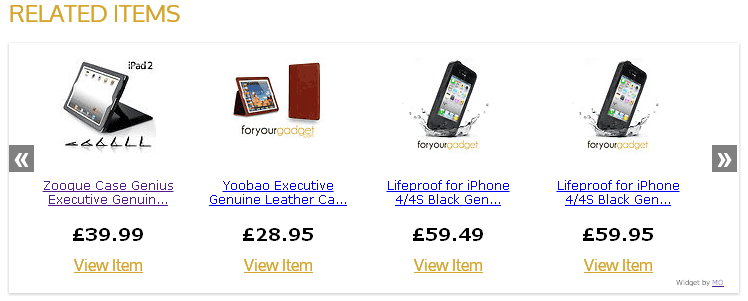
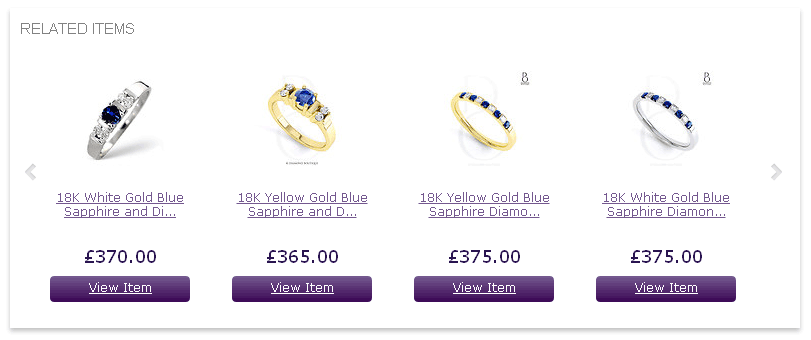

Hi turdi,
You have mail.
The latest version has gone through 8 or 9 updates in the past few days. The previous version was extremely robust as it had been worked on and tweaked on over the years and this latest version is going through the teething stages while compatibility issues are found with the variety of server setups, eBay sites and configuration options.
Expect future updates as well as it’s worked on further.
Matt
Hey Matt,
I have sent you few emails and still waiting for response, related to this widget, could you please check you email box.
I need an answer ASAP, sent the emails few week ago also from the token page.
Please respond,
Hi Matt
been using this troublefree for quite a while with a couple of clients, but since the 2 oct started getting this in the logs
[02-Oct-2014 17:52:44 UTC] PHP Warning: Invalid argument supplied for foreach() in /***/***/***/***/***/***/gallerySA.php on line 528
no changes to the files anythime recent
Any clues you can give me to narrow the search gratefully received.
regards
Gary
Hi Gary,
You have mail.
Matt
Hey Matt,
Once again, I’m having problem’s with the widget…
I don’t understand why it’s happening…
I’m using the same configuration as allways and I’m getting unexpected token error.
Please see your email and respond ASAP.
Thanks,
Matthew, please, let me know what is happening with the widget. It doesn’t work. I’m sending you emails, but without response. Please respond. Cheers
Hi – I am using the related items widget but it has started to not show any items. It seems that some categories are working and some are not. I have tried changing category number from one that doesn’t work to one that does on another listing, but it still just shows a blank. This is an example:
http://cgi.ebay.co.uk/ws/eBayISAPI.dll?ViewItem&item=400544785363
This is one that works:
http://www.ebay.co.uk/itm/Hagen-Marina-Flexible-LED-Air-Curtain-Red-Blue-Green-53cm-35cm-optional-Air-Pump-/121152203664
It looks as though the ones that were working are now failing. Can you help?
Thanks
Pete Martin
Howdy Pete,
Thanks for the email a couple of days back, I believe you now have the latest version with you on Saturday (or was it Sunday?!). Any oddities, please let me know!
Matt
Hi Matthew I want to buy this and I’ve been watching the installation video for this and noticed that you need to specify an eBay site. We list on multiple sites with m2e pro, so does this mean we can only use the widget on one site? I’m just have a listing template made at the moment – is this something you add to the template? Sorry if that’s a daft question, I’ve 0 programming knowledge..
Many thanks
Hi Lydia,
Yes, the related items are set per eBay site, so if you’re listing onto multiple sites from M2EPro, then you’ll need multiple installations of the related items widget to do this.
I know this isn’t ideal, it’s one of the areas I’ve been working on for the past few months with UnderstandingE and WidgetChimp.
Matt
Hi Matt,
Unfortunately I couldn’t get it off autoscroll. I’ll find my template and upload it tonight so I can give you a link if that’s ok?
Cheers
Glynn
Hi Glynn,
I’m sure it’ll be something simple, yep please send over a link so I can take a look for you.
Matt
Ha that’s OK, whenever you get chance just let me know and I’ll start using it. Cheers :)
Hi Dave,
I was just wondering if you have any news on this. I’m currently using some static images in my ebay template with links to related products and it’s becoming quite un-manageable, it’d be very much appreciated if you could just give me an update as to whether you think this may be possible or point me towards the correct section of code to have a look at.
Thanks,
Glynn
Howdy Glynn,
Despite my best intentions I’ve been caught up on the UE project and haven’t had chance to come back and update the widgets.
Oh and apologies for only replying now, your comment was in a sea of comment spam and just found you!
Matt
How many keywords can be put there ?
Hi Ram,
There is a limit of 30 characters, so a couple of words. Noting that if it’s too restrictive then you’ll get few to no results back.
Matt
Hi Matthew,
How many keywords can be put there ?
Hi Ram,
There is a limit of 30 characters, so a couple of words. Also note being to defined on what you enter will heavily restrict the number of items coming back.
Matt
Hi,
i have tried changing { autoplay: true } to { autoplay: false } in both the js.js file and the config.php file however this does not seem to work. When I look in the dev tools in chrome I can see the following error:
Uncaught TypeError: Object # has no method ‘autoscroll’
Is there any way I can get the autoscroll to false? I find it very distracting.
Cheers
Glynn
Hi Glynn,
Did you get this resolved in the end?
Matt
Hi Matt,
Just checking if you had an update on this. I sent a comment the other day but it seems to have disappeared?
Cheers
Glynn :)
Hi Glynn,
Yea it was hiding along with this one :)
Matt
Yeah I was looking into the UE stuff for a project I’ll be starting in the next few months, Our current stuff is all running on linnworks and although it works great for our current setup, I would definitely want to start any new projects the right way with M2E. If you could give me a hint to where I could look for the JS function I don’t mind having a bash at it myself.
Cheers
Glynn
Sorry I forgot to say thanks (in advance) :)
Cheers
Glynn
Howdy Gylnn,
And straight back at you, thanks for purchasing!
Matt
Hi Matt,
I have just installed the widget and got it set up in an example file. I was hoping that I could show only one of eight products at a time and allow scrolling. I can change the size of the frame to show only one item by editing the css but as the items move in groups of 4 this only allows for 2 of the 8 items to be seen. Is it possible anywhere in the js to alter the sliding effect to move by 1 product at a time.
Howdy Glynn,
Ah it’s set to only show 4 in each block. I did work on a related project last year and I have two updates I need to get out for the related items widget and the dynamic categories widget too.
I’m just looking behind me and my whiteboard is absolutely rammed with dev work I must complete this weekend (it’s to do with the UE project here).
I’ll see what I can do as a temporary fix for you and get back to you later this evening. Oh and please do chase me if I’m not back to you tonight!
Matt
Hi Matt,
Noel here from 2ndoffice. Can we make the widget search the Partnumber in ebay instead of the Title?
Thanks
Noel
Howdy Noel,
If the part number is in the listing description that will work. If it’s an item specific the fields are not searchable :(
Hope that helps!
Matt
Hi Matt,
Can you help us how to fix this? http://www.ebay.com/itm/62mm-Professional-0-30x-Super-Fisheye-Lens-2x-Telephoto-7-Filters-BONUS-/141098616489?pt=Camera_Lenses&hash=item20da2206a9
We adjusted the scrolling speed a little bit slower. But once we click the arrow, the scrolling speed changed. What we want is, if we click the arrow the listings will only display the first 4 listings batch and remain the scrolling speed that we set.
Try to click the arrow on the widget multiple times.
Best Regards,
Noel.
please a little urgent response
it is available for vertical side?
Howdy Yokan,
Yes you can make it work vertically. You’ll need to style it and see this forums post http://lastdropofink.co.uk/forum/ebay-apps/standalone-slider-customization/
Does that help?
Matt
hi,i have 3 ebay shop now,if i buy one i can using on my 3 ebay shop?
Hi Matthew,..
thank you for the realy good tool!!!
Can you say me how i can disable empty categories in the navigation?
Thank you
Jen
Howdy Jen,
Disabling the categories with 0 items in them can technically be done, but a nightmare to do. (there is a post in the forums about this, but can’t see it right now).
The far easier way is to just use CSS to hide the empty ones using
display: none;on the class for that menu item.Does that help you?
Matt
Hey Matt,
I love the flexibility of the plugin, however I was wondering if it would be possible to add in more than one set of related items per listing. For example I sell suits, I would like to have a “related ties’ and a ‘related shoes’ to pull items in from a different category.
Here is the ebay template I have been working on:
http://www.rococlothing.co.uk/ebay/shopfront/listings/
It would be great if I could replace the right hand column with 2 dynamic lists (obviously I would have to use the ebay gallery images etc. rather than my styled images)
Is this possible? If so I’ll be buying it right away!
Thank you
Glynn
Roco Clothing
Hi Glynn,
That’s what I’m still working on for the new version of the related items widget, so that you can stack multiple widgets into one listing at the same time (and run other widgets as well and they won’t interfere with each other either when scrolling).
Looking at your design preview, this would be do-able as those related & similar items are static, so the challenge I mentioned above won’t affect you, it’ll just be a formatting task with CSS. An example of this is in the related products section in this listing http://www.ebay.co.uk/itm/221078064523 where the scrolling has been disabled.
Does that help you?
Matt
I was looking for an utility to enable auto update ebay categories and this categories widget just does that. It very easy to use and works great. The support after sale is super as well. Thank you very much.
Well, in my opinion ! I have bought the wigdet, you could do it in a simple matter. As with the Categories, put the variable of the store name and user in the script it self, so it would overwrite it in the config.
Because there are keyword’s so with the store name it would be quite funcional in different listings, I think.. The styling can be made in the main CSS of the listing..
What do you think?
Hola Turdi,
There are a few ways it can be worked, there is a better way which is caching the results in a MySQL table and spilling it out that way.
That does also open up the abilities to have multiple versions, with multiple settings for maximum configurability, which is the route I’m taking on this one.
More on this soon :) And if you’d like a sneak peak, see this listing for something cool.
Matt
Hello Matthew,
I wanted to know if i purchase it once can i reuse it again & again for my all clients or i have to purchase it again & again?
Waiting for your reply.
Regards,
Usman
Howdy Usman,
It’s meant for single use on a single eBay account. You could install it N number of times, but it would frankly become unmanageable.
Someone else is asking for multi-client abilities for this, but it’s not as simple as the categories widget to do and instead I’m taking a different approach to make a backend system to allow you to do this for as many clients as you like and still be able to manage them effectively too.
More on that in the next few weeks, as there is quite a bit of coding to be done, as there are 16 other widgets I have, but have never published.
Matt
Thanks for the reply, Please let us know till when you can have it ready, any idea?
Howdy Usman,
Realistically, it’s going to be two weeks from today for the related items module to be ported over, as it’s 3rd on the list right now. The first one is now ready, see here for where this is heading http://widgetchimp.com/
Matt
Hi Matt. I haven’t found any info on your blog how to get Ebay affiliate. I have contact them 5 times but newer had answer back. Probably you know some secret .
Thanks
Howdy Max,
It’s no secret, see here https://ebaypartnernetwork.com/
Matt
Hi Matt,
Can I use it for my client’s? Or do you have a designer’s version?
Thanks,
Hi Artur,
There isn’t a designer’s version of this yet.
It can be done though and also I’m working on a widgets backend tool that takes the gallery widget above, the categories widget and the others that I haven’t publicised yet and combines them into a single admin section.
That’s a few weeks away though.
Matt
Hi Matt,
Thanks for the prompt reply.
I’m waiting for your backend tool…
What will be the price of the tool ??? What will be in the pack?
Thanks,
I see you’ve added a designer’s version. The same size, but it work’s with only one token? Same as the categories?
Thanks,