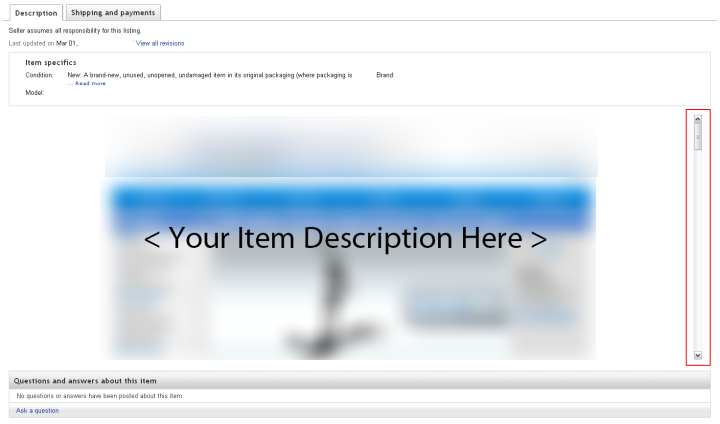Advanced eBay Listing Creation Tool With Keywords
For a long time now that businesses that do not employ software tools that have keywords available to them are restricted by not being able to leverage them and simply their eBay listing process.
So I’ve created a simplified, yet advanced eBay listing generator that will allow you to use keywords in a standardised template that speed up your eBay listing process by enabling you to break your listing template away from the data you’re entering into it and use a simple tool to create eBay listings quickly.
If you’re not using 3rd party tools to list onto eBay then you may not have come across this concept before so I’ve included two extra sections to this article for you come up to speed with a way that will allow you to list more quickly & efficiently.
It also helps a few weeks back I created two videos in related articles that reverse engineer this process so that you can understand this process using a live eBay listing example and I’ve included the video’s in this article to help you.
What Are Keywords & Templates?
Instead of manually adding data such as item titles into each listing, in this process you create your template and leave a “keyword” behind such as {{Description}} where you would like your description to appear.
Then using the Advanced eBay Listing Creation Tool I’ve created, you just enter your description by itself, separate from the template and then press the huge button at the bottom and where you added the {{Description}} keyword in your template, it’s replaced with your description.
Neat eh? This is exactly what larger businesses are using to list millions of items on to eBay each week, they’re separating their listing template from their data and using 3rd party tools to create those data rich listings.
So that’s exactly why I have made a simplified version for you to use that does not require the complexity or cost of using a 3rd party software tool.
An Introduction to Keywords & Templates By Example
In a two previous articles I reverse engineered both the eBay template being used and the data being used in that eBay template and I’ve included the video’s below for you to watch:
| Reverse Engineering a Template | Reverse Engineering the Data |
View on YouTube |
View on YouTube |
Keyword List:
To begin with I have created a common set of keywords for you to use, these are below.
Standard
- {{Title}}
- {{Description}}
- {{Buttons}}
This is a special keyword to create the buttons in your eBay listings for “Ask seller a question”, “Tell a friend”, “Watch this item” and “Add seller to favourites”. There is also another very special button I am working on and will be released once I’ve finished coding it.
Bullets
- {{Bullet1}}
- {{Bullet2}}
- {{Bullet3}}
- {{Bullet4}}
- {{Bullet5}}
Images
- {{Image1}}
- {{Image2}}
- {{Image3}}
- {{Image4}}
- {{Image5}}
- And so on…
- {{Image15}}
Future Additions
Now that I have got the tool beyond the proof of concept stage, I had to learn how JQuery & Ajax worked and also improve my PHP skills over the past two weeks, I’ll hand the project over to one of my developers and add in the additional keywords that I’d like to add.
Such as adding in your eBay shop link automatically, dynamic image galleries and wait for it…. logic testing (like in eSellerPro, see here for an example) so you can make eBay listings completely dynamic depending on what data you enter, plus CSV file exports for eBay File Exchange & Turbo Lister to make your eBay listing process as simple as possible!
While these are being developed, I’m going to work on integrating this listing generator more deeply into this site, so that as a registered user (free of course) you can set up a set of “default” options to make the listing process even faster for you and being supported in the multi-channel eCommerce forums I have also been developing.
eBay Listing Creation Tool
You can test the advanced eBay listing generator tool here.
Your Feedback
I know the current tool is basic currently (but it won’t stay like that for long), it has the potential to save you hours and help you create a standard listing process, so I have two questions for you:
- What do you make of the tool so far?
- Can you suggest any keywords that you’d like to see added?
Let me know in the comments box below


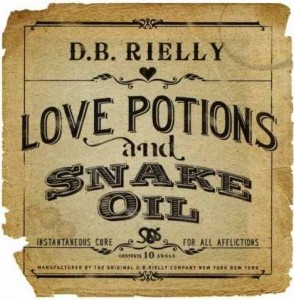 This has been bugging me for a year or maybe more now for comment that was made in passing along the lines of “Matt, don’t make it sound like snail oil, you’re better than that“. So I have a short story to share with you.
This has been bugging me for a year or maybe more now for comment that was made in passing along the lines of “Matt, don’t make it sound like snail oil, you’re better than that“. So I have a short story to share with you. And that’s is exactly why a single day or sticky plaster with a princess on it is a road to failure. If you’re thinking that a half day or even a full days consultancy might work for your business, I wholeheartedly suggest you walk away. The moment that door closes, the conversation is over, but the challenges that you face are continuous and ever changing.
And that’s is exactly why a single day or sticky plaster with a princess on it is a road to failure. If you’re thinking that a half day or even a full days consultancy might work for your business, I wholeheartedly suggest you walk away. The moment that door closes, the conversation is over, but the challenges that you face are continuous and ever changing. This time around I would like to extend another free invitation to you on the topic of eBay Shops for up to 5 businesses. Size does not matter, if you’re really small, just started or have been trading for years, I’d love to hear from you.
This time around I would like to extend another free invitation to you on the topic of eBay Shops for up to 5 businesses. Size does not matter, if you’re really small, just started or have been trading for years, I’d love to hear from you.