Why Buy a Professionally Designed eBay Listing Template? Part 2
 This is the second part of a two-part series and if you’ve missed the first part you can read it here ‘Why buy a professionally designed eBay listing template?‘.
This is the second part of a two-part series and if you’ve missed the first part you can read it here ‘Why buy a professionally designed eBay listing template?‘.
In this second part, I’ll be covering the following topics:
- Standardisation of common components
- The ability to try new layouts easily
- Professionally designed eBay template examples
- The conclusion
Standardisation of Common Components
Yes, you can achieve this without a paid-for design and I’m really looking forward to creating some basic layout templates that you can use as part of forthcoming articles (try searching for eBay template in the search box on this site as I may have added them by now).
However, with a professional designed eBay listing template, you’ll find that the elements are typically styled a lot better than what a novice can do with limited to no HTML & design skills.
To clarify what I mean by ‘Standardise data input’, these are the typical sections that you might have included in your listing template layout:
- Title
- Image(s)
- A short description of the product
- Any technical details
- Your standard postage option
- Your returns policy
- Your payment methods
So taking point 7, you can have your accepted payment methods prewritten and if they design company is a really good one, they’ll help you out formatting such sections, so each time you list, you don’t have to repetitively input this information or even in worst case scenario leave it out!
Note: With some software providers you can also provide logic testing alter what is and what is not shown in eBay listings. I’ll not be covering these in this article but is noted for a future one.
The Ability to Try New Layouts Easily
If you have a designed or even a basic template layout, then you’re able to then “play with” altering the placement of the sections in the template.
For example, you may include the images to the left in one layout and in another the images to the right. My point here is, that as soon as you have broken the product/service details & common elements away from the design itself, then you can alter the design and layout as you wish.
Note: Again noting that this is much easier when using most of the 3rd party software for eBay listings. The eBay listing template is normally broken away from the actual product data, then keywords are left behind in the template, as placeholders for the product data and that in itself allows the easy manipulation of the template layout. However even just altering the template for any new listings you may have is also applicable to this example.
Professionally Designed eBay Template Examples
Here are some examples I’ve picked at random from eBay, I’ve included a screenshot for each, a link so you can find the sellers items and view their eBay listing templates.
Note: I’ve linked directly to the eBay shops as listings is not a good idea as they may expire):
 |
|
 |
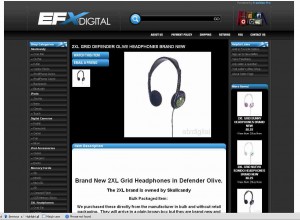 |
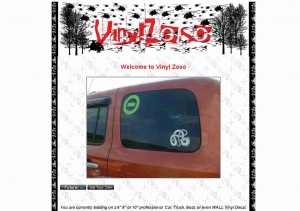 |
 |
Example Breakdown
If you take a look through each of the eBay shops above and delve into the listings, you’ll find a variety of different designs and layouts. It’s important to note they’re all doing the same thing, presenting product information to you as a potential buyer. Some do it better than others and it’s for you to take what works well for your products and then make it better.
Picking on Uniq Clothing, the actual product data they have in their listings is actually very, very low. In fact it’s so light on data, I will be dissecting one of their eBay listings in a future article to show you how light they are on the data as I reverse engineer the listing data.
If you pick any one of their eBay listings, you’ll note that if you visually exclude the outer contents of the template, what’s documented for the product, is minimal. A listing title, barely any eBay item specifics, great images and a six line description consisting of no more than 20 words and guess what? It looks fab! A testament to what a decent template structure & design can do to make really, really poor data.
Conclusion
Any listing template is a good idea (I think I’ve said that 4 times now), as they allow you to include the common sections in each time, such as postage details and product attributes to gain uniformity across your eBay listings.
Then by ‘branding’ yourself, you are able to portray yourself as a more professional seller and also allow the porting of customers from one platform to another more easily.
If your eBay activities look like your website and the customer has previously converted, then moving them to another trading place is far easier as they “recognise your business” (the point I was making with Tesco in part 1).
Question:
Do you use an eBay listing template for your eBay listings? What improvements did you find?
Use the comment box below to let me know!

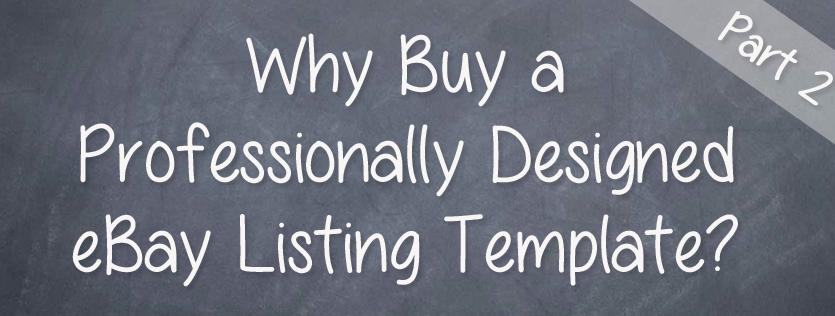








Trackbacks & Pingbacks
Why Buy a Professionally Designed #eBay #Listing Template? Part 2 – http://t.co/cJ81hkJt
[…] buy a professionally designed eBay listing template?” for which you can read part 1 here and part 2 here, I thought it would be a brilliant idea to interview a company that specialises in such designs and […]
Why Buy a Professionally Designed eBay Listing Template? Part 2 – The Last Drop of Ink http://t.co/p1ABF52C via @lastdropofink
Part 2 of Why Buy a Professionally Designed #eBay #Listing #Template? is now live http://t.co/AvDiGz8F
Why Buy a Professionally Designed eBay Listing Template? Part 2: This is the second part of a two… http://t.co/sf2u4Mvs @lastdropofink
[…] most business sellers.This is part 1 of a 2 part series and the second part will be live tomorrow here.Before, it was generally kept to technology based categories, I suspect that this was probably due […]
Leave a Reply
Want to join the discussion?Feel free to contribute!