Part 5 : SuperDryStore More Wastefulness – Learn How to Think Like a Professional Seller
Hmmm… didn’t think that they were going to be this bad and take so long to point out the areas where improvements are needed so everyone could learn from them, but hey we’re on part 5 now! Lets crack on.
Item Specifics, Get as Many as You Can!
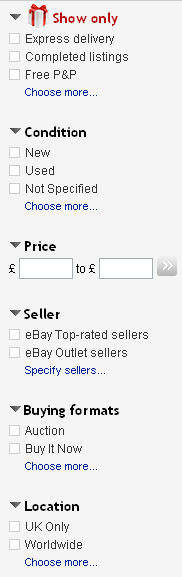 In part 4 I had indicated to look at the category where you are listing in three views, these were:
In part 4 I had indicated to look at the category where you are listing in three views, these were:
- As a signed-in user
- As a signed out user
- As a user with no history, eg use a proxy like http://hidemyass.com/
This is really important as eBay frequently run A-B testing on most pages, which means that the page you’re looking at can differ numerous times for different users (pretty sure my old selling ID is in the control group so I miss most things).
Now looking at the original listing here we can see that for the first three options for shipping, we’re going to score 2/3, once for Free P&P, once for ‘Completed Listings’ (as its sold an item) and the biggest, silliest mistake is….
There is no Express Shipping Option!
WHAT!!??? I don’t want to get into the argument over free shipping currently, but for this example lets assume you’re ‘loading’ the shipping price into the buying price, that means you could offer an upgraded, expedited shipping option for a much more attractive figure.
Couriers, Royal Mail Tracked and even special delivery is not excessively expensive and remember there was a shipping price already loaded into the item price, say £2.00, this makes the expedited options £2.00 cheaper or if you’re cheeky, £2.00 more for the same service level.
In fact while you are at it, add another too, you can have up to three domestic shipping methods and three international ones (come to that in a moment) and it costs nothing to add these extra options and you only gain from offering them.
So if this is you, Add MORE Shipping Options!
The next set of attributes are regarding ‘Condition’, now this is where I am going to stray in to the grey area, I say grey, as I am going to argue with this:
eBay Duplicate Listing Policy
Sell genuinely unique items with fundamental differences in their characteristics (e.g. memory size of USB sticks). Differences must be reflected in the listing title, price, photo and item description.
http://pages.ebay.co.uk/help/policies/listing-multi.html
Now an items condition is a ‘fundamental difference in the items characteristics’ in my book.
What am I suggesting? I’m suggesting you list you items twice, once as a new and as used and then if pulled on it, argue that condition is a fundamental difference. I cannot see any customer phoning up (although I do not put it past the eBay buying numpties) saying that their item is not used, but in perfect brand new condition do you? Think about it…
33% chance turned into 66% chance of being shown in the results, with a heavily spiked advantage with double listings?
Go on admit it, thats god damn sexy and no-one has mentioned that chestnut to you before eh?
*Coff* If you do it, change the titles *Coff* Wow did I get some strange looks yesterday when I suggested this to a client.
Moving on to the ‘Sellers’ options in the menu, well SuperDryStore got their 100% hit here with both options being available to them (note back to part 3, this shop should be called SuperDry eBay Outlet in my book).
And finally I am going to stop with ‘Buying Formats’, they’re scoring 50% here as they only have BIN listings, its exactly why you should be running auctions along side the fixed price listings to gain maximum exposure for your goods (although go bloody careful on fees, measure,measure, measure!!!!!).
Item Specific Keeners
Yep, for those keeners out there, yes this category does support custom items specifics and yes there is quite a few of them too. Bag style, material, brand blah blah, but lets face it, these chaps are using Auctiva, its pants (yes I did look at it).
If you’re using the likes of eSellerPro, set them up as combo boxes in item specifics, if you’re using Channel Advisor, good luck their system of item specifics is *****ed up. But they[SuperDryStore] have brand and style filled out, so lets score them 2/12 for item specifics and 1/10 for using Auctiva.
Finally The Listing!
Before I start nit picking, lets get to the good point, it actually looks like their eBay shop, so a customer going from one to the other is not going to be altered and isn’t going to freak out because they are very different. This in itself is a massive advantage.
The listing is also broken up in to specific sections, I’ll comment on centre aligned text in a minute, but for now, any eBay buying muppet can work out wtf (remember what this stands for?) is going on and we have four images.
Nit Picking The Listing
In no order of importance, lets hit the rocks.
Listing Template Width
The listing template width is too small, yes its contained in a iframe, even better, get that width at 960 pixels wide, not 855 pixels that it is now. That gives us 11% extra real estate width-wise.
Why 960 pixels? Simple http://www.w3schools.com/browsers/browsers_display.asp says that 96% of all browsers are at 1024×768 or bigger, 960 fits in wonderful well into a 1024 wide screen still leaves edges either side for styling.
Header Confusion
As indicated in part 3 there is what I feel confusion going on and a the second largest unique selling point (besides brand) is not being pushed, “Where does it say eBay Outlet?”.
If you have a similar header, ensure that you brand logo has pride of place and is aligned to the left, not right in the Superdry listings, then add a clear unique selling point below it, again refer to part 3 on this.
The page links are ‘OK’, but the pages themselves are not particularly good. I would actually be suggesting that you answer these answers in the listing.
I’m skipping the title, in part 4 we already decided it was extremely poor and a better version was given.
Images
10/10 for including more than one image here. But… you can get image editing done for 30p (or less) an image or even two seconds in photoshop would make these look better, the key bind is Ctrl+Alt+Shift+L, lets see the difference:
 Now if you were going to this properly (as all I did was change the tones to deal with the darkened image, plus I am pants in PS), then you could end up with an image that looks as clean as the one to the right, noting that this image probably looked worse than both the images above combined, but was edited by a professional, thus looks ‘professional’.
Now if you were going to this properly (as all I did was change the tones to deal with the darkened image, plus I am pants in PS), then you could end up with an image that looks as clean as the one to the right, noting that this image probably looked worse than both the images above combined, but was edited by a professional, thus looks ‘professional’.
While on the topic of images, I am not a fan where the buyer has to leave the page to view a image gallery, where possible everything should be done on the page itself. There are several ways of doing this, but for now, consider buyer leaving the page = bad.
I have left myself a note on this as I have some HTML I can share with you that makes a simple image gallery and works with almost all browsers.
Scrub the Rest of the Sections, lets Start from Scratch
There are a million different ways of displaying descriptions to buyers, but lets keep to a single layout remembering that it is our job to give the buyers clear information in a format they can ready quickly before they scat away to do something else.
So keeping it simple, lets for a 50/50 format, 50% item details, 50% peripheral information. I’ve made a little table below to show this:
| Item Description | Postage |
| Sizing | Returns |
| Payment | |
| Related Items | |
Before we go further, I suggest we review one of my earlier posts entitled ‘11 Reasons Why People Don’t Buy From YOU & How to SMASH Them‘. We need to keep all these things & more in mind when designing the layout of a listing. As I said before, its OUR job to give clear and concise information FOR scatty buyers.
Part 6 Soon!
While you’re reading that, I can get on with drinking coffee. Yep this is ending here, looks like we may even make it to part 10 soon.











Trackbacks & Pingbacks
[…] Click here to view part 5 of this series. […]
Part 5 : SuperDryStore More Wastefulness – Learn How to Think Like a Professional Seller – http://t.co/OTf27fVo
[…] really important, to the point, I may have let loose a naughty one to cover 50% more bases in this post by abusing the new and used options.Sooo with this in mind, if you can load a sensible shipping […]
Leave a Reply
Want to join the discussion?Feel free to contribute!