How to Save eBay Searches and Have the Results Emailed to You
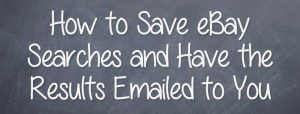 A heavily under-used feature for both buyers and merchants on eBay is the ability to make a search, save it and then to me notified of the results on a daily basis via email.
A heavily under-used feature for both buyers and merchants on eBay is the ability to make a search, save it and then to me notified of the results on a daily basis via email.
This is very handy if you’re a buyer and are looking for a rare item, a seller who is conducting Market Research or an intellectual property rights owner (someone who owns a brand name for example) who has a desire to monitor eBay for their products and keep track of merchants that are using the marketplaces to distribute their goods or services upon.
In this article, I’ll take you through how to save a search, how to manage them and how to set up email notifications for them.
So What is a Saved Search?
Each time you make a search on eBay, there is an option to save the search so that you don’t have to keep looking for the same search terms over and over. You can then manage these searches in your My eBay section of eBay and also set up email notifications for daily updates.
There are several instances where this functionality would be very useful, these are:
- You’re looking for a rare item
- You want to save the search you’ve made and reuse it at a later date
- You want to be notified of the latest listings that match the search criteria
Note: I won’t be covering advanced search techniques in this article, this will be coming soon in the form of an eBook that goes way beyond what I could sensibly fit into a single article.
How to Save an eBay Search
For this example I am going to use a real search that I have saved in my buying account, its for a device called a “Neuros OSD”, it’s a network device that allows me to play media files over a network on a normal TV. They’re very useful, but they’re around £100 new and I’ve picked up 2 so far from eBay sellers for under £20.
#1 Make The Search
First of all you make the search as normal on eBay. The search in this example isn’t particularly advanced, but it is looking in the item title and the items descriptions.
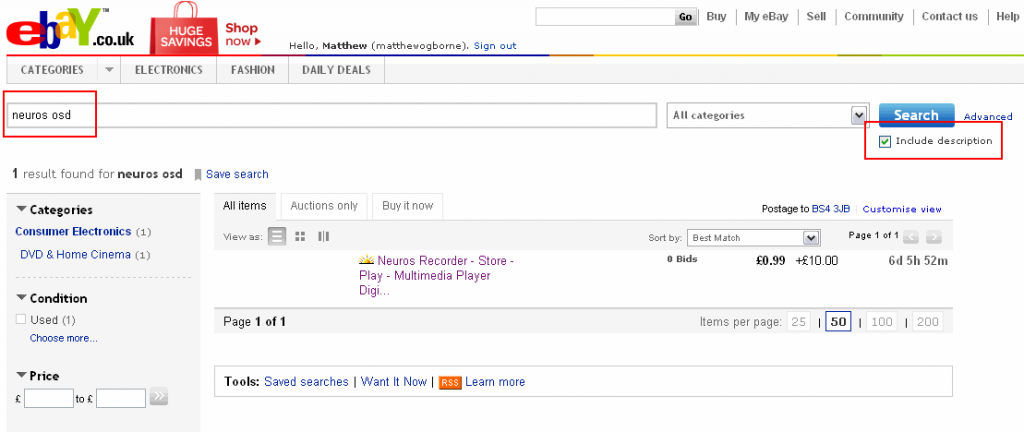
#2 Press ‘Save Search’
Below the search box there is a “Save search” option, click it and a new window appears as shown in the two screen shot below:
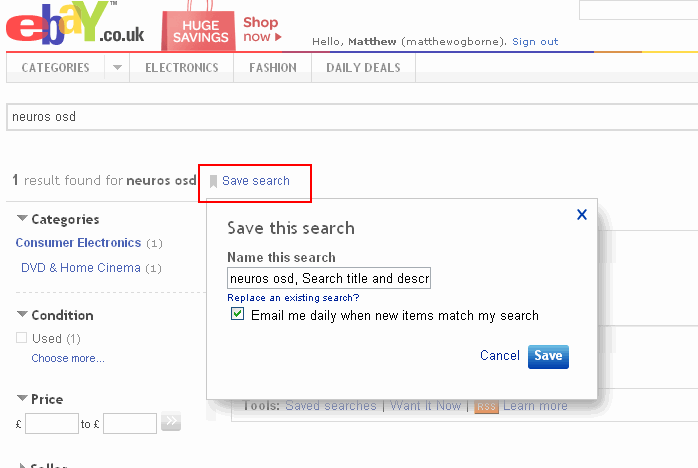
#3 Rename & Set Email Options
In the pop-up panel that appears you are now able to save the search. But before doing so, give the search a name that you’ll easily recognise, it makes life so much easier later, especially if you can image that you have 5 or even 50 of these in your account.
Once set, press “Save”.
YAY. Easy-peasy!
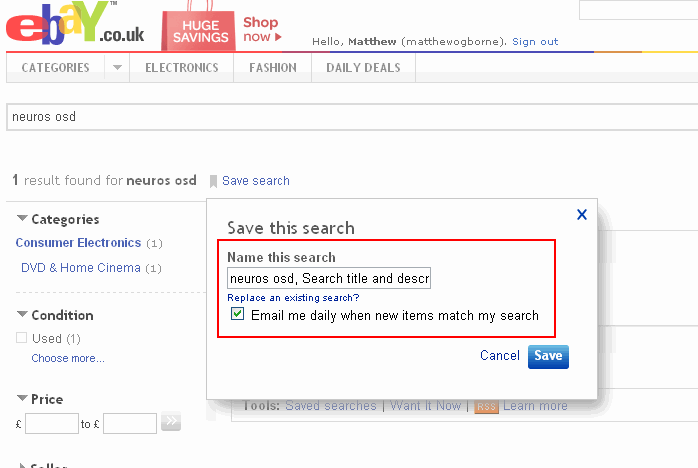
Managing Saved Searches
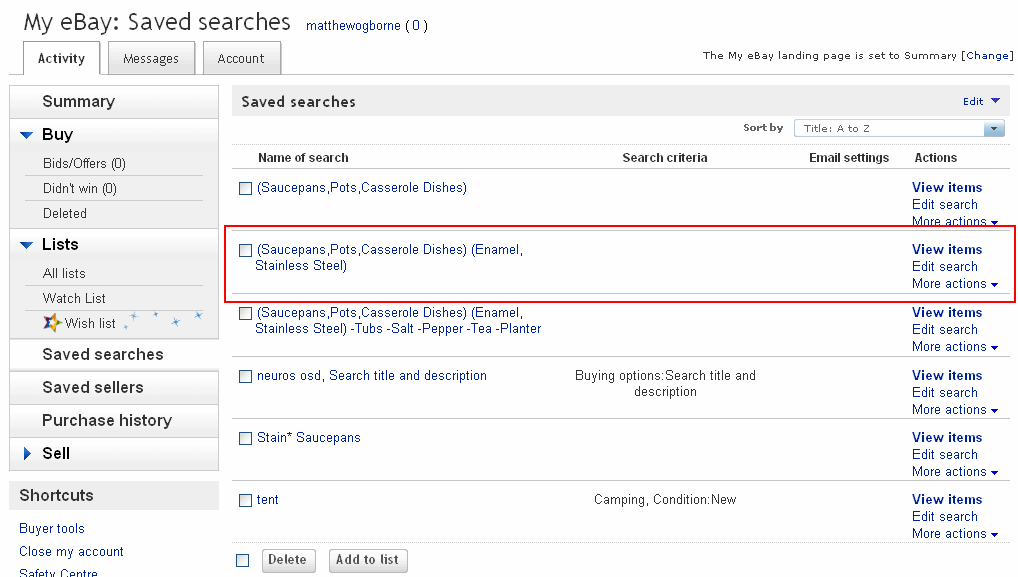
You are able to manage your saved searches within My eBay, a direct link to this section of you account is here or you can follow this path:
Got to eBay > Along the top press “My eBay”> On the left click on “Saved Searches”
Obviously you can delete any saved searches you no longer need, this is a simple case of selecting them on the left and then pressing delete at the bottom.
You can manage the options for each of the searches from this page also and crucially redefine or copy searches too. A really handy feature is that you can add notes. A good use for this is if you were drilling down a selection of seller accounts for a specific search or needed to add extra information which is perhaps too long for the search title.
Redefining a Saved eBay Search
Once you have one or more searches saved, you are able to redefine them. On the right-hand side of each saved search, there is the option to “Edit Search”, if you click this you’re taken to the search results page.
I show this in the screen shot below, take note that there is an extra option in the search results that allows you to save this search as either the same search name or if you’d prefer as a new saved search.
Saving as a new search could allow you to easily separate the different condition of items, such new and used items. If we think back to the example if an intellectual rights owner, they could easily be altered to both new products and also monitor how the second-hand market for their products is shaping up.
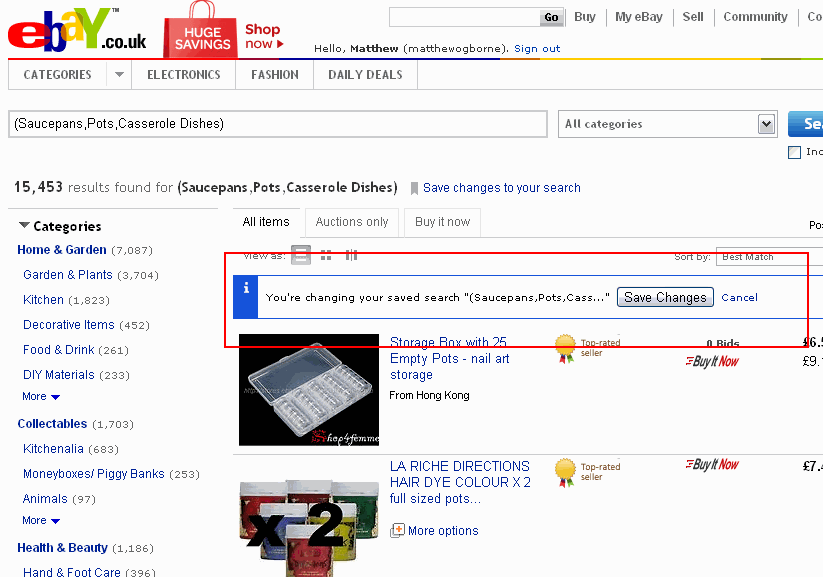
Saved eBay Searches Summary
Saving searches can literally “save” a lot of time, especially if you’re going to be using the same or similar searches over a period of time.
Having them emailed to you is a handy feature, but for power users that are using this functionality to research eBay it’ll prove to be too much information and as eBay only allow a daily email, a summary email for the weeks listings sadly isn’t an option.
My biggest tip for you is to name the well and add notes to the searches. While eBay shows the search criteria, when you’re working with more than 20 searches, adding a note that explains what the search is supposed to return, will speed up your activities.
Have you used the eBay saved searches before? How did you find them? Leave a comment in the comments box below.

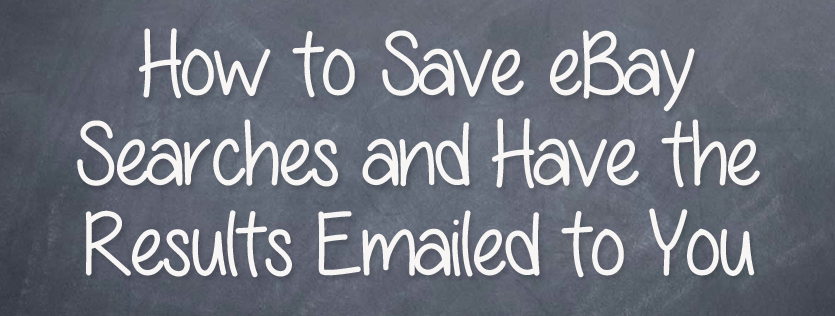







Hi Matt!
I see that you know a bit about Ebay saved searches. I use ebay mobile for my smartphone, and it searches my saved searches about once every two-three days and then notifies me by a push notification if there are any matches. A few versions before this one it used to notify me within minutes of a saved ebay auction being listed.
Do you know if there is any way to multiply the number of times it auto-searches per day? I guess “fetches?” Or maybe even revert to an earlier version?
Thank you.
Howdy Lorne,
Errr I’m afraid not :(
Matt
Thx for the info Matt. Is there a way to send the notification toe an email other than the primary. That is I would like to be notified of a search in my wife’s account Thx
Thx for the info Matt. Is there a way to send the notification toe an email other than the primary. That is I would like to be notified of a search in my wife’s account Thx
The part about saved searches is rubbish. All is says under the search box is refine your search. Get your facts right!!
Hi Ed,
This may have changed as that article was published over two years ago now.
Matt
PS. I edited your comment a touch to remove the swear word.
is there some problem with saved searched???
The emails no longer arrive like clockwork. First the time changed. Then a day was missed. Now nothing for a few days. Simple short searches that I have had for years.
Howdy Anna,
As far as I’m aware they’re still working.
Would it be an idea to set up a new saved searched and check that it’s being sent?
Kind regards,
Matt