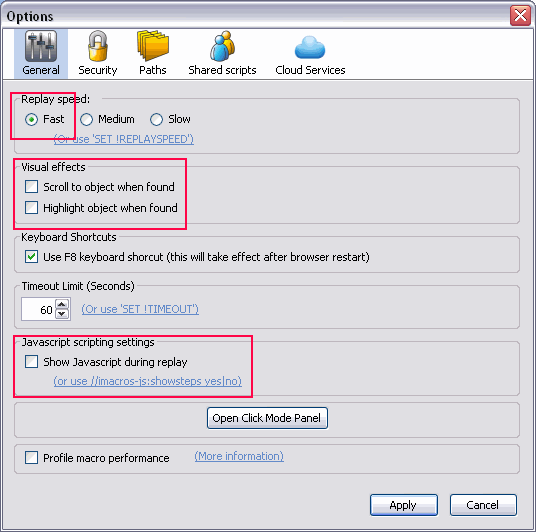The Top 10 (or so) LastDropofInk Articles of 2011
In this article I recall my top 10 favourite and most notable articles of 2011 and provide a reflection on each of them.
2011 saw myself and the LastDropofInk site go through some major changes, the site got a complete redesign in August and that dead mosquito was finally laid to rest and a new shiny design was put into place. This also saw me step into the world of video too and my thanks to AndyLuckyShot for helping me with the introduction section to the video content, the comments that you all made around the quality of them and I also took the opportunity to explore some of the topics that had been on my to-do list for quite some time.
A quick count shows that I created over 100 articles for the year, for which I’m pleasantly surprised, as some weeks I’d add nothing and some weeks 5 or more articles in one hit. I openly admit that some of them were weak, however there are several that helped me (and hopefully you too) understand some of the complexities that impact the way we work and the way that the marketplaces also work too.
Top 10 Articles of 2011
These are my top 10 articles of 2011. There are a lot more than just 10 though, as many of them are interlinked or were created in parts that lead on from each other. This is why its easy for me to reflect on what was documented over the year as I can see the full picture now of where each article was going and how they were linked together.
#1 – Tesco Marketplace
 In November 2010 we heard concrete rumours that Tesco were going to launch into the marketplace arena, the launch date kept slipping throughout 2011 and now its set for sometime 2012.
In November 2010 we heard concrete rumours that Tesco were going to launch into the marketplace arena, the launch date kept slipping throughout 2011 and now its set for sometime 2012.
However that didn’t stop me pondering what positives could be taken from the existing two key players in the marketplace arena, eBay & Amazon and from niche sites like Etsy and to ponder what would happen if you could rewrite the marketplace platform from scratch.
The article was titled “Part 1: Battle of The Giants – Tesco V’s Amazon – Who Will Win?” and it quickly exceeded 25,000 words so I published the first part in January.
If you look through the comments you’ll see that I didn’t actually publish the latter parts of articles detailing the steps and USP’s that I felt that were needed to create a killer marketplace. After all, Tesco in my mind is the only company that I know of that could actually take on Amazon in the UK and make a serious dent.
I did get my chance to pass a few of these ideas over earlier this year, but frankly screwed the chance up as the person I spoke to, didn’t really comprehend what I was discussing and it was entirely my fault for not putting it into a language that they understood.
When Tesco finally launch the marketplace, it has the potential to make a minor dent to Amazon’s trade, but sadly I suspect it will not be the marketplace that so many businesses are looking for to provide viable alternatives to the major players eBay & Amazon.
#2 – SEO for eBay – 10 Minutes Per Day
While this article only scratched the surface, the important note was made.
That being that even with 10 minutes per day, the cumulative effect of lots of minor changes over time would become a huge positive.
The article titled “How to: SEO for eBay – 10 Minutes Per Day” first tackled the perception that it’s a large job, but a spoonful at time was perfectly manageable and then moved into the 5 key areas to focus upon.
#3 – Making Sense of the Pending eBay UK Updates in May 2011
 After deciding to take a different stance towards the updates that eBay released in May 2001 (frankly, I had been too negative in some cases), I included my favourite image and quotation to date.
After deciding to take a different stance towards the updates that eBay released in May 2001 (frankly, I had been too negative in some cases), I included my favourite image and quotation to date.
As far as I see it there are two options
#1 You cry like a little girl
#2 You fully embrace the changes in advance
There are two types of sellers on eBay, serious merchants and ones that chuck their toys out of the pram and cry at every turn. This was a prime opportunity for me to poke fun at the latter and help push the former seller types forwards with information that they could actually use to embrace the changes.
In these updates we saw the fee structure change for eBay, mainly for the better, multi-variations go live in many more categories and also the reincarnation of the failed eBay express checkout, adapted to a shopping cart and what we see now on eBay UK today.
#4 – eSellerPro (x2)
 I can tell you neither of these won me any browny-points, but as far as I am concerned they needed to be written and I’ll explain why now. This is actually a combination of two articles, the first is “The Unofficial History of eSellerPro” and the second being “Are There Alternatives to eSellerPro?“.
I can tell you neither of these won me any browny-points, but as far as I am concerned they needed to be written and I’ll explain why now. This is actually a combination of two articles, the first is “The Unofficial History of eSellerPro” and the second being “Are There Alternatives to eSellerPro?“.
In the unofficial history of eSellerPro article, I pointed out the incubation factors that led to the creation of eSellerPro. There were a couple of factors, but the two main ones were the failing of both MartketWorks and ChannelAdvisor to adapt to the UK market fast enough.
The incubation period didn’t just spawn one new product/service provider (that being eSellerPro), it actually spawned at least one more within a 2-3 month window. Sadly [for eSellerPro, which was a product that I personally worked on to solve, not hinder merchants], with hindsight at my side, I now understand that there are specific conditions right now, that will spawn a 3rd generation take (they’re different, but they’re there), for which we’ll probably see arrive publicly by late 2012.
To add to this statement, I’m not part of this, but I am open to offers as CEO or evangelist. You can contact me directly here to discuss further.
This feeds nicely into the second part of this section, as when I wrote the “Are There Alternatives to eSellerPro?” the whole point was that you[as a merchant] should not change providers at all, instead try and look at the provider differently and solve the issues that were hindering your business differently.
#5 – Affiliate Networks
 Again this is a combination of articles, all focused around affiliate networks as an additional sales channel . It’s a topic that I am looking forward to expanding in 2012 and I will be posting more on in 2012.
Again this is a combination of articles, all focused around affiliate networks as an additional sales channel . It’s a topic that I am looking forward to expanding in 2012 and I will be posting more on in 2012.
- Part 1: What Are Affiliate Networks & Should I be using Them?
- Part 2: What Are Affiliate Networks & Should I be using Them?
- The Top UK Affiliate Networks
Affiliate networks can offer a new sales channel for medium (and larger) sized businesses and not just larger corporates. As the entire channel is pretty much working on “commission on confirmed sale”, this is very similar to the eBay & Amazon marketplaces, just that it takes longer and the overheads are different.
To keep this as easy as possible for you:
If you’re paying over £300 a month to eBay or Amazon and have a website that is half decent, then affiliate networks should be seriously considered.
#6 – Using eBay Shop Keywords to Leverage the Extra eBay Shop Pages
 This was a fab article for myself (and you hopefully), as I had been meaning to complete this for months.
This was a fab article for myself (and you hopefully), as I had been meaning to complete this for months.
After finally sitting down and taking the time to document the eBay Shop keywords that can be used in the custom pages of eBay shops and included plenty of examples, it turned out to be a thorough article and also lead to the article I was aiming to do which was another titled “How to Make Your Own eBay Daily Deals & Weekly Deals”
#7 – The Book Responsible for Where I am Now
“I owe everything to this book and if I can learn its contents in a week, in a caravan with no computer, you can too.”
I can actually tie the reason why I am where I am today down to a single book. There’s no need to explain this further as I made a video especially for this which is below:
Video not showing? Click here
#8 – The E, A, S & Y Model
In 2011 I was able to hammer out an approach that was simple to follow and would allow me to take a structured approach that both myself and clients could easily work to, helping them with their businesses.
I wanted this to be as easy as possible so I named it as “EASY”. The crux of this model is outlined in three articles, these are:
- E is for Efficiency
- A is for Add more Sales Channels
- S is for Stock
- Y is for why or who is doing it
You’ll notice that there is no dedicated article for the Y part, this is simply because its not a speciality of mine and as such I have drawn the line at this point. The first 3 stages will impact the fourth stage, however this stage requires skills and experience that I just don’t have and if you have the first 3 stages licked then your game is huge!
#9 – The Limits of Marketplaces
 I had first wrapped this up as a ‘conspiracy theory’ in late 2010, but actually that was bollocks.
I had first wrapped this up as a ‘conspiracy theory’ in late 2010, but actually that was bollocks.
Marketplaces such as eBay & Amazon have limits, they were once thought of as having unlimited growth and merchants shouldn’t have any reason at all to stray from just one or both of them, because all the customers they could possible reach were there.
As 3rd party software as developed and evolved over time, its allowed businesses to sell over multiple channels and even on the same channels but under different persona’s. Reaching a wider and wider audience. We’ve seen this in reverse with larger corporates (see this article) now leveraging eBay & Amazon in a trend which is likely to peak in 2012, as they realise that these marketplaces are viable, complementary channels for their existing operations.
Such limitations were first covered in the article “Why do eBay Sales Stay Consistent?” in September 2011 and I am now 100% sure such a modifier that I discussed in second the article “The eBay “Best Match” Position Bias Modifier Hypothesis” is actually true. Its true because with the unique view that I have had over the past few years as proven it to be the case and ironically its exactly what I would do!
#10 – UnderstandingE, code-named “ProjectE”
 After flirting with this idea for years, it wasn’t until someone approached me with a similar idea is when the wheels started to turn on the original idea earlier this year.
After flirting with this idea for years, it wasn’t until someone approached me with a similar idea is when the wheels started to turn on the original idea earlier this year.
I had the huge pleasure of working with 6 people (not businesses) after making a rather public and free commitment to 5 businesses in August for eight weeks. The first video of me making the commitment is here and the second video with a more formal invitation is here.
It was only meant to be 5 businesses that were included, there were +50 applications that I received and a sixth snuck-in. Ironically, it was the 6th that had the largest increase to their business post the eight weeks with growths of hundreds of percent and are now posed with operational issues that the other 5 had hit and overcome some time before. What a “good problem”.
This allowed me the opportunity to play with a few ideas I had and test them out, outside of my normal client base. The outcome wasn’t exactly what I expected, I discovered a new factor that I must include in the UnderstandingE business when its launched in January.
I’d like to take the opportunity to thank Jason, Gill, John, Paul, Sue & Danny for allowing me an insight into your businesses. What you allowed me to do was absolutely fundamental to the pending launch of UnderstandingE.
Summary
I know I’m supposed to summarise here, but one last article that is worth of a mention is an article I wrote about the Podcasts I listen to and one of my idols posted a comment back here on the site, the article and comments are here. This had everything to do with Dave and thank you, it made my year!
I’d like to thank you for taking the time to read the articles I’ve written, I’m hopeful that you have found them exceptionally useful.
What I have been able to do is create content that is timeless and while flirting with the UnderstandingE project and procrastinating on it heavily for months, I’m ending this article on the note that UnderstandingE is a go! And as such you’ll be hearing & seeing me a lot more in 2012.



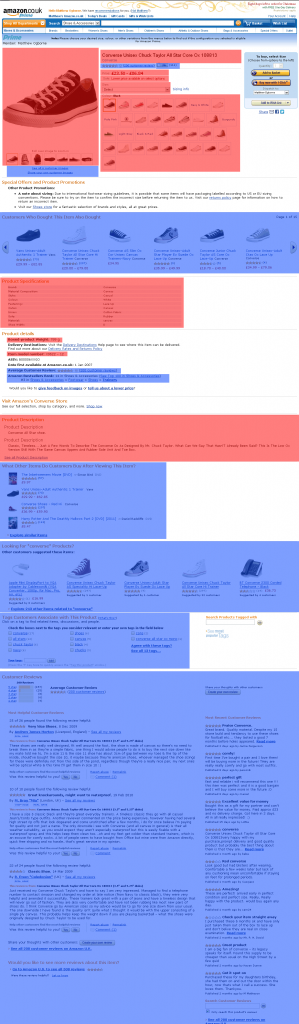
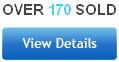 Curious question, as what’s been featured in an eBay daily deal has been varied to say the least. From bikes to shorts, wellies to TV’s, XBOX’s to perfumes, it’s all been on a daily deal.
Curious question, as what’s been featured in an eBay daily deal has been varied to say the least. From bikes to shorts, wellies to TV’s, XBOX’s to perfumes, it’s all been on a daily deal. Web scraping can be hugely advantageous to businesses, allowing them to function more effectively and keep up-to-date with information that is on specific websites more frequently and accurately.
Web scraping can be hugely advantageous to businesses, allowing them to function more effectively and keep up-to-date with information that is on specific websites more frequently and accurately.