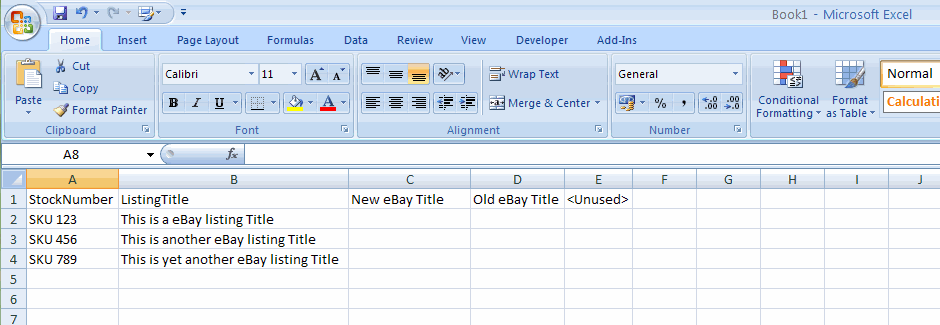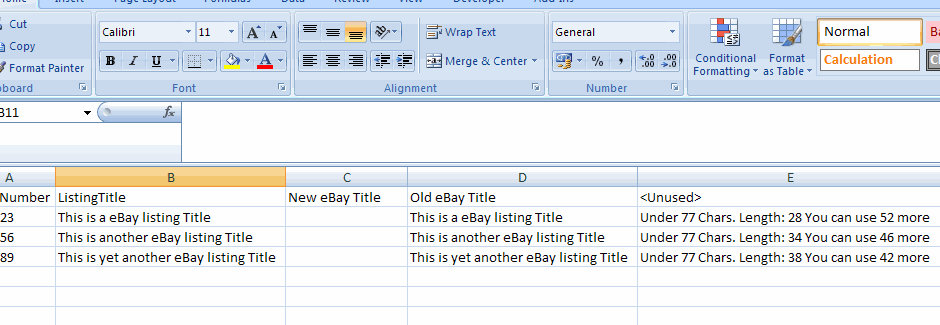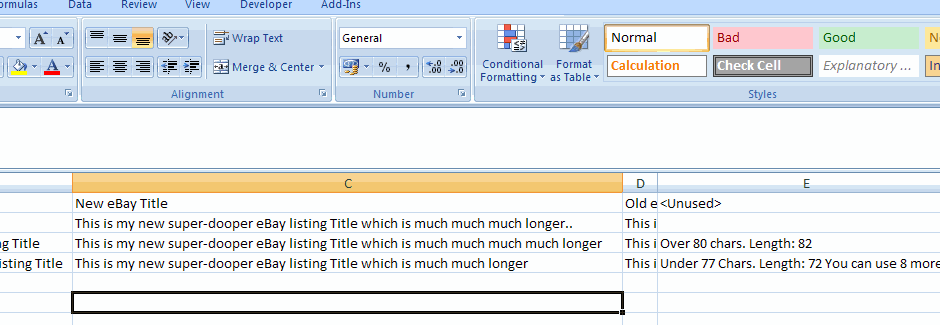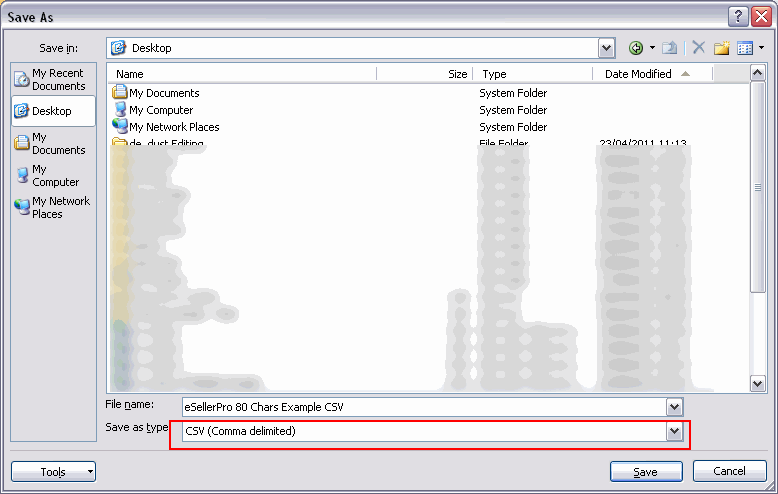In this article I pose the following question with an aim to draw a comparison between features found in gaming, to that found on marketplaces like eBay & Amazon.
What Does Online Gaming Have To Do With Marketplaces like eBay & Amazon?
Before I can attempt to draw a comparison, I need to identify some of the core components of online gaming. Being a self-confessed hardcore gamer, I feel I’m at least semi-qualified to attempt to document some of the qualities that online games have to offer, as for the marketplaces comparison I also feel I’m semi-qualified there too.
Understanding Online Gaming

Team Fortress 2
My history of gaming goes back to the original days of WON, which was the system that Valve used for multi-player games using the Halflife 1 (HL1) engine before it was migrated to Steam. This now includes games such as CounterStrike & TeamFortress Classic & the variations that spun from these, like FortressForever.
My online gaming has taken a specific slant, multi-player. I’ve never really been a fan of single player games, HalfLife 1 & 2 are prime examples, I’ve not played more than a few minutes with these two, but I must be into the realms of years now of the hours put in for the multi-player versions. Also it’s worth pointing out that I took several days off on the release of TeamFortress 2, so that I could sit down and enjoy the newly released game.
To give an indication of the extent of my lust for multi-player, I’ve dabbled with MMOG’s (Massive Multiplayer Online Games), however because I know my personal weakness for them, I’ve steered away from the likes of Guild wars & World of Warcraft, because I know I’ll have no life after them. I’ve recently been hooked on World of Tanks (WoT) and my gaming community lost me for over 8 months to a web based MMOG called Tribal Wars.
It’s also a good time to indicate that I am not a fan of football, this may explain in part my obsession with online gaming, as I miss the key elements I detail later in this article from bot being a “fan” that can readily port to the game of football as well, not just selling marketplaces like eBay & Amazon.
Tribal Wars is an interesting game to consider, as its not the normal type of game that you would consider as online gaming, as its all based in the browser & is highly focused towards strategy. Starting with a single village, you go plundering other villages to get more resources, the aim is to increase your buildings & troops to a level, where you can educate a nobleman, then go off and over 4-5 attempts, win over another village. This is all done in a web browser, while fending attacks from other villages, attacking other players, joining tribes and plotting the demise of other tribes in the world that you’re playing.
Tribal Wars ignoring the core requirements that make an experience (XP) MMOG based game, also sunk into another passion of mine, coding & mathematics. Now this is where I seal my fate for that game as I’m now willing to admit that I wrote a masterpiece of over 52,000 lines of code to automate that game and this was the reason why I ended up dominating an entire continent (or K as they’re known). Naughty I know…
Flipping back to some current games, these being TeamFortress 2, CounterStrike Source and World of Tanks. While these games being in a different format (employing role play, first-person shooter, real-time strategy etc…) where you play an humanoid or tank object, rather than being focused on an image in a browser, the cross-comparisons are exceptionally similar.
Core Elements of an Online Game (for me)
Each of these games employ the following features:
- Ease of play, even for new players (called n00bs)
- Social interaction
- A scoring mechanism
- Team play, with real people (see note on AI later)
- An experience mechanism & Achievements
- A token mechanism (this is another form of Economics)
- A single or set of characters that you can improve over time
- Ability to be totally random
- Respawn events or never-ending
It’s critically important that new players are able to join and understand the game quickly, then to build a lust for gaining experience & achieve some or all of the other core attributes. Some games do this by having tiered levels of games, taking WoT (World of Tanks) for example, there are 10 tiers and players only play with other players in tiers up toa maximum of 4 above them, to keep the game enjoyable for them.
Social interaction is huge for online games, it’s been known for people to get married in games! A really nice story to add here is that out of the gaming community I created a few years back, we now have our first real life baby that would not have entered this world without it. Now that’s the power of social interaction, forget the rest of the normal stuff, chatting, plotting, team work etc… Social can go to real world too and we’ve had some amazing nights out with the lads when we’ve all met up from all around Europe to a single place and take the virtual to the real-world (Big Chief looked pregnant, but he was a bloke).
Team play and the interaction of other real players is absolutely key, they’re needed to keep the game random and also to allow team work. Now this teamwork may be in dual units or as entire tribes of hundreds of people, but its this co-operation that can truly make a simple game, hugely addictive.
Now this is a good time to cover artificial intelligence (AI) and I’ll be back to the core elements shortly.
Artificial Intelligence In Games
You may also be wondering why I have spent a couple of hundred words with this topic, when you get to the marketplaces comparison later, AI has its direct comparison to “automation” and it’s critical you understand AI and how it’s linked to together.
Now this is where I’m going to slate one of my favourite game providers, Valve. Although to be fair they had a brilliant stab at it & I just prefer playing with real people.
 In two recent releases, Left for Dead and Left for Dead 2, this game is based upon a AI engine that works out the skills of the players and adapts the game to suit. The problem is, the more you play, it doesn’t take much to work out the trigger events and when you’re likely to find a witch (she’s lost a child& sits there crying and goes ape if you have your flash light on, then proceeds to attempt to kill either you or one of your 3 team mates) or a rank (a whopping great big zombie that can rip the floor up & lob it at you, you gotta burn that one with a petrol bomb and it takes some kill I can assure you).
In two recent releases, Left for Dead and Left for Dead 2, this game is based upon a AI engine that works out the skills of the players and adapts the game to suit. The problem is, the more you play, it doesn’t take much to work out the trigger events and when you’re likely to find a witch (she’s lost a child& sits there crying and goes ape if you have your flash light on, then proceeds to attempt to kill either you or one of your 3 team mates) or a rank (a whopping great big zombie that can rip the floor up & lob it at you, you gotta burn that one with a petrol bomb and it takes some kill I can assure you).
The original incarnation was just a team of 4 players, this was an immediate fail for me, as I need at least 10 people each side to consider it worth my while, any less, the game dynamics start to suck. In later updates a “verses” game appeared, so instead of just 4 players, 8 could play and the first team, the survivors take on the opposite team, who play one of 5 roles as zombie-fied creatures. With random hoardes of zombies appearing, or not so random as you figure out as you play more and more. Yes, there was an hack to allow more players, but the amount of server load caused by the AI engine, made it unplayable.
So, for me AI sucks. I’d rather play with humans, you can never tell what they’ll do next and no game is exactly like the one before, ever.
Economics & the Other Factors
Economics are a curious addition to online gaming, not only can this provide an amazing gaming experience, but it can also allow game creators to find extra sources of revenue or even make it their sole revenue stream.
 To focus on the gamers side of this equation, lets take WoT’s, in this game you start with a level 1 tank and you gain experience (XP) with each battle you fight, you get more if your team wins and less if your team fails. You also gain credits for each battle and they follow the same path as the XP, if you win, you get more coins. Its the combination of the XP to unlock higher tier tanks and you need coins (lots of) to buy the tanks. So the more you play, the more XP & coins you get.
To focus on the gamers side of this equation, lets take WoT’s, in this game you start with a level 1 tank and you gain experience (XP) with each battle you fight, you get more if your team wins and less if your team fails. You also gain credits for each battle and they follow the same path as the XP, if you win, you get more coins. Its the combination of the XP to unlock higher tier tanks and you need coins (lots of) to buy the tanks. So the more you play, the more XP & coins you get.
Now while this game does not have sharing abilities that I’ll cover in a moment, this game does have the ability to buy gold coins that can be used for several purposes, such as having a premium account that allows you gain 50% more XP & coins each battle, or they can be traded to buy special tanks or ironically even to convert XP or buy normal coins.
 As you can tell this can could get expensive, I did a few quick sums and with a small group of us, we’ve easily ploughed £1500-2000 in this game alone in the past few months.
As you can tell this can could get expensive, I did a few quick sums and with a small group of us, we’ve easily ploughed £1500-2000 in this game alone in the past few months.
Now flipping this to the game makers, this is where freemium kicks in and the best example is the TeamFortress 2 game I referenced earlier. In this game you play one of 8/9 characters in teams of up to 16 per side and battle it out in one several game formats capture the flag/point, attack defend or death match.
Bots (AI/fake players) were added, these were a feature in the original game Team Fortress Classic (by their modding community, as the game has an API), however again they’re actions are relatively poor compared to humans (although the way-pointing has come on quite a way since the original), however as per my earlier note on AI, these generally suck and the general community of players tend to keep away from BOT servers.
This is where it becomes interesting because this game originally started as a typical game, buy it and play as much as you like, however Valve at the time had started to implement a drop mechanism for extras in the games, such as weapons or items you can wear. These items could be stored and new items could be built, but in a stroke of genius, they allowed the items to be traded and then that’s where the whole game changed. TF2 turned into a free game and the revenue stream is now made from the massive user base sporting customised items, that new players want and can buy from the in game store.
In the case of Valve games, they have for a number of years now allowed 3rd parties to leverage the gaming engine, either to create new games or to change the way the current games are played.
This has been done via a link to the game engine on the server and communities like SourceMod that sports over 450 plugins that can completely change the way the games work and have allowed longevity to the gaming engine, because of the hundreds, if not thousands of addon’s & extensions that have been created by 3rd parties to the original games.
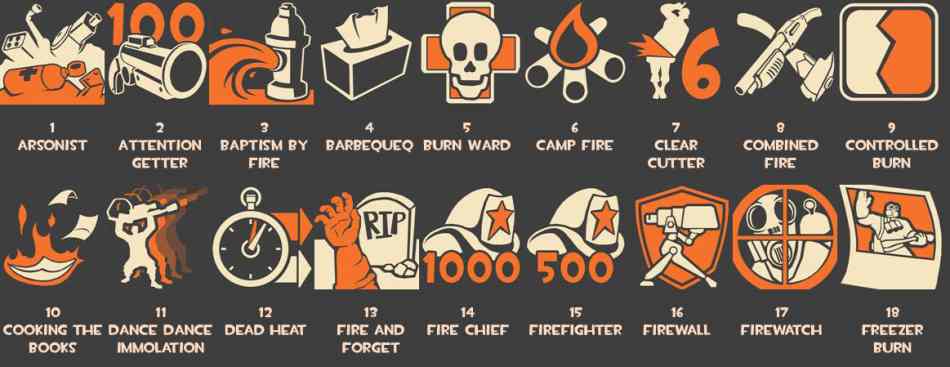
In all the games I’ve covered above, they all sport the feature of experience & ability to improve from what they originally started from, this can be with time input or via paid for addons. Another important factor I have not covered up until now is the ability to “respawn”, this is where the player at the end of a round or game, starts again at the beginning, to play another challenge against the players.
In TF2, its normally a round based game, this could be to capture a flag or point(s), counter strike source is similar where a bomb needs to be planted or hostages need to be saved (or inversely, a bomb site or the hostages need to be defended) and for WoT all the enemy tanks are destroyed or the cap point is taken.
In almost all the games I’ve mentioned there is the ability to be awarded achievements from the actions taken in the games. For WoT this may be sniper or a medal, for TF2, this could be the number of kills scored with a weapon or other combinations, some are obscenely hard to get, in fact one of the spy achievements due to a bug that was introduced a year ago, cannot be completed.
The most competitive of players will aim to unlock ALL the achievements for one or more player classes, the same as one of the players that I play with on WoT, he’s unlocked every tank & upgrade for an entire country tree.
This has literally taken him months and by his own admission that country tree (USA) & the tanks contained with in it, are crap compared to Germany, to the point that the highest tier tank in that tree is being removed and replaced with another, because its so under powered.
But he knew this & still continued, the game play itself was only one part of the game, unlocking the boxes on the screen was more important to him, than how the tanks actually played and invested months obtaining this level. That I hope demonstrates the power of achievements.
How Does Online Gaming Dynamics Relate to Marketplaces?
I’ve pretty much covered the basics of online gaming in ~1900 words, however how does this relate to marketplaces like eBay & Amazon?
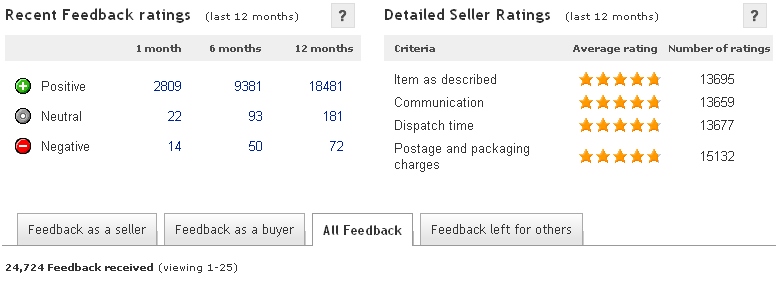
Well the most obvious is feedback, when you first start selling on either Amazon or eBay (the game), you start from 0 and work upwards. The feedback system is incremental and ports directly to the experience (XP) model found in games, the more you sell (the game) the more feedback you’re likely to obtain.
Now this is where the game gets interesting, as Feedback is not entirely incremental, it can decrement too. So if you have a dissatisfied customer, they can leave you a neutral or negative feedback, this can be directly compared to the World of Tanks game, because even though you lost a battle, you still got something from it, albeit a negative and because you want more XP & coins (think feedback score & profit) then you do your best [as a business] to ensure that the feedback is positive.
When we mix in other dynamics of the marketplaces, lets take the eBay PowerSeller status, that has multiple tiers, Bronze, Silver/Gold, Platinum & Titanium and now the ultimate of being a “eBay Top Rated Seller” (eTRS). So that when you reach this level, you are allowed to leverage discounts on your eBay fees and gain extra exposure. This is very similar to the premium model found in MMOG’s and has distinct correlations to the items found in TF2, an item is worn, the same as the eTRS badge is worn.
Now chuck in the eBay “Detailed Seller Ratings” (DSR’s) where sellers (the gamer) can be scored on more than just feedback that had just three levels, buyers can rate sellers on a scale of 1 to 5 for their experience, this absolutely wreaks gaming levels, especially when you consider the business (or gamer) can electively choose to lower its risk to specific DSR ratings by tacking tactical/strategic decisions on the way they list (play the game) on eBay.
Flipping over to Amazon, Amazon is a slightly different game (or business), Amazon is a longer term game where you don’t gain access to the converted buy box for at least 3 months and in most cases is 4-5 months, after proving that you are a worthy gamer, I mean business, as you can see the line is now becoming blurred between business & gamer.
Amazon also leverage the feedback game, with ratings from 1 to 5 and with eBay too, you can play the feedback game by leaving follow up comments or attesting feedback that has been left by buyers. In a gaming scernio this is similar to appealing to the server admin or game providers for a cheat or foul play (think those scummy buyers that try it on) or appealing directly to your eBay or Amazon account manager.
The reviews & guides that is found on eBay is also an interesting gaming feature. As a business you’re able to write reviews for other gamers, sorry I mean eBay members to rate on how well the review is written / its usefulness. You can also sport an extra logo next to your eBay ID (player name) if the sum of your reviews meet specific requirement levels (think XP).
You can also make complaints about cheaters to the powers that be, this maybe someone stealing your images or breaking one of the marketplace policies or this could be a player with suspect game play.
This can also take an automated approach by either the markeplaces or the game providers, for example listing items that are under the VeRO protection on eBay or by a cheat being picked up by the anti-cheat VAC system that is used by Valve.
What Does AI & Marketplace Automation Have In Common?
I spent a good few hundred words explaining the AI (Artificial Intelligence) system found in games and I did air a dislike for AI in gaming, this can be directly compared to automation of business processes for the marketplaces. Somewhat ironic that I’ve spent years working on tools to automate marketplaces, however just like AI it has its place, the same goes for automation.
In a recent article I released titled “The Top 8 Pitfalls of Using 3rd Party Software To Manage Your Business” I cover the common issues found when using such tools as eSellerPro, ChannelAdvisor, Linnworks, ChannelGrabber and so on, these are all caused by being removed from the games or businesses processes at ground level. The ultimate failure here is when the 3rd party provider goes down, this is the same as the AI engine failing and no-one can play the game, the business almost stops without it.
Don’t get me wrong, AI has its place, the same as automation tools, but if you rely too heavily on them and don’t report on them effectively, then the game or business is pretty much over.
Another striking comparison between HalfLife engine games & the online marketplaces is the API access abilities. Having access to the core engine of the game/marketplace allows 3rd parties to expand on it further.
This could be as simple as feedback automation or it could go exceptionally deep as examples such as eSellerPro & ChannelAdvisor demonstrate exceptionally well.
The eBay API has to be one of the most comprehensive API’s out there and comes in numerous forms. Amazon Web Services rely heavily on API’s also and this has spawned numerous connected businesses, you only need to look at the eBay solutions directory to see the full scale of what can be achieved and its no wonder eBay Inc went for a new platform called X.Commerce, they know full well, without the integrations that millions of 3rd parties can provide will extend their core marketplace & associated companies offerings.
In all cases, because of API access, this has allowed 3rd parties to take extensions to the original platforms into areas that were not even conceived by the original creators, increasing customisation & longevity of the platforms.
All marketplaces whether knowingly or unwittingly employ several key features found in on-line gaming to keep businesses & users entertained with the marketplaces.
eBay probably have most of the bases covered, all though the XP model could be leveraged more, the feedback stars are nice, but multi tiered achievements could also prove lethal for competitiveness. A wild idea would be to have achievements for selling X value in one day, week or year, dominating sales for a category, badges based upon time, the options are endless.
Amazon have a few areas covered, but could leverage so much more from the core elements of online gaming to their advantage. In both cases, the marketplaces can be quick to leverage and as more experience is gamed (or did I mean gained?) and more automation is put into place, more coins, achievements or profit can be leveraged from them.
Yes, eBay & Amazon are different marketplaces or games, however the most starkest comparison that can ever be made between gaming & marketplaces is this:
Whether its a game or a business, if you take away focus, that is either working on despatching your orders (amongst other key business tasks) or playing the game, the game is going to cease to be played.
Did you enjoy this article? Did I miss out an element or a factor that you feel is important or have you spotted something I’ve completely over looked? Post your comments in the box below



 I’ve received the release below this morning from eSellerPro. They’ve taken in another £1M in funding as the first round of funding of £2M was around two years ago.
I’ve received the release below this morning from eSellerPro. They’ve taken in another £1M in funding as the first round of funding of £2M was around two years ago.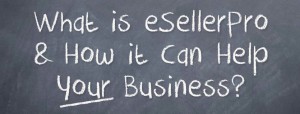 So what is eSellerPro and how can it help your business? To answer these questions effectively, I’ve put together a 3 minute video overview where I discuss the following:
So what is eSellerPro and how can it help your business? To answer these questions effectively, I’ve put together a 3 minute video overview where I discuss the following:
 I’m making the assumption that you are using
I’m making the assumption that you are using 
 In two recent releases, Left for Dead and Left for Dead 2, this game is based upon a AI engine that works out the skills of the players and adapts the game to suit. The problem is, the more you play, it doesn’t take much to work out the trigger events and when you’re likely to find a witch (she’s lost a child& sits there crying and goes ape if you have your flash light on, then proceeds to attempt to kill either you or one of your 3 team mates) or a rank (a whopping great big zombie that can rip the floor up & lob it at you, you gotta burn that one with a petrol bomb and it takes some kill I can assure you).
In two recent releases, Left for Dead and Left for Dead 2, this game is based upon a AI engine that works out the skills of the players and adapts the game to suit. The problem is, the more you play, it doesn’t take much to work out the trigger events and when you’re likely to find a witch (she’s lost a child& sits there crying and goes ape if you have your flash light on, then proceeds to attempt to kill either you or one of your 3 team mates) or a rank (a whopping great big zombie that can rip the floor up & lob it at you, you gotta burn that one with a petrol bomb and it takes some kill I can assure you). To focus on the gamers side of this equation, lets take WoT’s, in this game you start with a level 1 tank and you gain experience (XP) with each battle you fight, you get more if your team wins and less if your team fails. You also gain credits for each battle and they follow the same path as the XP, if you win, you get more coins. Its the combination of the XP to unlock higher tier tanks and you need coins (lots of) to buy the tanks. So the more you play, the more XP & coins you get.
To focus on the gamers side of this equation, lets take WoT’s, in this game you start with a level 1 tank and you gain experience (XP) with each battle you fight, you get more if your team wins and less if your team fails. You also gain credits for each battle and they follow the same path as the XP, if you win, you get more coins. Its the combination of the XP to unlock higher tier tanks and you need coins (lots of) to buy the tanks. So the more you play, the more XP & coins you get. As you can tell this can could get expensive, I did a few quick sums and with a small group of us, we’ve easily ploughed £1500-2000 in this game alone in the past few months.
As you can tell this can could get expensive, I did a few quick sums and with a small group of us, we’ve easily ploughed £1500-2000 in this game alone in the past few months.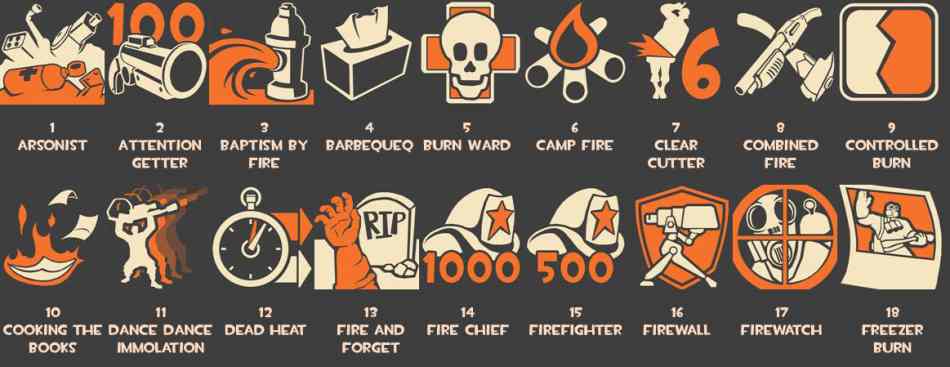
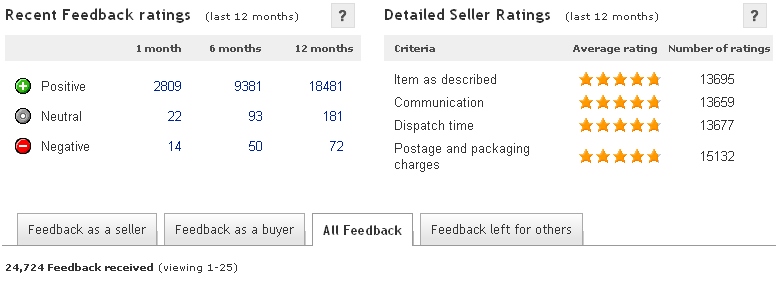
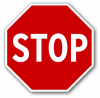 So, to the original question.
So, to the original question.