How To: Change a Private eBay Account to a Business eBay Account
I previously covered the difference Between a Private & a Business eBay Account in an earlier article here, however if you’ve already got an eBay account with decent (ie 100%) feedback already on the account then changing the account type and using this resource to help “bump” you up in reputation can be a shrewd move and only takes a few moments.
Also similarly, if you wish to turn account back to a private account, you can do so too on this page.
Steps to Change your eBay Account Type
- Go to http://cgi4.ebay.co.uk/ws/eBayISAPI.dll?ChangeRegistrationAccountType
- Sign-in if required to do so
- Select ‘Private Account’ or “Business Account” as applicable
- Press confirm
There may be other steps you may need to take, such as entering your business details, including a telephone number, linking your PayPal account and/or setting up direct debit information for paying fees.
Once you’ve gone through step 4 in this list, you’ll be taken through the steps you’ll need to complete the extra information in.
It’s really that easy.

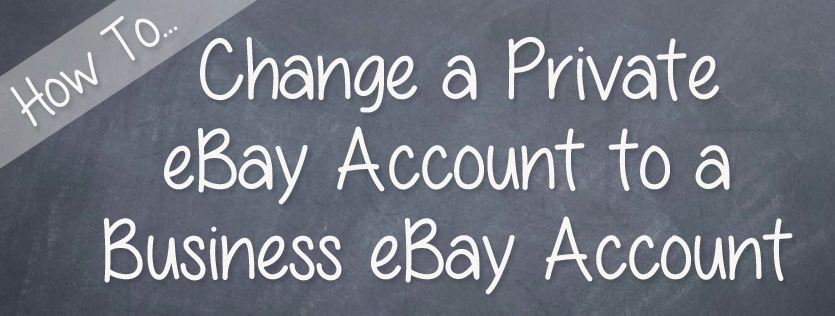







If I switch to a commercial account, can I add an inventory to my listing? For instance, I am selling as a private seller, and can only sell 1 item per listing. So each time I sell one item I have to pay the listing fee. If I change to commercial account, can I have one listing and list 10 items in inventory (hopefully only paying one listing fee)?
I have read this article with interest as I mistakenly hit the business button on my ebay account and have been trying for months to get this error reversed. However, I am unable to see instructions for how to do it.
Please let me know if there is a quick and successful way that you know of. Many thanks Joan
Howdy Joan,
Doesn’t http://cgi4.ebay.co.uk/ws/eBayISAPI.dll?ChangeRegistrationAccountType work for you?
Matt
I have done the same and you cannot revert back to a private account fro a Business account. I’m not sure why, but eBay don’t allow it. Not using the tool you linked to previously at least. I’m going to email support and ask if it is possible though.
Hi Fraser,
I’m sorry to hear that. Do let me know how you get on after contact eBay to change the account status, as this was posted quite some time ago and maybe out of date.
Matt
Your misinforming people by telling them that you go through this process to change back to a private account:
“Also similarly, if you wish to turn account back to a private account, you can do so too on this page.”
this in in fact NOT possible as ebay do not allow this process to be reversed.
Howdy Roy,
Thank you for the comment.
This article is for How To Change a Private eBay Account to a Business eBay Account, this is handy in the instance that you have a buying account you wish to make into a business, selling account and alternatively if you have ceased trade (or circumstances have changed) and wish to move to a buyers account instead. You can do so following those four steps.
I’ve just checked on a business account and a screen shot is below:
As we can see both options are available and the the note as show says:
According to the above this process of changing the eBay account type from business to personal or vice-versa can be done.
Have you found otherwise?
Matt