Free eBay Report Card Widget for eBay Listings
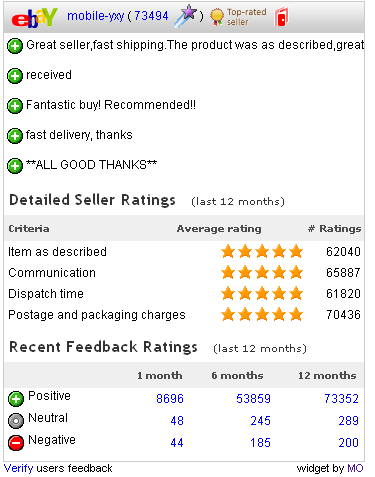 Important: This tool has moved to a new home at WidgetChimp.com and is no longer available. If you’re looking for a self hosted version with more control, see here.
Important: This tool has moved to a new home at WidgetChimp.com and is no longer available. If you’re looking for a self hosted version with more control, see here.
You’re probably receiving feedback on eBay each day, for some sellers this is in the tens or hundreds of positive feedbacks, but there have no easy way of showing off these off in the listings you have.
With this widget you can show all of the following in your eBay listings for your buyers to view, meaning that they don’t need to leave the page to be shown the latest feedback details about your business on eBay.
- eBay Feedback Score and Status
- Latest 5 eBay comments. (All positive of course)
- Detailed Seller Ratings, including stars
- Recent eBay Feedback ratings card
- And you can pick and choose any of the above.
- Oh and it’s updated automatically every 24 hours.
This free widget solves this by allowing you to show the latest five feedback comments in your eBay listings with simple copy & paste code.
Video Overview – See it Live!
See this free-to-use widget in action, how to configure and use it with a complete overview to the free version and finally how to create your’s right now.
Examples
Below are several examples, showing what this widget looks like when live. Click on any of them to see a larger version, remember this would be in your eBay listings, showing your feedback, DSR’s and comments, so the customer does not need to leave the page to find out these key facts about you and your business.
Negative & Neutral Comments are Not Shown!
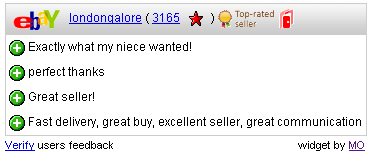 Obviously we don’t want to show negative or neutral comments to show in your listings, after all the widget shows the last 5 feedback comments and you’ve had no chance at resolving the customer’s issue.
Obviously we don’t want to show negative or neutral comments to show in your listings, after all the widget shows the last 5 feedback comments and you’ve had no chance at resolving the customer’s issue.
To confirm that if you use this widget and if a customer does leave a neutral or negative, these comments are not shown in the widget. You can see this in the widget screenshot to the right, only four comments are showing, the 5th was a neutral comment.
Build Your eBay Feedback Report Card For Free
This app is provided free so you can show your buyers the latest positive feedback fro your buyers in your eBay listings or maybe even on your website.
Just follow the steps below and you’ll be ready to go in seconds.
Steps to make you own eBay feedback widget:
- Enter your eBay ID below
- Select your eBay site
- Select the options you would like to display
- Press “Create My Feedback Widget”
- Copy and paste the HTML code into your eBay listing template or on the HTML description tab of eBay descriptions
Advanced Version Available!
The advanced, stand-alone version is now available for purchase here.
In this version you’ll be able to:
- Add custom message to your buyers
Think about a promotional message you’d like to include in your listings, but remotely. Maybe a seasonal message, say at Christmas or your very own weekly deal. As long as the message and HTML is allowed by eBay (eg no off-site links!) then you can create your own customised messages. once updated, the next person that sees the widget, gets the latest promotional message. - Templating System
Giving you complete control through a simple to use templating system with access to ALL the HTML sections. - Extensive Keywords
I’ve included really simple, yet powerful keywords that you can use to change the layouts of the report card easily. If you’d like your eBay ID to be shown, just use {{UserID}}, your about me page and icon, just use {{AboutMe}}, it’s that simple and there are over 30 keywords for you to use. - Full Styling Control
In the advanced version, you have direct access to the CSS and with the templating system, full creative controls. - You set the Update Frequency
Would you like the widget to update every 30 minutes, hour or every day? You choose it’s a simple setting you make, once and then just forget. - Stay ahead of your competitors
Remove the credit links at the bottom, and no-one knows where the widget came from. . - Faster Loading
As the advanced version is self hosted, it’ll only be serving your eBay listings meaning that your report card will load in a fraction of a second, each time and every time.
An example of what this could look like is over to the right and has a similar templating system as in the scrolling feedback widget.
You can find out more details about this version here and there is a 20 minute video that gives you the complete run down and will get you up and running within 2 minutes.
More Apps
If you’d like to show your eBay Store categories in your listing templates too without having to update them manually, I’ve made a free script just for those. It’s used by over 500 eBay users and you can see the Store for more details and other cool app’s to make selling easier.
If you have any suggestions or comments on this free app, let me know in the comments box below.









i want to use ebay widget, how it is possible?
Howdy Maulik,
As mentioned at the top, this was migrated to https://widgetchimp.com/ a year or more ago.
Matt
I could not use the free widget at all.
I entered Ebay ID, select option then Clicked “Create my Feedback widget” many time but nothing happened. Tried it on IE, googlechrome and many others but did not work at all.
HELP, PLEASE
Hi kiran,
I’m afraid this is no longer available, see the notre at the top in red.
Kind regards,
Matt
Super excited to try out this widget…just wondering you have gotten the fix in yet? Thanks!
I could not use the free widget at all.
I entered Ebay ID, select option then Clicked “Create my Feedback widget” many time but nothing happened. Tried it on IE, googlechrome and many others but did not work at all.
HELP, PLEASE
Howdy Dane,
This and the categories scripts got killed in the last theme update to the site, apologies for that.
They are both going to be ported to a new tool I’m working on and I’ll be posting about this in the next week or two once it’s ready.
Matt
I’m entering my ebay username and I’m on ebay UK. I press the submit button and nothings happening mate.. Tried Firefox and also IE
Howdy Russ,
I broke this in the site move, I’ve not been back to it since as I’m moving this and the others to http://widgetchimp.com/ over the next few weeks.
Matt
I have the same query as Arfan who posted on Sep 16th..
i have used your free feedback widget and ticked all the boxes to show the feedback comments the star rating and the feedback table i have also copy and pasted the code generated and cope and pasted this into the my ebay listing however the feedback comments are not showing.
Everything shows except the comments. Do i need to wait 24 hours for the comments to be displayed??
Thanks in advance
I should add that i have only ticked the show feedback comments box but yet still the other options are displayed instead.
thanks
Howdy Soufman,
Yes, it’s a cache issue, it’s one of the reasons why I need to port this to a different system so that you can clear the cache on demand.
Just give it a while and it’ll clear itself.
Matt
Hi,
I use Inkfrog to list but have pasted the code into a template html but it does not show – nothing at all – can you please advise?
Hi Pete,
What is your eBay ID? And I can test for you.
Matt
Cheers Matt!
Onlytoplabels.
I actually found that the day after, it had appeared in my template but when I tried to submit it through to Ebay listings I got an error/warning block saying that I could not use “Top Rated seller” in my description
Good afternoon, I am just having a play with this as I am contemplating using it on one of my employer’s stores. However, no matter what I show or do not show it does not seem to work…? Basically I get the Ratings and Table but not the Comments part, this does not change no matter which I have enabled or disabled. Does this make much sense?
Howdy,
Can you let me know the eBay ID being used.
If it’s sensitive, mail me the ID via the contact form here and I’ll take a look to see why.
Matt
Aye sure, 40ss is the ID. Have also tried another one that we have and that showed no signs of working properly.
Thanks Matt.
Howdy,
Just checked that ID and it works.
The code is here in this file.
If you’re changing the y/n values for the widget then they take 12 hours to update as they are cached, (because making them each time would be insanity considering that on some of the accounts that have this widget, they receive a very large amount of traffic to their listings).
Can you check the file attached and confirm it works for you?
Matt
That link does not seem to be working, just skips to home page. Are they all set to show? Because I can just grab the code from the generator if needs be?
Ola,
Whoops, I missed out the http:// part on the link. Try it now :).
The file is just the output that is working when I checked it.
I’m working on a different version this currently, but more on that another day, let me know if that one does what you want it to do.
Matt
Working 100% thanks, I do not understand why it would have not worked for me the first time round, but then there is no point in me questioning because if it works that is awesome :)
And, as always, I look forward to reading up on your new one when it is done :)
ola,
Sweet! I’m glad its working for you now.
One of the new widgets went live with another user today. More on that soon.
Matt
hey, i dont think i got a response from you?
how can i make this script update what shows on the website to the same as ebay so i dont have to keep doing it manually?
if you could send it to my email that would be great :)
lyndon
Hi Lyndon,
I’m not sure that I understand the question, what is the difference between them? Can you provide an example?
Matt
hey, sorry my english sucks lol
If you see the website i made for my mum http://thebodystockingshop.com/ it has your ebay feedback script.
Now when mum gets new feedback on ebay, it doesnt refresh whats on mums site.
So i have to keep renewing the coding.
The Ebay feedback script on mums site, i want it to update automatically when mum gets new feedback on ebay.
regards
lyndon
Hi Lyndon,
It’s set to update every half day (or 12 hours), so while it won’t update immediately, it will do twice per day.
I’ve removed the cache for all of the users and yours included should have just updated.
Hope that helps!
Matt
hey there, how can i change the colours to suit my theme
Howdy Lyndon,
You can change the colours using CSS, if you view the source each section is attributed with either a ID or a CLASS, and you can override most of them with an external style sheet.
Matt
Do you have any thoughts about the most effective place to put this in a listing template?
Thanks!
i have used your free feedback widget and ticked all the boxes to show the feedback comments the star rating and the feedback table i have also copy and pasted the code generated and cope and pasted this into the my ebay listing however the feedback comments are not showing.
Thank You
Great idea – one thing which would be good is to be able to hand pick which feedback you have, I have some pretty fantastic personal feedback from some buyers, some just say thanks – great purchase!
Howdy Pete,
That would be cool!
The idea was for the feedback being shown was to be dynamic, maybe I have overlooked the freshness of pulling the latest feedback, as I’m we’re not displaying the date/time left with the feedback comment.
I do have a more feature rich version that I have partially developed that does this with other features too, I think I’ll look at that one again this week.
Matt
This is great. Is there a way to centre it in the listing?
Hola CJ,
Yes of course.
Before the code starts add this:
<CENTER>
And after the code, put this:
</CENTER>
Let me know if that works for you.
Matt