What is Order Aggregation & How Can it Help Your Business?
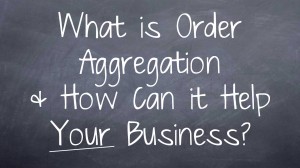 Aggregating orders from multiples sales channels is one of the main features in 3rd party software, but what are the benefits of doing this and how can it help your business?
Aggregating orders from multiples sales channels is one of the main features in 3rd party software, but what are the benefits of doing this and how can it help your business?
I delve deeply into order aggregation in this article and explain how this can help your business tackle multiple sales channels and still leave you with (some) hair.
I’ve also included a video accompany this article and I would value any feedback you have in relation to the aggregation of orders from multiple sales channels, maybe this is something you take for granted through your current provider or maybe it’s something you’re pulling your hair out with right now. Let me know in the comments box at the bottom, I’d love to hear from you.
Order Aggregation Video Overview
What is Order Aggregation?
This is a process that collects orders from more than one source and aggregates them into a single location, this could be into your own system or that of a 3rd party.
Simply put, while you may be able to manage one, even two sales channels and even possibly three with a low velocity of sales and/or inventory, the moment you try to scale the business or add any increase in sales or inventory you’re going to run into a brick wall.
Order aggregation at any level of complexity can help you and your business deal with sales orders from one or more sales channels in a structured manner.
Winding Back to the Order Life Cycle
Let’s consider the typical life cycle of an order before we dig any deeper into this subject. We make one or more products available on one or more sales channels for customers to buy, this could be eBay, Amazon, your website(s) and maybe even a trade counter or retail store or may be many stores.
A customer commits to purchase one or more items and an order is formed. We may take payment straight away (cash over the counter or electronically) or the payment could be delayed (think eBay here) and some common details are taken and we then need to process the order.
For orders taken over the counter in a store or trade counter are orders that require little packaging in most instances, however for orders that need to be fulfilled by a delivery process you will likely need to create any documentation to pick & pack the line items and then possibly bespoke courier labels to prepare the order for despatch.
Once the order has been despatched, then typically with most online order sources, we need to update the channel source with common details, such marking the order as despatched and some other luxury data, such as the method, time of despatch and tracking details. We may also desire to email the customer to let them know that their order has been processed and despatched.
In the background, for the line items on the order, we need to keep track of their quantities, which is super important when dealing with multiple sales channels, so we can notify the other sales channels of stock updates or maybe to identify that the stock level for one or more products has fallen below a set level and a re-ordering process needs to be triggered.
Typically when you first started your business with one of the online channels, keeping just one channel up to date is relatively straight forwards for low volumes of orders, however as soon as we mix in multiple sales channels, a high velocity of orders and/or large inventory base, keeping everything in-tow can be an impossible task to complete manually.
Locating software that can solve all or part of this process can be hugely beneficial to the efficiency of the business, resulting in costs savings and sanity of the staff & business owners. It’s these benefits that I delve into for the rest of the article.
Benefits of Order Aggregation
Even if we just had two eBay accounts, logging out of one account and then into the other is cumbersome and time-consuming, as we’re duplicating the effort placed to process orders. It’s amplified when we have many order sources, in some cases to the point it would be almost impossible to do so.
Single Interface to All Orders
If we imagine that you have several order sources, these could be two eBay accounts, Amazon Seller Central or Marketplace, two websites and the desire to take manual orders in a retail or trade store aggregating the orders together for unified processing can by hugely beneficial and even if you have just one sales channel.
However, if we mix in the other features of the software providers offer, making use of a single orders screen can be an added feature to gain efficiency.
Customer Services
By bringing in orders from two or more sources into a single location can be hugely beneficial. Not only for ease of processing orders in mass, but also as a single reference point for all processes relating to orders, thus lowering the time spent by customer services in resolving order-related issues.
Some applications also include the ability to process payments & refunds from the orders screen. besides the obvious of not having to jump to a different system to conduct such an action(s), a by-product is that you are easily able to administer this and keep a history of the transactions have been made (such as who, when, why and for what amount in a refund).
Platform Specific Functions & Marketplace Integrations
If the order system that you use also has direct integrations back to the order sources, such as eBay, Amazon or Magento, then payment processing issues can be tackled from a single interface. For example if we need to check a PayPal payment or to make a refund, instead of giving all the members of staff the login details, it can be controlled in the orders system so that this is no longer needed and depending upon the system used, an audit history can be maintained for referencing later if needed.
If we pick on eBay for a few moments (as this marketplace certainly has some platform specific functions!), just because we received an order, this doesn’t mean we were actually paid for the order.
eBay have the disputes process that is unique to eBay and when processing large amounts of orders, the amount of unpaid orders can become a concern to your business (turning on immediate payments doesn’t suit all businesses). Some software applications allow the automatic processing of disputes back to eBay, so that stock that isn’t going to be paid for, can be released with the minimum amount of effort of you or your staff and with minimal time lag. So that the order can either be committed to that customer (after payment) or released back onto the sales channels for resale.
Amazon is not without its quirks, specifically around the fact that unless you mark an order as shipped you don’t have the funds released for that order. So being able to mark multiple orders as despatched from multiple locations and then the system going back to update the different sales channels to confirm they’ve been shipped can not only keep customer service communications down to a minimum (especially if you include the despatch method, time and tracking information), but to also to get paid for those orders.
Amazon also keep track on how quickly you despatch orders, remember Amazon only cares about ITS customers, then if you consistently ensure that your orders are processed ASAP for this channel and keep within their allowed levels (and far higher than these are strongly suggested) then you will ultimately benefit from a stronger relationship from them.
Here are some examples of what such an integrations could offer you:
- Leaving feedback when orders are shipped
- eBay dispute integration for unpaid orders
- Marking orders as shipped when marked as shipped in the orders screen. In the case of Amazon this means getting paid for the order.
- Updating the sales channels with the despatch method and tracking number, so the customer can see these details within their marketplace account
Business Rules
A by-product of being able to collect the orders from multiple channels is that you are able to process business rules on the orders. You might become confused here with these, this is not as simple as matching the delivery method chosen by the customer to the right order, that’s just matching, I’m talking about business rules and I’ll explain these now.
Business rules might be as simple as if an order arrives and is over 2Kg, then a courier should be used as the despatch method. Maybe if an order has an order value over £30 and as such its deemed by the business that it would be safer to send via a courier or a recorded method of delivery. Not just the shipping method that the customer chose at the time of checkout.
Also couriers are renowned for having exceptions to their services and typically there is either a delay in posting to certain locations or an extra charge. By applying a business rule (or several) to your orders, you could create an exceptions list of postcodes and select a different despatch option.
An excellent example of this is Northern Ireland, almost all couriers charge a premium for delivery to this location. Lets say we receive an order from Amazon and there is two line items and normally these would be sent via a courier, however because the courier wants $10 more to this location, using a service such as Royal Mail tracked would be more suitable. Its still relatively quick and it’s a traceable method, but works out cheaper than the main courier and has the attributes not found with normal Royal mail offerings.
Here are some of the attributes of orders that you may want to apply business rules to when processing them:
- Order Source
- Shipping service selected by the customer
- The value of the shipping selected by the customer
- Order value
- Weight
- Quantity
- The destination of the order (postcode/zipcode, state, region and/or country)
Unified Processing & Documentation (Including Email Notifications)
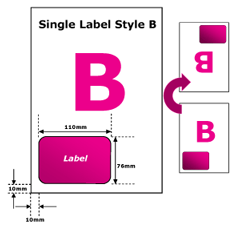 Another benefit of aggregating orders is that all the orders can be processed in the same process, so that could be the same (or similar) despatch documents, thus saving an array of custom documents to each order source and standardising the entire pick, pack and despatch process.
Another benefit of aggregating orders is that all the orders can be processed in the same process, so that could be the same (or similar) despatch documents, thus saving an array of custom documents to each order source and standardising the entire pick, pack and despatch process.
Obviously I’m guessing that you would desire customisation to the despatch documents, as if we have one part of our business branded in a certain fashion and another part to another, ensuring that the documentation is either universal or customised to the sale source would highly beneficial.
Depending upon the software being used, some allow you to fully customise each document, this could be the picking slip, shipping document and invoices. These documents could also be depending on the shipping method set by the business rules be customised paper stock, for example if the order has been allocated to Royal Mail 1st or 2nd class, then the document printed could include the PPI label, so there is no need to stamp or add a stock for this.
The paper stock could also include an integrated label, so that once the contents of the order have been checked, you peel off the label, pop it on the front of the package and then spike the sheet or pop the rest of the sheet into the package itself for the customers reference.
Going beyond the paper documents, we must not forget email notifications. It’s quite possible to include a PDF version of the invoice for the order in the order despatched email and also for the email notifications to be tailored to each business identity and order source. Of course if you have the courier details from a courier integration to the orders aggregation software, then including the tracking information (and ideally links to track the order) could be a huge win for your business.
Despatch Process
If you can imagine that you have your orders in a single place of reference and have control over the documentation and business rules being applied to your orders, then we shouldn’t forget the ability to find a process of despatching orders that works well for your business.
Some businesses have really simple despatch processes, this could be a single document that fulfils multiple roles, such as invoice, picking slip and shipping list. Whereas another business may require barcode scanning of orders and products to ensure the accuracy of the despatched orders.
Whereas others may be required to enter or scan a serial number of the product being shipped in the order, for security or tracking. Having a software product where the despatch process can be altered, either globally for all orders or specific order parts can be hugely beneficial when working out a despatch process that works for you.
To add an extra dimension here, it’s not uncommon for a business to be looking at the despatch process and idealising other people’s businesses when it comes to order efficiency. The biggest eye-opener for me personally was during a visit to Expeditors in Avonmouth, Bristol.
This company specialises in warehousing and despatch of orders for 3rd party companies (amongst several other services). When I queried the team over despatch process and whether they used a unified process, the eye-opener was that for each business they worked with, they each had a tailored despatch process. Some had barcode scanning, some had picking lists for later processing and some just had a single sheet for all the despatch functions.
Stock Control
If your orders are being collected to a single location, then if we know what your stock level was before the order was received and the amount sold. We know what your true stock level is and this can be uesed to update the other sales channels where you are selling the same inventory.
This process varies from system to system, but the crux of this process is exactly the same, we know what we had to begin with, we know we have X number less and where from and where the item is being sold to, thus we know where we need to update with the latest stock level, so that we still achieve maximum market exposure of our products, but minimise the risk of overselling.
Note: See this article relating to the eSellerPro Channel Profile which is a process that does just this.
Accepting Manual Orders
One order source that we shouldn’t overlook is manual orders, these could be orders taken over the phone or trade orders. By allowing these to enter the normal despatch process can also be a huge win. Taking an order over the phone, checking stock levels and taking payment can be a tricky task when using multiple sales channels and without this basic information to hand, it can be impossible.
By having ALL the information about your inventory in a single place and being able to process an order with this information at your (or your staff’s) finger tips can make a call with a customer into a few minutes rather than 10’s of minutes and saving awkward situations of taking an order and not actually having the stock available to fulfil the order.
External Fulfilment
Not every company fulfils their orders internally, with the process of fulfilment becoming cheaper and cheaper and whole host of specialised companies out there that are capable of dealing with both stocked and just in time despatch (ProFS and Expeditors are two good examples of these).
With such orders, you can either allow the 3rd party company access to your orders or even in some cases integrate to their EDI or API systems for automated exchanges of the order data for them to fulfil the orders for you.
How Can it Help Your Business?
Bringing orders from multiple sources to a single orders screen will give you an exceptional business advantage. You can see your orders, process them in-mass, most likely be able to integrate with couriers, expedite the time it takes to process issues in customer services, apply business rules to the orders and have a clear picture of what is happening in your business, right now.
Going to the extreme, any and I mean any! order aggregation software will help your business become more efficient.
The processes in even less ‘evolved’ applications will allow you to process your orders more effectively and apply one or more processes to your despatch process. Some applications will go much, much deeper and allow for the full customisation of the processes, documentation and integrations involved with collecting orders from multiple sources.
Your Feedback
Maybe this is something you take for granted through your current software or maybe it’s something you’re pulling your hair out with right now. Let me know in the comments box at the bottom, I’d love to hear from you.

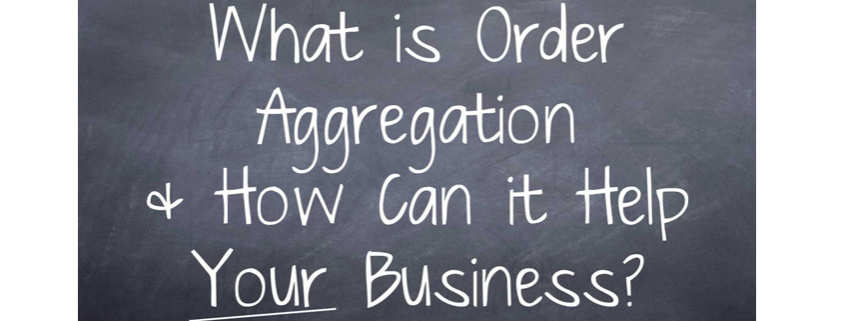






Trackbacks & Pingbacks
[…] sales order processing and the channel profiler are topics I have been meaning to write about for some time, however […]
RT @lastdropofink: What is Order Aggregation & How Can it Help Your Multichannel #eBay & #Amazon Business? http://t.co/Z4z8LzIU <= Includes video overview
Great article on multi-channel order management by @matthewogborne http://t.co/jENEn92R
What is Order Aggregation & How Can it Help Your Multichannel #eBay & #Amazon Business? http://t.co/22gURAhp <= Includes video overview
What is Order Aggregation & How Can it Help Your #Business? – http://t.co/HxKyfPHK
[…] You may find a video I made in an earlier article called “What is Order Aggregation & How Can it Help Your Business?” useful to give you a deeper understanding on what such software can help you […]
What is Order Aggregation & How Can it Help Your #Business? – http://t.co/YPGaRz8i
What is #Order Aggregation & How Can it Help Your #Business? – http://t.co/c45SlNJ5
RT @matthewogborne: “What is #Order Aggregation & How Can it Help Your #Business?” http://t.co/26c4eWgE <= Inc #video – posted this AM
What is Order Aggregation & How Can it Help Your Business?: Aggregating orders from multiples sales channels… http://t.co/uzTcMVkx #in
What is Order Aggregation & How Can it Help Your Business?: Aggregating orders from multiples sales channels… http://t.co/uzTcMVkx #in
New post for this morning “What is #Order Aggregation & How Can it Help Your #Business?” http://t.co/26c4eWgE <= Inc Video
What is Order Aggregation & How Can it Help Your Business?:
Aggregating orders from multiples sa… http://t.co/H9WKgGwb @lastdropofink
Leave a Reply
Want to join the discussion?Feel free to contribute!