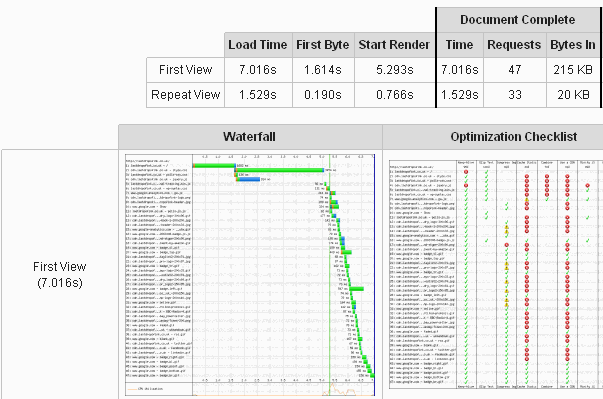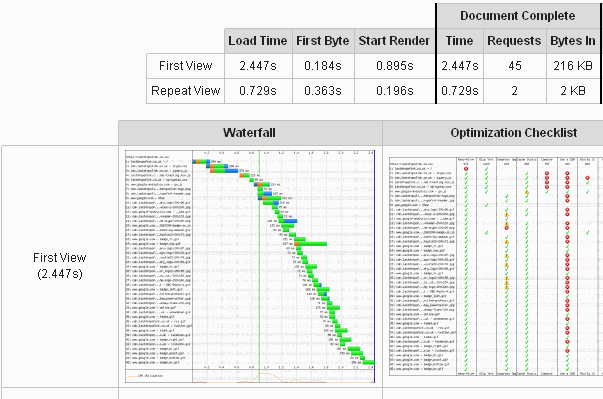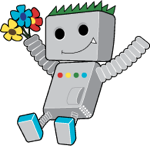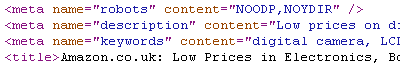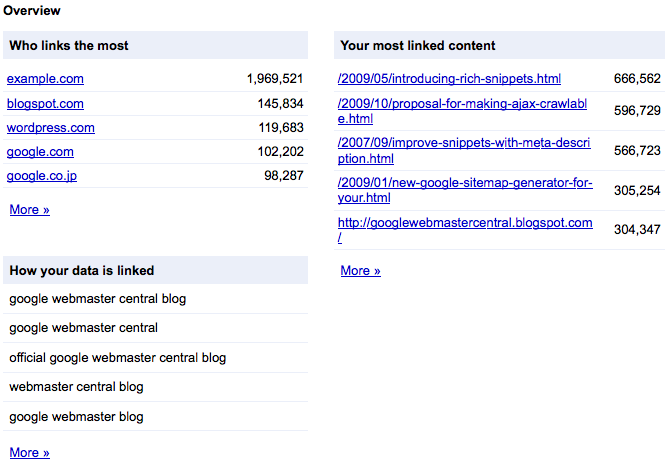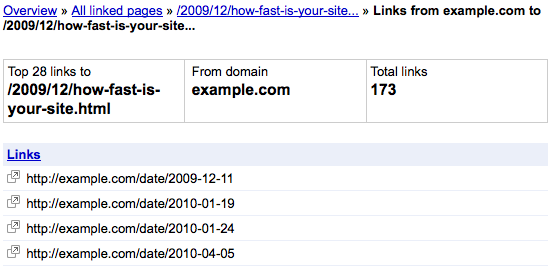Just because you pay eBay a fee for your eBay shop, insertion of a listing and a final value fee when items sell, unfortunately this does not mean that eBay unleash a team of experts to promote your business.
In many ways you’re left to your own devices and as long as you convert buyers now and then, it kind of keeps everyone relatively happy. But why should you be happy with mediocre?

I'd like to eat the entire cake, but I can only take one slice at a time
Cumulative effect
Once you’re in the game (see my earlier post on “getting in the game“) its only a matter of “practice to make perfect” and it does not need to consume hours each day. Just a few minutes here and there and the combination of lots of little things, make one monster!
Take this article for example, I conceived this while eating lunch on the back of a napkin, nothing major, a few notes, then prepared the layout, back filled it and this morning added some images and annotations. It is putting everything together, the idea, the notes, the layout, the back filling, the visual candy. The cumulative effect of this is the final product, this article.
Breaking it down
I was once asked this question:
How do you eat an elephant?
I paused for a few moments and honestly thought *k, that is a an enormous beast, I’m going to need a slab of garlic butter to go with that steak. While day dreaming on it for a few seconds, I was given then answer:
With a spoon
Yep a spoon. I got the point instantly. I’m hoping you do too.

See even elephants need spoonful sized mouthfulls too. Yummy. (Look at the people in the car, the dent on the roof and I'm pretty sure he's got his pinkie out too, rofl)
Only 10 minutes, set the calendar right NOW
Before you continue with this article, open outlook, Google calendar or write on your diary for the next two weeks, a 10 minute block at the same time each day, to look at and make these changes.
If you drink tea or coffee, all we’re saying is that we are going to have a quick 10 minute break, with a cuppa at a set time each day. With this done, lets dive in.
The areas of eBay to focus upon
We’re going to focus on a few key areas and then make the tasks really simple to do. These areas are:
- Research
- Listings
- The eBay Shop
- Reviews & Guides
- Outside of eBay
Research
If you are just starting the ball rolling, your first few mini sessions should be focusing upon looking at your competitors and understanding how they are better than you and how you can learn from this to ultimately sell more.
Firstly we need to identify who the real competitors are, do not use gut-feel for this, use facts. Go to Terapeak/ and sign up for the ‘advantage’ account, its $25 or £16, it’ll be the best £16 you have ever spent.
Searching by category and keyword searches to find the real competitors, compile these into an excel list based upon value of turn over and make a point of reviewing each of these, noting the points you like about them and equally the points you dislike.
Oh and do not forget eBay Pulse, somewhat limited, but can help with identifying top keywords and top sellers.
Once you have found your list of true competitors, check this list once per week to see how they are doing. Then once per month, go back and review the list and see if any new competitors have arrived and track those too.
I know companies that know more about their competitors than they do about themselves. A healthy paranoia is good, although some to border on excessive.
eBay Listings
To focus on this effectively, we are going to break this down into further sections, these are:
- Listing Titles
- Listing Descriptions
- Additional Text
Listing Titles
Even the most seasoned sellers can improve their titles, using the research in part one, you should already know top keywords for your categories. If you only do 20 titles in the 10 minute session, in a week you would have done 100, two weeks, 200 and in a month, a staggering 800 titles. Get started now!!!!
Listing Descriptions
I’m pretty sure every single description every written could be improved in some way. Again do not panic, we’re not after the entire elephant, we’re just after a tasty spoon full. You may have already learned through research that others may be creating clearer, more friendly descriptions that what you have.
One by one, with some time. That’s all it takes.
Additional Text
I’ve added this as an extra section, because we’ve covered the main two sections, title and description, however what about the rest of the auction contents?
I’ll give you some idea on the degree of scale I was recently given from a client, there had two lines, totalling no more than than 40 words for the description. The other 1454 words were terms and conditions and other useless scary junk.
Make all other content so simple, you’re mother could read it with her glasses off. Shipping, simple, terms, simple, anything else, simple. Customers are paranoid creatures, do not scare them. Caress them with nice information. Kinda like I am doing to you now :D
The eBay Shop
 Again, this needs to be broken down in to spoon sized chunks so that it can be tackled in just 10 minute chunks.
Again, this needs to be broken down in to spoon sized chunks so that it can be tackled in just 10 minute chunks.
- eBay Shop URL
- eBay Shop Pages
- eBay About Me Page
- eBay Shop Description
- eBay Shop Categories
- SEO Keywords
eBay Shop URL
The first task when looking at the eBay shop is to look at the URL. If we are dealing with an extremely well known & established eBay shop, then do not alter it.
However, if you are just starting out or have only a small following, then choosing a eBay shop name, making a URL that includes a nice keyword right name is strongly advised.
Edit your eBay shop name (thus URL):
http://cgi6.ebay.co.uk/ws/eBayISAPI.dll?StoreMgmtEditDetails
eBay Shop Pages
I have an entire article dedicated to this. You can view it here:
How To: Using eBay Shop Keywords to Leverage the Extra eBay Shop Pages
(This may not be live at the time of publishing this article)
Edit your eBay shop custom pages:
http://cgi6.ebay.co.uk/ws/eBayISAPI.dll?StoreManageCustomPages
eBay About Me Page
I have this noted to dedicate an entire article to this page, however in short the eBay about me page is a very handy page, as it gives you an extra icon next to your eBay ID. Its the ideal pace to promote your business and is the only page you are allowed to include a link to an off-eBay store on.
Edit your eBay About Me page:
http://cgi3.ebay.co.uk/ws/eBayISAPI.dll?AboutMeLogin
eBay Shop Description
The eBay shop description can appear in more than one section. The first section you need to be aware of is that its used in the meta description tag for the eBay shop, also on some eBay shop templates its also used in the header area.
You’re allowed up to 300 characters for the description. I’d suggest the first 40-50 are human readable and then the majority are a list of the brands or other unique attributes and then are ended with another human readable sentence of 10-15 words. This way it reads well for both humans (primary goal) and search engines (secondary goal).
Edit your eBay shop description:
http://cgi6.ebay.co.uk/ws/eBayISAPI.dll?StoreMgmtEditDetails
eBay Shop Categories
You can have up to 300 categories, down three levels. Named what ever you want with in reason, up to 30 characters each. The added bonus is, that you can set separate keywords for these categories too!
Edit your eBay shop categories:
http://cgi6.ebay.co.uk/ws/eBayISAPI.dll?StoreCategoryMgmt
SEO Keywords
You can give each of your shop categories up to two primary keywords and six secondary keywords, plus you can specify your own keyword sets for the homepage as well.
If you are dealing with a wrath of categories you created in the earlier step, just plod your way through them, Just think in a few weeks, they’ll all be super hot, loaded keywords words and the task will be complete for a short while. Because you’ll want to be coming back to look at these again later to improve them further!
Tip! Refuse the urge spam the keywords. Think or even better, research what people are searching for an how that matches your category and match the keywords you use to the products you have in that given category.
Edit your eBay shop keywords:
http://cgi6.ebay.co.uk/ws/eBayISAPI.dll?StoreMgmtViewCustomKeywords
Reviews & Guides
 These are stellar places to pick up well targeted browsing buyers. The last time I had a stab at the reviews, I got an account to the top 100 reviewers on eBay UK. It took a lot of work and I did have a team to help me achieve this. But it can be done.
These are stellar places to pick up well targeted browsing buyers. The last time I had a stab at the reviews, I got an account to the top 100 reviewers on eBay UK. It took a lot of work and I did have a team to help me achieve this. But it can be done.
Take a look at http://reviews.ebay.co.uk/ You can review almost anything within reason. I’m not going to cover why you should be doing this in great detail here as again I have this already noted for a future article. But in short, it will help you be seen as the ‘Authority’ in your given area.
Tip: Stuck for an idea? Pick three items and say why you like one more than the others, now go!
To create your first review:
http://cgi3.ebay.co.uk/ws/eBayISAPI.dll?CreateProductGuide
Outside of eBay

Its all about tipping the scales in your favour
I’m not going to be lame and suggest Facebook, Twitter as you already know this. What I am going to suggest is that you start your own blog, so you can talk about your items with your own community.
In short ‘blogging’ only requires some time, you have 10 minutes each day, thats all that is needed. Articles do not need to be huge like this one is, short and sweet works well too. Just be honest and show your passion.
If you’re worried about costs, do not be, here are two free options and they’re both great:
- http://www.blogger.com/
- http://wordpress.com/
Forum posting and generally just talking about your business and products will attract people. The more you talk, the more people will follow, its quite simple.
One crucial point I feel I need to make is that you should categorically should not use paid search such as Adwords or similar to promote your eBay shop. If you are at this level, then focus your attention on a creating your own web store outside of eBay.
Again the 10 minute rule applies here too, get in and get going and by the end of the month you could have created at least 20 blog posts!
Summary
I have shown you that all you need is 10 minutes with a cuppa to make a difference. We’re not after eating the entire elephant, or a VW with two people in it for that matter, but we can have a scoop of it each day and finally reach our ultimate goal. Now go get started!
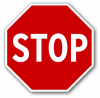 Take Action
Take Action
Now that you’ve read this article, grab your calendar and put down a 10 minute window to make one small change, you’ll be amazed at the effect of this after just a week.
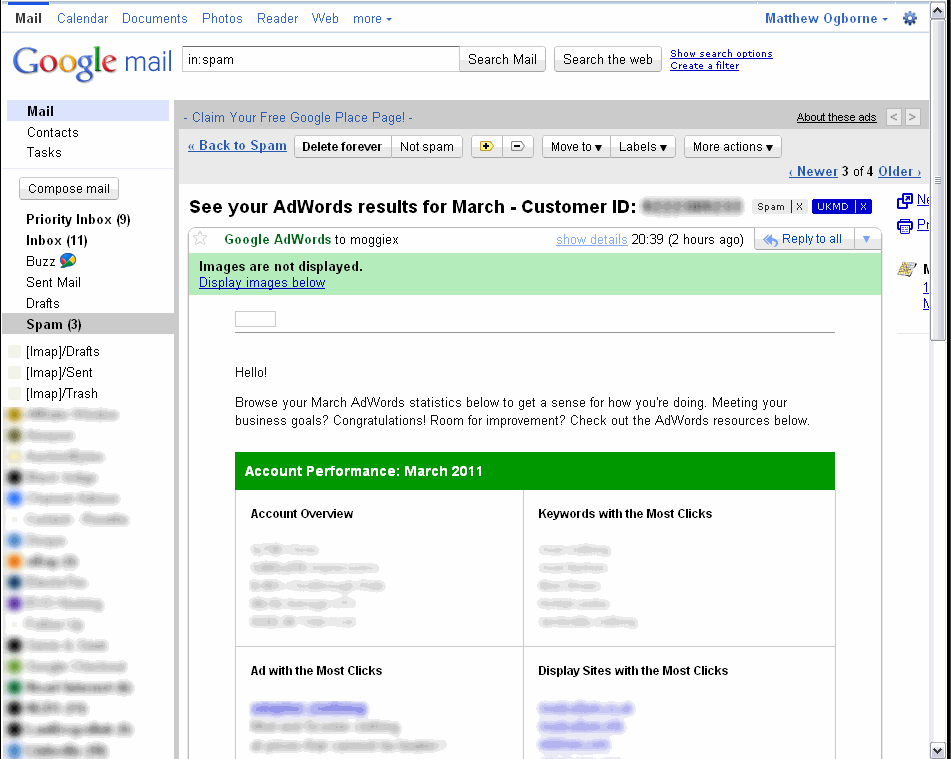



 Again, this needs to be broken down in to spoon sized chunks so that it can be tackled in just 10 minute chunks.
Again, this needs to be broken down in to spoon sized chunks so that it can be tackled in just 10 minute chunks. These are stellar places to pick up well targeted browsing buyers. The last time I had a stab at the reviews, I got an account to the top 100 reviewers on eBay UK. It took a lot of work and I did have a team to help me achieve this. But it can be done.
These are stellar places to pick up well targeted browsing buyers. The last time I had a stab at the reviews, I got an account to the top 100 reviewers on eBay UK. It took a lot of work and I did have a team to help me achieve this. But it can be done.
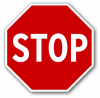 Take Action
Take Action