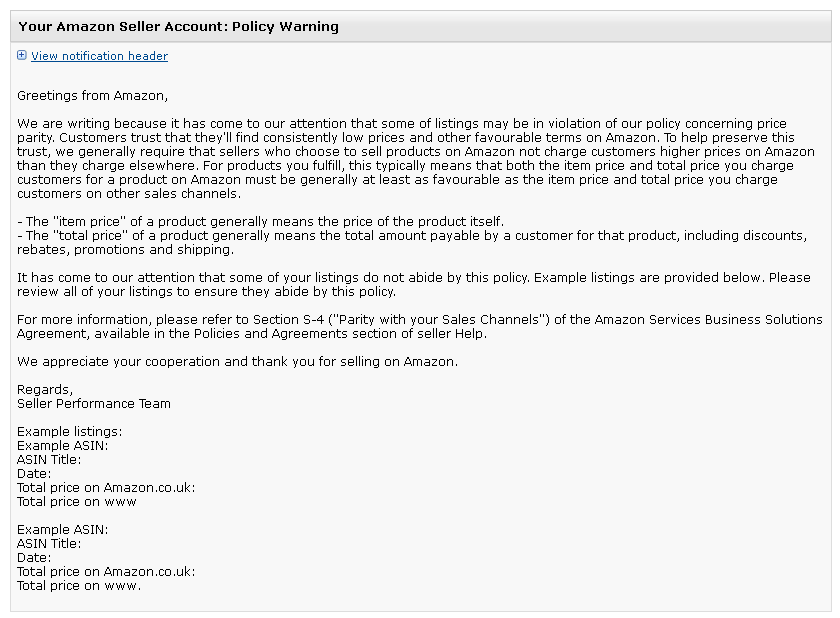Have you received a “Your Amazon Seller Account: Policy Warning” that details two products that have the pricing issues when compared from your Amazon selling account to your website? If so read on and if you haven’t yet, it appears Amazon is doing the rounds.
Have you received a “Your Amazon Seller Account: Policy Warning” that details two products that have the pricing issues when compared from your Amazon selling account to your website? If so read on and if you haven’t yet, it appears Amazon is doing the rounds.
Update: You’ll also want to check this article out as Amazon are now notifying businesses that are falling behind on their response times Amazon Policy Warning For Buyer-Seller Contact Response Times.
I’ve seen this a couple of times so far this year already (and several times last year too) and after the concerned email yesterday, its about time I cover this in more detail. We all know that price parity across all sales channels is ni-on impossible and I’ve included some practical advice at the end of this article on how to tackle this issue.
I’m sure 99% of you are not well versed in actual agreement that was agreed to when you first started selling on Amazon and in my breakdown the price parity that Amazon expects isn’t going to be pleasant reading, hence the inclusion of some suggestions.
The Amazon Price Parity Policy Warning
There are numerous policy warnings you can receive as a seller on Amazon (frankly none of these are good) and this article is focused towards the price parity warning titled “Your Amazon Seller Account: Policy Warning” that is being sent out by Amazon to sellers ‘Performance Notifications’ section of your seller central account.
An Example Policy Notification
I’ve stripped the product details from this notification to ensure the sellers details remain anonymous, however I will be including ‘example’ prices as we’ll need these later in the article.
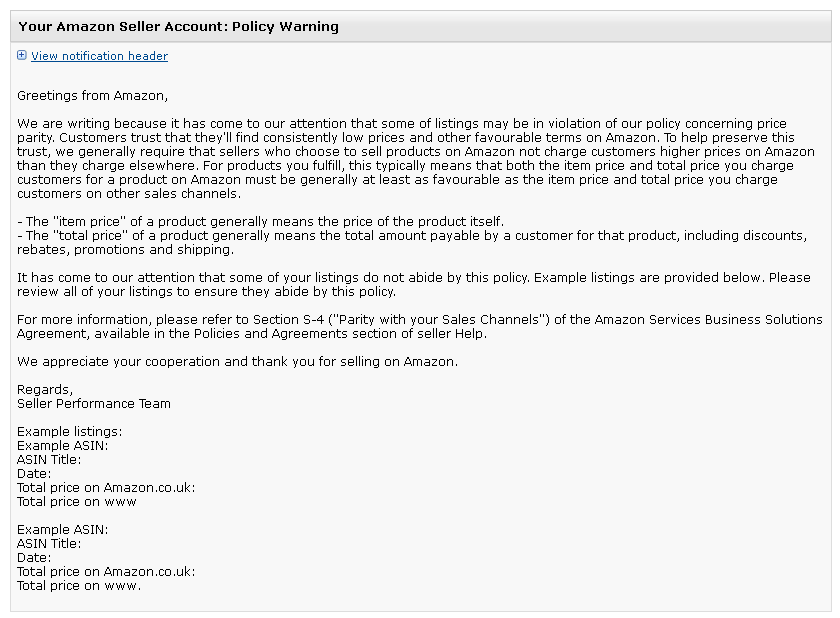
An example of an Amazon Policy Warning Price Parity Notification
Its also worth noting that for two of the notifications I’ve seen so far, Amazon have quoted prices from Amazon Webstores, which is there website offering so this doesn’t just apply to sellers using 3rd party websites, this also applies to sellers using Amazon’s own website product too.
The text version of this notification is below and I’ve highlighted several sections in bold as we’ll be looking at these later in conjunction with the Amazon agreement.
Greetings from Amazon,
We are writing because it has come to our attention that some of listings may be in violation of our policy concerning price parity. Customers trust that they’ll find consistently low prices and other favourable terms on Amazon. To help preserve this trust, we generally require that sellers who choose to sell products on Amazon not charge customers higher prices on Amazon than they charge elsewhere. For products you fulfill, this typically means that both the item price and total price you charge customers for a product on Amazon must be generally at least as favourable as the item price and total price you charge customers on other sales channels.
– The “item price” of a product generally means the price of the product itself.
– The “total price” of a product generally means the total amount payable by a customer for that product, including discounts, rebates, promotions and shipping.
It has come to our attention that some of your listings do not abide by this policy. Example listings are provided below. Please review all of your listings to ensure they abide by this policy.
For more information, please refer to Section S-4 (“Parity with your Sales Channels”) of the Amazon Services Business Solutions Agreement, available in the Policies and Agreements section of seller Help.
We appreciate your cooperation and thank you for selling on Amazon.
Regards,
Seller Performance Team
Example listings:
Example ASIN: < ASIN 1 >
ASIN Title: < Product Title 1 >
Date: < Date > (London, UK)
Total price on Amazon.co.uk: £65.19
Total price on <Website>: £59.49
Example ASIN: < ASIN 2 >
ASIN Title: < Product Title 2 >
Date: < Date > (London, UK)
Total price on Amazon.co.uk: £10.96
Total price on <Website>: £8.99
Understanding the Warning
So lets cut the crap here and understand that Amazon want you to have your products listed on Amazon at the best prices possible, including their commission of sale and this is their way of pointing out that on some of your products that there is a difference and they don’t like that.
So picking up on the two points from the Amazon notification email:
– The “item price” of a product generally means the price of the product itself.
– The “total price” of a product generally means the total amount payable by a customer for that product, including discounts, rebates, promotions and shipping.
They’re not holding back here and want to factor in all the factors to the total price “including discounts, rebates, promotions and shipping” (which is part of the agreement I cover in a few moments), so if you’re running say an email marketing campaign with a special promotional code, according to Amazon, you should adjust your prices to match this offer (more on this later).
Its also interesting that they’re quoting the “Amazon Services Europe Business Solutions Agreement” in the notification and explicitly the section S-4. The full agreement can be found on the Amazon website here.
I have included an extract below (correct at 29 Jan 2011) of the policy section S-4 and this is in bold and my own comments are in the quote bubbles.
S-4. Parity with Your Sales Channels
Subject to this Section S-4, you are free to determine which of Your Products you wish to list for sale on a particular Amazon Site.
So you’re able to choose which products you list on Amazon and which products you don’t. (That’s nice)
You will maintain parity between the products you offer through Your Sales Channels and the products you list on the a particular Amazon Site by ensuring that at the applicable Selling on Amazon Launch Date and thereafter:
(a) the Purchase Price and every other term of offer and/or sale of Your Product (including associated shipping and handling charges, Shipment Information, any “low price” guarantee, rebate or discount, any free or discounted products or other benefit available as a result of purchasing one or more other products, and terms of applicable return and refund policies listed on such Amazon Site) is at least as favourable to users of such Amazon Site as the most favourable terms upon which a product is offered and/or sold via Your Sales Channels (excluding consideration of Excluded Offers);
The selling price for your products must be at-par or more favourable to Amazon buyers when compared to your other selling channels.
(b) customer service for Your Products listed on such Amazon Site is at least as responsive and available and offers at least the same level of support as the most favourable customer services offered in connection with any of Your Sales Channels (provided that any such customer service will at all times be conducted in a timely, professional and courteous manner) (this requirement does not apply to customer service for payment-related issues on Your Transactions, which we will provide); and
Customer service should be uniform across the channels. That’s an assumed factor.
(c) the Content, product information and other information under Section S-1.1 regarding Your Products listed on such Amazon Site that you provide to us is of at least the same level of quality as the highest quality information displayed or used in Your Sales Channels. If you become aware of any non-compliance with (a) above, you will promptly compensate adversely affected customers by making appropriate refunds to them in accordance with Section S-2.2.
Read this section twice. That’s right, if there is a price difference between your sales channels and your Amazon sell price for a completed purchase is less favourable to an Amazon customer, then you are expected to compensate ‘adversely affected’ customers.
From my notes later in this article, it appears that this threshold of ‘adversely affected’ is a 9% or greater difference between Amazon and your other sales channels.
For Amazon-Fulfilled Products, we acknowledge that if the shipping and handling charges associated with the sale and delivery of any of Your Products listed for sale on such Amazon Site are included in (and not separately stated) the purchase price listed for Your Product on such Amazon Site (collectively a “Shipping Inclusive Purchase Price”), then the parity obligation in (a) above will be satisfied if the Shipping Inclusive Purchase Price and each other term of offer and/or sale for the product on the particular Amazon Site are at least as favourable to users of such Amazon Site as the purchase price and each other term of offer and/or sale for the product (including any and all separately stated shipping and handling charges) pursuant to which the product is offered and/or sold via any of your sales channels other than the particular Amazon Site.
FBA is a special case and they’re acknowledging that there are other costs associated for sellers for this method, but is still to be factored in when it comes the first part (a) for price parity.
Where Did Amazon Obtain the Prices From?
Please understand that because almost all of the notifications I’ve seen have come from different website products, then someone from Amazon has quite likely been through your website manually to check these prices. Also from the emails I have copies of, two use the Amazon Webstore product. Even if you use this to run your website selling activities, you’re not immune.
Note: Amazon could of course used ‘Google Shopping’ to check the prices. But because of one of the prices quoted in one of the notifications, I don’t believe this is the case or if they are, they’re manually verifying on the sites.
While a date stamp is included, no time is included. Which is a shame as we would been able to pin-point exactly the source of the user agent used to check the prices on the external website, but is also a point we shouldn’t overlook as, its an exclusion that can be used as a battering point because most businesses use repricing software for the channels and it could be easy to argue that between software updates, that the prices are likely to be out-of-sync with each other across the sales channels.
The Threshold for ‘Adversely Affected’ Prices
This is a curious one, as what actually constitutes as ‘adversly affected customer’? This is where having a unique view across different businesses comes in really handy.
I’ve looked through the notifications, taken note of the percentage differences between the Amazon price and the website selling prices and there seems to be a correlation between them.
Using the Amazon 15% commission range as a common key across the notifications, in all the examples I have, the selling price difference is 9% or higher between the price being stated that was on Amazon and the price being stated.
To be fair to Amazon, in pretty much all cases the selling price difference was a lot higher than 9% more on Amazon compared to the businesses website and on several of them, the prices had a difference of over 30%. So if you’re asking yourself is this warning warranted, it probably is!
Reality Check
I personally see the policy warning as a poke from Amazon to say:
“hey you’re prices are out, can you keep them in-line with us please”
While I understand why Amazon would like to ensure that their prices are the most competitive for their customers, even in their own agreement they’re using terminology that allows for some lea-way in the pricing between selling channels such ‘adversely affected’ and the term ‘generally’ is used twice in the notification itself.
It appears that this definition of ‘generally’ is in the region of a 9% or greater price difference between Amazon and another sales channel and as per my comment earlier, in the cases I’ve seen so far, the examples given were a lot higher than just 9%, with several over 30% and looking at a per SKU level, maybe the pricing is out and the warning was founded.
I’ve not seen (as of yet) Amazon do a re-run of a price parity check on accounts, however if they were to, I’m sure if you or Amazon dig deep enough into any business that is using more than one sales channel that you’ll find a difference in prices.
Whether Amazon actually take this further than my interpretation of it being a reminder to “play fair”, only Amazon know. As such, I’ve put together some suggestions that you should find useful, no matter what your account size or back-end software:
- Use the Amazon selling price as the website price
Now before you scream “NO WAY!” at this as you’re likely to command a better price on the website than on Amazon, remember the reach that Amazon has to potential customers and even if you do your best to keep within say a 9% window of price differentiation, Amazon is most likely a far larger sales channel than your website, probably for eternity.
- Export & Cross compare Prices in Excel
As the likely hood is that there are you’re using a variety of different software platforms to run your websites from I’ve not included an excel example, however the process is really straight-forwards, IF you have used the same merchant SKU over your channels or another key that allows you to cross compare your inventory from different channels.An example would be to use eBay File Exchange to export your eBay listings, an Amazon ‘Inventory Report’ export from the “Download Inventory File” section in Seller Central and also an export from your website. Then using the VLOOKUP function in excel (see this link on YouTube for examples) to cross compare prices and run as a percentage in a column extra.
- Repricing Software
With almost all decent repricing software for Amazon, you are able to set an ideal selling price, a minimum and also a maximum too (if it doesn’t Google ‘channel max). Ensure that these are taking into account your website prices, so that you try and keep within the 9% window or maybe… work the prices backwards to your website.
- Percentages!
Its really easy for anyone (like Amazon or a customer) to point the finger and say “well for that SKU the price is different”. What I would suggest as a practical measure is that you point out to Amazon (probably not best done to a customer though) is that if you cross compare the prices globally across you selling channels (using the tip above) that “on average” the selling price differences between the channels are within X window and that if they look at individual cases, then they’ll always find fault. But as a overall picture it should be relatively easy to prove that you do keep your prices in-two with Amazon’s expectations
Your Feedback
And finally:
- Have you received this notification too?
- Have you spoken to Amazon support regarding this, what was their reaction?
- Did you make any changes to your pricing?
Let me know in the comments box below.
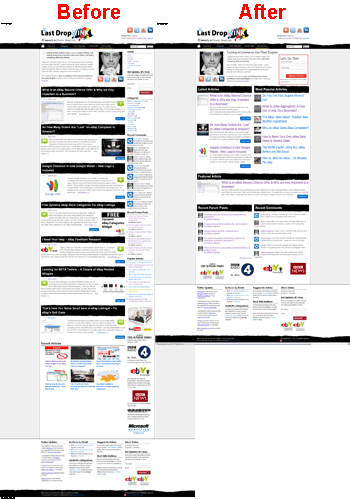 If we compare the old landing page to the new landing page, size really does matter as the importance of what is being shown is increased as the number of items has decreased.
If we compare the old landing page to the new landing page, size really does matter as the importance of what is being shown is increased as the number of items has decreased.
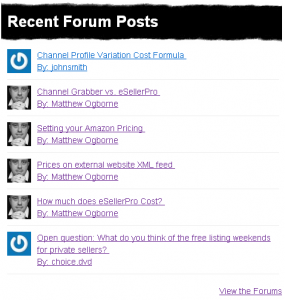 While we’re on the topic of changes, you’ll see that the lower part of the homepage has been focused away from the content that I directly product in the form of articles & guides and instead focusing more heavily on user driven content?
While we’re on the topic of changes, you’ll see that the lower part of the homepage has been focused away from the content that I directly product in the form of articles & guides and instead focusing more heavily on user driven content?


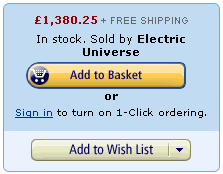 blue and on the right-hand side of almost every product on Amazon.
blue and on the right-hand side of almost every product on Amazon.
 First there was the
First there was the 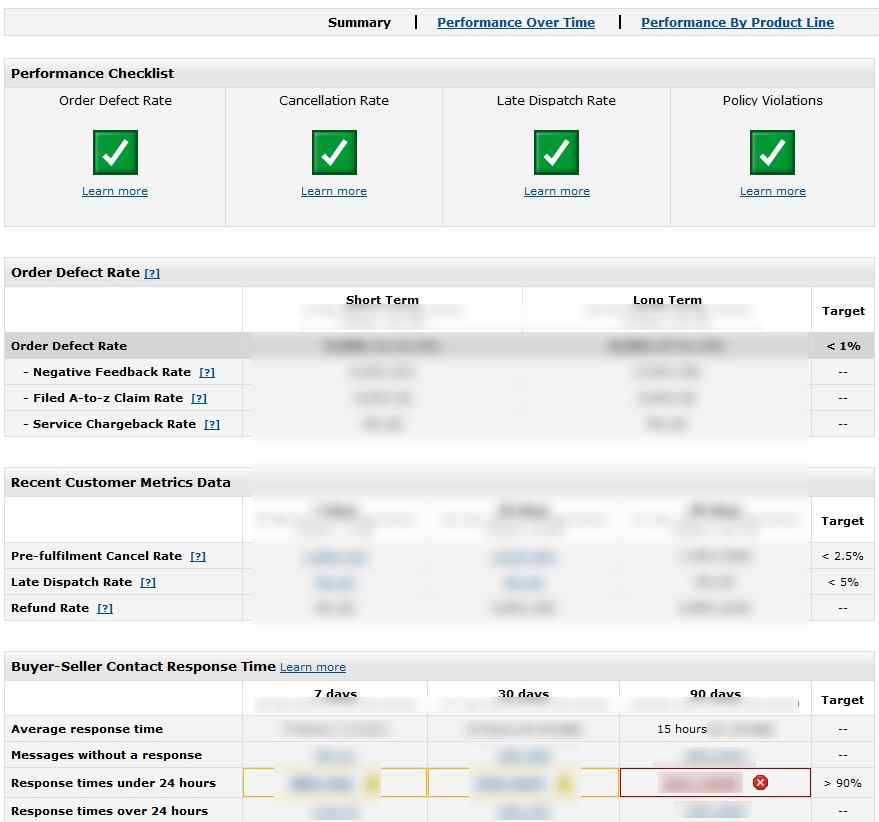

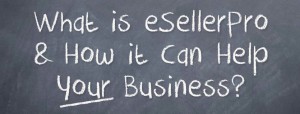 So what is eSellerPro and how can it help your business? To answer these questions effectively, I’ve put together a 3 minute video overview where I discuss the following:
So what is eSellerPro and how can it help your business? To answer these questions effectively, I’ve put together a 3 minute video overview where I discuss the following: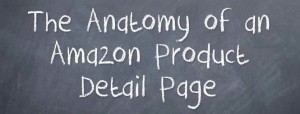 Hola! In this article, I introduce you to the Amazon product detail pages and the different variations of the detail page for products on Amazon.co.uk
Hola! In this article, I introduce you to the Amazon product detail pages and the different variations of the detail page for products on Amazon.co.uk