Howdy,
It’s the bi-annual update time again for eBay sellers, however this time around while there are some very cool things included, in many ways this is just a minor set of updates considering the epic changes that we’ve had in the past.
Normally this deeper insight to the changes eBay have released would have been out on the morning of the updates, however in the UK we had routing issues for the eBay UK site, so that warranted 8 simple tips for things to do instead of panicking, plus I’m doing my best to complete a book for Friday which you’ll have no doubt already seen chapters already on tamebay here and here.
If you’d like to discuss the latest eBay updates with myself, then you can join me live this evening at 8:30 BST in our weekly meetup: http://understandinge.com/happyhour/ it’s free to join, just bring a cuppa.
Note: This is at 12:30 PM PDT ( Western USA ), 3:30 PM EDT ( Eastern USA ) and 05:30AM EST ( Canberra, Australia )
As always with these updates, pull your chair closer, grab a cuppa and let’s dig in.
New Reporting Tool – eBay Insights
I’ve put this first because I’m sincerely hoping this is actually going to be half decent for you.
Below are two screenshots, click them for larger versions and then look closely.
You’ll see that eBay now have the potential to mine the rest of eBay and suggest back to you changes to each individual listing on changes that you could make to increase sales.
In the screenshot on the right it’s no real surprise that price features twice as suggestions to increase gross revenue, however the lower two, well they’re interesting…
eBay appears to be picking up that you may be getting low of specific product and in the last example for the jacket eBay is telling us a specific stock number is out of stock and have attributed a value back to the list if you were to get this product back in stock.
The thing is while such suggestions are extremely useful, especially if you don’t have any reporting application or process in place to identify low stock levels or out of stock products, we’re missing one key thing, will you still make money out of the product if you were to decrease the price?
And that’s where the subtle link in the top right comes into play, see the link on the larger previews called “Export current view”?
What happens if you were able to export these suggestions and then cross reference to your inventory management system, then work out if it’s actually in your interests to lower the prices on the suggestions eBay have made based upon fact?
So for example in your inventory management system you’ll most likely have a cost attribute, if you know the cost of the item and have a formula say in excel to work out the eBay, PayPal and any additional costs for the products, you could then action what eBay is suggesting and know if it’s going to be a sound decision for you in the long run.
Now for the bad news on this new feature, it’s only available to Anchor shop owners.
eBay’s reasoning for this is because the bigger sellers are the ones that are most likely to abuse this the most, so that when they obtain feedback from the bigger sellers and then action those suggestions, when they open it up to other businesses that have basic or feature shop subscriptions it’ll be more robust and hopefully have more features included.
So if you have an anchor store subscription, look out for this right now.
Click & Collect Goes Sitewide
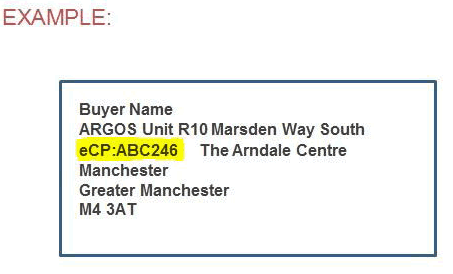 eBay’s Click & Collect service with Argos has done really, really well and we know this because eBay are now rolling this out to almost all businesses on eBay UK.
eBay’s Click & Collect service with Argos has done really, really well and we know this because eBay are now rolling this out to almost all businesses on eBay UK.
This means you’ll be able to join the ranks of the limited few that had access to this in the pilot program and open your doors to the buyers that want to buy on the tube, train, in the car on holiday etc.. and then collect at a time that suits them.
So what does this really mean for you?
In short joining in with Click & Collect is simple, what happens on any orders that you receive where the buyer has selected the C&C option is that the delivery address will look like the address over to the right.
So instead of the buyers address we have an Argos store and the part in yellow is extremely important.
This is what Argos uses to determine who the order belongs to, if you miss this out then they’ll have no idea who the package received belongs to :(
There are a couple conditions that you need to meet to be able to offer Click & Collect on eBay, the first is that the listing must sport Fast & Free and that you use one of 5 couriers, Royal Mail, Parcelforce, UPS, DPD or Yodel, the item must weigh under 20Kg and the parcel can’t exceed 120cm or on it’s second side 76cm.
Managed returns is now being forced upon us ( we knew about this from the eBay spring update here ), is this is a good thing?
If we look at eBay as a whole yes it is. However we both know it will take us all some time to adjust to the new process and if you’re in the group of eBay sellers that have been elected in for this, you’re going to be starting before Christmas ( they’ll notify you via email ) and the sellers that missed it, will be picked up next year.
Seeing that 96% of the UK population live within 10 miles of an Argos store, this could be quite a win for you and if you’d like to know more about Click & Collect and also managed returns, there was a webinar with eBay a week or two ago and we covered this on the UnderstandingE site here:
http://understandinge.com/ebay-webcast-click-collect-managed-returns/
Oh and if you were wondering, if the buyer does not collect the order within a week, the order will be shipped back to you free of charge. So don’t forget a returns label!
Extended Returns for Christmas
 eBay are keen again this year to extend the returns window for orders to include hassle free returns for unwanted presents.
eBay are keen again this year to extend the returns window for orders to include hassle free returns for unwanted presents.
So from September you’re going to be able to extend any returns window available to buyers until January the 31st 2015.
And the good news is eBay have done this the right way! You can set this option on a per listing basis and if you’re using any Multi Channel software, look out for updates for you to be able to do this.
And that seems like perfect timing to note that over on Tamebay there is a 5 part series that is being published each day this week on what Multi Channel software is, the chapter that is being released on Thursday will be about templates, using such templates will allow you change the settings with ease.
So if you are using decent Multi Channel software, this should be relatively easy for you to update listings with this new option if desired.
Selling Car Parts & Accessories on eBay?
We all know that the parts & accessories category has been the last category to adopt the changes around duplicate listings and in this update you’re not going to like this update as this is where eBay kick-in and start enforcing a limit of 5 duplicate listings on eBay.
The full list of affected eBay categories is here and with the increase in compatibilities we saw in the last update, in theory you should be able to cover almost all compatible cars over 5 listings as eBay upped the limit to a more sensible figure earlier this year.
Selling Manager & Turbo Lister Gets New Features
There are now bulk editing tools available and several new features that have been added to Turbo Lister and Selling Manager.
I haven’t personally used Selling Manager for years ( because just you, we’ve all been using 3rd Multi Channel software ), however not to dismiss SMP or TurboLister, they work great for smaller eBay businesses and this is the first major update I’ve seen in a long, long time.
The new features include:
- Draft listings
- The ability to create new listings in bulk using an import file
- A quick editing pane
- A copy function for existing listings
- An export tool
Below is the video from eBay regarding the tool changes:
Ewww Category & Item Specific Changes
We all hate these updates as it means that if you don’t take notice of them now, before you know it you’ll have listings in the “other” category on eBay.
As always it’s a matter of perspective here, let other sellers find out too late that there has been updates, and for yourself, work these updates in now and take advantage of them because your competitors might not do so and you’ll have gained an easy advantage over them.
The full list of changes can be found using the link below.
http://pages.ebay.co.uk/categorychanges/
Note: If you’re using Magento & M2EPro, we created a video tutorial on how to update the eBay categories in Magento. It’s the click of a button and the video tutorial is here http://understandinge.com/tutorial/ss-0005/
eBay Global Shipping Programme
This is what I would class as being aimed at smaller businesses on eBay.
The businesses that are unable to negotiate decent international shipping rates but want to test the waters to see what fruits international selling could bring them.
Basically, eBay will do the international fulfilment for you. So what this means is that if you’re selling a product with £2.99 shipping, a customer from abroad can buy the product at the full price plus shipping and then pay eBay extra to have the order shipped to them in their country.
As far as you’re concerned as the seller, you were paid in full for the UK shipping price and you then despatch the order to a UK distribution hub, this order is then sent on using eBay’s courier service to the buyer.
This on face value sounds like a really good idea ( for which it is, it’s enabling a massive amount of listings to be effectively delivered within the EU ), however there is one whopping great big flaw.
What if the customer wishes to return the item?
The seller is then left to tackle the returns process with customer and sending an item back from say Germany isn’t going to be cheap. Plus still no help with international trade in Plain English from any of the marketplaces, as a seller you’re just left to figure this out yourself.
So while definitely a step in the right direction and a hat-tip to eBay to being able to work a process out like this and actually delivering it, we’re only being given part of the process that as a business owner we need.
Yep there are fee changes in this update, but nothing that will be a surprise to you from the earlier eBay updates and they only affect optional upgrades.
So that’s Gallery Plus ( don’t panic, if it was free in your category it is still free! ), Adding BIN to auctions, adding in a subtitle and the listing designer have all gone up in price.
All I’m going to say here is “phew”.
New Seller Standards & Seller Protection
And that leaves us with the last major topics, seller standards and seller protection.
In the call with eBay prior to the updates, they were really keen to make the point that they really are batting for our side when it comes to seller protection.
Remember that “Report a Bad Buyer” option that was introduced?
They really are using you feedback on buyers to help clean up the community and you’ll hear words like “large-scale automatic detection systems” being used. While rouge buyers will be a fact of any community, with your help their numbers are going down and you may have noticed some new messaging on your seller dashboard if you’ve been affected by a naughty one.
eBay have put together a snazzy video which I’ve included below for you. Before you hit play, note the number of video’s have included in this update, I’ll be commenting on this shortly.
Buyers are going to be required to post any post-sale questions via their My eBay purchase history, keeping this firmly within eBay. You want this to be in eBay so it’s trackable as that new seller dashboard and standards they’ve set you, it’ll help eBay to easily track the communications in the background.
Cancelled transactions won’t be classed as a defect if the buyer has requested this from you, however if you didn’t have the stock, yes you’ll still receive a defect from eBay on this.
The feedback policy is now being removed and being labeled up as a defect policy, basically it’s the same thing, but is now taking into account the defects.If any of these conditions are met, then it’s happy days!
- Your buyer doesn’t pay for their item.
- An eBay Money Back Guarantee or PayPal Buyer Protection case is ruled in your favour.
- The defect was a direct result of an eBay site issue or programme error.
- If eBay determines your buyer’s activity violates our buyer practices policy ( this is what we mentioned a few moments ago about eBay protecting you in the background ).
- If eBay or PayPal instruct you to hold a delivery or if eBay cancels a transaction.
- If the defect was because of systemic problems such as carrier delays, items stuck in customs, or power outages due to extreme weather conditions.
It’s fantastic to see that the Argos Click & Collect programme has been successful and is being rolled out to everyone else.
There are some criteria you need to meet for this and I know this won’t suit everyone, especially around the free shipping requirement. If you’re in on the first wave of eBay sellers that have this available to you, then it may be worth giving this a whirl and see how many orders you do gain from C&C, after all they’ll be easy to spot as the delivery address will be for an Argos store.
The extended returns policy that is available in September, if you’re selling seasonal products, such as toys, this could be quite a coo for you to gain early sales as we all know that the second that the kids go back to school, the mums will be in Christmas shopping mode.
If you’re a parts seller, the limitations on duplicates are going to hurt and no one likes category & item specifics updates, however if you jump on these as soon as you can, you can gain an edge over everyone else before they realise. Again the link to the category changes is here.
For me personally in the Spring update we had the new eBay shops as the “Cool Feature” ( see here for the video introduction to these ), in this update if you’ve got an anchor store, the eBay Insights tool could be quite a win for you. get pressing that download button in the top right and see how you can marry up the eBay suggestions to your cost values and pop a process in place to see if you can leverage these suggestions for your listings.
Have any questions?
And finally, if you’d like to join myself and other business owners just like you, join me live this evening at 8:30 BST in our weekly meetup at http://understandinge.com/happyhour/ it’s free to join, just bring a cuppa.
See you there,
Matt
 The book is broken up into 12 chapters and first five chapters explain everything you need to know about Multi Channel software.
The book is broken up into 12 chapters and first five chapters explain everything you need to know about Multi Channel software. It’s a decision that I personally put off for several months and it cost me thousands. Ask anyone in this industry and they’ll tell you immediately that the businesses, that employ the tools that you find in Multi Channel software will help you and your business grow.
It’s a decision that I personally put off for several months and it cost me thousands. Ask anyone in this industry and they’ll tell you immediately that the businesses, that employ the tools that you find in Multi Channel software will help you and your business grow.
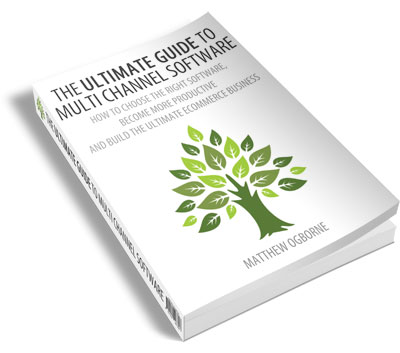
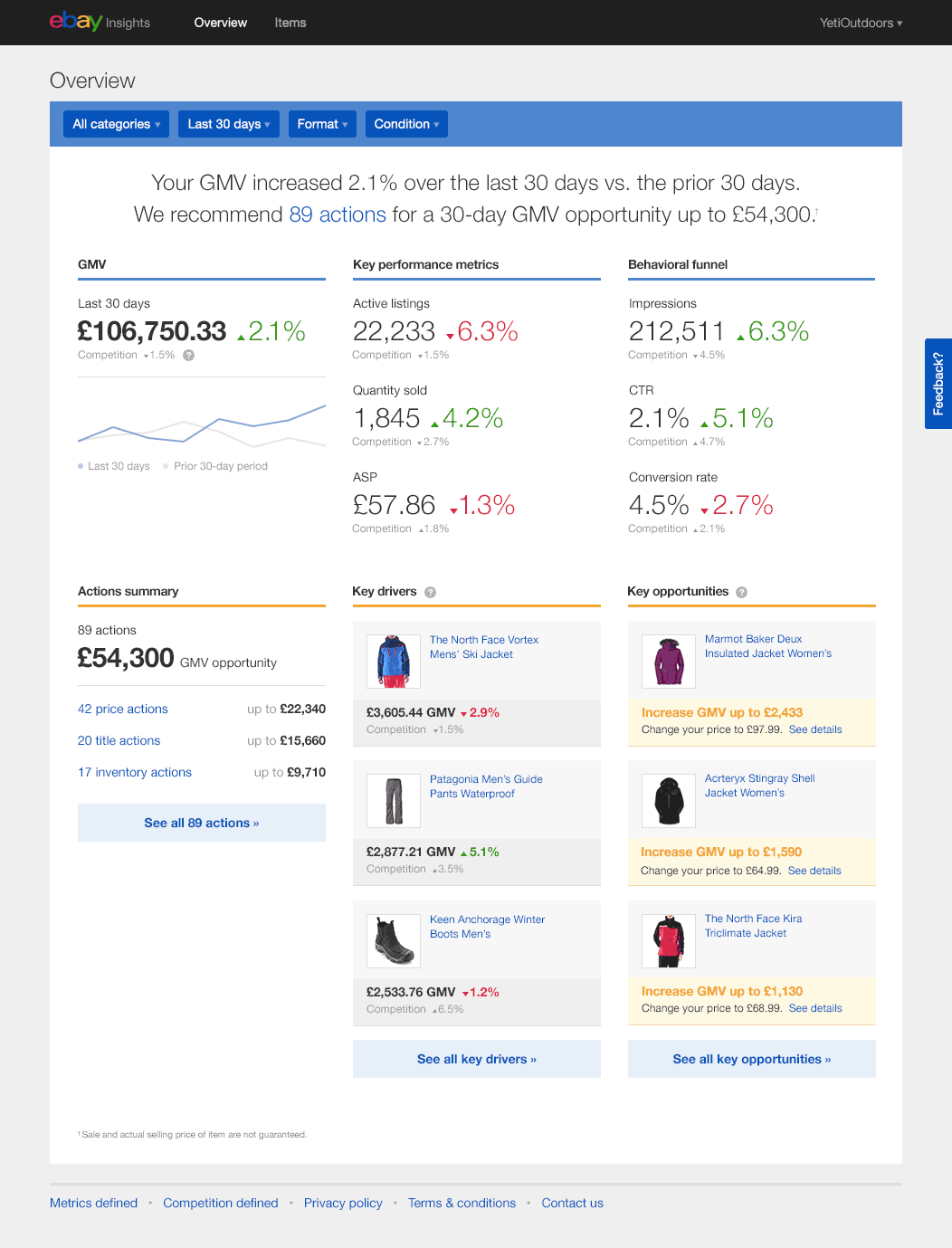
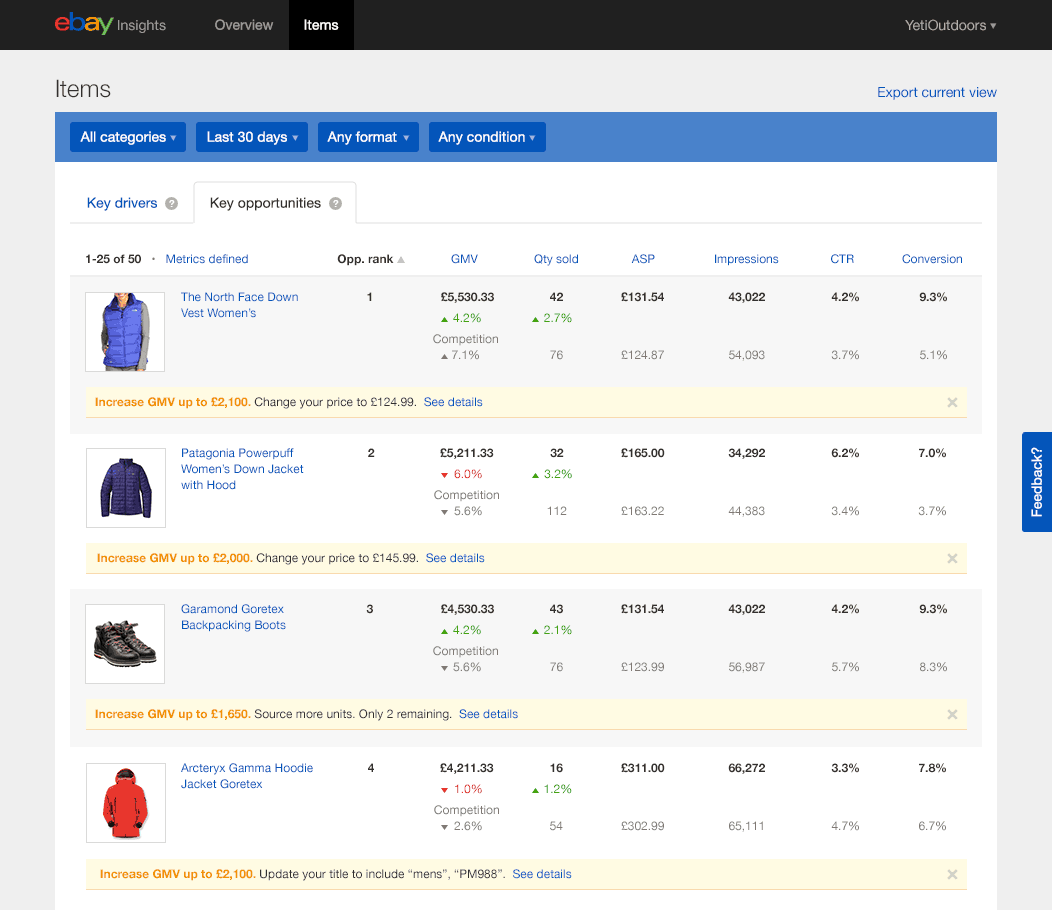
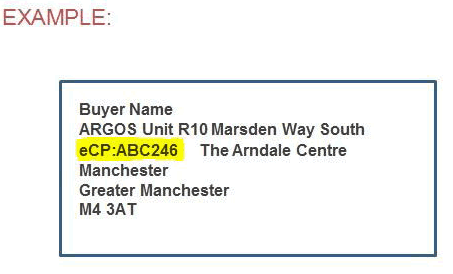 eBay’s Click & Collect service with Argos has done really, really well and we know this because eBay are now rolling this out to almost all businesses on eBay UK.
eBay’s Click & Collect service with Argos has done really, really well and we know this because eBay are now rolling this out to almost all businesses on eBay UK. eBay are keen again this year to extend the returns window for orders to include hassle free returns for unwanted presents.
eBay are keen again this year to extend the returns window for orders to include hassle free returns for unwanted presents.