DropBox, File Backup & Transfer Matt Proof
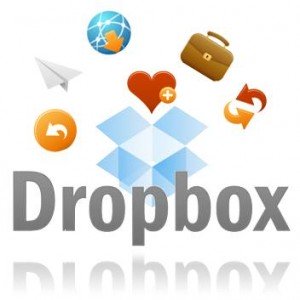 DropBox, its soooooo simple to use, to store and share files on line. I really mean its simple, its sooo Matt Proof its unreal.
DropBox, its soooooo simple to use, to store and share files on line. I really mean its simple, its sooo Matt Proof its unreal.
You download the application, if you have an account you enter the details, if not you create an account within a few seconds, no silly questions, just what is needed to get you going.
No setup, no configuration, no setup, it really ‘just works’.
Here is the introduction video to DropBox, I personally love this style of film creation, HTC use a similar style and it conveys messages so simple. Enough waffle, take a look:
Sharing files between machines is just drag and drop, if you want to share an album or file with another, you just right click and get the link. Did I say its sooo simple yet?
Also after looking around on YouTube I came across this recording from Drew @ DropBox, this really does show how easy it is to use, I might have (er for legal reasons ‘might have’) tried DropBox on a VM image of Mac OS X and it worked instantly, also on Ubuntu Linux (in the GUI not the CLI version).
So my point is, if you need to share files across multiple machines and just want it to work, DropBox is a no brainer. I use it and my parents use it.
The free account sports 2 Gb of data which is absolutely loads and loads, the upgrade options are sensible, for £6 ($9.99) a month for 50Gb of storage.
Check it out: http://www.dropbox.com/




Trackbacks & Pingbacks
#DropBox File Backup & Transfer Matt Proof – http://ow.ly/6G5s6
Leave a Reply
Want to join the discussion?Feel free to contribute!