Why You Should Use Magento
Magento has really taken off in the past few years, especially now eBay own it. But behind the buzz there are some things that really grind my gears and others that make me flutter with excitement.
I wanted to begin by highlighting the pro’s and con’s of Magento, but they were too numerous to list together and in tomorrow’s post I’ll be looking at “Why you should not use Magento” to give this article a more rounded feel to it.
For anyone who has not looked at Magento yet, I think you should do.
It’s a very feature rich platform and sets the standards for others to follow extremely high. Magento can be extended beyond its wide feature set. I’ll be adding a post soon on my top 10 must-have-extensions.
Below is a summary of why I think that Magneto could be the right choice for you:
Multiple Website & Store Support.
This means you can promote your inventory across different domains (this is known as a ‘Website’), then using ‘stores’ create stores that could be differing versions, designs or even languages. When it comes to inventory, you can disable items on different stores, but generally it is assumed that the majority of your inventory base will be used on all the store views.
Widgets & Static Blocks
When you get into playing with Magento, I just love how easily it can be configured, when it comes to widgets, there are some really useful options included by default and you can control these at many levels, product, category etc levels.
Static blocks come in really handy. An example of this is shipping details that are used on a product detail page, within a few lines of code you can add your own static block to your template and then control the content remotely through the Magento CMS section (CMS stands for content management system).
Magento is a configuration-based MVC system.
I have seen people moan about this, but Magento code alignment is in an easy to follow structure called Model View Controller. This in lay-mans terms means it’s really easy to extend or override/adapt Magento’s functions.
A Wide Assortment of Extensions.
Extending Magento is very easily done using the MVC system noted above. The Magento team have an online directory called ‘Magento Connect’ that contains hundreds of extensions, both free and paid for.
Take a look at the extensions directory that Magento call “Magento Connect“, there are hundreds of them, each extending the existing functionality further with some of the best extensions, such as the Fishpig extension to seamlessly integrate WordPress into Magento which is free, bonus!
Loads of Features & Functions Included from the Box
Magento is a feature packed and makes other platforms blush.
Here are a few neat features in absolutely no order:
- Order reports dashboard,
- Multi level user control,
- API Access with configurable levels,
- Extensible attributes,
- Several different product types, including variations and digital downloads,
- A very slick one page checkout process (or several if set),
- All major payment gateways supported,
- Multiple image support including a zoom slider,
- A decent front end for users,
- Newsletters,
- Polls,
- Product tagging,
- Customer reviews,
Multiple currencies (with a link for these to be updated via a cron job), - Out and in of stock notices,
- RSS feeds for almost everything, including order status and updates, completely configurable down to website to store view and so on.
- I’m stopping here, you really need to see the demo or install it yourself.
I did find a decent Magento features list if you’re after a full breakdown of the features and functionality in Magento and I’m sure more has been added since that article was written.
Semi-Decent Content Management System.
The CMS in Magento is pretty good, you’ll go far before needing any extras for this. The variables button is handy. The only negative is that I do not like the editor, but in true Magento fashion, you can turn this off in the system settings and it also doesn’t trash complex HTML like WordPress does.
Order Process
The order process was a bit weird to get used to, to begin with, but it does make sense and you can process orders in-mass. Documents can be customised and outgoing emails can be altered as desired for each store. There is something like 37 emails that can be edited, but there are just 16 core ones that you would want to edit.
Almost Everything has a ‘Setting’.
No joke, there is a system setting for pretty much everything in Magento.
You can control at a global level and set defaults, then override at a website or even store level.
Note: This is what allows you to change themes & languages between stores/websites and still keep your sanity.
Scalability.
Magento has been designed so that it can be when needed to be run over many servers. This bit can go way over one’s head, but see here for more info.
Stable & Updated.
Since PayPal was finally sorted out in one of the earlier versions (1.4.1.0 to be precise), today we’re at version 1.7. You’ll be hard-pressed to find any bugs and it’s being developed, so as new features, fixes and functions are added, they are released.
Free ‘Community Edition’.
Yep that’s right there is a fully feature FREE version.
However beware it’s not the easiest of systems to install and its requirements are not light. The Magento platform will not run particularly well on a shared host, it needs its own resources. TCO (Total Cost of Ownership) does need to be looked at if you are seriously considering Magento.
Plenty of Themes.
Unlike bespoke systems, Magento is open source and there are many sites that offer themes for Magento, similarly there are plenty of companies that can give you a bespoke look and feel.
Admin Panel
Within a few minutes of browsing the front and back-end admin section of Magento, you’ll understand the scale.
It is quite a lot to take in, it took me several nights to get through everything from end to end, I take things in fast, it’s been noted many times that it takes a decent amount of time to get used to the system and the knowledge base can be 50/50 at being helpful, but it has got better over the past 2 years or so.
YouTube was a superb resource when learning the back-end of Magento
There are many videos on all aspects of the system. See here on Youtube for a start in the right direction.
That’s enough of me typing, go check-out Magento yourself. Here are links to the Community edition back and front ends: http://www.magentocommerce.com/demo (the Community Edition is at the bottom right).
In Summary
Magento sets the feature and stability bar extremely high, very few products can even try to compare to what you can get for free out of the box with Magento.
Its not without its faults and the learning curve is steep.
I’ll be covering some of Magento’s negative points tomorrow in an article called “Why you should not use Magento” (but even then I’ll be sharing some extremely helpful resources with you, so you can master Magento).
Have you used Magento or are you using Magento for your website?
What do you make of it?
Let me know in the comments box below.
Matt

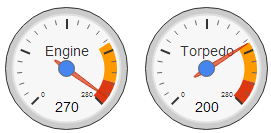 And when I say lots, I mean lots. Even 2 dedicated Xeon cores and 4Gb ram is still struggling to cope with ~15,000 products.
And when I say lots, I mean lots. Even 2 dedicated Xeon cores and 4Gb ram is still struggling to cope with ~15,000 products. I was surprised that this didn’t work out of the box with Magento, it’s got every other feature you’d want, but image swapping when a variation such as a colour is selected from the drop-down box, nope.
I was surprised that this didn’t work out of the box with Magento, it’s got every other feature you’d want, but image swapping when a variation such as a colour is selected from the drop-down box, nope. One of my old nightmares was with PayPal Website Payments Pro and Magento, back at something like version 1.5.1 PayPal was in there but not actually working for the UK version. Two minor updates later and multiple calls to PayPal it was finally working, so when it came to SagePay and Magento, I was kinda hoping for a more pleasant experience.
One of my old nightmares was with PayPal Website Payments Pro and Magento, back at something like version 1.5.1 PayPal was in there but not actually working for the UK version. Two minor updates later and multiple calls to PayPal it was finally working, so when it came to SagePay and Magento, I was kinda hoping for a more pleasant experience. We’re so close to having our first Magento site that is powered by the connector I’ve built between eSellerPro live, literally 2-3 days and I can’t wait to share!
We’re so close to having our first Magento site that is powered by the connector I’ve built between eSellerPro live, literally 2-3 days and I can’t wait to share!

