Amazon IS Human – They Make Mistakes Too!
Relish in this one, its the first time I have ever spotted a mistake by Amazon.
While checking to see where one of the books I ordered on the 5th was too, I noticed in my email an email relating to the new Jeans Store they are promoting.
After taking little look around, mainly to see if they were promoting anyone else other than their own stocked products, I spotted the first mistake I have ever seen on Amazon for one of their own products.
You can view the item here:
http://www.amazon.co.uk/gp/product/B0045OW8TS
Amazon Screen Shot
Spotted it yet? Here it is:
Size: #REF!
A common error in excel when the reference is not found.
Matthew’s Top Tip
You can stop mistakes like this by using the ISERROR() function in excel. Lets assume that we want to verify the source in cell B2 is not #REF! or similar (as this function catches far more than just #REF!).
In A2 we would use this little combination function:
=IF(ISERROR(B2),"An Error is Found","No Error Found")
In English this is:
If B2 has an error in it, do "An Error is Found" otherwise do "No Error Found"
See even Amazon can make mistakes too when it comes to data, although I must admit, from literally the hundreds of thousands of items I have seen on Amazon and help create for sellers on the platform, this is the first time I have seen Amazon make this mistake.
Thinking about it, it would be really easy for them to check the data being imported for common errors such as #N/A, #VALUE!, #REF!, #DIV/0!, #NUM!, #NAME? or #NULL and reject it (although if you take this suggestion, please add a decent error code as the Amazon error codes list are far from useful, saying ‘or another problem’ is not helpful at times *stamps feet*).

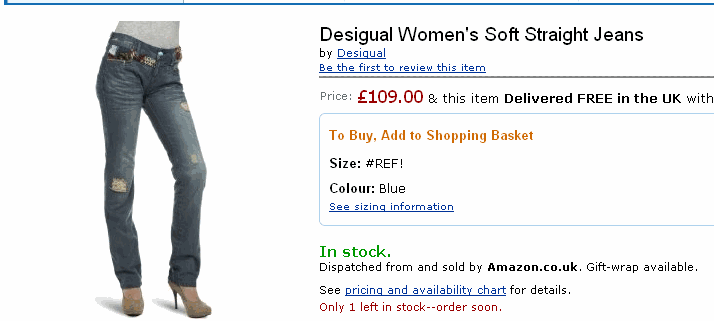
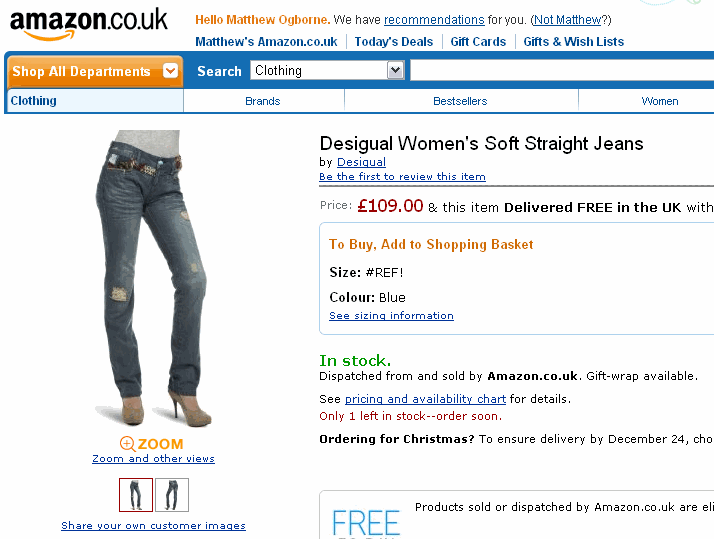
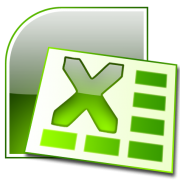


I have never seen that before, nice find.
Indeed that is a rarity, since its amazon and not ebay ;-)