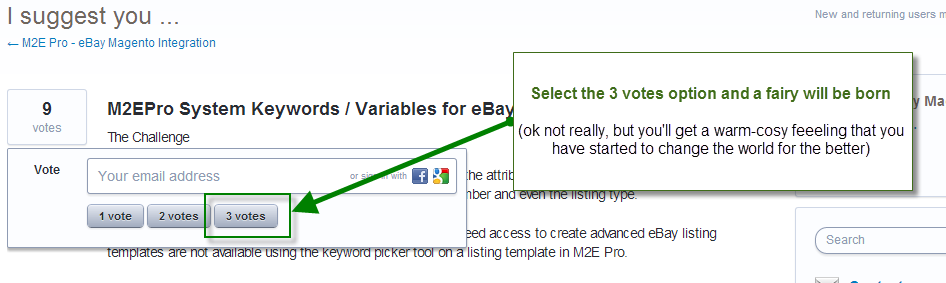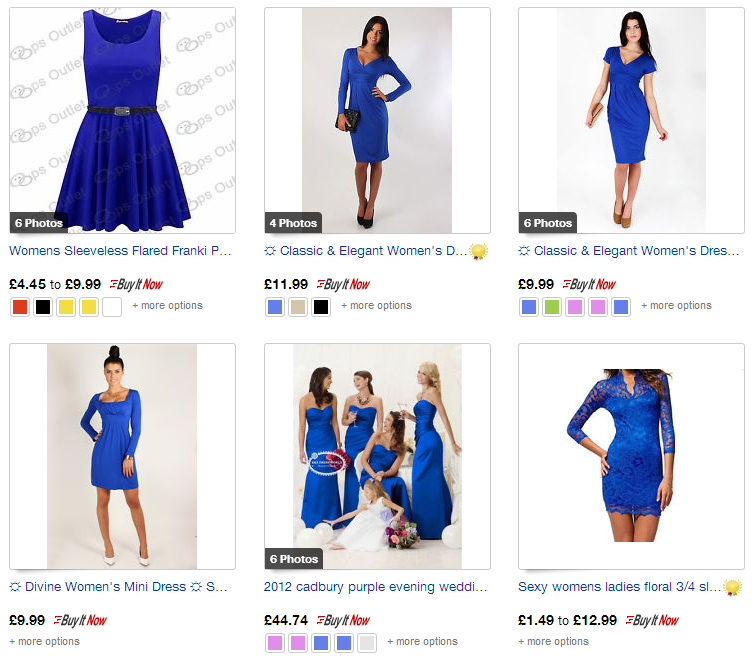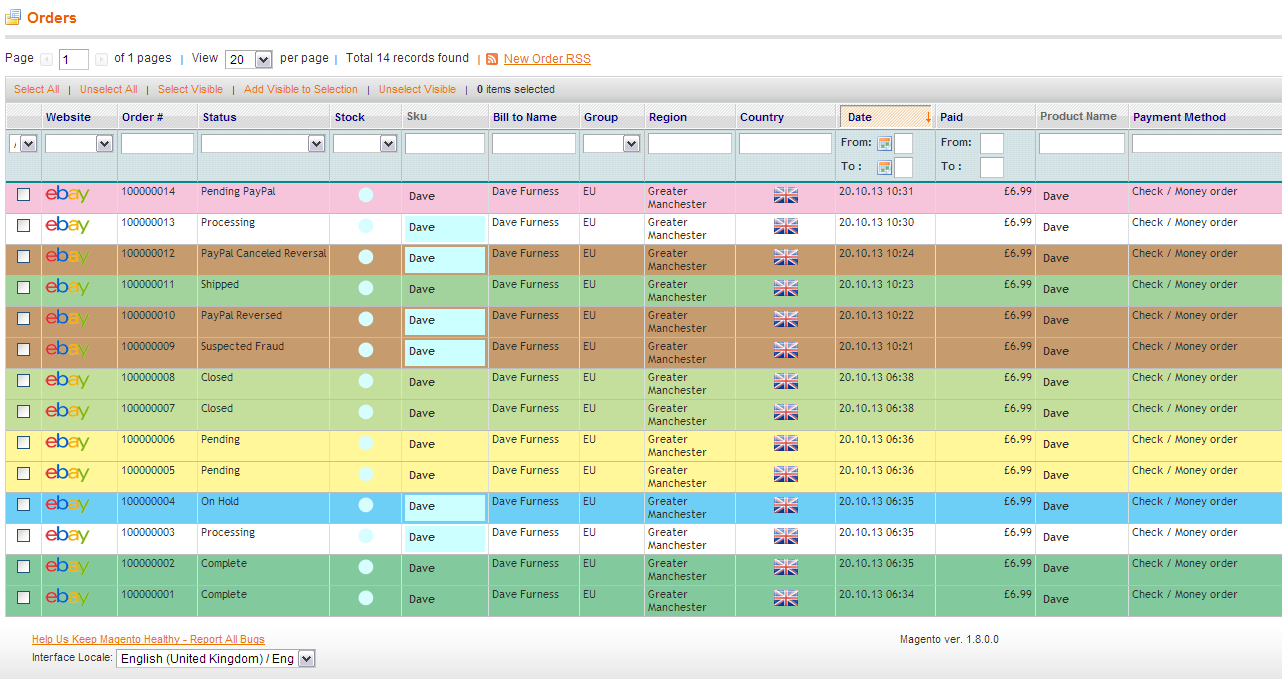30 Seconds of Silence as the Penny Dropped
We were on a call yesterday with what you could say is your “typical” multi-channel business owner, in many ways he’s probably just like you.
Business is doing well, it’s been a slog this year and literally this weekend has just started to show signs of picking up. One eBay account, one Amazon account, a website that could do better and nothing really that complex to put high demands on pretty much any of the 2nd generation multi-channel software providers.
But why on earth did he go completely silent on us, for what felt like hours?
Read on and you’ll find out why.
Typical Business As Usual?
Being in the most demanding categories for the marketplaces, fashion, he has to deal with complex inventory, sizes, colours, mixed sizing, demanding buyers, demanding marketplaces and most of all, the challenge of seasonality.
Fashion has to be the #1 toughest category to do well in online and this chap is rocking it & is set for his highest turnover Christmas ever.
On the other hand, in many ways it’s not a complicated setup they have, we’re only talking one eBay account with a couple of thousand listings, Amazon does really well for them now they’re settled in and from an operational standpoint, the team is experienced.
The booking in system for new lines is fast as they use excel & a couple of macros to create the variations & the order processing system is simple, no real warehouse control per-say, but a simple system that works and can manage 200-400 orders a day with ease.
Curiosity
As the conversation progressed he brought up the project me & Dave have been working on. He had seen a couple of the emails, read some of the articles and was wondering what was keeping us so busy. So we told him.
For the sake of this article and because he’s switching providers in January to the 3rd Generation we’re going to call him “Mohammed”, plus the numbers quoted are vague to protect his business.
The conversation went something like this:
Dave: “We’re building the training guides for the 3rd Generation of multi-channel software”
Mohammed: “So what does that mean exactly?”
Dave: “Well you know you’re using <removed> right now to manage, eBay, Amazon & your website?”
Mohammed: “Yes”
Dave: “Matt found a way of using Magento for exactly the same thing. You’ve heard of Magento?”
Mohammed: “Yea, I want to move our website to that after Christmas. We’ve been frustrated not being able to add anything to our current site”
Matt: “If you’ve looked at Magento, you’ll have seen it can handle fashion products just like yours, sizes, colours, shoe sizes etc… It has basic stock control and does pretty much everything you’re used to right now on your website.”
Mohammed: “Yes, my cousin uses it for his site and it does well”
Dave: “Matt was asked earlier this year to set up an eBay/Amazon & website business for a friend, he couldn’t use the software you were using as it’s too expensive so we had to look alternatives. He had already been working on Magento for a connector for eSellerPro, so knew it well. What he ended up realising was that Magento & an extension called M2E Pro could do pretty-much the same as the software you’re using”
Matt: “That’s right. They aren’t too dissimilar to your setup, but they had more products. Well 61,152 to be precise and roughly 2,400 variations. We were quoted £500 a month + 1% from one of the providers, it was a new business and there was no way that the business could afford that. So we have to look at other options
What I found was as Dave said, pretty much exactly what you have set up right now and we automated the supplier feeds in and the orders go off to the suppliers directly. We downloaded Magento for free and M2E Pro is also free because eBay subsidise it. He’s only just added his website now, as we’re using Magento not for the website part, but for the inventory & order management capabilities”
Mohammed: “Free & Free, I like the sound of this already”
Dave: “Yea we thought you would. The thing is besides the work the that Matt & the client put in, they’re only paying £114 a month for a server”
Mohammed: “What no commissions?”
Matt: “No commissions and the only reason he using such a ludicrously expensive server is because he complained about speed of one of my small servers. They’re not built for Magento, plus I didn’t want the hassle, so I got him a pair of xenon quad core processors, 16Gb of RAM and two SSD disks with hardware RAID 0 and dared him to complain about speed again. After that he never did, probably was a little over-kill if I’m honest”
Mohammed: “So he runs his business using Magento & M2E Pro, the same channels, has more inventory than us and pays £114 a month?”
Dave: “How much did you pay <removed> last month?”
Mohammed: “I’ll get the invoice, it’s here somewhere”
Mohammed: “Got it”
Silence
We heard the chair creak in the background, the sound of paper shuffling and then a deeply exhaled breath.
It must have only been 30 seconds or so.
But it felt like hours.
Finally
Dave finally asked, “did you find it?”
Indeed Mohammed has found his invoice, it had £1,500 on it (approx $2,400 USD).
What I had set up for a client earlier this year can scale and for Mohammed came in at a tenth each month of what he’s paying right now and is set to save him around £17,000 – £19,000 next year.
UnderstandingE goes live on January 1st, what do you think he’ll be doing that day?
The Pieces are Almost a Picture
We’ll be open with you, the pieces of the puzzle are not all there yet, but we’re getting close, very close.
For Mohammed’s business, he’s going to need a couple of extensions to get all the backend features into place, two order extensions & two courier integrations (Royal Mail DMO was one of them) and a couple of the extensions we’ve been building to get him going. Plus we should never forget the training of the staff (which is where UnderstandingE comes in) and the time to migrate products between systems.
And on that note.
Say Hello to the 3rd Generation
We silently put the UnderstandingE site live a week or so ago. The reason why is simple, it doesn’t matter what you do for a launch party, it’s what you do for the next 6 years that truly matters.
While the guides are not published yet, they’re being released on January 1st, the forums are open and we are listening.
We’re listening to business owners like Mohammed and business owners like you.
Tell us what you need
Tell us what you cannot live without
Tell us how you want to innovate in your business once again
Rid your business of bills costing tens of thousands each year
And the best thing is…. We will show you how for free.
The 3rd Generation, everything you’ll need to know. It’s a click away (click here!!!!)
Come over & say hello to the 3rd Generation.
And we’ll see you there.
Matt & Dave


 M2E Pro, one of the core components of the 3rd generation supports all the common Magento attribute values and you can even in add in an image gallery within a few clicks that looks great. But we’re missing some vital keywords and that’s where we need your help.
M2E Pro, one of the core components of the 3rd generation supports all the common Magento attribute values and you can even in add in an image gallery within a few clicks that looks great. But we’re missing some vital keywords and that’s where we need your help.