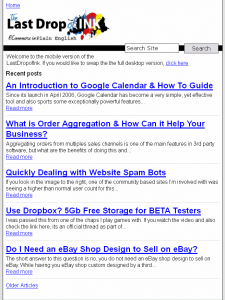VIDEO: “Linking Obvious” A Basic Introduction to Web Usability for eCommerce Sites
This drove me so “nuts”, I’m sharing this video with you, so you don’t make the same mistakes and I’ve got a simple rule that you can never fail with for usability on your website.
Hit play below on the video below to see what this rule is:
As I mention in the video, it’s purpose is to demonstrate some very straight forwards points for you to look out for on your own website and if you design your website so that a 6 year old can use it, then a user of any age & experience can use it and that’s gotta be a good thing right?
If you design your website so that a 6 year old can use it, then a user of any age & experience can use it
In the video I discuss “action colours”, these are soooo important to get right on a site and confusing customers with multiple button colours, placements and not using them at all at key stages makes the user think.
This sounds wrong, but we don’t want out customers to think, we want the customer to just follow the item flow all the way through to the checkout pages and it’s our job as website owners to make this as easy and intuitive as possible for them.
Learn More
If you’d like to learn more about website usability, then there are two books on Amazon that are must reads. I’ve got them both and they’re never leaving my office.
The first is “Don’t Make Me Think” which has lots of examples and is super easy to follow, the second is called “Call to Action” and it’s remarkable how many sites just get this wrong or not even at all! Both on Amazon & available on the Kindle.
Oh yea… Lookout this afternoon for our 8th Podcast, the topic’s timing is brilliant, it’s fulfilment!