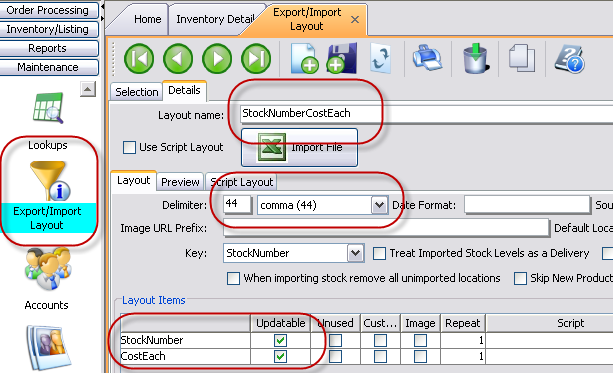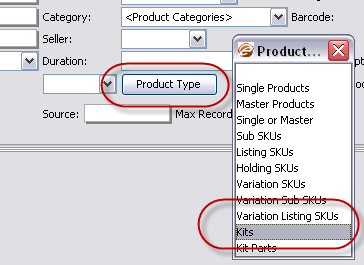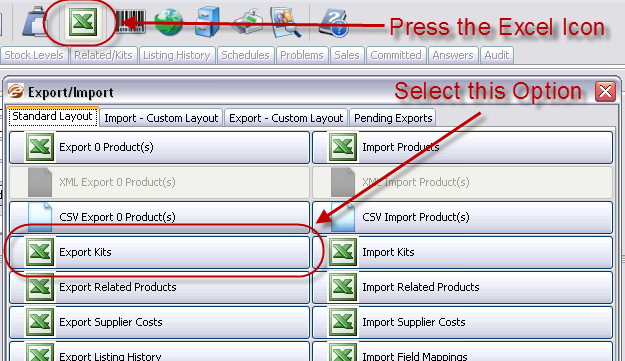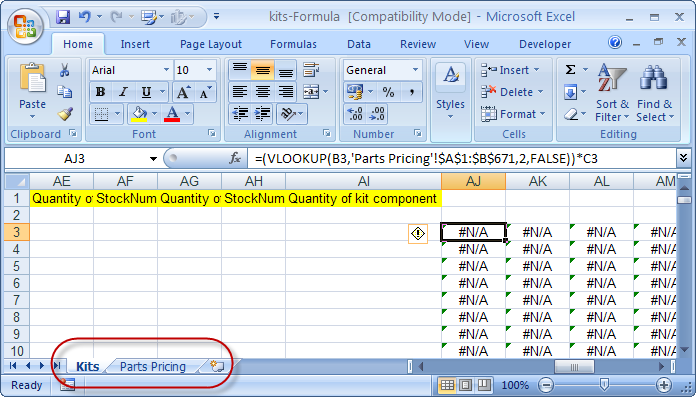Run a Sale WITHOUT Slashing Prices this January
Howdy,
Before you run off and give all your hard-fought profit away in a slew of price decreases, let’s take a different angle that allows you to sell more and still maintain your current prices, you could even make more than you would normally.
Discounting Upwards
 So many people automatically think “January Sale = I need to reduce my prices”.
So many people automatically think “January Sale = I need to reduce my prices”.
But let’s stuff this idea in the turkey and take a different approach.
And how do we do that?
Simple, it’s called “bundles”
In the article I wrote a couple of days ago called “A Competitive Advantage for eBay & Amazon in Plain Sight”, we learned that bundles or kits are everywhere.
A kit or bundle (I’ll use “bundles” from now on for the rest of this article for ease) is simply two or more products that naturally go together in a single purchase.
Not giving away all your profit
Being in the midst of a building project at the moment, the example I’m about to share with you is specific to what I’ve been doing personally, however keep in mind that this approach will work for any type of product and can work for you too.
Oh and I have a super-simple tip for you on how to get started at the end of this article as well.
When you buy a radiator you only ever get the bare minimum from the manufacturer, that is the radiator itself and the mounting brackets, if you’re lucky the mounting bolts and wall plugs.
But to complete the job you actually need several other parts.
This is the key detail we’re looking for, one or more products that are additionally needed or desired.
These vary depending upon the final application and could include:
- The thermostats (note this one as they’re normally a tenner or more a pop)
- PTFE tape (the white tape needed to make a good seal on the connections)
- Decent wall plugs & screws
- Chrome or white plastic covers for the pipe work (also note this one as they have a visually attractive nature to them)
And of course you could go on and include the other tools & materials, such as wrenches, solder, a blow torch, flux, olives and so on… But that would be too much to go into a single bundle as we’re starting to stray too far away from the main purchase.
Note: Did you detect another bundle there? The blow torch, flux and solder! They go together so well!
And back to the radiator.
Let’s say the radiator has a end-user price of £70, the thermostat is £15 and the pipe covers are £10.
These 3 products naturally go together and bought separately would cost the customer £95 plus delivery.
So my point to you is that instead of discounting the radiator and losing out on the additional sales of the thermostat and pipe covers, include them all together into a bundle.
Using this example we’ve:
- Increased our price from £70 to £95
- Or more attractively grossed 35.71% more for a single sale
- And we’ve helped our customer by making it easier for them
We’re up by £25 on the original sale price and that gives us a little more room to manoeuvre when it comes to pricing, however I would still be wary of dropping the price of the bundle by any massive amount.
Instead you have several options available to you:
Offer free delivery
The radiator weighs a ton, so customers envisage that will cost them more for it to be delivered because of it’s weight (so free delivery makes sense here).
However in reality you’re still under the 30Kg weight limit by most couriers and costs you the same amount as a normal delivery. AND you could very likely pack the thermostat and chrome overs into the radiator box too.
Assuming that the courier cost is £5, the actual margin impact to the £95 sale is just 5.26%.
Your customer is happier because they got the key parts they needed, paid you more because of the bundled products and you didn’t lose anything dramatic.
Winners all-round!
Include one of the additional products for free
 Let’s say you include the chrome pipe covers for free.
Let’s say you include the chrome pipe covers for free.
These had a price of £10, but let’s say they really only cost you £5 landed. As far as the customer is concerned they’re making a purchase of the radiator, the thermostat and getting a free set of chromed pipe covers.
Note: I chose the chrome pipe covers here because these are the “oooo shiny part” of the bundle that really finishes the project off well.
So the bundle price is now £85 (£70 for the radiator + £15 for the thermostat) and the customer receives a set of chrome pipe covers (the “ooo shiny thing”) for free.
Your actual cost hit isn’t the full £10, instead it’s less than this as your cost price of the pipe covers was £5, so instead you have given the customer a freebie, upped your price by 21.43%, included additional products in a single sale (which can help drive down prices because you’re buying more from the suppliers) and you only reduced the overall price by a fiver in the process.
Even more ideas for you
Including a product for free or tweaking the delivery price are two very easy ways of discounting, without giving away all your profits.
In both examples your order value went up, not down and kept any reductions in price to way under 10%.
However don’t think for one moment that these are the only two options available to you, here are some more ideas for you:
- Offer free shipping on orders above X value
That bundle maxed out at £95, tantalizing close to a £100 threshold for free shipping. What other products would also be a temptation to the customer? Radiator covers or a clothes rack for example? - A promotion code for future purchases
In my mind, customers are not real customers until they have been back for more. - Retargeting previous customers
You could use a bundle like this contact your existing customers who have purchased similar products, maybe those who bought your blow torch, flux & solder kit for example :) - Buying stock to specifically sweeten the deal
The wild-card that I didn’t suggest above was to include another product as a sweetener. Say a set of screwdriver bits or a fluffy toy or a handbag or some makeup or a ruler or a…. (you fill in this part)
Upwards, never downwards
So many other businesses will start slashing their prices and giving away their hard-earned profit margins. Don’t be like everyone else, think smart and discount upwards rather than downwards.
Bundling products will work for any type of product whether you’re selling keyboards & mice (don’t you also need a mouse matt?), a dress (how about a matching handbag or necklace?) or even a humble radiator.
Picking products that naturally go together is easy, infact that tip I mentioned at the beginning of the article is also in “plain-sight” too.
Your customers are telling you what you should be making bundles for!
Take a few minutes to look back through the orders you have received in past 6-9 months, specifically look at the orders where customers bought more than one product from you.
Notice any trends? Bundle them.
How can you use bundles for your business? Do you already use them? Or have you thought of another method to discount upwards that I didn’t cover in this article?
Let me know in the comments box below, I’d love to hear your thoughts.
As always to your continued success,
Matt Ogborne

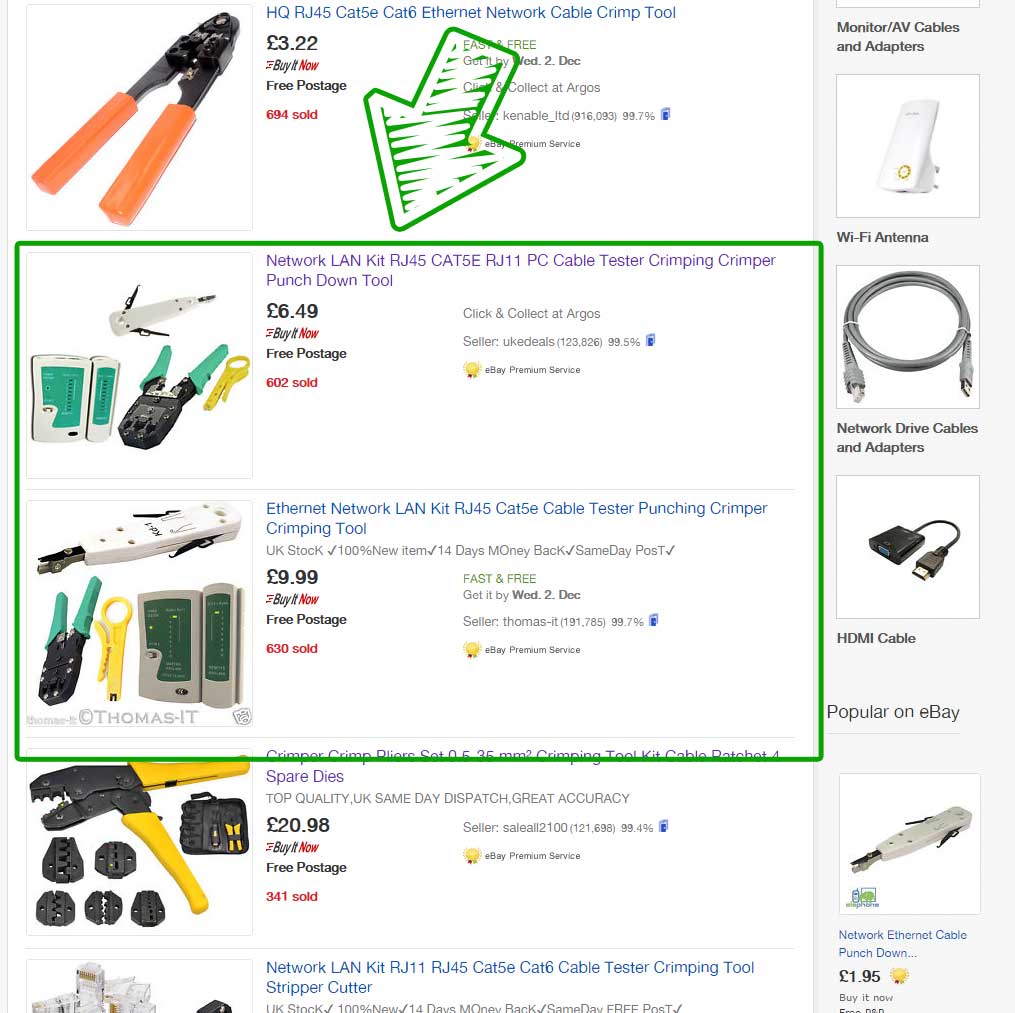
 One of the most powerful features in eSellerPro is its ability to manage Kits. Kits are made up of multiples of a single SKU or multiple SKU’s but taken together produce a new product and one which can be unique.
One of the most powerful features in eSellerPro is its ability to manage Kits. Kits are made up of multiples of a single SKU or multiple SKU’s but taken together produce a new product and one which can be unique.