Amazon: Navigate the Cloud at AWS Summit 2011
 The UK Summit is in London on the 14th June 2011 and Navigate the Cloud at AWS Summit 2011 registration is currently open and there are also events in New York on the 10th June and 21st June in San Francisco.
The UK Summit is in London on the 14th June 2011 and Navigate the Cloud at AWS Summit 2011 registration is currently open and there are also events in New York on the 10th June and 21st June in San Francisco.
The full details are below.
Navigate the Cloud at AWS Summit 2011
Whether you are new to the Cloud or looking for more knowledge to take you to the next level, these full-day conferences will provide the information to successfully navigate the Cloud. These regional events will feature a keynote address by Amazon.com CTO, Werner Vogels, customer presentations, how-to sessions, and tracks specifically designed for new and experienced users.
Reasons to attend
- Gain a deeper understanding of Amazon Web Services, including best practices for developing, architecting, and securing applications in the Cloud.
- Hear how AWS customers have successfully built and migrated a variety of applications to the Cloud.
- Learn how Solutions Providers from the AWS community have helped businesses launch applications in the Cloud, utilizing enterprise software, SaaS tools, and more.
- Discover how AWS’s services can help your organization meet growing business needs while reducing overall IT expenditures.
Who should attend
- Developers and Engineers, System Administrators, Architects, IT Specialists, IT Managers and Directors, and Business Leaders.
- Find sessions that meet your needs in our three tracks:Trailhead for those new to the Cloud, Base Camp for experienced users, or the Guided Trek to help you discover Cloud solutions.
Agenda
| 8:30am–9:30am | Registration & Solutions Provider Expo |
| 9:30am–9:45am | Welcome |
| 9:45am–10:30am | Opening Keynote: “State of the Cloud”, Werner Vogels, CTO, Amazon.com |
| 10:30am–11:20am | Customer Presentations |
| 11:20am–11:45am | Customer & Q&A Panel |
| 11:45am–12:45pm | Lunch & Solutions Provider Expo |
| 12:45pm–4:30pm | Break out Tracks: Trailhead Base Camp Guided Trek |
| 4:30pm–5:00pm | Closing Keynote: “How Amazon Migrated to AWS”, Jon Jenkins, Director, Amazon.com |
| 5:00pm | Networking/Cocktail Reception |
Where/When
June 10 – New York
Roosevelt Hotel
45 E 45th Street
New York, NY 10017
Register for the New York event
June 14 – London
Queen Elizabeth II Conference Centre
Broad Sanctuary, Westminster
London SW1P 3EE
Register for the London event
June 21 – San Francisco
Westin St Francis – Union Square
335 Powell Street
San Francisco, CA 94102
Register for the San Francisco event

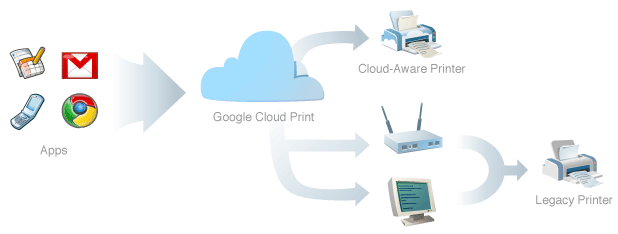
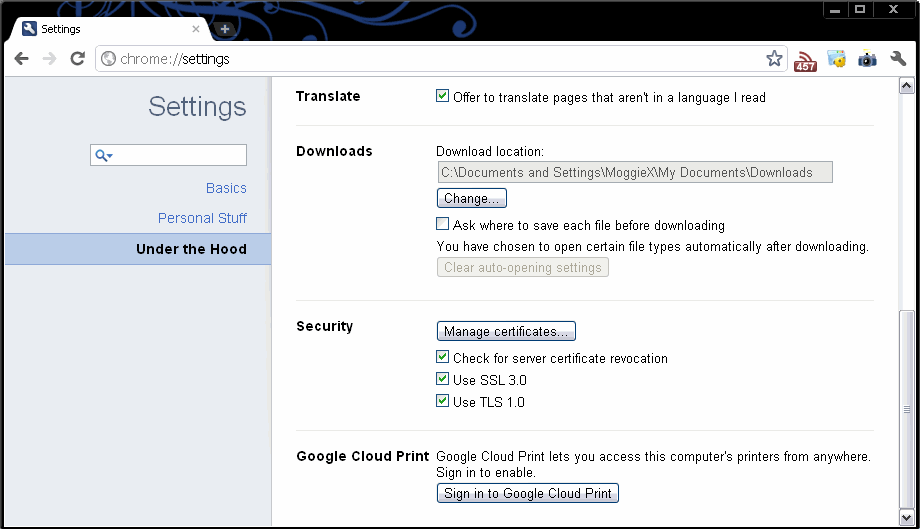
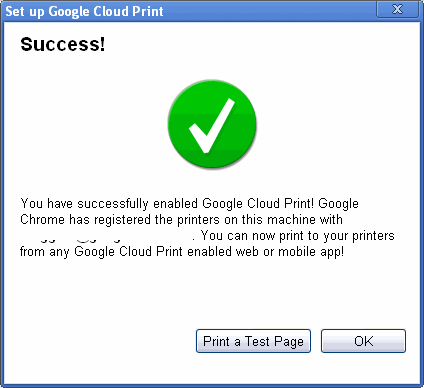 Hitting the “Print a Test Page” button is advisable to ensure this actually works and that one has remembered to turn the printer on, give it juice and ensure it has a tree to print.
Hitting the “Print a Test Page” button is advisable to ensure this actually works and that one has remembered to turn the printer on, give it juice and ensure it has a tree to print.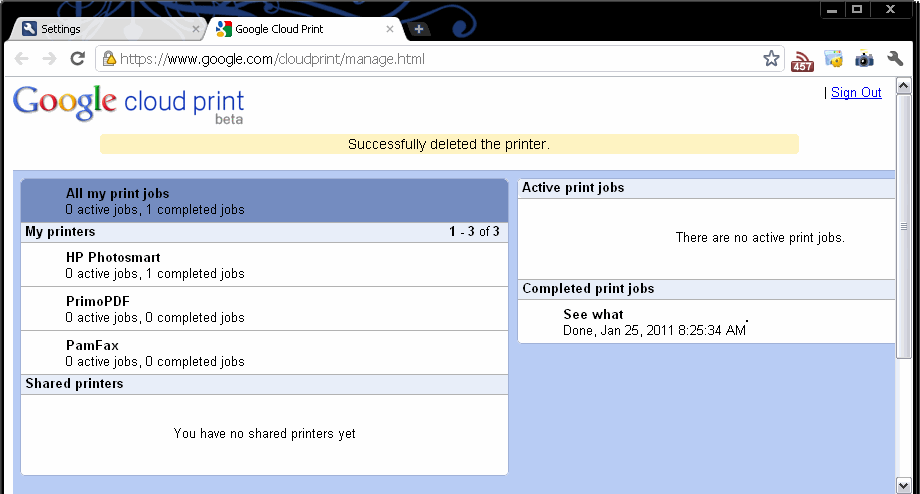
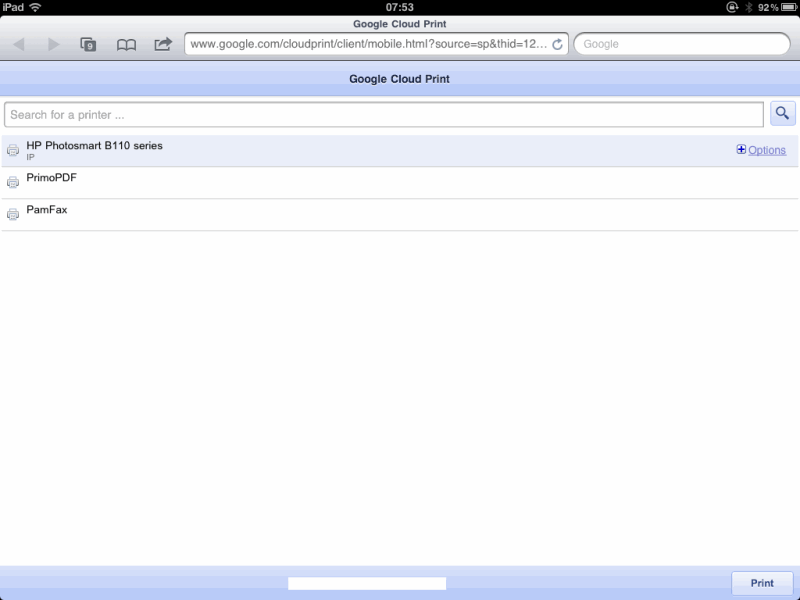 Select a printer and hit print in the bottom right corner and you’ll be notified that the print job has been added to the queue.
Select a printer and hit print in the bottom right corner and you’ll be notified that the print job has been added to the queue.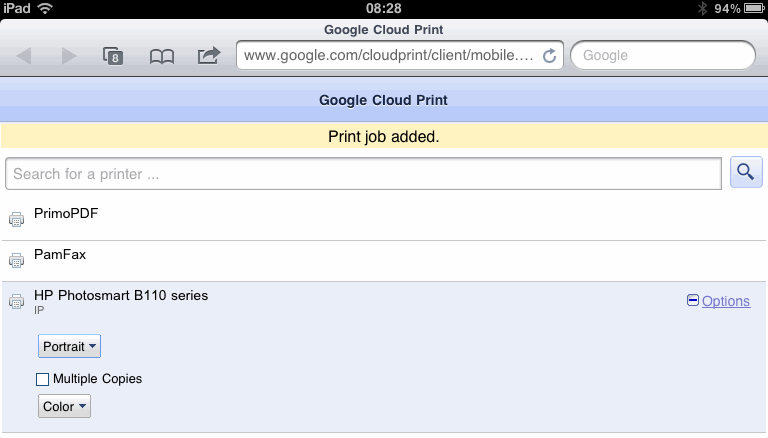 Summary
Summary