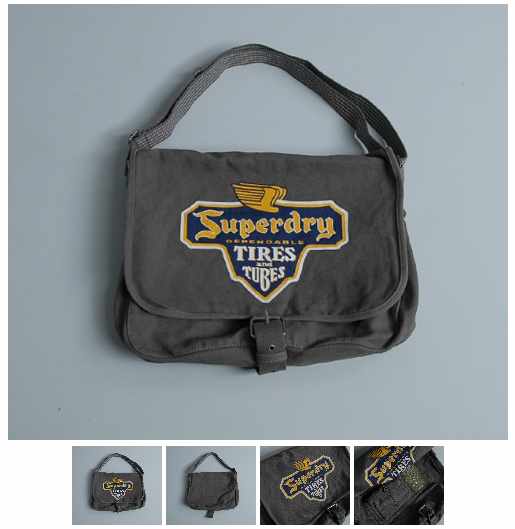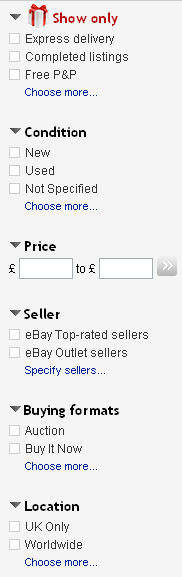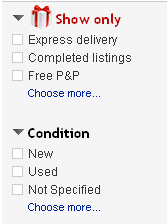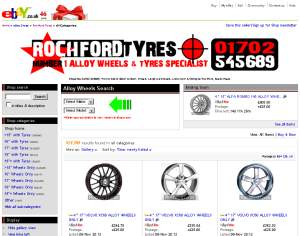Part 6 : SuperDryStore Listings – Lets Start to Make You a eBay Listing Template
Welcome to part 6, if you’ve missed the previous parts, see here to catch up and from the last post regarding SuperDryStore, read this article ‘11 Reasons Why People Don’t Buy From YOU & How to SMASH Them‘ before continuing.
The Listing Template
We’ve now got as far as the listing template and from Part 5, I indicated that we need to rearrange the information that is being presented to the buyers to make their lives easier on the most critical decision that they face when viewing an item online:
Is this item the right item for me?
You must remember that its your business role to convey the project or service information in a manner that the customer can instantly answer this fundamental question. If they are unable to do this then you are failing.
Quick Layout Update
From Part 5 I suggested a format as follows, although I have added the images section to the top left, silly me ;-):
| Images | Postage |
| Item Description | Returns |
| Sizing | Payment |
| Related Items | |
Let Me Explain My Reasoning for this Layout
Remember that customers are thinking this primary question:
Is this item the right item for me?
And that its our job as a business to answer it effectively (a set of exit strategies is something for another day).
I’m not a fan of tabbed sections in templates, yes they save space, but I read somewhere and logic also dictates that the % of those who actually click on them is minute and if its no important information, then why include it clearly in the first place?
Image Layout
Now I did hint that I was going to share some code with you and I am going to share the entire template with you as a complete project at the end of this section, but for now we’re going to use HTML snippets.
Now using a little bit of javascript, we can make a simple thumbs gallery and as a bonus I am going to include the keywords you need to make this work in a eSellerPro account. You could make this work in a Channel Advisor account, but last time I checked they did not support conditional keywords like IF or IFNOT, so you’d have to do this manually or set to a number of given images (yes they have a keyword for a gallery, but conditional formatting is far superior).
Enough virtual ink, lets get to the preview and I have uploaded a version so that you can play with it for real here: http://lastdropofink.co.uk/blog-examples/SuperDryStore-Images-Example.html
If you’ve had a play with the real example here, then you’ll see that this works in almost all browsers and if you’ve checked the code its extremely simple.
I have also set the image width to be 500 pixels wide, yes if I was doing this where time was not a constraint (I’m writing this on a Sunday and have real-life commitments in 40 mins) . I may juggle around with the image sizes over numerous products to work out the best size for this type of layout when factoring in descriptions, sizing tables and other information.
The same for the thumbs, they’re at 90 pixels, 120pix might have been better 500/4 = 125 -5 each side as a buffer, I hate crowed images), but for the purpose of example is to show how and what it looks when done. Saying that, I’ll start to tweak this image layout as we move on, so blah :P
The HTML
As promised, here is the HTML for this section, my only note is that I have left the tags {{Image 1}} etc in the places where the image URL’s need to be entered.
|
|
The Description
The Description isn’t that bad, it just needs rewording and adding to, so it looks like a human wrote it, here is a before and after:
Before:
Superdry
New Superdry Haversack Bag – new with tags.
Superdry retro vintage Tires Haversack canvas bag with vintage faded Superdry Tires and Tubes logo print, single inner compartment, buckle fastening and adjustable shoulder strap.
Colour: Mid Grey with yellow, white and blue logo.
The RRP on this item is £29.99.
This item is brand new, in perfect condition.
After:
This is a Brand New Authentic SuperDry canvas haversack bag. This bag has a really good quality feel to it as you would expect from any SuperDry article, its vintage ‘faded’ and has Superdry Tires and Tubes logo printed on the front.
With a single large compartment of around 17″ wide, by 12″ deep and 4″ thick, you’ll fit in most books and small articles and have room to spare. The main compartment is buckle fastening and has an adjustable strap of N length.
This is just one of an entire range of haversack bags that we offer, you can see out entire range here.
Now I have to admit, I have cheated. On Saturday[Bristol, Cabot Circus] I saw these in store, a key point that has been missed is the ‘really good quality feel’ part, there are several of these bags in range that get their own waist height stand. Its crucial to remember that your buyer cannot do that, so it its YOUR job to do it for them and an inform them of the best features and if needed, the worse features.
Its also blatantly obvious knowing that there is a range of these, an exit strategy is absolutely needed, as the browser may have entered this product, but decided the item was too dark etc.. and we need to give the browser a set of exit options. It may have been worth including something like ‘You could easily for most netbooks in this bag’ as for me I am looking at netbooks and do not want to carry an obvious netbook styled bag (although the ‘eBay’ branded messenger bag I use is a give-way’).
Where I have added “you can see out entire range here.” the ‘here’ part would link to the eBay shop category or shop search page.
An explicit note to SEO junkies: “Using ‘here’, ‘there’ etc to you is a slaughter of keyword linkage, I would like to remind you that this is eBay. By using ‘Here’ as the link keyword commands a higher click through rate that a more descriptive link. Can’t remember the study I read on this now, but from what i can remember it was a clear 2% increase between the two call-to-actions. But listen to nothing I say, A-B test it, work on facts.
We could have gone for a bullet pointed based system for descriptions, as we are looking at just one bag and not the rest of the inventory base, its difficult to make any recommendations on data structure. Although if SuperDryStore were intending to use the same data for Amazon or other marketplaces, this would be a strong contender to data layout.
Summary
Time is against me again, so to summarise the above, we now have an image gallery that we can work from and that you can work from for any of your projects; And we have a description that actually details the key features in a human readable format and I have indicated that an at least one exit strategy must be used as part of the description. I have noted to cover exit strategies another time in lot more detail.
Part 7 will include the sizing table, postage, returns and payment, Part 8 is going to give you some code I found recently and adapted for the auto-insertion of related items on multiple criteria. Part 9 will probably join everything together.