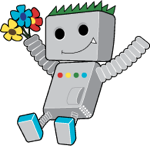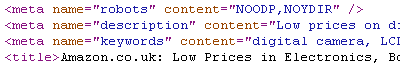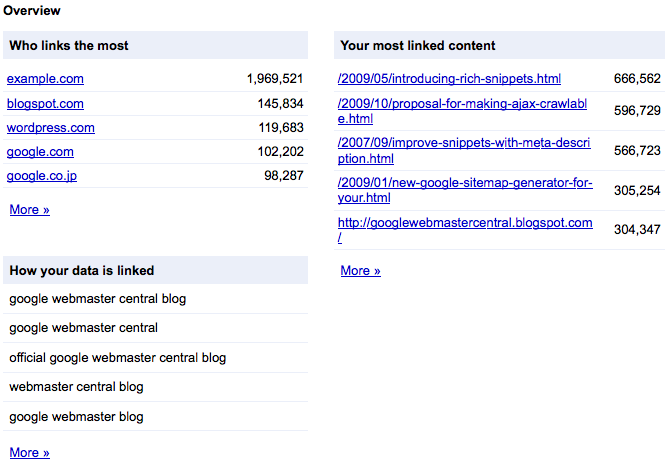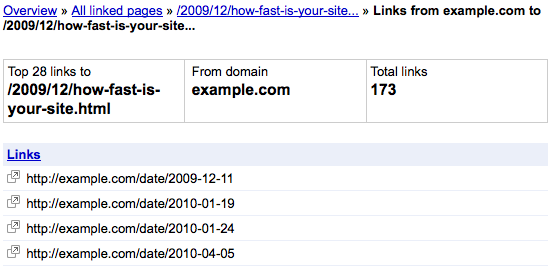Your Invitation to ‘Connect’ with Matt
I do not run a ‘product’ based company. Doing so would cloud the line between consultant and competitor. As such I am able to uniquely leverage 10 years of experience over two software providers. that of many past & present clients, to adapt, mould processes and drive results to suit your unique business requirements.
There are a number of online channels out there that are all aimed at keeping people in touch, I’d like to virtually ‘connect’ with you and there are a couple of ways you can do so.
Note: I would have included a video with this to make it more personal, however its out on loan currently.
 I’m a big LinkedIn fan, its like the adults version of Facebook.
I’m a big LinkedIn fan, its like the adults version of Facebook.
You can connect me here http://uk.linkedin.com/in/matthewogborne
 I have a few Twitter accounts, the main one I use is @MatthewOgborne and the original one is @LastDropofInk and I monitor them both most days. Also you’ll see specific messages on each account too.
I have a few Twitter accounts, the main one I use is @MatthewOgborne and the original one is @LastDropofInk and I monitor them both most days. Also you’ll see specific messages on each account too.
YouTube
 As you may have noticed, there is a distinct move on my part towards using video content more and mopre here. Its a very personal medium and you’ll literally be seeing a lot more of me!
As you may have noticed, there is a distinct move on my part towards using video content more and mopre here. Its a very personal medium and you’ll literally be seeing a lot more of me!
You can subscribe to my YouTube channel here http://www.youtube.com/user/matthewogborne
Google+
 I must admit, I’ve not paid Google+ much attention yet, mainly because I am focused on other sites. However the messages you’ll find here from me are both personal & business related.
I must admit, I’ve not paid Google+ much attention yet, mainly because I am focused on other sites. However the messages you’ll find here from me are both personal & business related.
 I’m also on Facebook or rather this site is.
I’m also on Facebook or rather this site is.
You can find the LastDropofInk Facebook page here, I need to update it after the design change here and will be doing so later this week.
RSS & Email
 Did you know that you can have the latest posts delivered straight to your inbox using Feedburner, a free Google App? No, well you do now!
Did you know that you can have the latest posts delivered straight to your inbox using Feedburner, a free Google App? No, well you do now!
Go to http://feeds.feedburner.com/TheLastDropOfInk and hit “Subscribe with Google”.
Also I have an ongoing mailing list, you can subscribe at the top of this page on the right. I keep communications to a minimum and tend to use it to grab feedback before a large article or event, like the Webinar I held last week.
You can of course just interact by leaving a comment on an article here that you’ve liked, if only yo say “hi”.
That’s it, I look forward to ‘connecting’ with you!
Matt

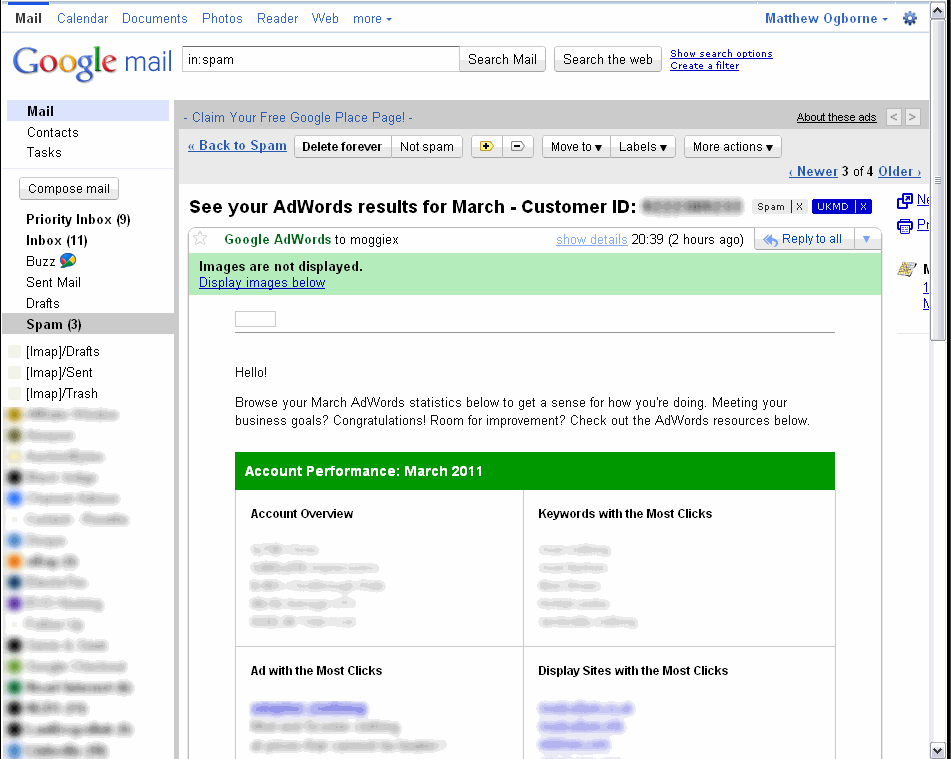

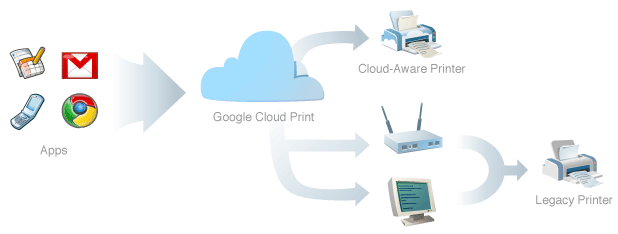
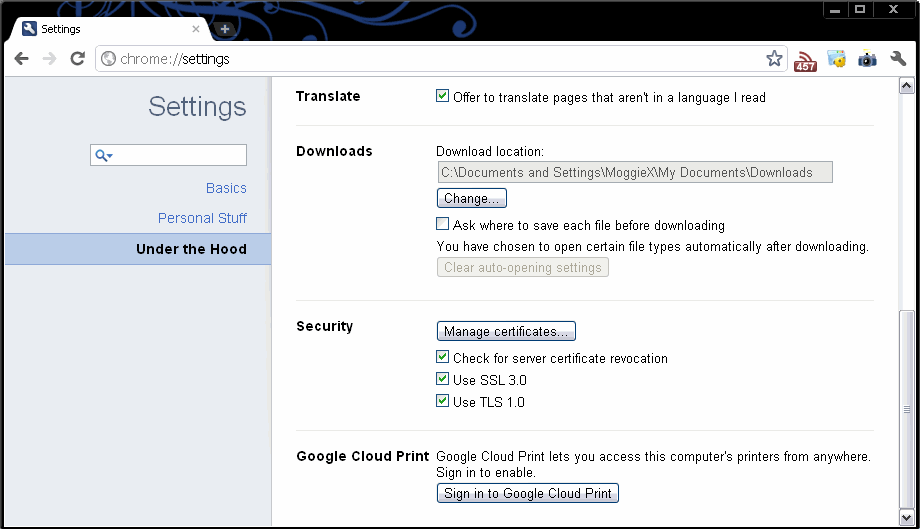
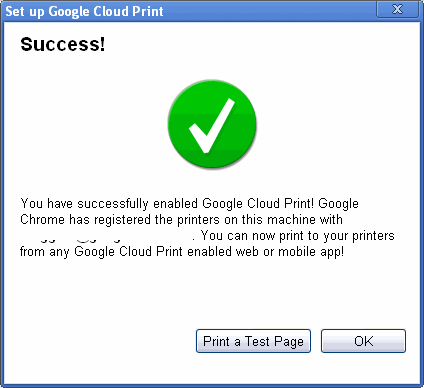 Hitting the “Print a Test Page” button is advisable to ensure this actually works and that one has remembered to turn the printer on, give it juice and ensure it has a tree to print.
Hitting the “Print a Test Page” button is advisable to ensure this actually works and that one has remembered to turn the printer on, give it juice and ensure it has a tree to print.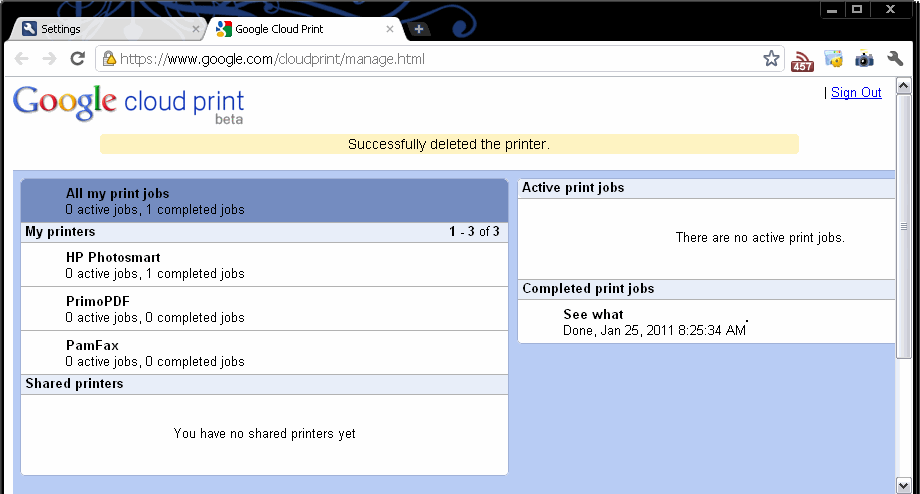
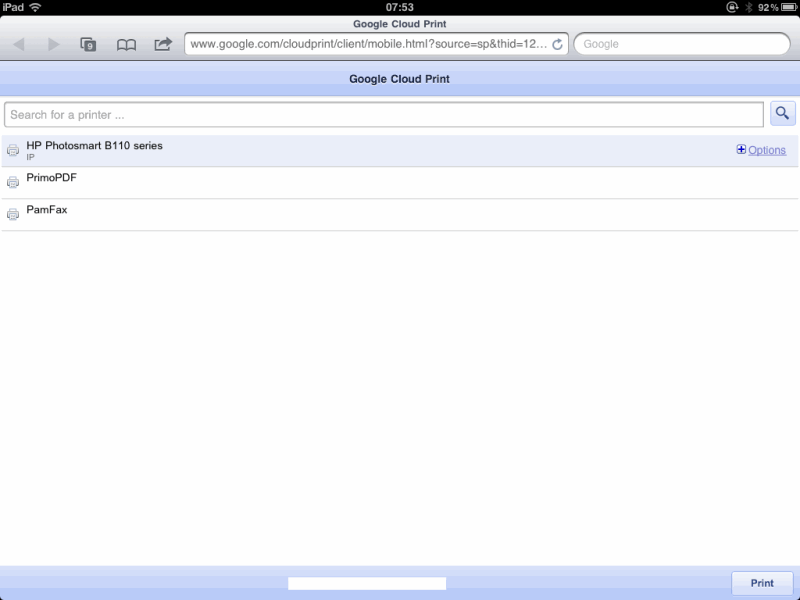 Select a printer and hit print in the bottom right corner and you’ll be notified that the print job has been added to the queue.
Select a printer and hit print in the bottom right corner and you’ll be notified that the print job has been added to the queue.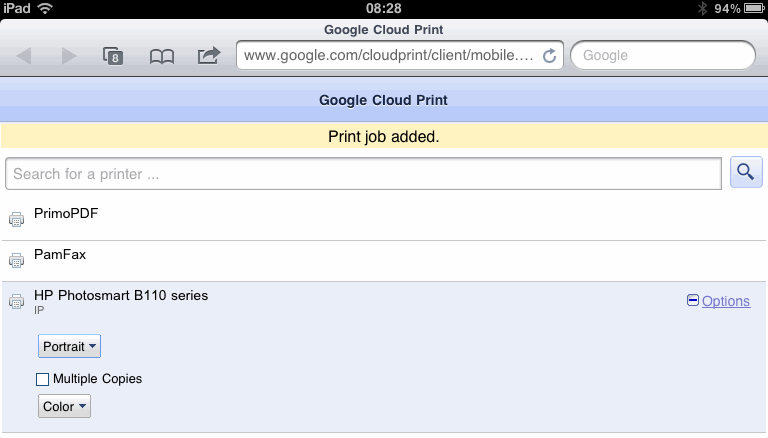 Summary
Summary