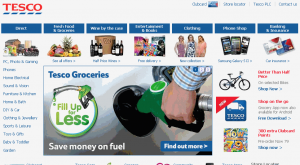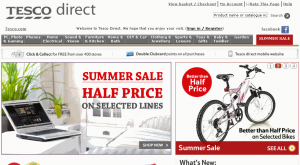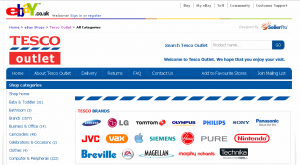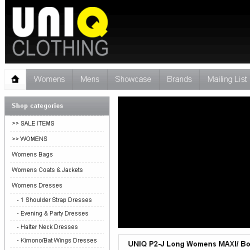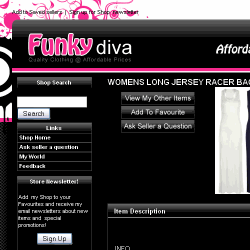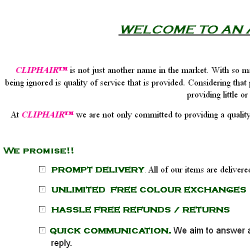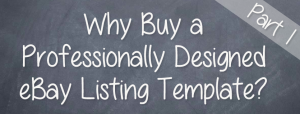 If you’re not aware, in the past few years professionally designed eBay listing templates have really taken off in almost all of the eBay categories by most business sellers.
If you’re not aware, in the past few years professionally designed eBay listing templates have really taken off in almost all of the eBay categories by most business sellers.
This is part 1 of a 2 part series and the second part will be live tomorrow here.
Before, it was generally kept to technology-based categories, I suspect that this was probably due to the merchants in these categories having a better grasp of HTML and being able to create basic and advanced templates by themselves, although the artist and print categories have always pretty strong, due to the creative ability of such sellers.
There are several companies that offer such services and I’m not going to mention them here (I’m saving this for a later article), however pulling from a wide spectrum of examples across numerous providers, so you can see from example what is possible from such companies and discuss the benefits and possible drawbacks to buying and using a professionally designed eBay listing template.
So Why Buy a Designed eBay Template?
So to get to the core question, “Why buy a designed eBay template?“, as far as I see it, there are several key reasons on why to buy a professionally designed template, these are below and I’ll expand on each further:
- Any listing template is a great idea
- Branding & building a presence
- Standardise data input
- Standardisation of common components
- The ability to try new layouts easily
So to cover these in more detail, I’ve broken them down below:
Any Listing Template is a Great Idea
I covered this in another article called “Do I need a professionally designed listing template to sell on eBay?”, here is an extract:
That’s quite a broad statement, but I’ll happily explain. By using a template to format your product details, will allow you to focus on what you need to add and not on what you think you should be including each time you list, then ending up with some listings well formatted and complete and some others half way (or less) complete.
Even if it’s a copy/paste from a text document, it means you can cover the basic questions in each listing without causing excessive buyer questions and putting buyers off by not including valuable information.
I am making the point that any eBay listing template is a great idea regardless of complexity it allows you to break the repetitive information that you include in every listing, the product details and any design layer that is included.
Branding & Building a Presence
This would have been set at the #1 spot, however I feel that even using a basic template is a such a brilliant business practice for eBay, not only for merchants to input their product or service data in a structured manner, but also for buyers, as they will thank you (buy buying) for allowing them to locate the information that they are specifically looking for.
Building your presence on eBay by using branding is again an excellent idea, as I said in the opening paragraph to this article, a few years back, professional designs were limited to the few, now they’re commonplace and there is a very good reason for this, by branding your eBay listings (and probably your eBay shop), you are able to distinguish yourself from the rest of the crowd.
Lets flip to a real-word example, lets think of “Tesco’s”.
Are you thinking, blue, white and some red text if I was to include a picture right now, you’d immediately now it was them?
(I was going to include their logo, however, there is no need, you know who they are and what the look like.)
Now… this ports straight back to your business, if you’ve just got a bland, white background and just black text with a few bullet points, then to be honest, you look like the rest. However, if you have a brand, as in a logo and a themed listing, then suddenly you’re a ‘brand’. Take this website, for example, if you saw the LastDropofInk logo somewhere else, say on my YouTube channel, then you’d know it’s us right? (hopefully you say yes here, that’s the point I’m making).
Continuing with the Tesco branding, lets look at a few examples (yes I know they’re a monster to pick on, however I’m just trying to amplify the point, I’ll get to real-life eBay sellers shortly, honest!).
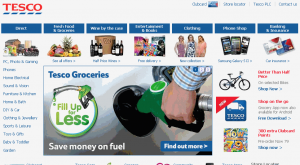 - This is a screenshot of the main Tesco website (click for larger image)
|
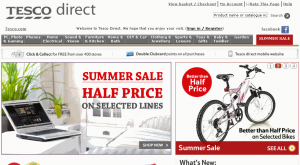 - Even without the blue, you stil instantly recognise that its Tesco (click for larger image)
|
And lets take a look what they did when they launched onto eBay UK:
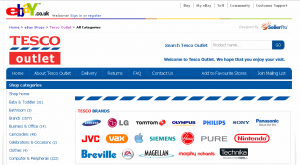 - This is the tesco eBay Shop. You can view it here
|
 - Tesco Outlet eBay Listing Template
|
This is a pivotal notion, especially for eBay sellers who have no brand presence as of yet outside of eBay, by having a strong design on your eBay listings & eBay shop, then porting this to your other channels (such as websites, blogs, Facebook, Twitter & so on…), enables customers to feel more comfortable and again, just like the Tesco example, you can recognise them without thinking (also called brand recognition).
If we make the assumption that each of your eBay listings has these common product/service sections:
- A Title
- Image(s)
- Bullet points
- A description
Then by leaving placeholders in your listing template, you can populate these core sections, quickly and easily. This not only helps data input, but also makes the core sections about the product easily readable by the buyer.
If you’re using 3rd party tools, then many of these support keywords and these placeholders can be left in the templates and are dynamically populated by the software when the listing is sent to eBay.
Before I wrap up this first part, it’s worth noting that you don’t normally just receive an eBay listing template from a 3rd party company, most bundle this in with an eBay shop design.
I hope I’ve put across the key point of this article that any template is a good idea, it doesn’t have to be professionally designed (although if it is then it’s likely to be far superior than you or I would be able to create).
The addition of a listing template brings many benefits, not only looking more professional, but to allow you to structure your data more evenly and then allow you to test different formats too.
In part 2 which I release tomorrow (see here when it’s live) I cover the standardisation of common components and what they are, the ability to try new layouts easily, several professionally designed eBay template examples and reach the final conclusion on professionally designed eBay listing templates.
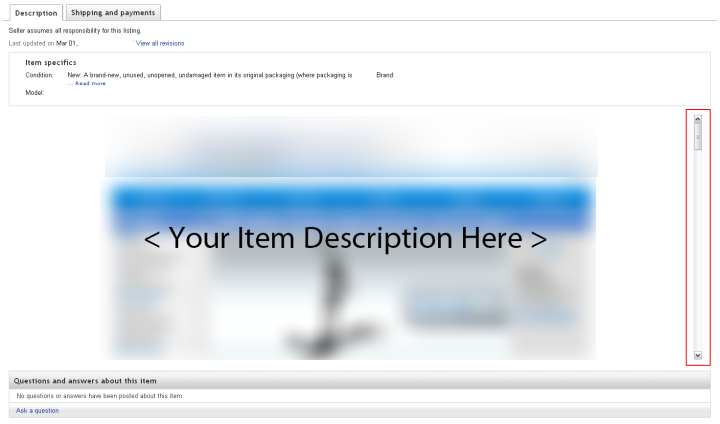

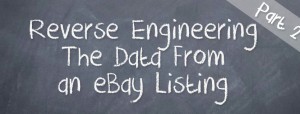 Welcome to the second part of a 2 part series in this final part I’ll be looking at the data that is posted into the template to show you how easy it is to create a fantastic eBay listing, but with minimal data.
Welcome to the second part of a 2 part series in this final part I’ll be looking at the data that is posted into the template to show you how easy it is to create a fantastic eBay listing, but with minimal data. Following on from the article series around eBay listing templates I recently covered in
Following on from the article series around eBay listing templates I recently covered in 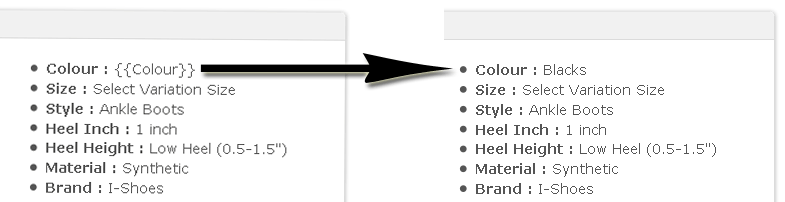
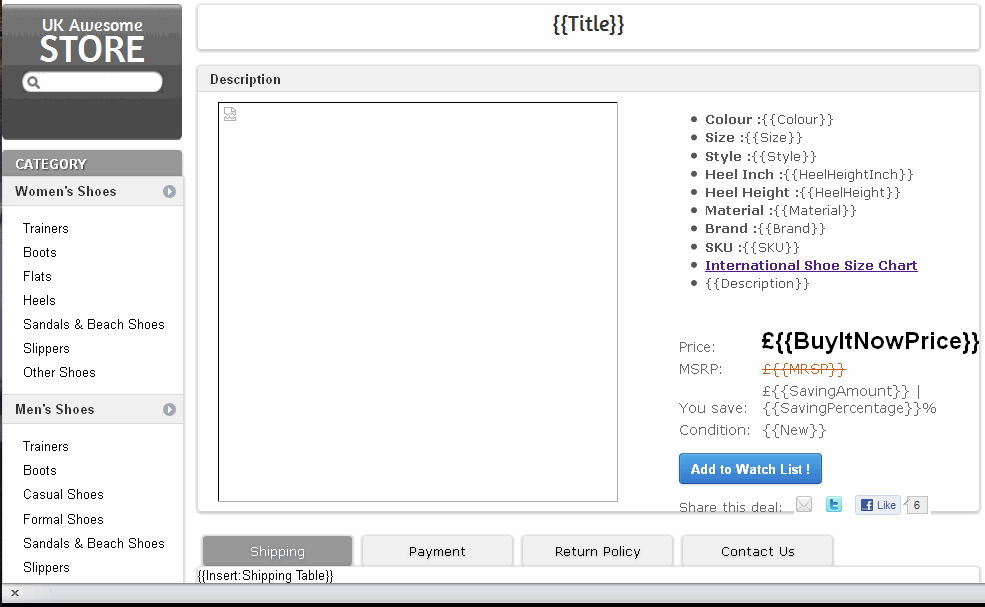

 This is the second part of a two-part series and if you’ve missed the first part you can read it here ‘
This is the second part of a two-part series and if you’ve missed the first part you can read it here ‘


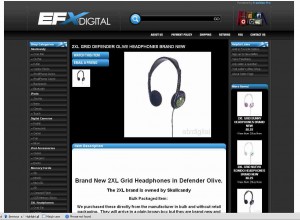
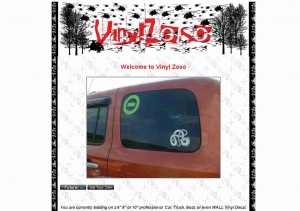

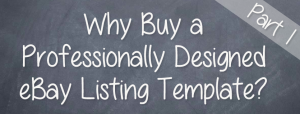 If you’re not aware, in the past few years professionally designed eBay listing templates have really taken off in almost all of the eBay categories by most business sellers.
If you’re not aware, in the past few years professionally designed eBay listing templates have really taken off in almost all of the eBay categories by most business sellers.