Firstly apologies, I’ve know about Amazon’s pending orders for a long time now and they can be dangerous. I should have considered their impact at this time of the year earlier. I never suggest anything as ‘urgent’ that I cover here, but this is the exception…
What Are Amazon Pending Orders?
Amazon pending orders, are orders that have one or more issues with either the customer or the payment for the order. This means that there is an order that has been taken by Amazon, but not yet been made available for download and/or processing.
Taking a direct extract from the Amazon help system, pending orders are explained below:
Orders in pending status indicate an issue with the customer’s payment method. Those orders are not in a shippable status, and should not be shipped, even if the buyer contacts you directly. Pending orders will not have confirm and cancel buttons in Manage Orders, and they will not appear in either the Order Report or the Unshipped Orders Report.
Once an order is in a shippable status, the confirm and cancel buttons will appear in Manage Orders and the order will appear in both the Order Report and the Unshipped Orders Report. At that point, the order should be shipped and the shipment confirmed in Manage Orders or with a feed.
Note that Amazon assumes the risk of buyer non-payment for every order in your Unshipped Orders Reports or that has confirm and cancel buttons in Manage Orders. Of course, just as now, there may be circumstances where payment may later need to be refunded, for example when the buyer does not receive the order, or it is not as described.
Why Are Amazon Pending Orders Dangerous?
Using the Amazon help explanation of pending orders, I’ve highlighted the key points above “orders are not in a shippable status” and “will not appear in either the Order Report or the Unshipped Orders Report“. To clarify such orders are dangerous because:
- They’re sat in a different queue
- Stock may or may not be allocated to such orders
- They don’t appear in the standard (or any) reports that can be exported
Pending orders are both a liability & risk to the business. Such orders can sit in this status for weeks sometimes, however at this time when there is a higher velocity of sales than normal the low risk of these turn into a serious risk.
Stock can be locked in Amazon orders and 3rd parties may not know of them, thus keeping the stock available on other channels and open the business to higher chances of overselling. The orders are not shown in the order reports and any system, whether it’s the sellers own or a 3rd party can overlook these and not account for them in the current stock levels.
The Scale of Amazon Pending Orders
Now this is curious, I checked on four Amazon Seller Central accounts this morning, roughly their account types were like this:
| Average Order Value |
Order Velocity |
| Very High (over £150) |
Medium |
| Medium (below £50) |
High |
| Medium (below £30) |
Medium |
| Very Low (below £10) |
High |
Now my logic beforehand would have indicated that both the “very high value” and the “high order velocity” for the “very low” orders would have been the two accounts that displayed issues with pending orders.
However I was wrong, both these accounts had very few pending orders (one had 3 and the other 11). It was both medium order value accounts with moderate to high volumes of sales that had the most number of pending orders, one account had over 150 of them and the other was over 50.
However they ALL had pending orders, some were showing back to late November and the numbers differed from account to account (they’re four unrelated accounts in four different product verticals).
How Do You Locate Pending Orders?
Locating Amazon pending orders is relatively straight forwards, there are several paths and I have also included a direct link to them as well:
- After logging in to your Seller Central account, on the right column, scroll down to the section called “Your Orders (Amazon.ext)”, under the section called “Seller Fulfilled” there is a line for pending orders and the count is a link
- From the top menu, hover on “Orders” and select “Manage Orders”, then click on “Advanced search” and select a date range (I’d suggest 365 days for the first time) and set the “Order Status” drop down box to “Pending” and hit search
- A direct link to the last 180 days of Amazon pending orders is here and if you want to search for less or longer change the value of the “preSelectedRange” attribute
How To Handle Pending Orders?
Firstly the good news…
3rd parties such as eSellerPro, ChannelAdvisor & Linnworks use Amazon’s newer API called MWS (Marketplace Web Services).
Why is this important? Included in the calls is the ability to locate and account for pending orders. This allows them (3rd parties) to allocate stock lines that are held in pending orders so that they’re not allocated for sale on other sales channels (like eBay or websites for example). If you’re using either of these then you have nothing to worry about.
This is of course assuming that you have setup MWS with these platforms. If there is any doubt at all, contact them immediately.
Now the bad news…
If you are using the order reports from Amazon to process your orders either manually, through a 3rd party or through AMTU (Amazon Merchant Transport Utility) then you are likely to have a potential issue.
The ability to integrate to MWS is there but requires time & a developer, this is ruled out. The same goes for integrating to any of the fore-mentioned 3rd party platforms. So you’re stuck in a limbo period.
Also this only affects merchants that either use a virtual business model or are also selling the same products on other platforms/marketplaces. If you only sell on Amazon and work in a stocked business model, then you can ignore this completely.
Dealing With Pending Orders Manually
However if your business does sell its product ranges elsewhere or uses parts of a virtual product model, then I suggest the following:
- Check the pending orders 2-3 times per day, once in the morning, then around lunch and once in the evening (this depends upon the velocity of your orders and the amount of pending orders you’re seeing)
- You can copy/paste the pending orders list to excel (it doesn’t paste that well, but its workable)
- Take a few minutes to highlight new pending orders that have appeared and allocate stock levels accordingly.
- Track orders exiting to real orders and orders that are removed
A 5th option which may or may not be an option for your business (and I suggest you do so, because of the complicated risk factors with Amazon as we need to allow as much lea-way for returns and cancelled orders post Christmas) is that you actually order the products in the pending orders and allocate them to one side.
Amazon pending orders can be tricky, especially if your business is not using the MWS API or a 3rd party that uses this to communicate with Amazon & have that part dealt with effectively.
Stock can be allocated without the ability to let other selling channels know and this opens your business to a risk of overselling and the “fun” that stems from cancelled orders.
If you’ve not read this article yet (there is a video too), I cover some core essentials on how Amazon reacts to marketplace sellers. You never cross Amazon because if it was a human, it would be a woman and she is a ………
If there is only one takeaway from this article, go check your Amazon orders right now for pending ones, be aware of them and you can do this via this link.

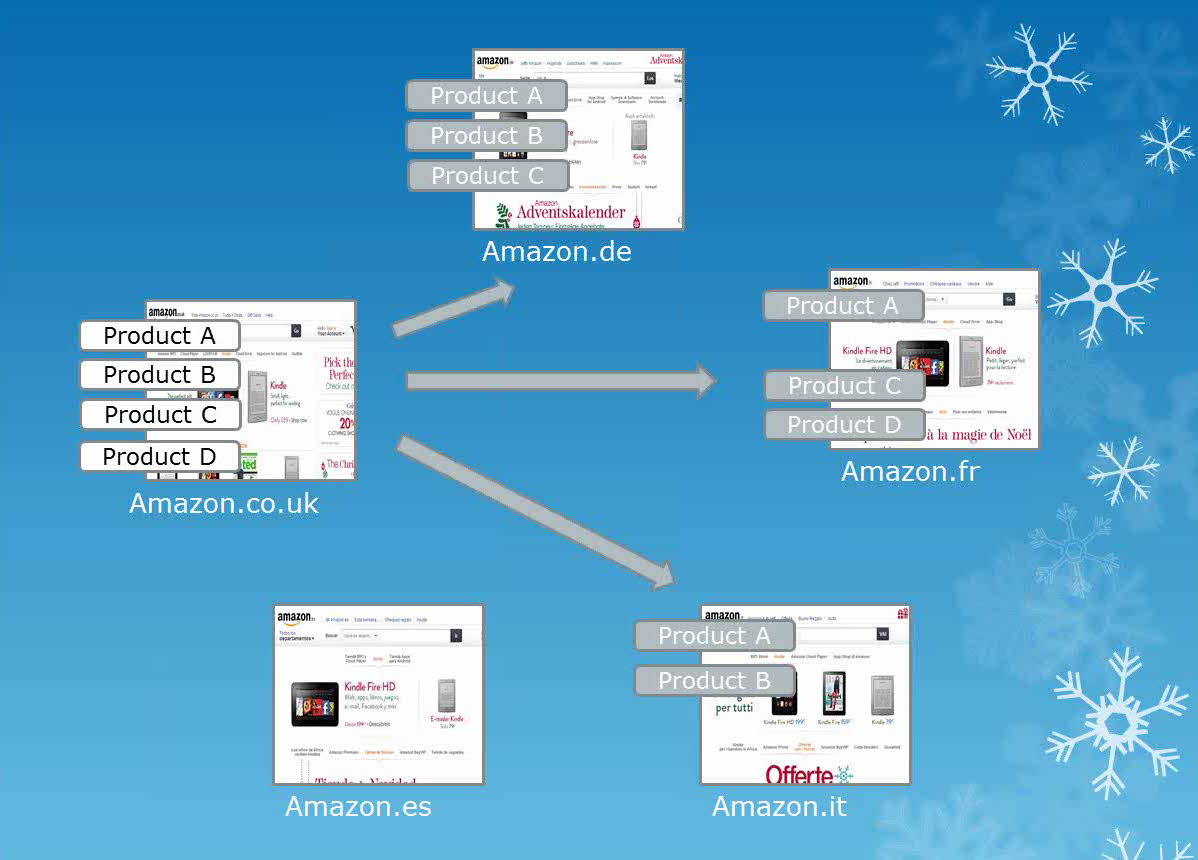
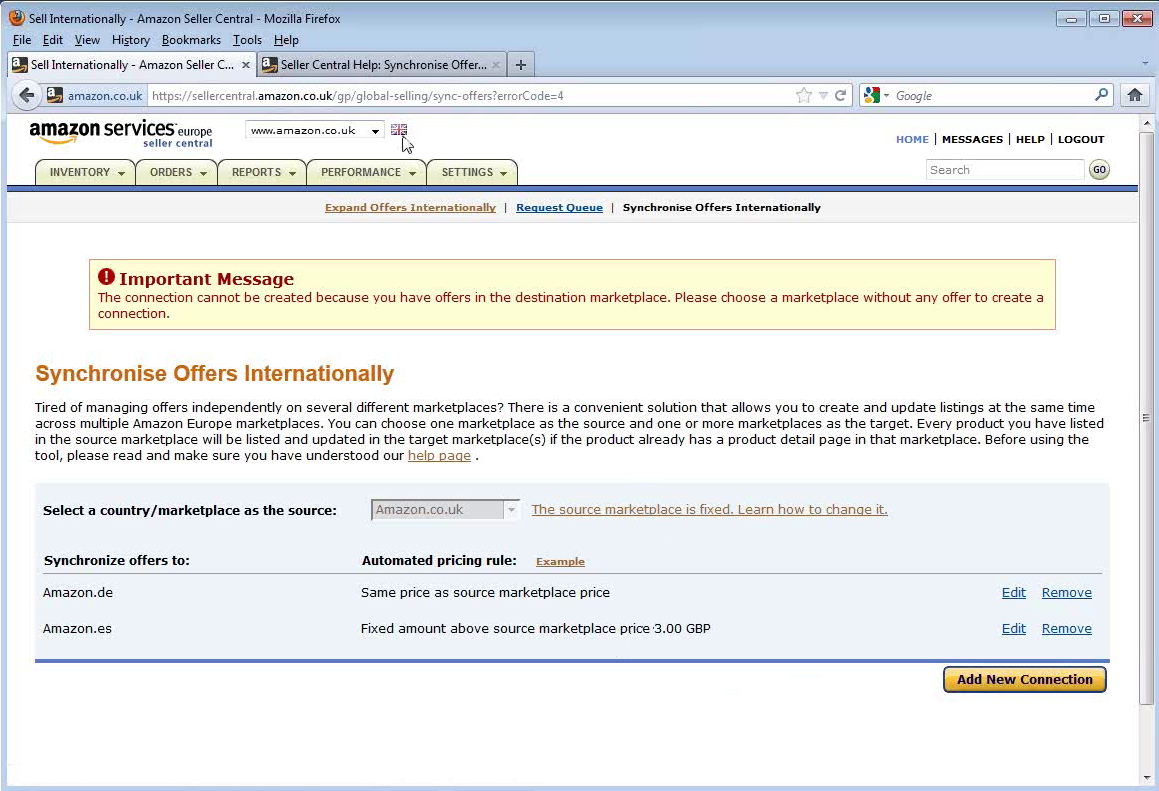
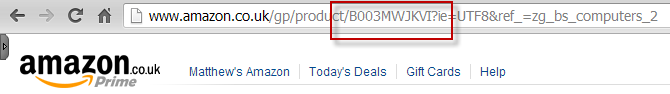
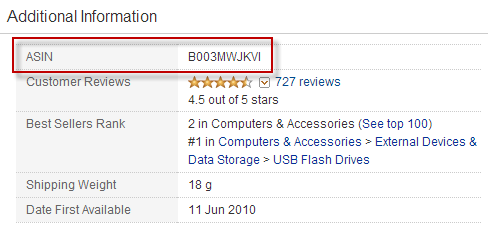
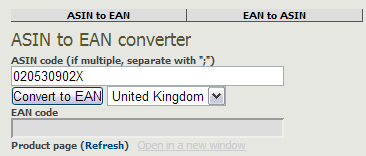 That’s a little more tricky if you have lots of products and you need to use the Amazon Product Advertising API to look them up. But…. if you know the ASIN, then the tool at the link below will convert them for you, for free!
That’s a little more tricky if you have lots of products and you need to use the Amazon Product Advertising API to look them up. But…. if you know the ASIN, then the tool at the link below will convert them for you, for free!
 In case you’ve missed it, eSellerPro are holding their first public
In case you’ve missed it, eSellerPro are holding their first public 
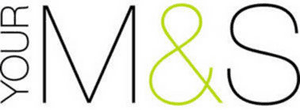

 I’ve been really quiet again on the article front this week again. I’ve not given up, quite the opposite. I’ve been beavering away in the background updating other
I’ve been really quiet again on the article front this week again. I’ve not given up, quite the opposite. I’ve been beavering away in the background updating other  If you’re interested to understand in more detail how the shipment creation and the inbound process of Amazon’s fulfilment services (FBA) works, Amazon have a webinar at 5pm GMT on Wednesday 26th January.
If you’re interested to understand in more detail how the shipment creation and the inbound process of Amazon’s fulfilment services (FBA) works, Amazon have a webinar at 5pm GMT on Wednesday 26th January.