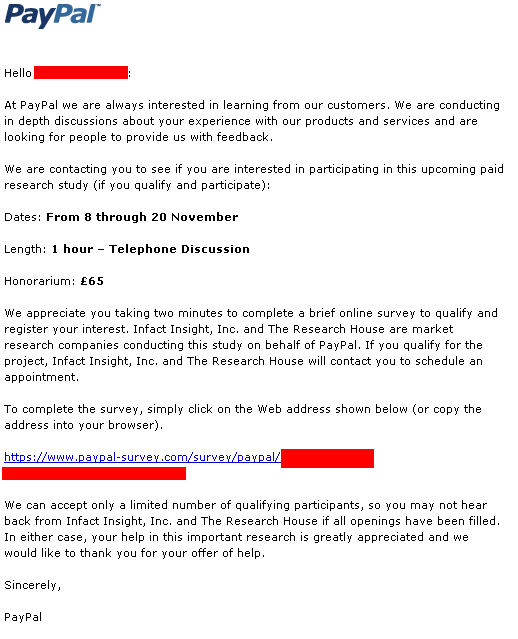Email Marketing, Why & How you Can Set up Your List In Minutes with MailChimp
Don’t have a email marketing list yet? Need a easy to use sign up box to integrate into your shopping cart or your website? Need a solution that is completely ‘Matt Proof’? Simples, MailChimp.
There are several basic options you have when it comes to gaining subscribers, while not exhaustive, these are some common ones to get you thinking:
- Sign up from your website
- Sign up as part of the checkout process
- Adding signup info to outgoing emails (eg eBay & website despatch emails)
- Information provided in documentation (invoices or flyers)
- Sign up as part of your companies blog (not got a blog yet? I have a 101 session on this coming shortly)
- Buying an a ‘list’ of subscribers (not recommended due to cost)
And all bar the last one, can be done using MailChimp, for free. Did I mention FREE? Sign up here, its one of the most painless email marketing forms I’ve ever filled out.
Why Email Marketing?
Wow, this is a stellar one and I could talk all-day, but I will keep it to one line, brace yourselves, its a big one:
They have Opted-In. They have chosen to hear from you, specifically.
Your Options
 There are other companies out there. I thought Constant Contact was good, they have a decent library of templates but hits the sweet spot here is that MailChimp allow you to make as many sub mailing lists as you want. Meaning you can have a mailing list for different parts of your business and market them differently (eg blog and checkout subscribers).
There are other companies out there. I thought Constant Contact was good, they have a decent library of templates but hits the sweet spot here is that MailChimp allow you to make as many sub mailing lists as you want. Meaning you can have a mailing list for different parts of your business and market them differently (eg blog and checkout subscribers).
The other company worth mentioning is AWebber, but and its a big ‘but’, you have to pay a subscription for even a tiny list. Maybe when you have thousands of subscribers, AWebber should be considered, but I’m assuming you’re just starting out and have a grand total of 1 (thats you).
By the way, here are two big-hitter names to drop, Magento & Mozilla; They both use MailChimp.
Registering & Making Your First MailChimp List
As part of the registration process (takes a few minutes, its super easy), you create your first ‘list’, a big tip when doing this is to use this text as a base of your ‘Permissons Reminder’, just swap the domain bit for yours:
You are receiving this email because you opted in at our website http://websitename.ext/ , you may opt out at any time.
Then once done, along the top hit ‘Lists’ and then the sub link ‘For Your Wesbite’ and if you did make more than one list, select the list you want to embed from the drop down box as show below:
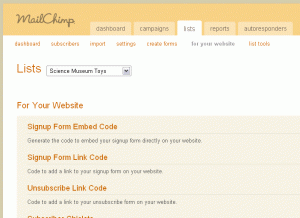
MailChimp Code for Your Website
Now that you have the right list selected hit the link called ‘Signup Form Embed Code’, this gives you a simple sign up box where you can alter the boxes attributes to your own needs.
Copy the code at the bottom and paste into place on your website where you want a sign up box to be added. Simples? Yep.
For advanced users, you can take the form elements and alter at will; Also I suggest you drop the jQuery includes and put them in the header if you ‘really‘ need them.
Pricing
This is exactly why I am suggesting you use MailChimp, until you get 1,000 subscribers (and yes you will get this and more given enough time), its free.
AWebber is paid for from the start, Constant-Contact gives 90 days, but that still does not match ‘free’. You can of course move to another provider when you topple the 1K mark, but hey, we have only 1 so far (you).
Got WordPress or Another Web Software App, Like Magento?
Even simpler, create your list in MailChimp and then use their ‘plugins’ to integrate directly into your systems back end. I’ve used this on both Magento and WordPress and its soooo easy, set the API key and its pretty much done.
Mail Marketing for Monkeys
MailChimp knows how to cater for email marketing beginners, that’s why they have a fantastic video guide section and weekly 101 sessions. Here is an example:
See I said it was easy.
If you don’t have a mail list started yet, you now have no excuses to set one up, register for free here and get started today.
Need Help?
Still unsure? Already started by getting nowhere? Not sent your first email marketing campaign? That’s what I’m here for, I can help you. We can break your email marketing virginity together and then turn you into a ’email-marketing-campaigns-freak’.

 eBuyer has a personal favourite of mine for technology based products; Since the day I discovered their returns process was simple & effective. After being burned by utterly dire customer support at dabs.com. I’ve sworn my allegiance (well, for some things) to them ever since.
eBuyer has a personal favourite of mine for technology based products; Since the day I discovered their returns process was simple & effective. After being burned by utterly dire customer support at dabs.com. I’ve sworn my allegiance (well, for some things) to them ever since.




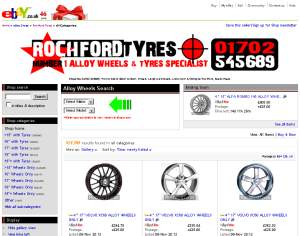
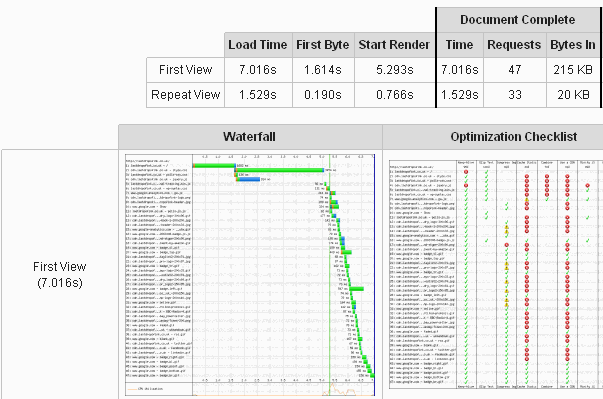
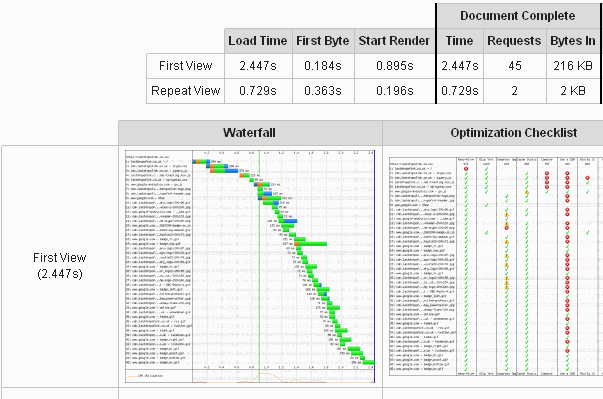


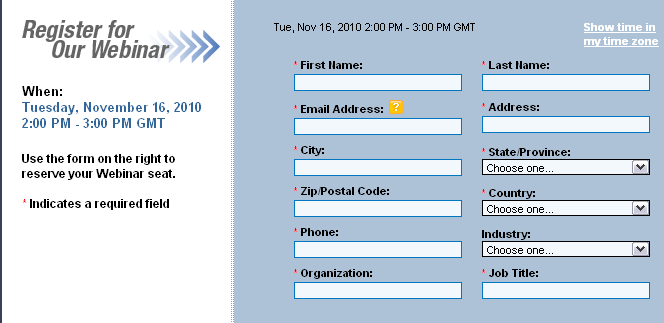
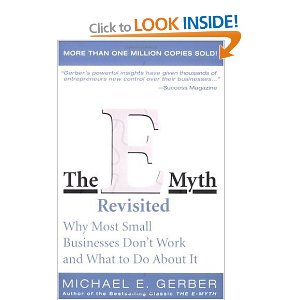 I’ve just sent a copy of this to a client, my copy is out on loan currently!
I’ve just sent a copy of this to a client, my copy is out on loan currently!