Why I See eCommerce Differently. I see Data & Lots of It Too!
Introduction
When I look at a website, an eBay item, an Amazon item or pretty much anywhere now, what “I see” when looking at such products is starkly different to most. In this article, I share with you what I see and also why you should be thinking along the same lines also.
I would class myself as one of the lucky few that see the world of eCommerce differently. I see beyond the pair of boots, shoes, phone or dress and see a multi-tiered inventory structure that sits behind it. I also see beyond a single businesses perspective and have a unique view of many and can combine this into a single view, that’s not distorted by a single viewpoint.
In this article I share with you what I see, to help you understand the data that is sat behind the inventory that you interact with daily and why I strongly feel and know that data is the lifeblood of an eCommerce business.
What I See When I look at an eBay Item
 Working from the top down, I have highlighted the data points that I see in an eBay listing in the image to the right (to help the full version is here) and I’ve broken these down in the bullet points below:
Working from the top down, I have highlighted the data points that I see in an eBay listing in the image to the right (to help the full version is here) and I’ve broken these down in the bullet points below:
- eBay Categorisation
But not just that, two eBay categories, the category numbers and the listing requirements for the categories being used. - The main image
This isn’t just ‘an’ image, its an image that meets the requirements to cause the highlighted bar beneath it for zoom and enlargement which can only occur when the primary image is over certain dimensions. Also, the main image has been worked on to show the variations in the listing and also watermarked too. - Additional Images
The images in this example have also been sent to eBay and using their hosting services, plus they have been worked on externally to get them to an excellent level (eg backgrounds removed) - Listing Title
A keyword rich title that has been created to maximise the exposure from users searching. It’s also worth noting another data point here would have been the subtitle, but this listing is missing it. - Item Condition
The condition of products has become mandatory in numerous categories now and there are several options for this. - Variations
These require a special mention and the data structure sat behind this cannot be comprehensively covered in this article (and I am working on an article specifically dedicated to this alone). However for now, understand that what we are looking at is a master/container inventory record that has the core details about the inventory line, however its variations (and associated stock levels & pricing) are shown in both the “Exact Colour” and “Size” variation boxes. Some categories require for these variations to be labelled precisely, however other categorise the inventory data can be more flexible. - Quantity
As this is a listing with variations, each variant has its own stock level, for example a small sized item may only have 2 in stock, whereas medium and large of a specific colour will most likely have different stock levels as sized/colour/variations all tend to sell in differing velocities. - Price
This listings price is straight forwards, there is only one price for the entire style of products being shown. However, each variant may have a different price associated with it and attached to the data structure sat behind it. - Postage Variations
I don’t see just £2.99, I see a tiered pricing structure that is likely to have come either a business rule for a templating system of some kind, that is displaying the default shipping method (as an eBay internal code) and a value. Plus the potential for 2 more domestic options to be selected, up to 3 more options for international and additional rules or specifics attached to them (eg a rate that is set specifically for Ireland). I also see either the postcode requirement or sellers location, along with the despatching country from a table of options, so that such an ETA of delivery can be made effectively. - Delivery ETA
With each listing a data field needs to be set so that eBay are able to show the estimated delivery time based upon the sum of the sellers handling time and the default handling/delivery time of the shipping service selected as the primary shipping option by the merchant. This is why we see 2-3 working days as an ETA, not 3-4 if the merchant had included an extra day for their internal handling. - Payments
Again I don’t only see the option that has been set to “true” to accept PayPal, I also see two more options, the first is that the merchant has added in the additional payment option of postal order/bankers draft, but also there is an account wide setting in their account that is set to “true” and thus displays PayPal as their preferred payment method. - Revisions
This listing is handy as it shows that the merchant has also included revisions to the listing. This could have been manual edits or the entire reposting of the listing data itself from a 3rd party application and eBay have kept a record of this. - Item Specifics
The item specifics being shown in this eBay listing are relatively light compared to what could have been filled out. Looking at these I see additional fields that can have either fixed options to variable options completed for them. Taking brand for example, eBay suggest a list of common brands to use, however in this case the merchant has selected to use “Unbranded” as their data point. - Listing Template
This is hard to explain if you’ve had no interactions with templating based system. Looking at the eBay listing below the item specifics line where the bulk of the inventory data is displayed, the logo and all the stuff that makes it pretty, I see a HTML template that is most likely laced with keywords that are populated when the listing is sent to eBay from multiple data points.For example the description is pulled from data field, the smaller item specifics table from multiple data points, the image, even the description from another source and the about us/payment/shipping/returns tabs of data all being brought in from multiple locations, combined together and posted to eBay as the final finished product we’re now looking at.The same goes for the eBay categories down the left, I don’t see categories, I see a table of category names and eBay shop category ID’s that have just been spilled out into a human usable interface. Depending upon the 3rd party application that is being used to create the actual listing, I also see post listing logic. For example in more complex listings there may be IF/NOT logic that defines what is and what is not being displayed. Such functionality can completely change the entire way the data is displayed in the template and the final listing we’re looking at. - 3rd Party Attributes
This listing has two, the first from the team at DZine-Hub and the second from eBay’s Selling Manager Pro. Its not uncommon for several 3rd parties to be attributed at this part of the listing. - Business Seller Information
While not posted with the entire eBay listing. I see this data coming from the settings that the merchant has specified in their eBay account. Again this is just data fields that have made it to the final version of the listing we’re looking at. - Returns Policy
Having a different view from is also highlighted here, this data could have been sourced from an eBay default in Selling Manager Pro or its come from a 3rd party tool that has stored this data also as a default, most likely with the other template data.
You should now have an idea on how I see eBay listings and I can assure you its not in the same manner you have been thinking about it. I glaze over the product actually being sold and look at the use (or abuse) of the data that actually made the presented item(s) we’re looking at right now.
Ready for the next one? Lets continue…
What I See When I look at an Amazon Item
Amazon is special, well different when directly compared to eBay inventory data. Its different because the inventory data could have come from multiple sources, Amazon directly, that of merchants, a combination of both Amazon and multiple merchants and also user data as well.
To break up an Amazon listing into a more clearly defined image for you to understand, I have used two colours for this image and again the full version can be found here.
- Red is merchant or Amazon product data
- Blue is user generated data
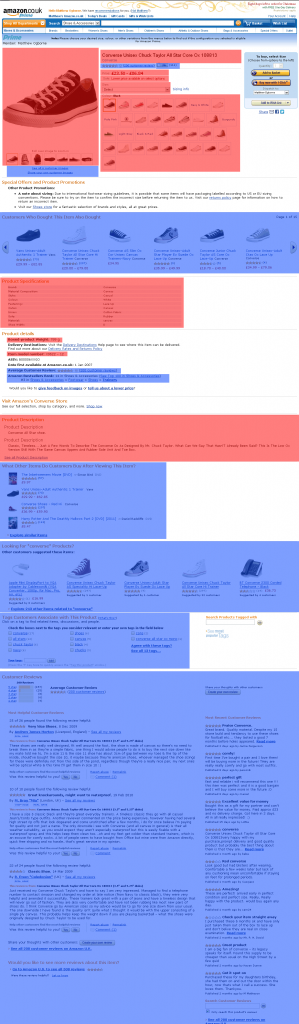 Merchant / Amazon Inventory Data
Merchant / Amazon Inventory Data
For this item specifically, because its already been created, then it could be looked at much more simply. What I mean by this is that due to the nature of how Amazon’s product database works, the merchant doesn’t need to know all the attributes about the inventory record, just the essentials to enable it to be sold.
These essentials are:
- ASIN
- Merchants SKU
- Inventory Count
- Selling Price
This makes selling on Amazon for merchants exceptionally easy. If they can match their data to an existing inventory record then listing a single or many thousands of items is very straight forwards.
However for completeness for this article, I’m going to assume that this item has been created by a single merchant so that we can explore the data sat behind what we’re looking at in full.
Merchant / Amazon Inventory Data
This section relates to all the red highlighted content in the image to the right.
Running with the idea that we (as a merchant) need to create this record from the beginning, when I see this listing, I see the following:
- Root Categorisation
Amazon works slightly differently when it comes to inventory data creation. Each root category (Apparel in this instance) has its own data requirements and then below that something called “Browse Nodes” which can be compared to eBay’s category structure.By the very nature of this item (being a shoe) its in Apparel category and is actually a sub version just for Shoes. The “Browse Nodes” don’t actually appear in this listing, but they’re there stored in the background. - Product Title & Search Keywords
The product title is just one factor in the items being found in Amazon’s search, underneath this are up to 5 search keywords that essentially extend the title further. So just looking at the products title, I not only see a listing title, I see 5 data fields that are sat with this, they’re just not shown in the front interface. - Pricing
I’ve purposefully chosen this record because there is a variation in not only the products (size and colour) but also because there is a variation in pricing from the numerous merchants that are offering this product for sale on Amazon.Unlike the eBay example where it was just a single merchants product being shown, we are looking at the cumulative of multiple data sets and multiple merchants all hijacking the same record to sell the variants of this product. As such we can see there is a price range from £23.50 to £86.84.While on the topic of pricing, I see much further. I see a minimum price and I see a maximum price, I also see that there is likely to be repricing software running in the background that also needs these and maybe extra data points to move the pricing around to achieve a higher, but profitable number of sales for each merchant. I also see such 3rd party applications with large data sets and complex rules, all in the aim of profitability for such merchants. - Variations
With regards to Amazon there are four variation types, none, size, colour and size & colour. We’re looking at the latter and we have both size and colour variants being shown.However it doesn’t just stop are text fields from defined lists, if you look at the colour options, you’ll see that some of these have smaller images, these are called swatches. When I see these I see additional data that has been processed by one or more merchants to improve the visibility for the user when making a selection. - Main Image(s)
Again assuming that the merchant is to be posting this entire product and its variants from scratch, I see numerous images all held in data cells, but not just images of black shoes, I see rows and rows of data, each with their own sets of images and hopefully swatch images (for the variant) with them as well. - Attributes /Product Specifications
Different Amazon root categories (not browse nodes) have their own requirements and available options for specification extra data that appears in both the product specifications section, but over-spills to the product details as well, weight is a good example of this along with the item model number. - Bullet Points (missing from this example)
Missing from this item are the display of upto 10 bullet points that describe this product further. Most merchants include just 5, however its possible to include many more than this via the API. Again all I see is cells of data that are being posted by a merchant and in this case not being displayed back to the user interface. - Product Description
Amazon by far as the most primitive (or restricted depends on how you look at it) method of accepting descriptions. Again this is just a chunk of data that may just be a wedge of plain text or it could be the combination of multiple data fields being joined together to make a description. This product is quite boring in this respect as there are some fabulous examples of merchants that I have worked with to bring in numerous data points to the description to make the product more effective.
User Generated Data
This section relates to all the blue highlighted content in the image above.
Amazon is again special when it comes to product data because as shown by the sheer amount of blue in the image I’ve included there is an awful lot of user generated data that while not pure to the merchant side of inventory data, is when it comes to when the product data is displayed back to the user (especially after time, as more and more user data gets added to the original inventory data).
- Reviews & Likes
I’ve joined these together, although they are separate parts. Likes is just a counter of users hitting a like button, however reviews… they’re special. This is user generated content that can be absolutely lethal in the conversion of products shown on the marketplace. Personally I have bought expensive goods on the reviews of people I have not and will not ever meet. However if they’re bad then that’s pretty much sealed the fate of the product. - Customer Images & Videos
The example above is actually a semi-decent one, as beneath the main image there is a link to 6 user generated images, these are images that users/customers have uploaded and have been added to this product. You can also add video content to products too. - Tags / Lists
Lists aren’t really shown in the example, however an additional component to an Amazon inventory record is in the inclusion of customer generated wish lists, however tags are shown and these are again generated by users to help others locate similar products. - Purchase/View Driven Data
Now this is where Amazon excels. Using the viewing and sales data (probably other sources too), they manipulate this data back to add several key features to a products detail page, the most obvious is the “Customers Who Bought This Item Also Bought”, however bundles can also be automatically created and shown to the user (not shown in this example), along with numerous other sections such as “What Other Items Do Customers Buy After Viewing This Item?” and other related products.
The data that is driving this may not entirely driven by the actual product data a merchant(s) first created the record with, but multiple other data points to make the final detail page more productive to the conversion of the viewer.
What You Should See
It doesn’t matter if I’m browsing for a book on Amazon or in a “real” retail store, I can’t help it, I just see data. That can of beans, its a SKU and it has attributes (shelf quantity, store quantity, warehouse quantity, distributor quantities, variation, container size, price, cost, margin to name but a few) . That book I just downloaded to the kindle, its a SKU and it has attributes. The parcels that arrived this morning, just a by-product of inventory data.
This is only inventory related and only the tip of the iceberg. When you mix in multiple data sources, the complexities of data that needs to be ported to not just one marketplace, but many and then the order related data that then is obtained by making inventory data visible, business processes, supply & distribution chains let alone the countless other messes of data such activities creates. It gets deep and fast.
The way I look at the world of eCommerce and product driven commerce, looks completely different to most and I hope I have given you a glimpse of what I see when I see a lonely product shown on a website or just a tin of beans on a shelf. What do you see?









Leave a Reply
Want to join the discussion?Feel free to contribute!