Up to 43% More eBay Buyers In 5 Minutes
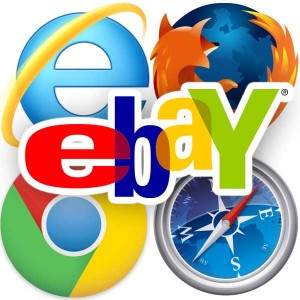 This isn’t a joke, it’s certainly not a ruse, it’s a very serious point you cannot ignore and I’ve suffered from it for ages with this very site.
This isn’t a joke, it’s certainly not a ruse, it’s a very serious point you cannot ignore and I’ve suffered from it for ages with this very site.
You could be losing out on up to 43% of your browsing buyers because your eBay listings are not being shown to your buyers in different browsers.
Browser compatibilities can be a nightmare and in this article there is a vivid demonstration what not checking your listings in the top four web browsers could mean.
At best you’re not showing off your products to their full potential and at worst, not showing them at all.
Let’s dig in and see what we can do in 5 minutes to identify if we need to take action or not.
The Browser Compatibility Nightmare
“What works in one web browser doesn’t mean it’ll work in another”
I sadly found the perfect example this morning of what a nightmare browser compatibility can be. It’s something that drives me nuts with this site, custom edits to listing templates for eBay and pretty much anything on the net. What works in one web browser doesn’t mean it’ll work in another.
To explain where this article came from and the background to why this is important you take notice involves a little story so let’s dive in.
I need a petrol strimmer to tackle the garden, the more I look at them, the more I convince myself that this need is real. I’ve been eyeing up both a normal petrol strimmer with a blade attachment and also looking at the 5 in 1 versions which come with an extension arm, hedge trimmer and chainsaw.
“I’ve got 4 narrowed down in My eBay and I’m almost ready to buy, but….”
Identifying branches and bushes that would look so much better with this multifunctional device, but it’s a considered purchase as they’re generally over £200, there is no way that’s sneaking past the wife like the last toy I bought and saying “it’s for the kids”.
I’ve got 4 narrowed down in My eBay and I’m almost ready to buy, but…. the web browser I use is Google Chrome. I use Chrome because it is sooo fast. FireFox used to be fast, but Chrome just wipes the floor with it now.
- But what difference does my choice of web browser make to me buying an item online?
- How can my choice of browser impact my final decision on which item I finally purchase?
- Really it does not matter does it?
Actually, it matters a lot.
Exactly the Same eBay Listing, but in Different Web Browsers
In the screen shots below you’ll see why checking your listings in different browsers is extremely important. This is exactly the same eBay listing, but in different web browsers I checked on this morning (and yes I’ve emailed them to let them know).
An eBay Listing Example in FireFox
The below screenshot is how the listing was originally intended to look. You’ll see that the images are showing and also the gallery function works as well when you click on the thumbnail images on the right.
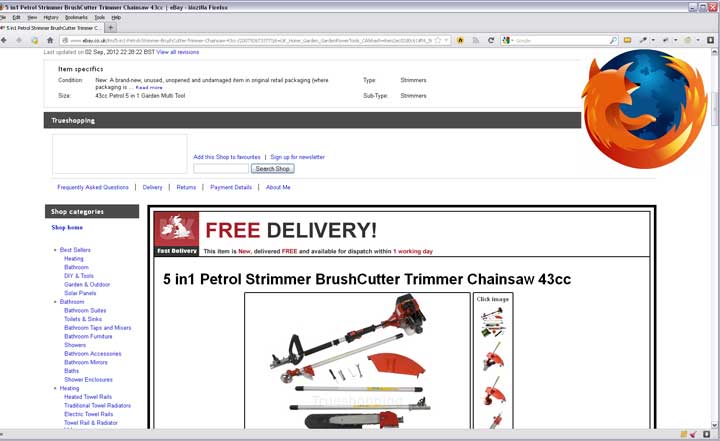
An eBay Listing Example in Safari on the iPad
The screen shot below shows the same listing on the iPad. Surprisingly it displays fine as the Safari browser can be quite odd with templates at times too. All good so far, let’s move on to the next browser.
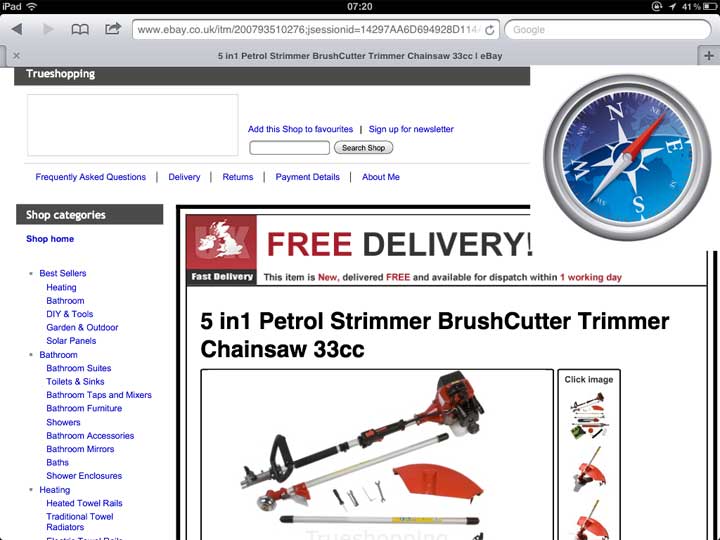
An eBay Listing Example in Internet Explorer
Now this is where the compatibility issues start to show. The bulk of the template and product information is showing, however the main image is missing and the right gallery options don’t work in IE8. But it get’s worse, lets continue.
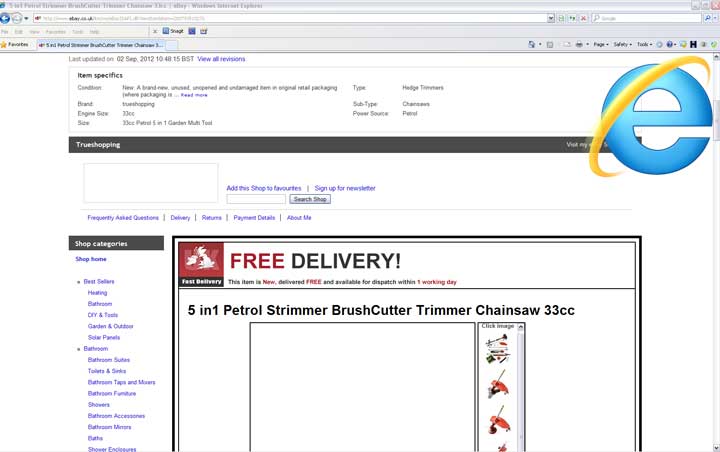
An eBay Listing Example in Google Chrome
And we’ve hit worse case scenario here, in Chrome the entire description area is not showing and it was the same for all the other listings as well in Chrome too when viewing them this morning.
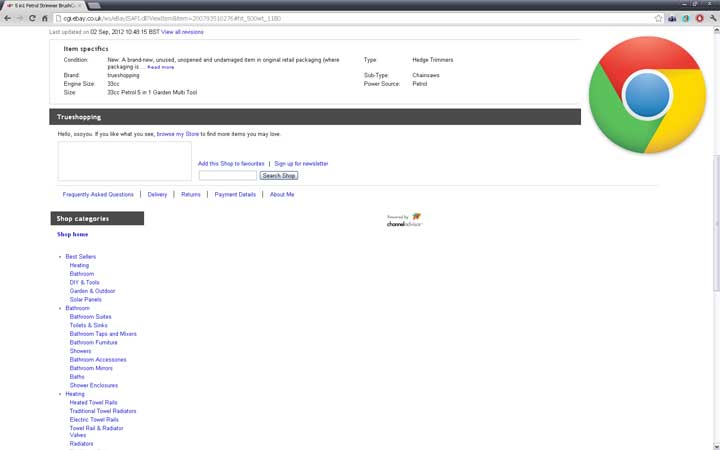
We’d love to think that because somethng works in one web browser, that it’ll work in another and generally that is true.
But each web browser has it’s own quirks and interpret the HTML standards in different ways, especially when it comes to what it should take notice of and what it should not with different versions and what to do when the HTML code it’s provided has errors in it.
I asked Mark Withers, a certified eBay Store designer who has completed over 750 eBay projects over 5 years what his views were on the topic of checking for compatibilities between web browsers on eBay were.
“Just like any website, it’s important to ensure that your eBay listing is supported across media platforms, such as the iPad, iPhone and the five main web browsers.
A level of markup standardisation and compatibility checking should be demanded by any web designer, and ensuring that you aim to use no CSS hacks for your layouts.
You’ve got to keep checking your web presence, as browsers are updated frequently. In summary HTML and CSS compatibility checking ensure the future stability of your eBay listing templates.
Work with your web designer to understand the standardisation and to ensure all cross compatibility checking is carried out before you list on eBay.”
Sometimes you’ll run into cross browser compatibility issues and what looks fine in one browser, can fail to appear in another and it’s because of these of the differences between web browsers, it could simply mean the difference between sales and no sales.
The Web Browser Usage Statistics You Cannot Ignore
Looking at the latest browser usage statistics from W3Schools in the image below, we can see that Google Chrome is commanding a whopping 43% of all browser hits now.
IE has taken a battering and is now as low as 16% and Firefox is a close contender at 34%.
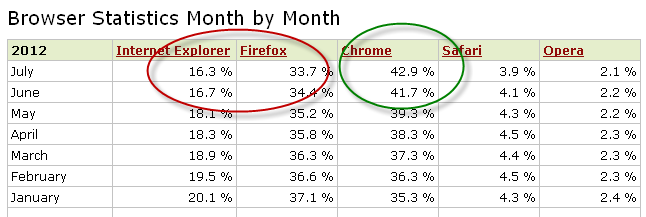
With the recent hype that eBay are expecting some obscene amount of increase in sales through mobile devices, looking at the overall picture we can see from the table below that mobile operating systems are only accounting for a tiny amount of the overall page views on the internet and that the desktop is still king.
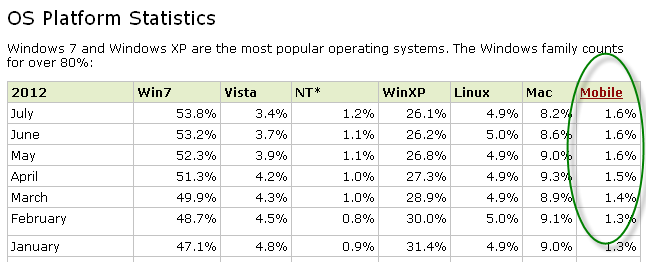
Source: here
Check Your Listings Now
Download the four popular web browsers using the links below, they’re all free and won’t take a few minutes to install. Once you have them installed, pick one of your listings and view in it on all four of the web browsers.
Make sure that all the key features in your listings work, such as image galleries that work when you click on the thumbnails, links work and so on.
Generally the differences are only minor, but sometimes they can be major and major problems could mean that a large proportion of your potential buyers don’t see your product details in the full awe that they should be seen in.
For the sake of 5 minutes, do it now.
Your Browser Download Links
Update!
In the comments section below John suggested we just check that might be Adblock that is blocking your entire description.
 In the case of the example listing above, that was the case, the innner division that contained the entire eBay listing description is called “ad_container”. If you were an “AdBlocking” piece of software, you’d block that division too!
In the case of the example listing above, that was the case, the innner division that contained the entire eBay listing description is called “ad_container”. If you were an “AdBlocking” piece of software, you’d block that division too!
To add to the testing above, it’ll take two more minutes to add the two common “Ad Blocking” extensions to Chrome (see here) and FireFox (see here). There are other blocking extensions, but these two are the largest ones around.
So in conclusion it could be as in the case as it was for this article, the entire description area was being hidden just because of a single division being named in-aptly or there really could have been another critical issue with the description causing it not to show. Or as we found in the Internet Explorer example above, the image gallery failing to load, which is not as bad as the description being hidden, but still hardly ideal.








I have just checked this on all four browsers and thankfully we are appearing as we should be
Cheers Matt for another informative article
Howdy Paul,
Excellent, it’s just one of those quick ones to check, just to make sure.
Matt
Congratulations on your first Troll Matt, you have officially made it ;) ha ha
This is bullshit!!
The item number for the listing used in this example is: 200793510276
Checked it yourself, as well as checking other similar listings, and you’ll find all browsers perform the same.
Matt, you can’t keep making shit up just so you’re able to carrying on posting on this bullshit website.
The fact you can’t even spell ‘losing’ sums you up completely!
Howdy Michael,
Thank you for letting me know that there was a spelling mistake in the article, I’ve rectified it and please if you find any more, I’d be most grateful if you could identify those too.
Yes that is correct. That the owners of the listing have altered the listing template so that the main listing container is <div id=”ts_container”> and not <div id=”ad_container”>, thus ad-block, which was the actual cause for the entire description block to be hidden no longer is detecting the main listing container as an advert.
Whether they have updated the container or not, the point is still valid, if you don’t check your listings across web browsers then you don’t know if all your potential buyers can see them correctly.
Take the listing you have live for example (the Nokia Luma 800 here http://www.ebay.co.uk/itm/251145484804 or http://www.ebay.co.uk/itm251150616509 ), you’re using images for the description and they are too wide. When viewed on a smaller screen size, the the browser is forced to resize horizontally. Fine if you’re on a wide screen but anything smaller than 1340 pixels it scrolls.
I’m sorry to hear that you feel the above article and the rest of the site is not to your standards. I will continue to try my best to provide free content for everyone to enjoy and sadly if it is not to theirs or your taste, that’s ‘ok’, I’m not trying to please everyone.
Matt
Great article, but one question I have – Is there a quick fix for this. Imean a quick fix for an absolute novice. I have 400 listings on eBay and all work in IE, Chrome & Safari but not all of them will work in Firefox, it’s very frustrating trying to fathom what is wrong.
http://cgi.ebay.co.uk/ws/eBayISAPI.dll?ViewItem&item=150894907363&ssPageName=STRK:MESE:IT
That is an example of one of my listings that will not work in Firefox
Hi Dave,
I’ve just taken a look and it’s a case that FireFox is struggling to cope with all the errors you have in the HTML.
If you use FireFox to view the listing and in the middle where the description is supped to be showing, right click and select ‘This Frame > View Frame Source’ and you’ll see all the errors in red.
A screen shot of some of them are below:
I don’t know what you’ve been using as a HTML editor (was it Microsoft word?), but I’d strongly suggest you stop using it immediately as there are so many broken FONT tags and the sheer number of tags being used is excessive.
Matt
All I use is eBay Turbo Lister, it has html, if you prefer to use that, but I never do
Hi Dave,
It could do with a major clean up, as there are lot of errors in it, to the point FireFox won’t load it. Could d with 10 minutes just cleaning it up, would you like for me to whip through and clean it for you?
Matt
It’s nice to know that all the hours us web developers put in for browser compatibility does actually pay off in increased buyers!
Howdy Paul,
Indeed, well worth them!
Matt
Hi,
Are you sure you don’t have Ad Block extension installed in chrome? It’s non-functionality regarding ebay is widely known.
John
Hi John,
You’re absolutely right!
I just unpaused ad-block in Chrome and the description appears.
Looking at the frame source it’s easy to spot why AdBlock has identified it as a potential advert and blocked it out.
<div id="ad_container">
That must have immediately considered it as an advert block and hidden the entire contents. OUCH!
Thank you so much for pointing this out to me. Not only is important that we check between browsers, but seeing as Adblock is the common extension used for FF & Chrome, that a quick test with this enabled is also a brillant idea, as it would take a second to change the name of that DIV’s ID tag to something else.
I’ll update the article to reflect this.
Matt
Brilliant article Matt, and one you know I can relate to after proper messing up my website a few days ago. I’m no web designer by a long way but know just enough to get by. Yet whenever I try to change something or add new functionality I can guarantee that 95% of the time, IE will have a problem with it, whilst Firefox and Chrome display it fine.
I now have the 4 browsers on my computer at home for this reason. :)
Howdy Dave,
Thank you.
It drives me nuts.
For about 2 weeks I could not get IE to render this site right and even now I don’t think the top menu’s work correctly in sub-menu’s.
Half of me says “screw it, get on and write” and the other half says “fix it”.
Just being aware of it, is the point of the article. Fixing it can take a while though :/
Matt