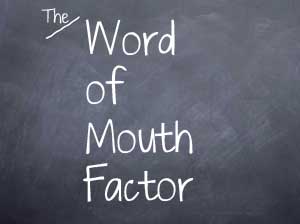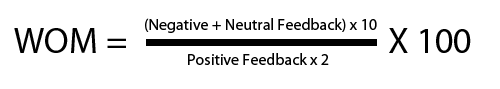If you’ve not heard yet, you have now, there are some stellar changes coming up for eBay UK in the May 2011 update. You can read the full update here and in the next few minutes, I’ll be discussing what this means for you and your business.
As far as I see it there are two options
#1 You cry like a little girl
 This option is normally chosen by merchants that are on the edge or so rammed up the whole idea of selling on eBay arse, that they get stuck, throw toys around and eventually burn out. Lets hope your competitors either do not twig there is an update at all or select this option.
This option is normally chosen by merchants that are on the edge or so rammed up the whole idea of selling on eBay arse, that they get stuck, throw toys around and eventually burn out. Lets hope your competitors either do not twig there is an update at all or select this option.
If you would like to select this option go to the eBay community boards and start ranting how eBay ruined your life.
#2 You fully embrace the changes in advance
This is what smart merchants to. They analyse what the landscape is going to look like knowing what the updates are and work out how it affects them and how they can change to leverage this to their advantage.
If you would like to select this option, read on.
The Updates
I’m going to follow the structure in the update page from eBay, but give you the spin you need to turn this into plain English and see where its going to hurt and where there is potential and where work possibly needs to be done to ensure a smooth transition.
‘Value for Money’ Fee Updates
I’m just not seeing how the ‘Value for Money’ part is going to be interpreted by merchants, all I’m seeing is almost a universal hike in fees. Yes there are a few winners, but overall, expect to be paying more after this lands.
Fact: eBay UK will become more expensive that it is currently.
I would like to point out that eBay is amazing value for money, even at its higher closing rates the amount of exposure you gain to customers is immense and its never been so cheap to sell on eBay and the barrier to entry for new merchants is extremely low.
Remember I come from the era of SIF (Shop Inventory Format) where we paid 20p for 30 days/GTC and had no exposure, now you can pay a few pence or nothing (with an Anchor eBay shop) and gain access to the main listings and all its exposure as a normal listing. Bargain.
Summary of Fees Update

The ‘simplified final value fee’ is a bit of a hoax, yes it makes working out what you will end up paying easier, but I’d like to point out that sellers did not care before with the multi tiered final value fee approach, as they relied upon eBay to calculate the different levels of fees and it was absolutely no issue for the seller.
Lets be brutally honest, anchor shops are poorly marketed, so sellers who have them either have not worked out this or have more inventory that makes it more economical for them to upgrade. If you’re at this level then the 1p to free listings make little difference and again with the Basic to Featured shop upgrades, the lines are so close, you’re better off going for the featured shop as soon as your’re allowed to.
If you’re selling technology based products, then there is a fair chance you’re going to be much better off if you have a ASP of under £100, over this you’re going to be paying more, with a 200% increase on sales of £600 or more.
Parts sellers are going to have a mixed experience, again ASP’s come into play, if you’re sub £30 going to see a 1.9% saving, over this due to the ‘simplification’ you’re going to be loosing out to the tiered fee structure that was in place before the update.
CSA (Clothes Shoes & Accessories) sellers are worst hit, this to me personally sucks somewhat, as its CSA that has seen the largest growth for the past year and now eBay are ‘tapping it’. Don’t get me wrong, I’m not complaining, there are updates that if actioned properly and effectively will give us an advantage over slower moving clients (or those that ‘rant’, I’m just making a little point, remember option #1?).
PowerSellers: Focus on quality
I’ll be quite open, I read this part of the update as blah blah blah, blah blah blah, blah blah blah, blah. Again, taking my own advice, I am not inserting a rant about DSR’s, I’m just going to point out they are flawed as indicated in a previous article I wrote How to add icing to your competitors Christmas on eBay: Top Rated Seller Flawed?. Ultimately upping the standards of sellers has to be a good thing for the overall community.
eBay Express is Back!
Whoops, sorry its called ‘eBay Shopping Basket’, silly me :X
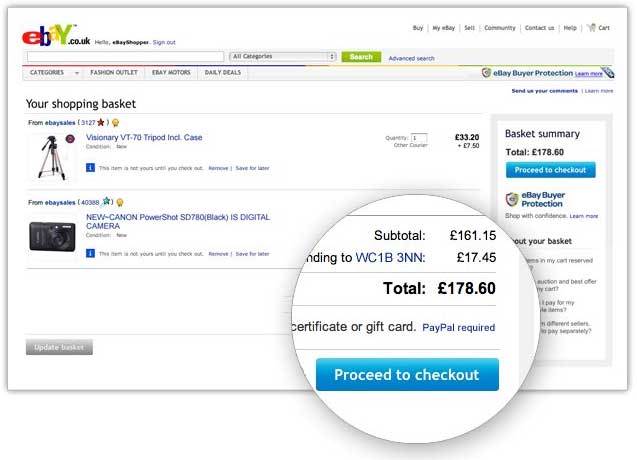
The New eBay Shopping Basket
If you’ve not heard or seen this, go to this page immediately, print it off and read it thoroughly, this is a critical update you need to know about.
In the update, its described by eBay as having these attributes:
- Faster and easier shopping
- Better value
- Fewer fixed price unpaid items
- Make payment simpler
- Bigger orders
Let me translate these for you, the duplicates are not typo’s:
- Buyers are (almost) forced to pay with immediate payment
- You can offer them more stuff in more places and eBay will probably charge you for this later on
- Buyers are (almost) forced to pay with immediate payments
- Buyers are (almost) forced to pay with immediate payments
- You can offer them more stuff in more places and eBay will probably charge you for this later on
Now we know eBay buyers are not the brightest of bunnies and quite scared creatures too. So it is a sensible suggestion by eBay that you re-think your postage strategy and start with a free option and then expedited options at sensible (lucratively cheap) values. You’ll also want to check on your postage discounts and ensure that you are using them where ever possible.
New Feature Bundles
Well almost, all that has been included is a sniff at the bundle feature that certain sellers are using in BETA currently. This is one feature that has been sorely been missing from eBay for a long time. Expect this to be rather similar to that automatically created by Amazon.
Item Specifics Updates
For CSA sellers, this is either going to be a huge task for sellers with large inventories and no back office tool, or a bit of a bind for more technologically advanced sellers. As I have a conflict of interests here (due to me publicly showing I work with My1stWish on LinkedIn yesterday), I’m just going to boast I have a tool that will tell me which records are affected and I’m not prepared to share it.
Being slightly more constructive for other CSA sellers you’ll need to check the table that shows the requirements in the May 2011 update, hopefully these should not be too painful and there are bulk editing tools such as this.
Electronics Category gets Amazon-Fied
Have you tried buying ‘tech products’ on eBay lately? Its a nightmare, Amazon is so much easier imo, eBay should be better by this time next year.
The requirement of EAN’s and matching existing records has been around for quite a while now, there are many reasons why I believe this is a good change overall, such as cutting down on the clutter on eBay and more transparent pricing for buyers.
Stellar Update – Variations!
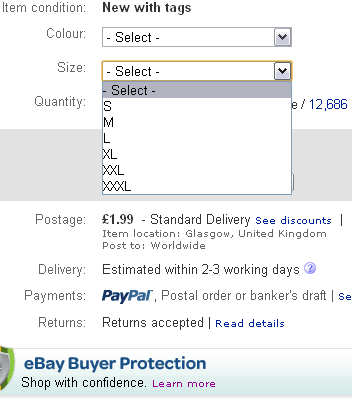
An Example of Variations. Just note the sales volume to the right. Yes that really is 12,686 sold!
Rather excited about this one and you should be too. Multi variation listings have been around in the CSA category for ages now. There are again many reasons why you should be using these, the biggest is because they are common place now and make it easy for customers to select goods that are available in variations (such as colour or size), however there is a distinct benefit for best match search too (whoops did I say that?).
If you’ve never sold with variations before, then see this help page on eBay and also it would be a wise move to have a scan through the CSA category on eBay also and see how they are used by sellers in a category where its been a feature from when they were first implemented.
If you’re using a tool such as eSellerPro, 247TopSeller or ChannelAdvisor, dealing with multi level variations differs and I strongly suggest if this your first interaction with them, to start by manually listing an item as a variation in one of the clothing categories and then making the correct inventory structure (with the tool’s support team if needed) so you know how to prepare for this type of listing.
Its critical that you realise also that you cannot form a new multi variation listing from existing listings and you will loose the best match history on old items when moving from single items to variation styled listings. To be brutally honest, the sooner you move, the better.
Duplicate Listings Removal
Now this is a smart move by eBay and its going to catch out quite a few sellers that are perhaps bending the rules a little too far. To see how you are impacted, eBay have released a tool that identifies possible duplicates and allows you to download them as a spreadsheet.
I tried this today on a few eBay accounts, amusingly none were true duplicates, it just highlighted the lag in the tool we’re using to deal with some listings that were ended.
The wording around what is a duplicate is a little sketchy, because it does not account for fashion items where one week you may get a “black lace dress” and the next another “black lace dress” and chances are you’re going to describe it in almost the same manner. I only hope that eBay has been vague on purpose and are looking at the item specific attributes for a more informed view on whether an item is a duplicate or not.
On a side note, if we think about what eBay are possibly doing here, they are indexing key attributes for each listing and then comparing them for similarities and rejected some that are matching too closely. Now this by itself is quite simple, do this for millions of sellers, over possibly trillions of listings everyday, now that is truly amazing.
Global DSR Updates
This is quite a nice move by eBay as they are relaxing the standards for international sales and also giving sellers back the information they need to identify problem areas with international orders.
I have a saying that I previously shared, which is quite simple, but works very well for me:
A mistake or an error
=
An unexpected outcome, but none the less, an outcome. Knowing its a mistake or an error is critical!
Knowing, really is everything and this is a fantastic move. You can see the new global performance standards here.
Other Updates
There was an update to the Listing Analytics tool, some information about conditions for media items, buyer email spam was cut down with the removal of some duplicate emails from SMP, tracking numbers can now be taken for all couriers and also some category changes coming in April 2011.
In Summary
For me, the sole area for leverage as a merchant is to jump on the multi variations as soon as possible. Yes fees are going up, there are some other changes blah, blah, blah.
Variations are were your attention need to be, screw everything else in this update, go learn about variations immediately, they are going to change the dynamics of your almost ALL the categories you sell in.


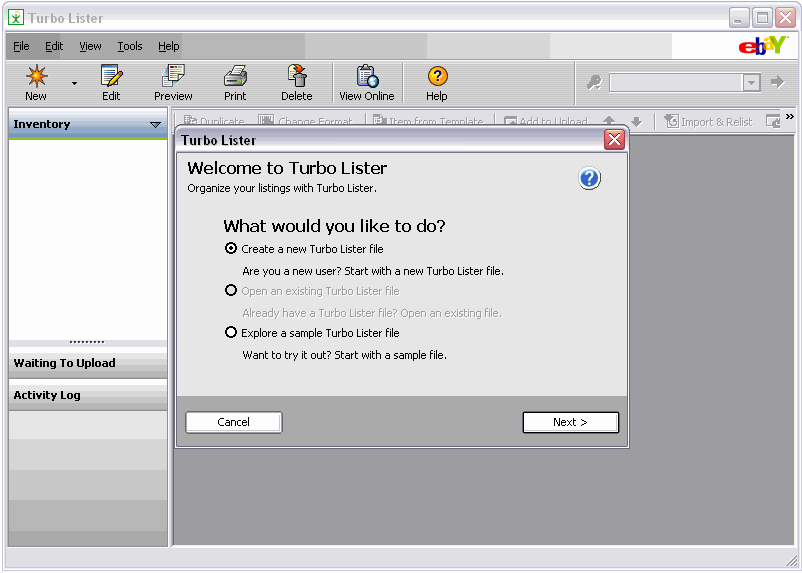
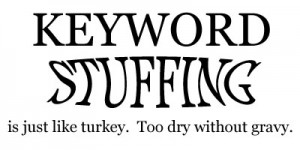 Lets be ultra clear here, I do not endorse this practice. It’s the reason why I am publishing this, so that its noticed and then action is taken upon this practice.
Lets be ultra clear here, I do not endorse this practice. It’s the reason why I am publishing this, so that its noticed and then action is taken upon this practice.
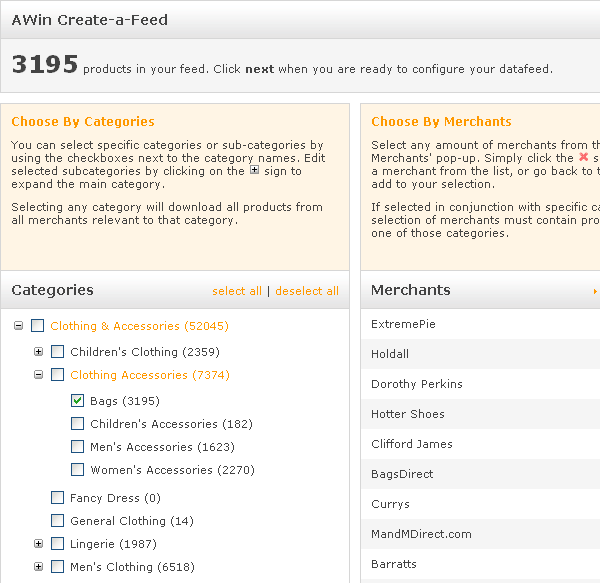
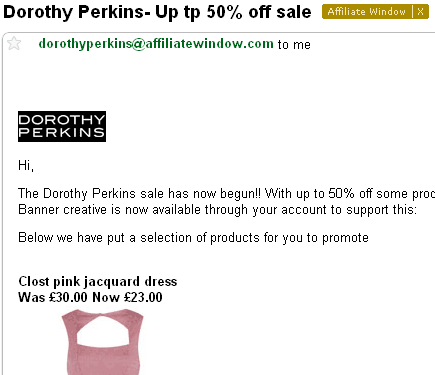
 Following on from my
Following on from my 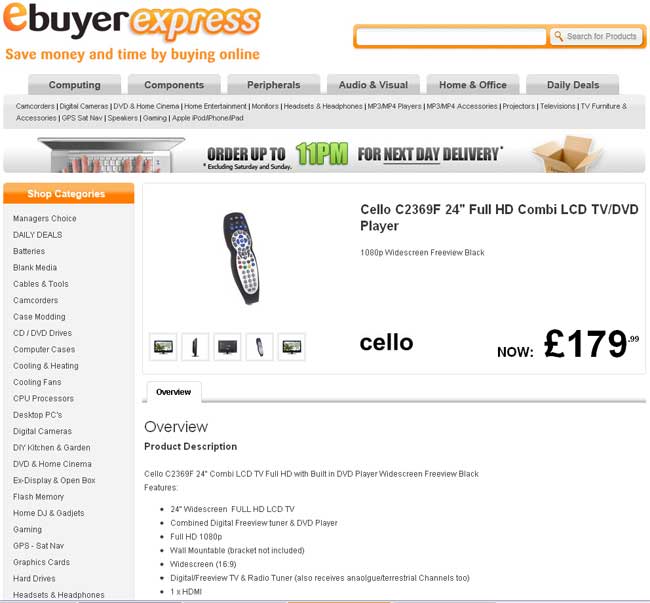
 This option is normally chosen by merchants that are on the edge or so rammed up the whole idea of selling on eBay arse, that they get stuck, throw toys around and eventually burn out. Lets hope your competitors either do not twig there is an update at all or select this option.
This option is normally chosen by merchants that are on the edge or so rammed up the whole idea of selling on eBay arse, that they get stuck, throw toys around and eventually burn out. Lets hope your competitors either do not twig there is an update at all or select this option.
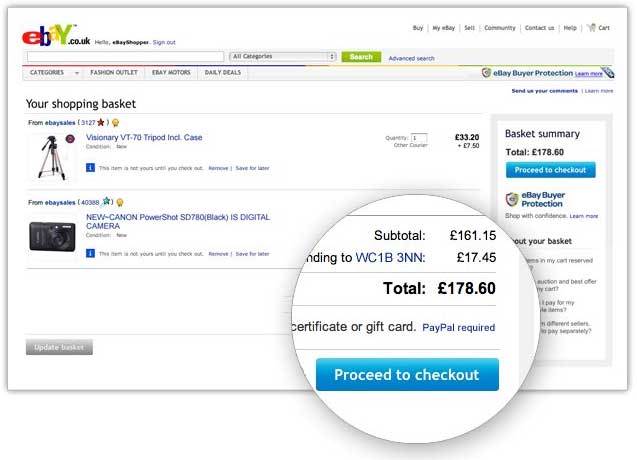
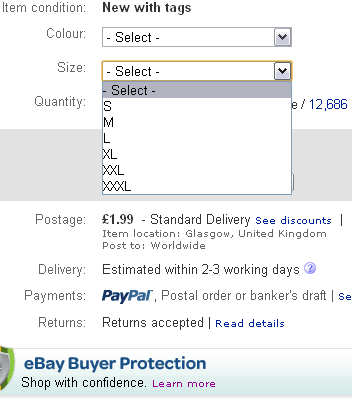
 I’ve been really quiet again on the article front this week again. I’ve not given up, quite the opposite. I’ve been beavering away in the background updating other
I’ve been really quiet again on the article front this week again. I’ve not given up, quite the opposite. I’ve been beavering away in the background updating other  In a few moments we’re going to be leveraging the eBay shop tag eBayStoresItemShowcase and using the attribute called ITEM to specify an eBay item ID to then bring this through on to our eBay shop.
In a few moments we’re going to be leveraging the eBay shop tag eBayStoresItemShowcase and using the attribute called ITEM to specify an eBay item ID to then bring this through on to our eBay shop.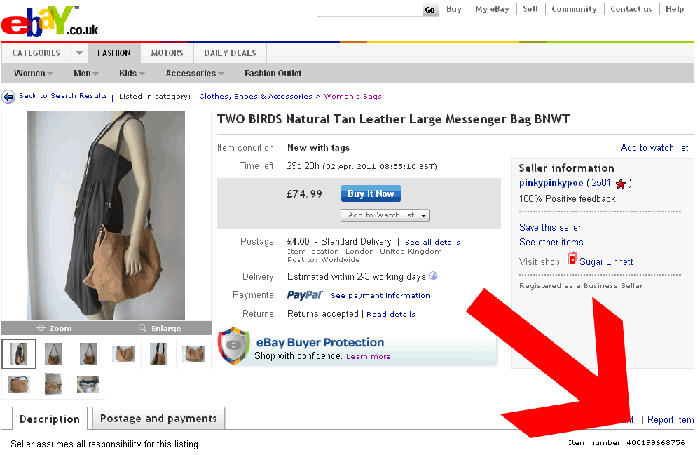
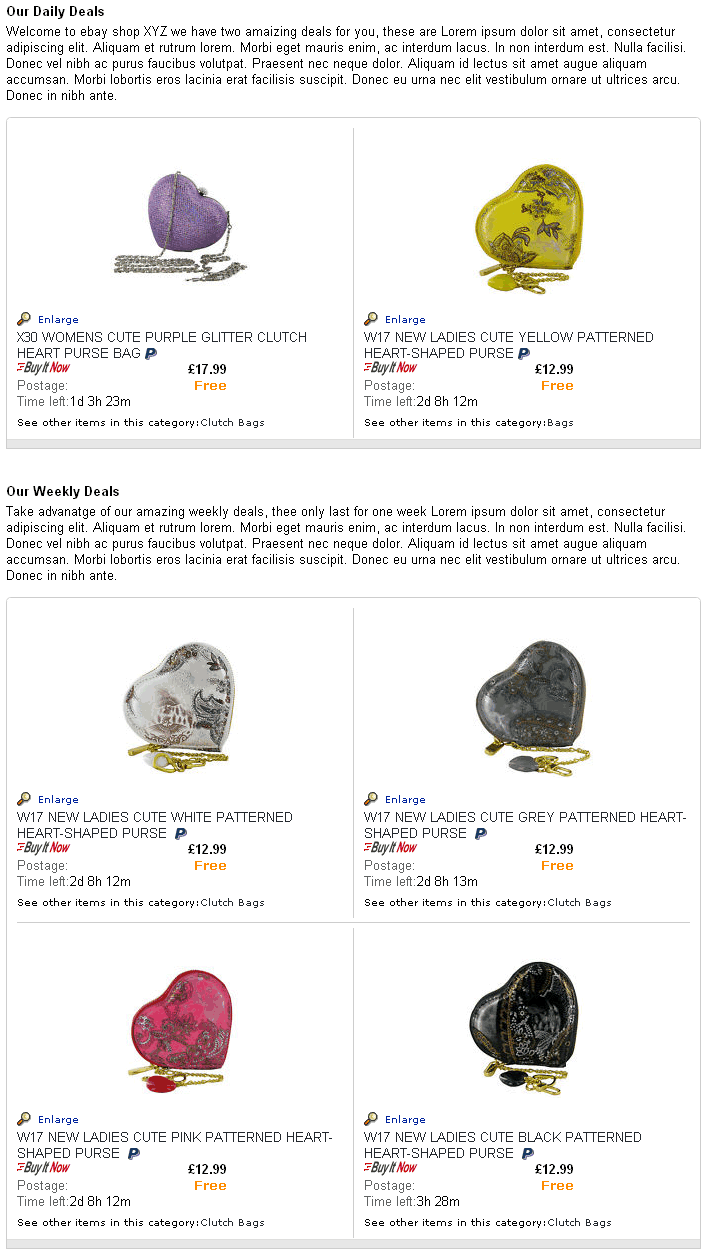
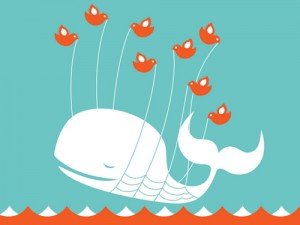 After reading an interesting article titled ‘
After reading an interesting article titled ‘