This is probably the most comprehensive guide there is to the eBay UK updates that is being released this morning that covers the impact of the updates to you and your business.
Pop the kettle on, as this one requires your complete attention. If you’re on the move there is a treat for you with a special mobile version of this guide especially for you.
It’s that time of year again and eBay have loads pre-Christmas treats lined up for you in the August 2012 seller release and one thing for sure, eBay is on your side for the busiest season ever.
There are stellar changes lined up for us and there is a lot for us to cover, however unlike the eBay updates we had in May, I’m not going to be using a scoring mechanism for the updates, because as a general rule the updates are all positive, with the exception of two epic changes that is….
More on those two epic updates later, once you’ve been through this comprehensive guide to the eBay autumn updates, I’d love to hear from you and what your thoughts are on this round of eBay updates, how they impact you and what your Christmas trade is going to be like because of them. You can let me know in the comments box at the bottom of this page.
Downloadable Edition Available!
 This guide is a monster of over 5,500 words taking you through each update step by step.
This guide is a monster of over 5,500 words taking you through each update step by step.
That’s quite a lot to take in and because of this, I’ve created you a special downloadable version in PDF format that you can use on you iPhone, iPad or Android device.
To view this version on your mobile device:
[CLICK THIS LINK TO VIEW MOBILE VERSION]
And open in iBooks or your favourite PDF reader.
eBay to Change in 7 Days?
Before we dig into the eBay Autumn 2012 updates, I’d like to share a quick story with you from a meeting earlier this year.
Until the ChannelAdvisor Catalyst event, I hadn’t realised how much effort the team at eBay had put into organising these updates and the communications around them. Half way through the meeting, a question was asked to the audience on the premise that what would we do if we could change a specific factor and have it rolled out live in 7 days.
A nice thought, a change made in 7 days…. after basking in the idea for a few moments and I’m sure several parties taking them seriously that it was possible, the reality had hit home. Just before the meeting had started and while the delegates were just beginning to enter the room, the eBay the team huddled together.
“Right guys we know we might take a rap from some of the sellers here today, we should expect that, everything is not perfect, but we’re trying out best, lets not forget that”
To release major updates like the ones that are about to follow is not a straightforward process. There is a mountain of code to break, sorry edit :D, almost endless groups to work through, testing and re-testing and what about the buyers? Every single one of these changes, don’t just impact us as a community of sellers on eBay, they directly impact the community of buyers and they’ll need an education program as much as the sellers do!
Seven days to make a massive or even a minor change to a site with how many million users globally? Pfft not likely, twice a year is enough for me and hopefully you too.
There is a lot to cover with perhaps the most in-depth there is on the changes for this Autumn, grab a coffee and let’s dig in.
Reporting of “Bad Buyers” Being Introduced
 Woooooohoooooooooooo!
Woooooohoooooooooooo!
Once you’ve sat back your chair after falling off while cheering, eBay have hit a home run on this one. Well, that is IF they actually action in the information they are fed from sellers.
We are going to be able to rate buyers again, but unlike before with the old “negging”, sorry “feedback” system, this process is designed to highlight “Unreasonable Behaviour” by buyers through a new form.
This form is available after the purchase has been made via the feedback page and through a set of different set options than before, leave feedback about the buyer which is forwarded directly to eBay for them to process.
“We all know that a small number of buyers on eBay have been playing the system”
Let’s be frank here, we all know that a small number of buyers on eBay have been playing the system since the ability to leave negative feedback for them was taken away from sellers some time ago.
I covered one dynamic of this around the frequency of “lost orders” when comparing eBay & Amazon a week or so ago and the feedback in the comments from business owners who also use both marketplaces was compelling (also very constructive too, see the comments around the use of a barcode for a “suggested” tracking method on untracked orders to lower the “lost” rate).
Update: This is an important note around the reporting of buyers from John in the comments at the bottom of this article:
John says:
I was concerned that reporting a buyer wouldn’t be possible if auto feedback was enabled but eBay tell me that it will be possible to still report dodgy buyers.
A video from the James Stewart, director of eBay’s EU seller team is below where he explains this part up of the update in detail:
The amount of time and money being wasted by eBay businesses due to buyers playing the game must be reaching scary amounts now and while thankfully it remains the few, it’s started to us hurt more and more as time has gone on. Time will tell if eBay stand by the statement of:
“eBay UK says:
Based on your report and additional information that eBay has about the buyer, we’ll investigate if there’s a pattern of unreasonable behaviour. If so, we’ll take appropriate actions, including buying restrictions or even suspension of a buyer’s account.”
How to “Report” a Buyer that Exhibits “Bad Behaviour”
When the process is put live it will be really straight forwards to notify eBay of a bad buyer and it is important to note that this can only be done through the eBay website and cannot be automated using the eBay API.
Note: It has been confirmed that there is no intention currently to allow this to be available in the eBay API (the interface that 3rd party tools use to talk with eBay), as that could undermine the new process through automation tools and that’s the last thing we need. Phew!
Step #1 – Select the “Report a Buyer” Option
After a item has been purchased, on the Leave Feedback page here http://feedback.ebay.co.uk/ws/eBayISAPI.dll?LeaveFeedback a new option will appear called “Report a Buyer” where the eBay account is the seller for one or more transactions.

Step #2 – Select a Reason
Next you’ll be able to select from one of five options, these are:
- Buyer has made unreasonable demands
- Buyer has left inappropriate feedback
- Buyer abused the buyer protection program
- Buyer misused returns
- Other problems
And there is an appropriate link to solve unpaid items through the eBay resolution centre.

Step #3 – Submit Report
After making your selection, you then submit the report, noting the text in the confirmation notice “Bad Buyer”.

Surely you agree that it has to be a positive system to introduce? I know I have missed a feedback process like this for some time now. What do you think? Let me know in the comments at the bottom.
eBay Buyer Communication Updates
Buyers are now going to be required to contact you through eBay first before they are allowed to start the resolution process for an order and state that it was not received or significantly not as described.

eBay’s allowed a hefty time frame of 8 days for you to respond to such a request before being allowed to escalate it to eBay. 8 days does seem a lot, but remember we are dealing with a a very broad range of business types and tracking for some goods may not be possible immediately and also this does account for the time to resolve the issue between the buyer and seller.
There are also two important parts to this section of the eBay updates, these are:
- Only queries referred to eBay and found in favour of the buyer will be included in your seller performance evaluation
- If a buyer asks ‘When am I likely to receive my item?’ before the delivery date has passed, we’ll display a message reminding them of the date.
Both of those are very welcomed, saving both time in customer services demand and making it fairer for you for when you’ve been playing ball.
I was sold on the first line where the buyers are forced to contact the seller, the two extra parts of this update for the validated feedback and better communication of delivery times sealed it for me. What do you think? Let me know in the comments at the bottom.
eBay Gallery View Redesigned Including Colour Swatches!
Images speak a million words, we know that and they are second in the importance list of attributes that effective eBay businesses need to get right on eBay, right after the listing title to allow the potential buyer to find the listing that is.
eBay are known for their split testing across the site, it’s why you see one thing when signed in as one account and something different when signed in as another account when it comes to different parts of the structure of eBay when they’re testing.
eBay UK says:
“Our trials have shown that previous increases in item image size, have resulted in a significant* increase in sales. And we’re anticipating a similar response to this update.”
No eBay USA Gallery Requirements!
Before we dig into those changes, I know for many of you that you have been concerned that we might have been seeing the same gallery requirements update that the eBay USA site had.

eBay USA banned extra text, forced image minimum sizes, disallowed borders in gallery images, gave suggestions on watermarks and generally floored a very useful selling strategy for gallery images (it was quite horrific). The good news is that it is NOT in this update!
The eBay UK Changes
We’re going to be seeing much larger thumbnail images on listings in the gallery view and also a neat little feature where the title will expand to the full title once the title/image area is activated.
This is much better than relying upon the “Alternative text” message that the web-browser gives you and there is more!

We’re going to be seeing the introduction of swatch images for multi variation listings.
This is… sick!
If you’ve not heard of swatches before, these are generally the little colour images that you see on product pages, that help the buyers make the decision on product attribute like colour through instant image recognition because its an image, rather than having to read text from a list of options.
Swatch Examples
To explain this as clearly as possible, let’s use two examples of the extremes from Amazon.co.uk (who have had this feature for years *coff*).
The first example in the image below shows us a dress on Amazon (click to view) where the swatches only have text labels. This means that you have to read the options to make a selection and we know how disastrous that can be when we need buyers to read :D

This second example (click to view) has actual colour images for the different variations that the dress is available in. So if you want the red dress, locating it is so much faster for the buyer.

 In eBay multi-variation listings buyers are now going to be able to clearly see that there are variations in your listing. You’ve got to agree that the “More Options” that we have currently is not clear to buyers and I know from personal experience, most people do not know what that link does when in the gallery view.
In eBay multi-variation listings buyers are now going to be able to clearly see that there are variations in your listing. You’ve got to agree that the “More Options” that we have currently is not clear to buyers and I know from personal experience, most people do not know what that link does when in the gallery view.
The price range annoyance is being fixed. It’s a feature that has been in dire need of for ages, as before the update if you have a product in a variation listing that ranges from £9.99 to £129.99 the highest price is being shown to buyers.
In this update we’ll be seeing “£9.99 – £129.99” instead, much better, yay.
Gallery Image Swap based Upon Search Terms
And it gets better too! If the variation option is a colour and matches the search criteria the buyer has made, then the image attached to the colour variation in the listing will be shown instead of the main gallery image.
Intelligent searches will show the corresponding variation images
So if you search for a “Pink Shirt” and there is a “Pink” variation for colour, in an eBay listing that has a “pink image” attached, eBay will show this image instead of the main gallery image.

Important Notes On This Update
While this is a super cool feature, it does now mean that instead of just working manually on the main listing image that is used in the gallery, the first sub image for each colour variant is going to be just as important, as this image could be your gallery image instead.
The first variation image is going to be as important as the main gallery picture
Also if you look closely in the image above and in the image below, notice the “Colors” attribute. This is being shown as a shade of a colour, just like how Amazon use shades for their colour mapping, so expect some data work to match your items to pending new item specifics and attribute sets.

Note: Amazon uses colour mapping to group together colours so that it they are able to make better filters on the site, for example you may have a garment that is “burgundy-red”, so the nearest mapping for colour is red. This is very similar to what you can see above.
eBay Checkout Comments Toggle
 At the beginning of this article we had a little story from the CA Catalyst event, in that meeting it was revealed that sellers will now be able to turn off the buyer’s comment box during the checkout process.
At the beginning of this article we had a little story from the CA Catalyst event, in that meeting it was revealed that sellers will now be able to turn off the buyer’s comment box during the checkout process.
I can see how for some businesses (like the ones that use CA who do not support it) would find it most useful, however it would have been better to have the reverse of this option, which is to force the buyer comments box on, so that for customised goods, buyers have to fill the box out.
Not an exciting update for what it could have been, I’m sure some businesses will find it useful and there will be a new toggle option to show/hide this, probably in site preferences.
 A really sweet edition, that we’re already seeing variations of on eCommerce websites is coming to eBay in October, ready for Christmas we’ll be seeing a new logo under our items called “Fast ‘n’ Free”.
A really sweet edition, that we’re already seeing variations of on eCommerce websites is coming to eBay in October, ready for Christmas we’ll be seeing a new logo under our items called “Fast ‘n’ Free”.
This will appear on listings that have an estimated delivery of 3 days or less. So that means if you have a handling time of 1 day and first class or a courier of 24hrs or 48hrs with the same handling time.
Google Base Requirement Updates
 It’s been a requirement for sometime now for items to be included in Google Base to include unique identifiers. For those without a clue of what these are, it’s easy, it’s the barcode of the product.
It’s been a requirement for sometime now for items to be included in Google Base to include unique identifiers. For those without a clue of what these are, it’s easy, it’s the barcode of the product.
That means you’ll need to be adding an EAN, UPC, JAB, ISBN or GTIN as customer item specific to your listings (if you have no idea on what those are, see this article that explains them all in a handy 5 minute video).
Huge Tip: Remember to use the custom items specific called MPN for the “Manufacturer Part Number”. An excellent example of this in action on Google Product Search is here as shown in the image above.
Duplicate Listing Policy Extended
Prior to this update coming into effect we are able to run 1 fixed price listing and up to 14 auctions that may or may not have a BIN price on them.
eBay UK says:
“In 2011 we reduced duplicate fixed price listings and saw a sales increase across European eBay sites. Fewer duplicates mean more sales for more sellers.”
Post this update we are only going to be able to have one fixed price listing, like before and up to 14 auctions running at the same time, but none of the auctions are allowed to have a “Buy It Now” price on them as eBay are to be considering these as duplicates.
I don’t believe this to be a bad update per-say, rather that if it is viable for your business to lay-down 14 sub auctions, you’ll have to do it without BIN being offered.
I’m sure you have seen this before, this has been in the supermarket shelves for some time now. If you add a weight as grams or kilograms to a listing as an item specific, it eBay will soon display and price per weight unit below the item price.
eBay UK says:
“This will help you to better comply with European laws on how the price of certain goods should be displayed”

A nice update, gotta love the EU at times, but this is not yet supported by the one place you’re likely to see a weight difference, multi-variation listings.
eBay My Messages Enhancements
 Right this one caused some confusion across the pond, so let’s be super clear here.
Right this one caused some confusion across the pond, so let’s be super clear here.
eBay are not going to be reading your personal email
Instead, if you are using the reply button in you email application, say Gmail or Outlook rather than using “eBay My Messages” to make replies to queries, then when you hit reply and send a message, your “eBay My Messages” will update so that you know that the message you just replied to in say Gmail, has been replied to in eBay My Messages.
It’s as simple as that, handy eh?
Manufacturer Warranties For New Products
eBay UK says:
“An increasing number of buyers look for the manufacturer warranty in a listing for extra confidence and reassurance in their purchase. Including these details in your listings can help lead to an increase in sales, especially for higher value items”
Is this really a bad thing? Hardly, this is a super update for buyers.
They’ll know clearly what a warranty is included with their purchase and how long for.
It’ll be a requirement for all business sellers in late September to fill in the “Manufacturer warranty” eBay item specific.
If you’re using a third party tool, make sure you add this ASAP and update your products before the requirement time is enforced.
Category, item specifics changes & eBay Catalogues Extended
At the time of writing this article, I am not 100% sure which categories are being updated for structure and item specifics, but as soon as I am fully aware I’ll add them here.
Generally all category and item specific updates are a nightmare, especially when it comes to moving data round. This time there will be a few fee increases and odd decrease as categories move entire trees, one of the downsides for having category based fee structures I guess.
Update: The categories that are changing are vast, these are as follows:
- Art
- Business, Office & Industrial
- Cameras & Photography
- Clothes, Shoes & Accessories
- Computer/Tablets & Networking
- DVDs, Films & TV
- Home & Garden
- Jewellery & Beauty
- Music
- Musical Instruments
- Vehicle Parts & Accessories
- Video Games & Consoles
- Wholesale & Job Lots
- Everything Else
You can download all the category changes for September 2012 as a PDF and what the new category structure will look like after the structure also as a PDF.
The eBay Catalogue is being extended, but not as widely as it was in the previous update in May, into four categories, these being:
- CPUs/Processors (category id 164)
- Server CPUs/Processors (category id 56088)
- Motherboards (category id 1244)
- PC Desktops & All-in-Ones (category id 179)
We’ve seen this path developing as the eBay catalogue becomes bigger and as a reality check, it has always been around in the media category with Muse. It’s pretty obvious that given enough time, eBay is migrating to a catalogue structure that we know and love (*coff* hate at times too) similar to Amazon’s, how much impact seller data is going to play in this, is not entirely sure just yet.
Is it a bad update at present? Nope, as long as sellers can retain their uniqueness, rather than just being on a race-to-the-bottom Amazon styled listing format.
Motors Tyre Label for EU Requirement
If you’re listing tyres on eBay UK, you’ll be required to display tyre performance information in lists for tyres manufactured on or after the 1st of July 2012.
Later this season we’ll be seeing eBay enforcing these requirements by making the item specifics compulsory when listing these products on eBay.

Customised Item Condition for Non New Items
This is a sweet update if you sell used or refurbished goods, as you’ll be able to add and explain any extra details about the condition of non-new items listed on eBay with a text area, which is going to support around a whopping 1000 characters.

As eBay are going to be making this custom message more apparent to buyers, they’re suggesting to remove any notes you have on the condition of a product to this field, however we all know what buyers are like and I strongly suggest you put the items condition description in the new field AND in the description area.
The two stunners in this update, I have saved for last. You better hold on as I was shell-shocked when I found out about this.
eBay’s highest ticket feature upgrade is going in September 2012.
For those who have not heard or used “Featured First”, for £44.95 a week or £134.95 a month, you were (were almost being the right tense) able to promote your items are the very top of the eBay search for matching keywords and thus items with featured first on them would generally make a lot more transactions than a listing without this feature upgrade.
The ability to add such a feature has pretty much always been on the eBay I have known from the days when there was such a thing as homepage featured, to today where featured first is still available.
The playing field is going to be levelled.
I know a large number of businesses that use eBay’s featured first to accelerate the performance of newly listed products. Products that are both new to eBay and new to the sellers and without this boost of activity, the length of time needed for such products to gain traction is going to be significant.
But it’s retired and that is going to be putting a hell of a lot of weight on to getting eBay’s best match working for your eBay listings and while I can see why I can see this as being a good update for buyers, like many of the updates we’ve been through above, this update is scary for sellers as you’re unable to essentially pay to be featured and now the playing field is going to be levelled.
What do you think about Feature First going? Let me know in the comments box at the bottom of the page.
Upgraded eBay International Selling
This isn’t just one update, this is a combination of updates that are going to make selling internationally more easier & more cost effective and there is an epic feature being lined up for 2013.
Postage Prices Per Country
The first part is to allow eBay UK businesses to specify postage costs per country, this feature alone I know many businesses to have been crying out for.
There is always the odd little island like Malta that breaks all the rules for despatch costs and grouping Europe up into one option hasn’t helped with the price differences for couriers across Europe, this part of the update solves this pain and as you can see in the image below, you can now add postage rates per country!

Listing Exposure & Translations
The second part of the international selling updates is the change for international buyers to only see listings from eBay.co.uk, eBay.com, eBay.com.au and eBay.ca that will post to their country.
Also to help buyers with translations of product descriptions, eBay will also be including translate button using “Translate” to swap languages to the buyers native language.
New Single Monthly XXL Subscription
The third part of the update for international selling is that eBay are releasing a new single monthly store subscription to allow a single eBay trading ID to listing internationally for one monthly fee.
eBay goes XXL, fries with that sir?
You will be able to list to all the eBay European sites and eBay.com.au at no extra cost for the same price of an anchor eBay UK store subscription at £349.99.
By my reckoning, this is the following EU sites for free:
- eBay Australia
- eBay Austria
- eBay Belgium (French & Dutch)
- France
- Germany
- Ireland
- Italy
- Netherlands
- Poland
- Spain
- Sweden
- Switzerland
- And of course the UK
Note: See the global list of eBay sites here.
The XXL subscription will give you the following:
- Zero insertion fees for 30-day and Good ‘Til Cancelled fixed price listings on domestic, European and Australian sites
- $0.03 insertion fee for 30-day and Good ‘Til Cancelled fixed price listings on eBay.com.
- Final value fees charged according to the site that you list the item on. (You’ll also be charged relevant feature fees.)
And get this, this is in preparation for 2013, eBay are going to be allowing you to create eBay Shop for each site you list on.
I can see some third party software tools falling over with ability to support so many sites, both technically (as that is one complicated inventory structure when you account for ~14 eBay sites) and also instructing how users can leverage so many sites at the same time through a single eBay account and software backend.
I’m also not sure how eBay’s own tools are going to cope with this either, does that really mean you would need to log into ~14 sites to collect sales off each of them or is the backend of eBay going to change to facilitate this somehow.
An eBay account manager had given them an anchor store to help with their “international visibility”.
About 2 months ago, a Bristol based company I spotted had a anchor eBay store. It didn’t make sense as that’s £350 and they had around 200 listings. The threshold is exactly 6,000 listings to warrant am anchor store.
After an email or two, it was revealed that an eBay account manager had given them an anchor store to help with their international visibility. As I had pointed out at the time, that was pointless as it made no difference. Now the logic makes sense, it did not then and the account manager was a little eager maybe? After this update, it will do.
There are a lot of questions unanswered on this topic for the next update in 2013. but £349.99 for listing to so many sites, if you can get around the data requirements, then this could be lethal for the larger businesses on eBay right now.
Autumn 2012 Updates Summary
The Autumn updates are jam-packed with some super updates for both buyers and sellers alike, but I cannot believe “Featured First” is going from eBay UK.
The importance of having “quality” listings has and will never have been so great.
This is going to make it soooo hard for some businesses that use this to expedite sales of products that are new to them, new to eBay or need the competitive advantage against long standing listings that have become welded to the top of search.
The importance of having “quality” listings has and will never have been so great when this update goes live, we have new gallery image sizes, variation listing updates that will need you to work hard to make them become sticky in the search results.
We can work as a community to tackle the scum
Finally we can work as a community to tackle the scum that have been causing us so much trouble with fake loses and abusing the feedback system to their advantage. Even in eBay terms they’re calling them “Bad Buyers”, “problem buyers” might have been less harsh, but either way I as you don’t mind, that is IF eBay deliver on this one and carry through the reports we make as a community.
What do you make of the ability to report buyers, is it enough, do you see it working in the long term? The comments box is below, let me know.
Also where buyers are concerned, they’re being stopped from creating cases where they have not contacted the seller previously and then the seller is given 8 days to respond and deal with the query effectively before they can escalate the case to eBay, that is certainly another welcomed change.

The annoying bug with variations is being fixed, so we can see the range of prices and we’re seeing the long awaited introduction of swatch images to variations and the gallery images as a whole will be increased too.
The entire shopping experience for buyers will be better on eBay this Christmas with a easier list of items to view and also clearer messaging for businesses that use expedited delivery options with the inclusion of the “Fast’n’Free” logo appearing on listings that meet the 3 days or less delivery window.
Getting your products into Google Shopping results by including the EAN or identifier is now a requirement and also don’t forget the tip earlier about using MPN to include the manufacturers part number to also help in Google searches.
Did I mention that I cannot believe Featured First is going? Still not over that one, are you?
The link between external email applications so that your My Messages section is now updated when you reply to messages outside of eBay using the respond button is going to help you if you’re using a mixture of the my messages section and email, before you could only really use one without shouting across the office to see which ones were answered.
Besides the above and featured first going, the next largest part of this update is around international selling. No surprise really as it’s been pushed hard over the past few months and finally now we have some tools at our disposal that we can leverage to take advantage of the changes.
A Single fee for all the eBay EU sites AND eBay Australia
I did not expect to seeing that the eBay stores are going to be unified, this was a suggestion we made over a year or more ago, I guess they listen after all. I also did not expect that we would be seeing a one fee to list everywhere and in the detail above, that’s 14 eBay sites by my maths, but the devil will be in the detail and we’ll know fully as more communications from eBay surface on this.
With a single fee for all the eBay EU sites and eBay Australia, the Australian’s are going to be well pissed off with this update. As far as I can see, if you want to expand your UK business, why bother with translation’s, just open up eBay.com.au, its far more easier.
We must not forget that this update also includes $0.03 listing fees for the core eBay.com site as well and I am very curious what is going to happen with the unified eBay shops, even with sub shops as well when it comes to the eBay USA site and listing insertions.
“All in All” an excellent update, no fee increases are always welcomed.
“All in All” an excellent update, no fee increases are always welcomed and we’ve also scored with value back from eBay with the single store subscription fee. For those of you with anchor store subscriptions, it was am exact threshold of 6,000 listings over the period of a month to warrant having an eBay shop.
Now over to you, what do you make of the updates and how do you feel they are going to impact your business over Christmas?
Let me know in the comments box below.
If the above was the most comprehensive guide you have ever seen to an update by eBay ever, I believe you need consider registering for access to the free forums where we work together with any questions you may have about this or any other eCommerce related subject.
 They’re eBays version of your school report card and every time a buyer leaves you a feedback comment, eBay asks them to leave a survey on your performance as a seller. I am of course referring to the “eBay Detailed Seller Ratings”.
They’re eBays version of your school report card and every time a buyer leaves you a feedback comment, eBay asks them to leave a survey on your performance as a seller. I am of course referring to the “eBay Detailed Seller Ratings”.![]()
![]()
![]()
![]()
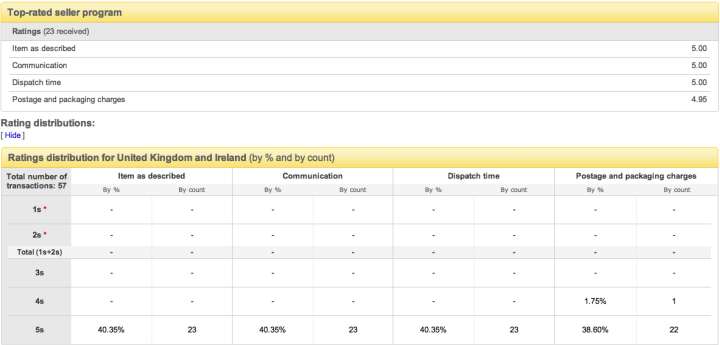
 This was a guest post by Pete Moran.
This was a guest post by Pete Moran.
 Hosting the very first eBay PowerSellers meeting of its kind in the UK, attended by eBay, which then lead to the eBay university program. Then working for the USA auction management company
Hosting the very first eBay PowerSellers meeting of its kind in the UK, attended by eBay, which then lead to the eBay university program. Then working for the USA auction management company 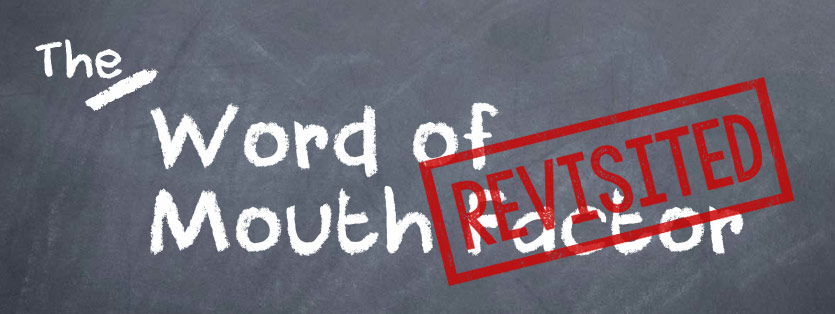

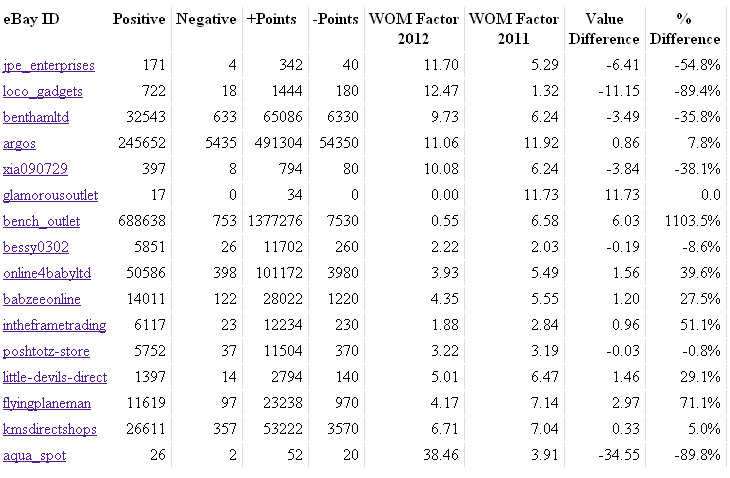
 Before we dig in and make comparisons to last year, it should be noted that it is no surprised that a few of these accounts are now in a dormant state.
Before we dig in and make comparisons to last year, it should be noted that it is no surprised that a few of these accounts are now in a dormant state.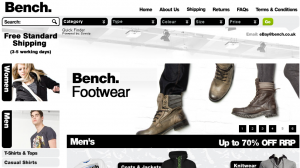
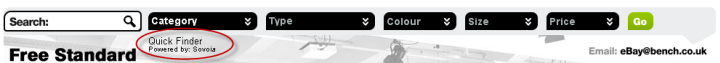
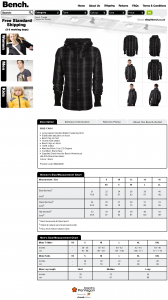
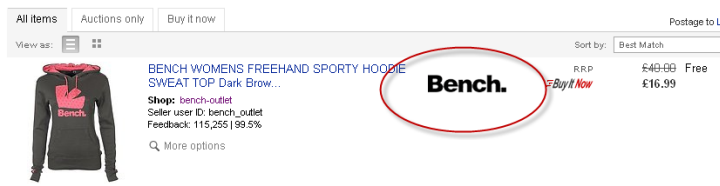

 Woooooohoooooooooooo!
Woooooohoooooooooooo!







 In eBay multi-variation listings buyers are now going to be able to clearly see that there are variations in your listing. You’ve got to agree that the “More Options” that we have currently is not clear to buyers and I know from personal experience, most people do not know what that link does when in the gallery view.
In eBay multi-variation listings buyers are now going to be able to clearly see that there are variations in your listing. You’ve got to agree that the “More Options” that we have currently is not clear to buyers and I know from personal experience, most people do not know what that link does when in the gallery view.

 At the beginning of this article we had a little story from the CA Catalyst event, in that meeting it was revealed that sellers will now be able to turn off the buyer’s comment box during the checkout process.
At the beginning of this article we had a little story from the CA Catalyst event, in that meeting it was revealed that sellers will now be able to turn off the buyer’s comment box during the checkout process. A really sweet edition, that we’re already seeing variations of on eCommerce websites is coming to eBay in October, ready for Christmas we’ll be seeing a new logo under our items called “Fast ‘n’ Free”.
A really sweet edition, that we’re already seeing variations of on eCommerce websites is coming to eBay in October, ready for Christmas we’ll be seeing a new logo under our items called “Fast ‘n’ Free”. It’s been a requirement for sometime now for items to be included in Google Base to include unique identifiers. For those without a clue of what these are, it’s easy, it’s the barcode of the product.
It’s been a requirement for sometime now for items to be included in Google Base to include unique identifiers. For those without a clue of what these are, it’s easy, it’s the barcode of the product.




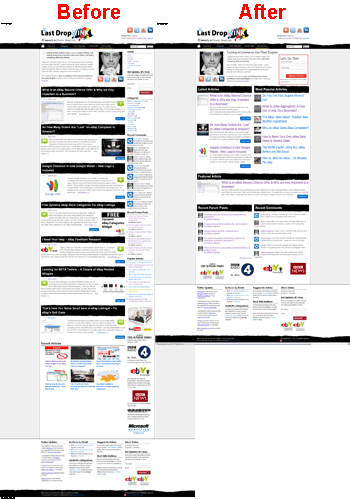 If we compare the old landing page to the new landing page, size really does matter as the importance of what is being shown is increased as the number of items has decreased.
If we compare the old landing page to the new landing page, size really does matter as the importance of what is being shown is increased as the number of items has decreased.
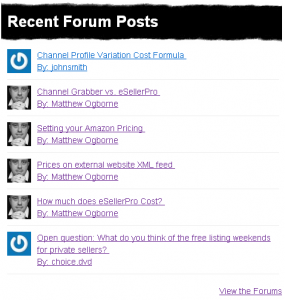 While we’re on the topic of changes, you’ll see that the lower part of the homepage has been focused away from the content that I directly product in the form of articles & guides and instead focusing more heavily on user driven content?
While we’re on the topic of changes, you’ll see that the lower part of the homepage has been focused away from the content that I directly product in the form of articles & guides and instead focusing more heavily on user driven content?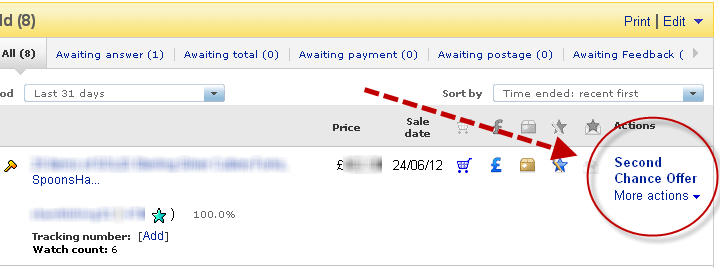
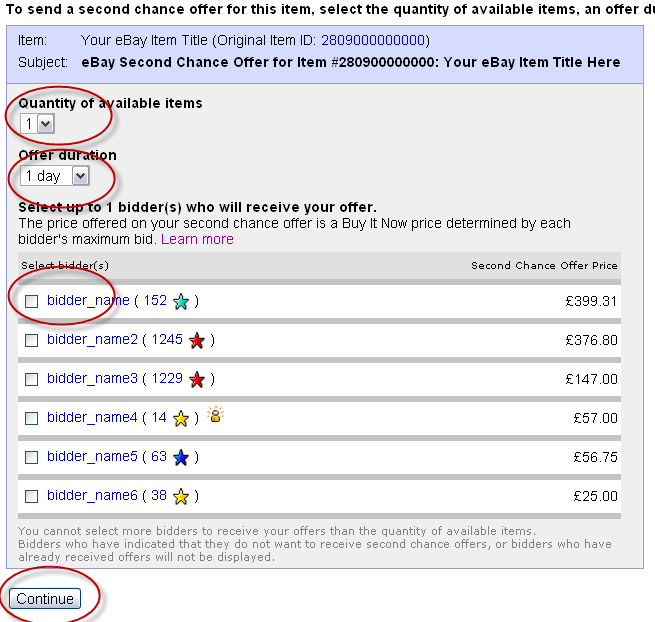
 This really simple to use application will allow you to show your eBay store categories in your eBay listing template and style them as you desire.
This really simple to use application will allow you to show your eBay store categories in your eBay listing template and style them as you desire.
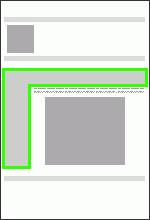
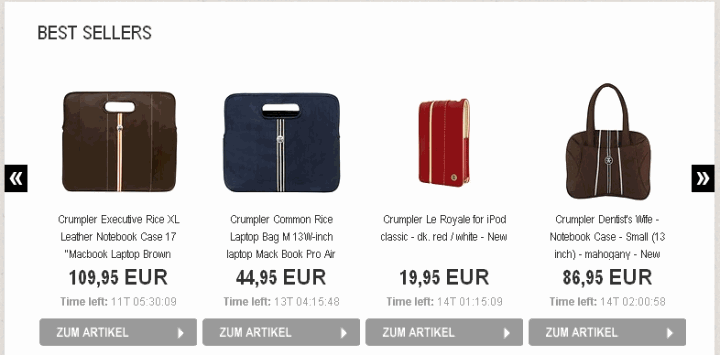
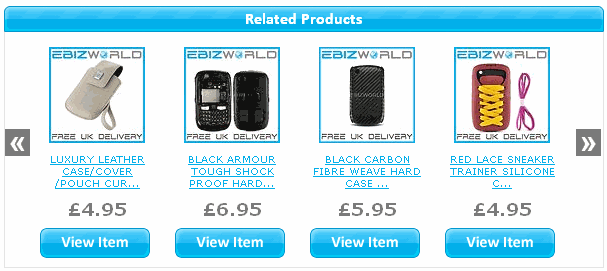
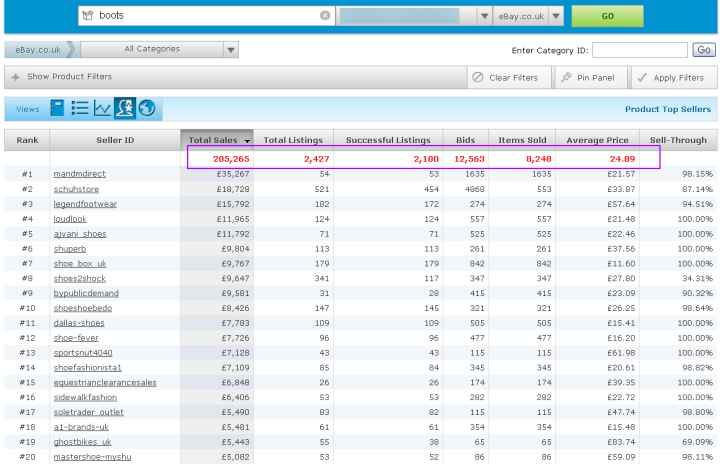
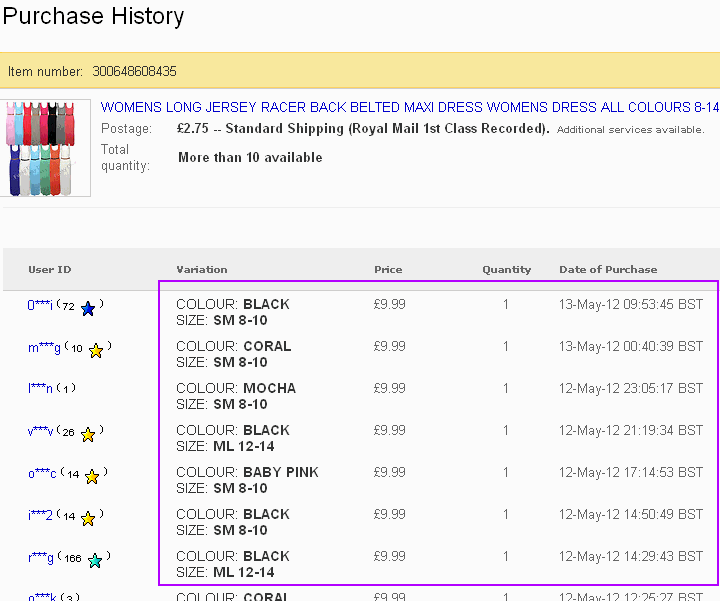
 I’ve now completed the full integration of eSellerPro to the Big Commerce website platform and are on the home run of the bug finding & eyeing up further customisation to the account it’s running from.
I’ve now completed the full integration of eSellerPro to the Big Commerce website platform and are on the home run of the bug finding & eyeing up further customisation to the account it’s running from.