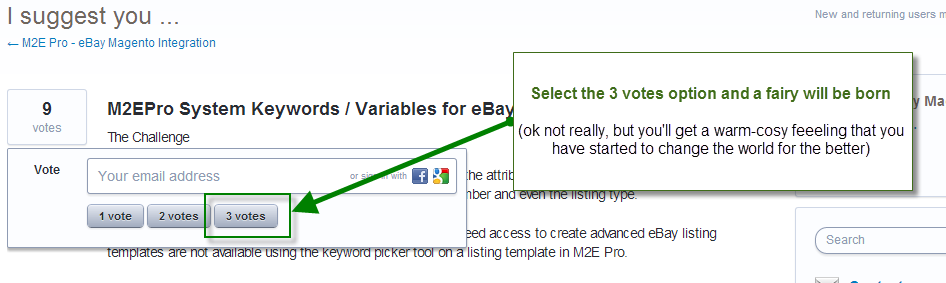Howdy,
This article is all about helping you sell internationally.
Included is an interview with eBay, success stories such as that of Nigel Matthews from Games Quest, together we tackle the question “Why even go International anyway?” and included practical advice on how you can leverage the world of international selling too.
I know I’ve been a little quiet over here for the past few months, the reason why is simple. I’ve been extremely busy somewhere else ( over here! ) and have produced over 150 video tutorials, written over 250 articles, held countless live events and build a community of several thousand business owners just like you in just over 6 months.
Anyway, back onto today’s topic, selling internationally.
You’ll need to bookmark this article, it’s laden with “Plain English” tips, suggestions and interviews and it’s doubtful you’ll eat them all in one sitting.
Pull your chair closer and at make sure your cuppa is at least lukewarm.
As always the best place is to start the beginning. And we need to ask the question:
Why Sell Internationally?
 Let’s ignore all the fluff and marketing junk you’ve probably read.
Let’s ignore all the fluff and marketing junk you’ve probably read.
The single most important reason why you should start immediately to sell internationally falls down to one single reason.
Profit
Your sole motivation for expanding internationally is profit.
Let’s pause for a moment and work out what this means.
If you sell in more marketplaces, in more countries and more people see your products, you have more chances of selling your products, thus you make more sales which equals… Yep you guessed it, more profit.
There is also another side to this, which is a spin off to profit.
We don’t go too far for this either, the other reason is profitability.
Thinking about this logically.
If it takes you 15 minutes to create a product for selling on to eBay, how long does it take you to create the same product for say Amazon?
It won’t be the full 15 minutes, in fact if you’ve got decent processes into place (and decent listing software, which we touch on later on), then listing into multiple marketplaces should be a minute fraction of the time it takes to create the original product record.
Profit is always key and the first reason, for me personally it’s the reusing of your existing product data that you already have for better profitability.
You’ll have spent a large amount of effort writing and building your inventory records and by reusing them over and over, in new marketplaces or aboard, you’ll be working smarter rather than harder and as a seasoned reader of LDOI you’ll know that data is the lifeblood of your business ( published in 2011, even more relevant today ).
For the next two or so sections, we’re going to be a little eBay heavy.
There is a reason for this, eBay did a better job at marketing than Amazon, thus it’s easier to use them as a reference.
Myself and Dave over at UnderstandingE.com have put a video together on this article if you prefer to listen in, instead :)
Hit play below to listen in:
 You don’t need to hire me at £240 hr for me to tell you immediately that the lowest hanging fruit for the vast majority of eBay businesses is the adequate population of eBay item specifics ( see note #1 ).
You don’t need to hire me at £240 hr for me to tell you immediately that the lowest hanging fruit for the vast majority of eBay businesses is the adequate population of eBay item specifics ( see note #1 ).
The thing with eBay item specifics is that the majority of other businesses can’t be bothered to complete these fields out adequately
An oversight on their part, not yours. You now know how this is really important and worth the effort and normally the biggest win for you & your business ( see note #2 ).
The other thing with Item Specifics is that they generally port really well to the other eBay sites.
Yes you’ll need to put some spelling mistakes in for certain words if expanding onto eBay.com or eBay.ca ( or vice-versa lol ) but generally they port like-for-like.
Remember this point, “like for like”.
And the same for the eBay category structures too.
Over the past few years, eBay have pretty much done away with local category support for the different international sites and the painful changes that you’ll have gone through over the past few years, today comes in really handy.
With the recent updates to the eBay categories in June 2014 the last major part of the category mess on eBay is pretty much cleared up now with eBay France, Italy & Spain receiving massive category changes.
So that point to remember “like for like”?
This almost completely applies to the category and item specifics structure across the eBay EU sites, Australia and to a degree eBay.com as well.
Notes:
- Yes that does make me the most expensive Marketplace eCommerce consultant globally. There’s a reason for that ;)
- If you’d like to know about all the major factors for eBay’s Best Match in “Plain English”, then you’ll want to watch the eBay Best Match 101 video myself & Dave created for you back in March 2014.
Time for a Success Story?
We released a Podcast interview with Nigel Matthews from Gamesquest last November.
You’ll hear first hand how Nigel started his online business from car boot sales and has been selling on eBay for over 10 years now.
And how his business has embraced selling internationally to grow a £1.5M multichannel business. Also Nigel includes one amazing tip for you, an outlook on sales calls and you never know you might also save 12.5% on your overseas courier bill too.
You can listen to the Podcast here on UnderstandingE or over on itunes over here ( published in Nov 2013 ).
Interview with eBay
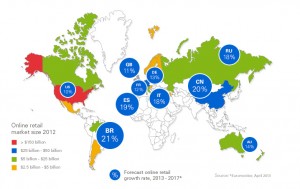 While you can read the full interview, my commentary, tips & suggestions over here, in a recent interview with eBay, Hannah Hardiman explained that…
While you can read the full interview, my commentary, tips & suggestions over here, in a recent interview with eBay, Hannah Hardiman explained that…
Sellers who list directly on our international sites generate up to 8 time more revenue per listing.
And
With an Anchor Shop subscription, you can list for free on most of our international sites.
And…
By listing in the local language, you increase the visibility of your listings.
And…
By using a tracked postal service or electronic delivery confirmation, you and your buyer have visibility around order status and delivery date.
Hannah also includes some tips around language translation, this is covered in it’s own section shortly as I have some simple, inexpensive tips for you when it comes to the translation of listings and crucially the easy wins on where you should get started with first when selling internationally.
The one that should immediately stick in your mind in the interview with Hannah is “Sellers who list directly on our international sites generate up to 8 time more revenue per listing.”.
Why?
Because that equals more profit.
And now for a little bit of Amazon
 As noted above, eBay have been mopping up the category & item specifics mess for the past couple of years, which means when it comes to your time for expanding, you should find the majority of them like-for-like across the eBay sites.
As noted above, eBay have been mopping up the category & item specifics mess for the past couple of years, which means when it comes to your time for expanding, you should find the majority of them like-for-like across the eBay sites.
When it comes to Amazon, if you’re selling anything mainstream then the likelihood is extremely high that you’ll find your inventory already on Amazon.
And that’s really important to know, because Amazon works quite differently to eBay, with ebay you generally need to make a unique listing each time you list a product regardless of the country, where as on Amazon you only need one magical thing.
The ASIN.
The moment you have an ASIN for a matching product on Amazon, then life is sweeeeeet!
As listing to Amazon is a whole lot easier, infact 5 data points easier.
Assuming you have a selling account etc.. All you need to sell on Amazon if your product already exists is:
- An ASIN ( see Note #1 below )
- A price ( eg 99.99€ )
- A quantity (eg 12)
- A stock number ( Amazon calls this a “Merchant SKU” )
- And finally a condition ( New, Used etc… )
So if your products are already on any of the Amazon sites ( UK, US, Spain, Italy, Germany, France, Japan and Canada if you’re media only ) then you’re laughing because selling there is 5 data fields in a spreadsheet and it’s almost “job done”.
And if Not?
If your products are not on any of the sites or only some of them where you want to sell to, then you’re going to need some to so some extra work to create your inventory on to those sites.
Yes I know this means that you’ll need to put some effort into to create the listings, however a couple of key points:
- At no point did I say this was going to be easy-peasy
- If anyone tells you it is easy-peasy, they’re talking custard
- It’s a massive opportunity for you
The opportunity part is where your attention should be.
Why?
If you create the product listing on Amazon for one of the sites, Amazon see you as being the original creator.
And why would that be important?
I’m sure you’ve seen inaccurate listings on Amazon.
As a rule of thumb, if Amazon sees you as the original creator of a listing, this means that is some plank updates the listing with junk ( inaccurate descriptions, images etc… ) , your changes will overwrite theres.
There are other topics worth noting for Amazon, such as repricing, the European Fulfilment network and getting a better deal with currency conversions, but those can wait until later in the “Considerations, tips & tools” section at the end of this article.
Notes:
- Or an ISBN for books, an EAN, UPC or GTIN for other products that matches an existing product on Amazon. And yes I have a video tutorial on all these terms for you that was recorded in Jan 2012 when I had more hair and no lapel microphone :)
How About Another International Success Story?
 While you’re reading this, fire up this interview with Richard & Yaniv.
While you’re reading this, fire up this interview with Richard & Yaniv.
I’m sure you’ll like Richard and Yaniv as much as I do, they’re entrepreneurs just like you.
Richard runs a US based business selling into Europe & Russia and yep you guessed it, making more profit. Yaniv, a similar story in reverse.
And yes that is just one of the weekly “happy hours” which we run live every week on Tuesdays for entrepreneurs just like you that are either selling on the marketplaces already, looking to grow or just want to hangout with fellow business owners just like you.
The Reach of eBay & Amazon
If you’ve taken the time to listen to any of the interviews above, then you’ll know that the reach of Amazon and eBay is massive and that’s a key point to note.
eBay & Amazon have lots of eyeballs looking at their sites ( and I mean lots! ) .
eBay’s first quarters growth were in basically in double digit growth for merchant sales ( see here ) and Amazon well, they’re just being Amazon who also sport squillions of page views by wanting buyers every single day just like eBay.
These sites are not social sites like Facebook & Twitter where conversion is really hard ( see this Podcast titled Social Marketing is a Waste of Time for more info ) where others are sharing stories about cheese sandwiches or that Katy Perry has tweeted a dancy minnie-mouse breakdancing.
They’re there for a reason.
People are visiting the marketplaces with a sole purpose of shopping.
And this is one the easiest win for you and your business.
If you’ve already got your products listed onto to say eBay, then porting them to the other sites is actually the most natural thing to do and probably one of easiest wins for your business because you’re not having to learn a brand new website (moving to Amazon for example or Amazon to eBay) or Adwords or affiliate networks.
We noted earlier that eBay item specifics and categories are generally a like-for-like match across the international sites, so you won’t be starting from scratch each time, you’ve already done the bulk of the hard work in the first listing you made.
And for Amazon, well, if your products are already listed internationally, you only need 5 data fields and you’re set.
To quickly recap where we are so far:
- We’ve learnt that profit is the main reason you should be expanding internationally
- Profitability is next because you’ll be working smarter with what you already have
- The reach of the marketplaces is nuts and the easiest way to expand
- A lady called Hannah at eBay says you should be expecting “8 times more revenue per listing”
- We’ve seen some success stories from Richard, Yaniv & Nigel
- We also noted that at no point we said this was going to be easy and if someone tells you that, they’re talking custard
- And if you’re selling on Amazon, chances are your products are already there and if not, this is still “Happy Days”
Next up we tackle the language barrier head on and as you’ll find out, it’s not really a barrier at all to begin with.
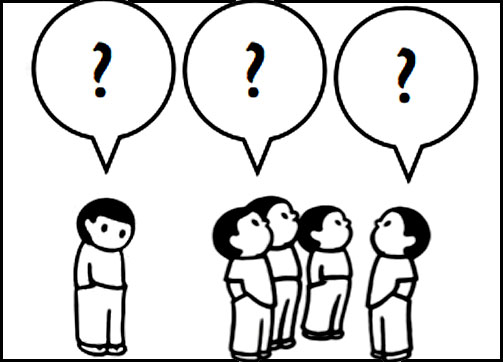
Seriously. Have you tried learning a new language lately?
It’s not something you’re going to learn overnight, it takes years to perfect.
So why even bother shooting yourself in the foot trying to deal with one or multiple languages?
Would it not be better to “cut your teeth” on another two English speaking nations first and when that’s bedded in, then move onto the more tricky options?
Here are the rough sizes of the marketplaces going from largest on the left to the smallest on the right:
United States & Canada > Germany > United Kingdom > The other EU Sites > Australia
Or when it comes to languages:
English > German > English > Multiple languages > English
Hey wait, English is in there 3 times… This can be simplified even further:
Easy > Hard > Easy > Really Hard > Easy
So now given these simplified choices, which ones would you pick?
I know which ones I’d pick :)
Hold that thought we need to deviate for a few moments for the other thing that is lacking everywhere else, the software to do this.
Going International The Right Way
I’m putting off the considerations of currency conversions, shipping etc… until later, so for right now these things are assumed.
The moment you decide you want to list internationally the right way things change.
Note:
When I say “the right way“, what I mean by this is not the lame “International site visibility” paid option on eBay, that’s as much use as a chocolate teapot.
Instead what I mean is the setting up and use of software that allows you to share information across multiple inventory records so that you can list internationally with localised data, keep stock levels true and lessen the amount of work that you need to complete to list locally onto each eBay site (the proper way of selling internationally).
This does mean that you’ll need to look at multi channel software that can do this. As this varies greatly between 2nd Generation software providers, I’m going to be focusing on the 3rd Generation using Magento & M2EPro as a reference point.
Let’s say you’re selling sunglasses and you have a product called SUNNIES.
 These sunnies will have the at least the following details:
These sunnies will have the at least the following details:
- A stock number
- A listing title
- A stock level
- A description
- A category
- Item Specifics
- Images
- A cost price
- An ideal selling price
One of these details is in bold and there is a very good reason for this.
If you’re going to be selling internationally long term, you ideally need software that can cross-link the stock levels for a product such as out sunglasses, so that you can create a duplicate inventory record and keep your stock levels true.
Also in whatever tool you’re using you’ll ideally want the software to be working in such a fashion as it inherits from the original product.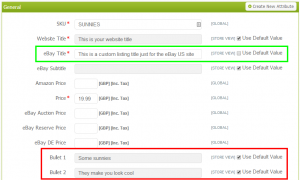
So for example, in Magento if you were to create a new store view and called it “eBay US”, the product Magento by default inherits all the original information about that product in the new store view.
But crucially you can change that information for the “eBay US” store view as required.
You might not have come across this way of working before, so I’ve included a screenshot over to the right.
Click the image for the larger view.
- The box that I’ve highlighted in Red is in grey because Magento is using the original product details for that field
- The box that I’ve highlighted in Green has had the option to override the original product details with updated information just for that store view.
What’s also going on in the background is that if you have 12 in stock for the SUNNIES product, this stock level is available for use on multiple marketplaces.
This is why using basic software that can’t help you list internationally properly is being brought up now as a consideration. So that rules out the likes of Selling Manager, Turbo Lister and some 2nd Generation multichannel software tools too.
To help here are 4 questions you should either ask or investigate with your current software provider:
- Can I reuse the same product record more than once to sell internationally?
- If I make a change to that product do my variations of it inherit the changes where desired?
- Does this keep the stock levels correct if selling on multiple sites and multiple sales channels?
- How are different currencies handled, for listing and sales orders? Can you have different prices for different marketplaces?
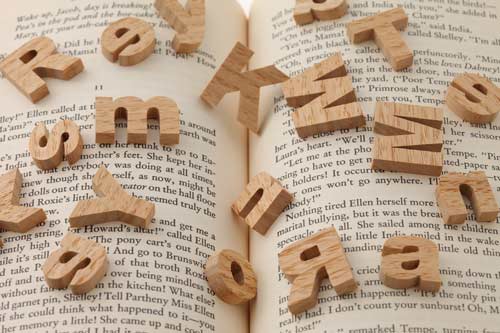 Earlier I mentioned the low hanging fruit for most businesses, when it comes to selling internationally the low hanging fruit should now be super clear to you.
Earlier I mentioned the low hanging fruit for most businesses, when it comes to selling internationally the low hanging fruit should now be super clear to you.
It’s called “English”.
And thinking back to the language barrier section above, it would be nuts to consider trying to learn a new language and get ourselves into an awkward situation unnecessarily when we have two super easy options available to us.
And also thinking back to our sunglasses, if you consider the effort in translating all these details to say German, that would be a lot of work.
For the sunglasses, we would need to translate all the details and the only thing that would remain untouched, is the images and stock levels.
Sounds like wayyyy too much work for you right now, especially if you’re just starting out and need to learn how to handle multiple inventory records in your multichannel software ( or find out if your current software can or cannot do this for you properly, hence the four questions earlier to get you on track. We need to know about this early on so it doesn’t become a limiting factor later when you do move on to other languages ).
And the easier way to get started?
Go Simple, Go English
So that means you ignore the hype about Germany and the other EU sites because those require large amounts of effort on your part.
I’m not saying don’t do other language based sites, what I am saying is that you’d be better off starting off on English speaking sites first, err because they are in English…
And then once you’ve got the software and processes in place, then move onto the trickier options.
So that basically means you should consider one or all 4 of the following options first:
- eBay.com
- Amazon.com
- eBay Canada
- eBay Australia
Update: As I was kindly reminded on last night’s “Happy Hour”, we must also not forget eBay.ie too as English is their main language.
They all speak English and for the American & Canadian sites, you only need to put a few spelling mistakes in to be spot on ( eg Color = Color or in reverse Color = Colour to the UK & AU sites ).
This means that customer service will be easier, listing will be easier, there is no need for new invoices or in fact any major change to support other native speaking English counties to your business.
See the “Easy Way”!
And Now for the Other Considerations, Tips & Suggestions
Now that together we’ve worked out that causing ourselves grief early on with language translations would be nuts considering there are at least 3 options waiting for you in English, it’s time that we take note of other considerations around selling internationally.
These aren’t in any particular order and if I miss anything, do let me know in the comments section at the bottom and I’ll update this section accordingly.
Automated Translation Tools

Let’s make my view on automation tools like Webinterpret very clear from the beginning.
Webinterpret is a brilliant tool for you to easily see if there is a demand for your products on other eBay & Amazon sites.
Notice how I’ve phrased that, “to easily see if there is demand“.
The moment that you have confirmed that there is demand and it’s working for you, do it properly.
As with anything the better way, in this case selling internationally in different languages, is harder and most likely more expensive. But if done correctly you would be expecting to gain more results and that impacts the bottom line in more profit.
So should you consider using such a tool?
Hell yea!
But once you see where the demand is, take it in-house, build a process around it, a team of outsourcers or a dedicated company like Intercultural Elements if possible and do it the right way, which means no machine translations and to use human translations.
Think about that, you’ve been writing your product descriptions etc… in your native language, why would you not do the same for international sites?
Note: You can meet the team over at Intercultural Elements in a Podcast we recorded earlier this year here. Scott & Anja really do know their stuff and if you’re looking to expand into Germany, they should be #1 on your contact list ( because they do it properly… ).
While on the topic of automation tools, a personal suggestion that is better than Google Translate is to use Bing Translator. The results tend to be more accurate and if you’re using their developers API for automatic translations, the costs are much lower in comparison.
We covered how to research the marketplaces in April in a Premium webinar where we looked at how you can easily investigate the marketplaces for ideas and suggestions on what you should be looking at to sell.
As that content is locked down to paid members over at UnderstandingE, here is a brief overview of your options:
- Look at using eBay’s completed items search option
- Research the performing eBay listings for your categories on alternative sites
- Note and investigate those sellers further
- Consider using tools such as Terapeak to research factual information on sales
Use a Content Delivery Network
This is primarily aimed at businesses that are using Magento & M2EPro.
However if you’re using a 2nd Generation multichannel software product, ask if they are using a CDN for your images and if you have a website with them, that your website and static files are using a CDN too.
There are many benefits to using and CDN, such as to lessen the burden on your web hosting, better SEO, faster page load times. Plus they’re super cheap now, we’re talking less than $10 a month with MaxCDN.
And crucially if you’re using the #media_gallery# keyword in your eBay listing templates in M2EPro, the images will be served from your CDN, which means that they’ll load faster for eBay customers across the globe AND not massively impact any bandwidth limitations you may have.
Here is a video tutorial that covers what a CDN is, how they work ( with pretty pictures ), what the benefits are and how to set one up within a few minutes in Magento.
Note: This is just one of those 150 video tutorials I mentioned back in the beginning. See here for the others.
Delivery of Orders & Couriers
Just like orders in your native country, when someone buys from you, you need to deliver the order to them.
This is a challenge that only really you can answer for your business ( because you could be selling anything from a tea-cosey to a juggernaut ).
It will be a fine line between speed of delivery, trackability and ultimately cost ( because that affects profitability ).
Here are some tips for you:
- See what other businesses are offering for international orders
- Try the courier you’re most used to first
- Ring and speak to other potential couriers for international deliveries
- Don’t be afraid to move couriers if needed
And my final tip is:
The grief of lost parcels probably takes up 80% of your customer service time, sometimes paying more is actually going to save you money long term
As you’re going to be listing locally on to the foreign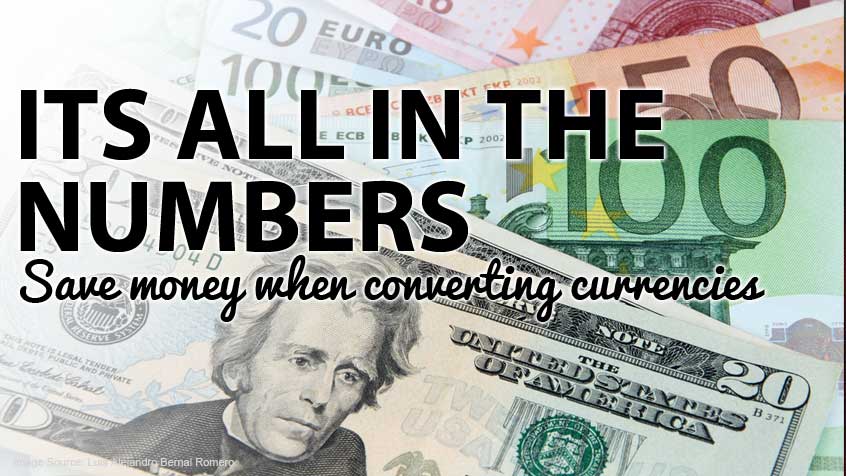 sites, you’re going to be listing in their local currency.
sites, you’re going to be listing in their local currency.
My favourite tool for simple currency conversions is a website called XE.com and also a couple of notes here are:
- Factor in a good 5-10% to allow for fluctuations
- Don’t think it’s a “set and forget thing”, you’ll need to set a reminder say in a months time to see if they conversions need updating
- Make sure you’re making money after the marketplaces and payment processors (eg PayPal) have taken their cut
And while we’re on the topic of currencies, I absolutely hammered Jason from WorldFirst with all the dumb questions about their service a couple of days back so you don’t have to.
The devil is in the detail of PayPal charging you ~4% or Amazon ~3% on currency conversions. This is a hidden cost to you selling internationally.
Basically transferring 2,000€ you could save an extra £30 compared to PayPal, 200,000€ is something like £3,000 saved. Huge amounts of cash that is potentially being lost in translation, err conversion :)
You can listen into the Interview with Jason from WorldFirst here Saving Money on Cross Border Trade with World First. Top marks to Jason, he withstood me hammering numbers at him within instant, accurate answers, they know their stuff.
Oh and one by-product of using WorldFirst, they are able to provide you with a bank account in the local country where you’re selling. This can be a hurdle with the international marketplaces and one less thing for you to worry about.
I’m steering well clear of this one as I’m not an accountant nor an expert in this area.
Basically, go careful and read this article and consult with a qualified professional ( which may not be your accountant, see Scott & Anya from Intercultural Elements for help in Europe ).
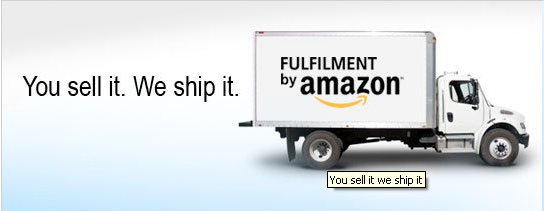
Fulfilment By Amazon might be a coo-for-you as they do all the grunt work for you just like in the UK.
So you’re sending just a handful of larger packages to Amazon’s fulfillment centres and they’ll do the rest for you.
One of those things is customer service and a point that you don’t see mentioned that often is that say you’re selling on Amazon Germany, you must reply to any customer service questions in German.
If you’re using FBA for Amazon sales, they do that part for you. Result!
Be wary of Amazon EFN
I’ve put this in bold because if you don’t work out the numbers right from the beginning, Amazon’s European Fulfilment Network may sound attractive, but it can be very expensive and you could end up paying your customers to buy from you.
Check their rates out here for the UK: http://services.amazon.co.uk/services/fulfilment-by-amazon/pricing.html
While on the topic of Amazon, what about repricing?
While Shmuli from Feedvisor that would argue that my simple Amazon repricing rule is too basic, it does work. However to do that properly you will need repricing software to leverage this.
Check if your current provider can support repricing for all the Amazon sites and also consider that your pricing calculations could need to factor in extra values or different upper and lower price limits so that you still make money.
And finally outsourcing.
This topic is worth of an entire course, which I hasten to add we will be covering as a dedicated course over at UnderstandingE later this year because there is definitely a right way and wrong way of approaching this.
However in the interim, think as the globe as being your potential source of new members of staff.
You can pick up qualified staff, at much lower costs to your business if you do your homework and treat the process as you would do if recruiting someone for your office.
If this sounds like something you’re a little wary of but want to explore this further, then speak to Carlo from 2ndOffice.co. Tell him Matt from LastDropOfInk sent you and you’ll get preferential rates.

We’ve covered a lot of ground here because the whole topic of cross border is sometimes blurry and there is a lot of fluff and nonsense being kicked around ( pointless whitepapers *coff* ).
Why on earth would you want to bog yourself down so early on with language translation issues for product data and customer service?
The one thing I hope you walk away with from reading this article is go for the easy options first, the low hanging fruit of the English speaking countries.
The key reason for you to expand into international marketplaces is make more money.
No other reason, it’s not bragging rights, it’s not to keep an account manager happy, it’s profit and profitability.
Moving to other eBay sites isn’t as hard as it sounds, we found that eBay has been preparing for this for years and most categories & item specifics are like-for-like matches.
For Amazon, if you’re selling mainstream products, the likelihood is that your products are already on the international Amazon sites, so only 5 things are needed ( the ASIN, Price, Quantity, You SKU and a Condition ) and if they’re not, then that’s still happy days as you can become the creator of the new listings there.
And in both cases to do this properly, a primary concern is that you have multichannel software in place that can support you and your business in this expansion and that it doesn’t cost the planet to do so.
So you reuse your product descriptions, titles etc… wherever possible and with as less fuss as possible too ( hence the 4 questions to ask your current 2nd Generation provider earlier ).
Remember it’s all about the product data, if you have good product data you can do anything, “quality in equals quality out”.
We also heard from a couple of cool chaps too, Nigel from the podcast last November, Richard & Yaniv too and the one thing that you didn’t hear them say, “Its Easy” and the reason for that is because it’s not.
So start off small, start with the easier path first and then expand steadily as your business can.
This is the longer way of selling internationally, however I want your business to be a success and to do that means that you have to do things the right way.
And with that said, I wish you all the best,
Go grow your business the right way,
Matt
PS. If you’ve found this article helpful, help me by pressing one of the share buttons below, I’d really appreciate that little vote of support :)


 Howdy,
Howdy, A couple of hours later you’ll hopefully receive a message like this, I’ll highlight the 30 days extra prime :)
A couple of hours later you’ll hopefully receive a message like this, I’ll highlight the 30 days extra prime :)


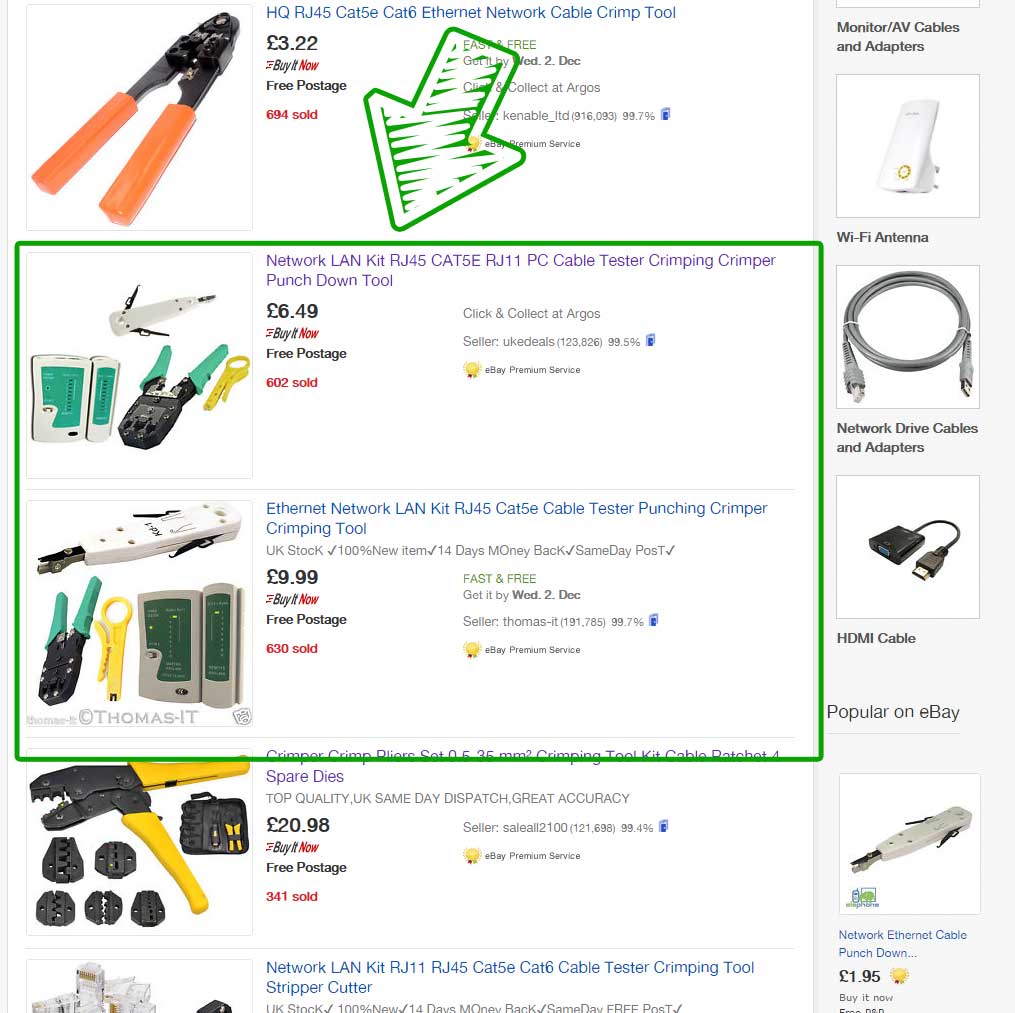
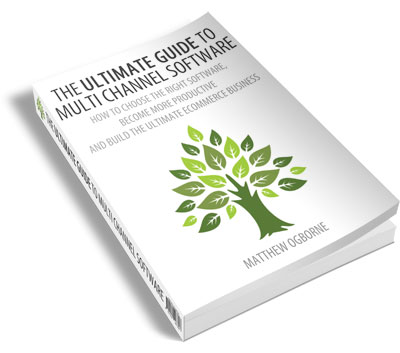
 The book is broken up into 12 chapters and first five chapters explain everything you need to know about Multi Channel software.
The book is broken up into 12 chapters and first five chapters explain everything you need to know about Multi Channel software. It’s a decision that I personally put off for several months and it cost me thousands. Ask anyone in this industry and they’ll tell you immediately that the businesses, that employ the tools that you find in Multi Channel software will help you and your business grow.
It’s a decision that I personally put off for several months and it cost me thousands. Ask anyone in this industry and they’ll tell you immediately that the businesses, that employ the tools that you find in Multi Channel software will help you and your business grow. Let’s ignore all the fluff and marketing junk you’ve probably read.
Let’s ignore all the fluff and marketing junk you’ve probably read. You don’t need to hire me at £240 hr for me to tell you immediately that the lowest hanging fruit for the vast majority of eBay businesses is the adequate population of eBay item specifics ( see note #1 ).
You don’t need to hire me at £240 hr for me to tell you immediately that the lowest hanging fruit for the vast majority of eBay businesses is the adequate population of eBay item specifics ( see note #1 ).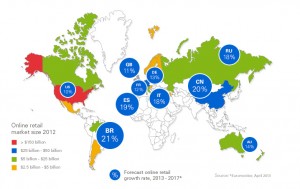
 As noted above, eBay have been mopping up the category & item specifics mess for the past couple of years, which means when it comes to your time for expanding, you should find the majority of them like-for-like across the eBay sites.
As noted above, eBay have been mopping up the category & item specifics mess for the past couple of years, which means when it comes to your time for expanding, you should find the majority of them like-for-like across the eBay sites.
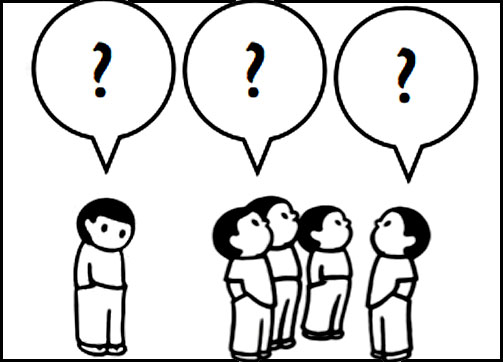
 These sunnies will have the at least the following details:
These sunnies will have the at least the following details: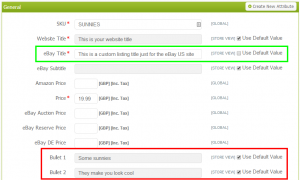
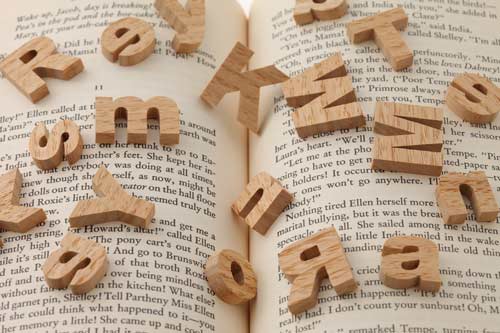 Earlier I mentioned the low hanging fruit for most businesses, when it comes to selling internationally the low hanging fruit should now be super clear to you.
Earlier I mentioned the low hanging fruit for most businesses, when it comes to selling internationally the low hanging fruit should now be super clear to you.
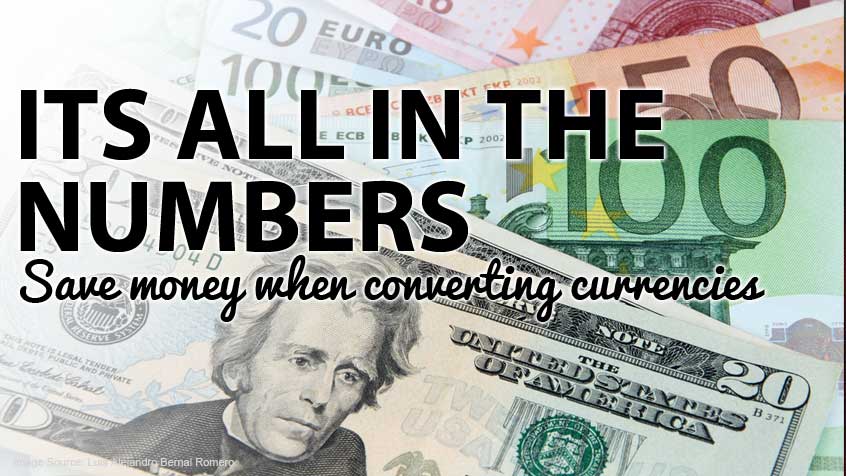
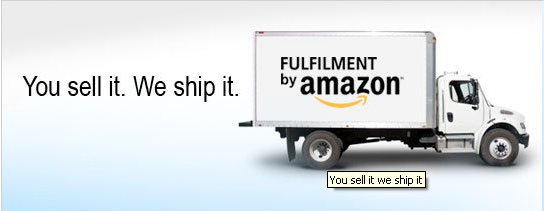


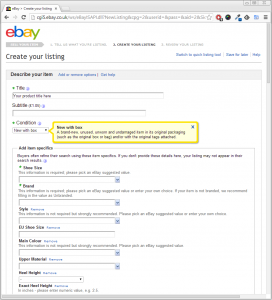
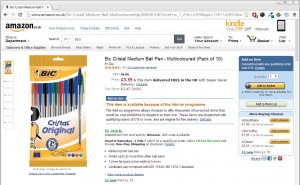

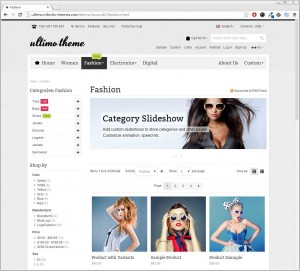 While all this was going on, we just took an order from our website.
While all this was going on, we just took an order from our website. If we think about what our multi-channel software does on a daily basis, it’s no small feat.
If we think about what our multi-channel software does on a daily basis, it’s no small feat. The one dynamic we’ve not covered to yet is the business itself that is using the software.
The one dynamic we’ve not covered to yet is the business itself that is using the software. A topic which we only just touched a few moments ago, order processing, So we’ve managed to collect orders from different marketplaces through their different interfaces, now what?
A topic which we only just touched a few moments ago, order processing, So we’ve managed to collect orders from different marketplaces through their different interfaces, now what? One area we’re missing here is that just because the customer selected Royal Mail 2nd Class, that doesn’t actually mean that it’s how the order is going to be sent. There are business rules that most likely need to be processed on top of the order to work out which method the order should be shipped.
One area we’re missing here is that just because the customer selected Royal Mail 2nd Class, that doesn’t actually mean that it’s how the order is going to be sent. There are business rules that most likely need to be processed on top of the order to work out which method the order should be shipped. So any software that deals with orders and the despatch process needs to account for business rules that need to be applied to orders and this is where something like the 12p to Metapack becomes more attractive because they have this level of rules ability built in. Different software products have different ways of working with such orders and some have elected not to tackle it at all (ie ChannelAdvisor).
So any software that deals with orders and the despatch process needs to account for business rules that need to be applied to orders and this is where something like the 12p to Metapack becomes more attractive because they have this level of rules ability built in. Different software products have different ways of working with such orders and some have elected not to tackle it at all (ie ChannelAdvisor). Back in March 2013 we were looking for multichannel software to launch a new business onto eBay, Amazon and to build their own website.
Back in March 2013 we were looking for multichannel software to launch a new business onto eBay, Amazon and to build their own website.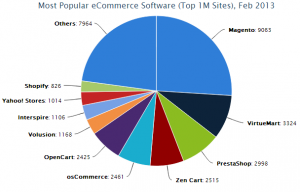 Magento?
Magento? “Did we just replicate eSellerPro?”
“Did we just replicate eSellerPro?” When working at Marketworks & eSellerPro, I always kept in the back of my mind, what did I need when selling online. “How does this port to what the person to I’m speaking to right now?” and crucially “How does that port to the multichannel software that I working with right now?”
When working at Marketworks & eSellerPro, I always kept in the back of my mind, what did I need when selling online. “How does this port to what the person to I’m speaking to right now?” and crucially “How does that port to the multichannel software that I working with right now?” Let’s see how deep the rabbit hole goes.
Let’s see how deep the rabbit hole goes.
 M2E Pro, one of the core components of the 3rd generation supports all the common Magento attribute values and you can even in add in an image gallery within a few clicks that looks great. But we’re missing some vital keywords and that’s where we need your help.
M2E Pro, one of the core components of the 3rd generation supports all the common Magento attribute values and you can even in add in an image gallery within a few clicks that looks great. But we’re missing some vital keywords and that’s where we need your help.