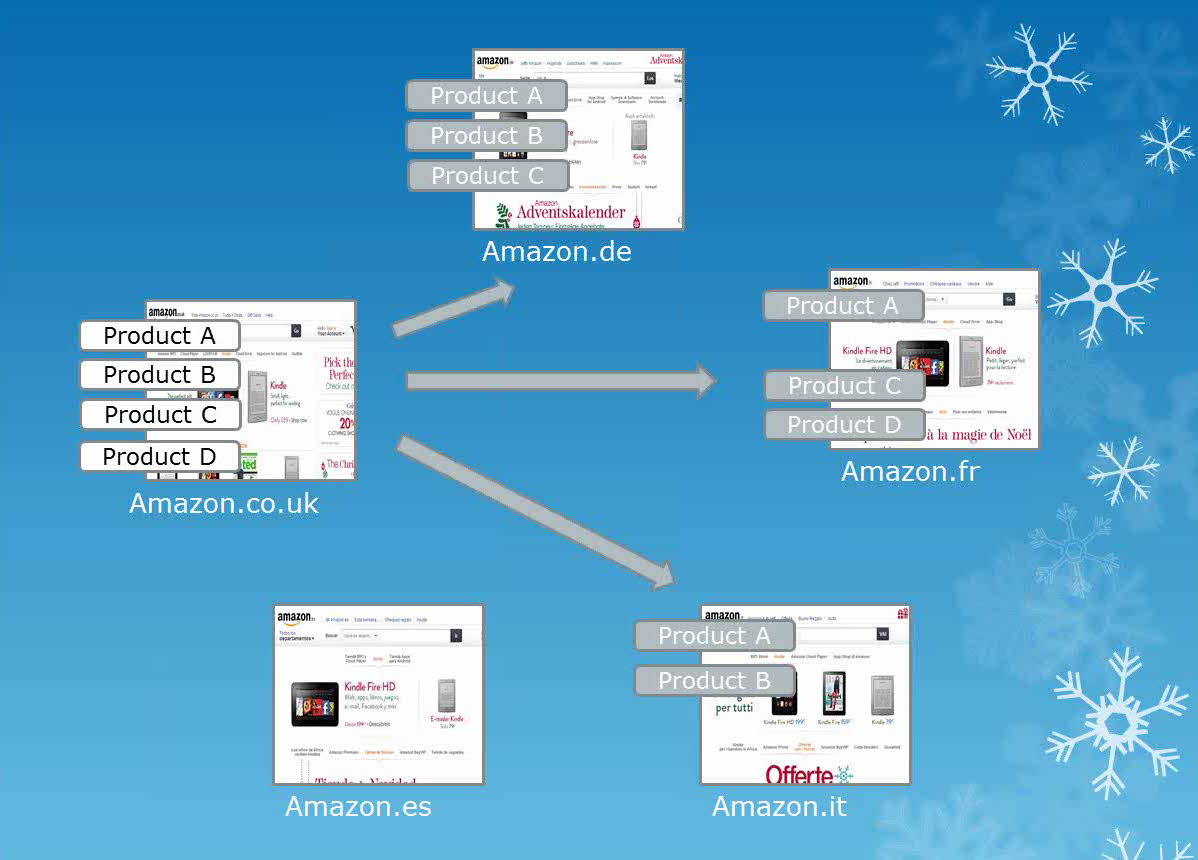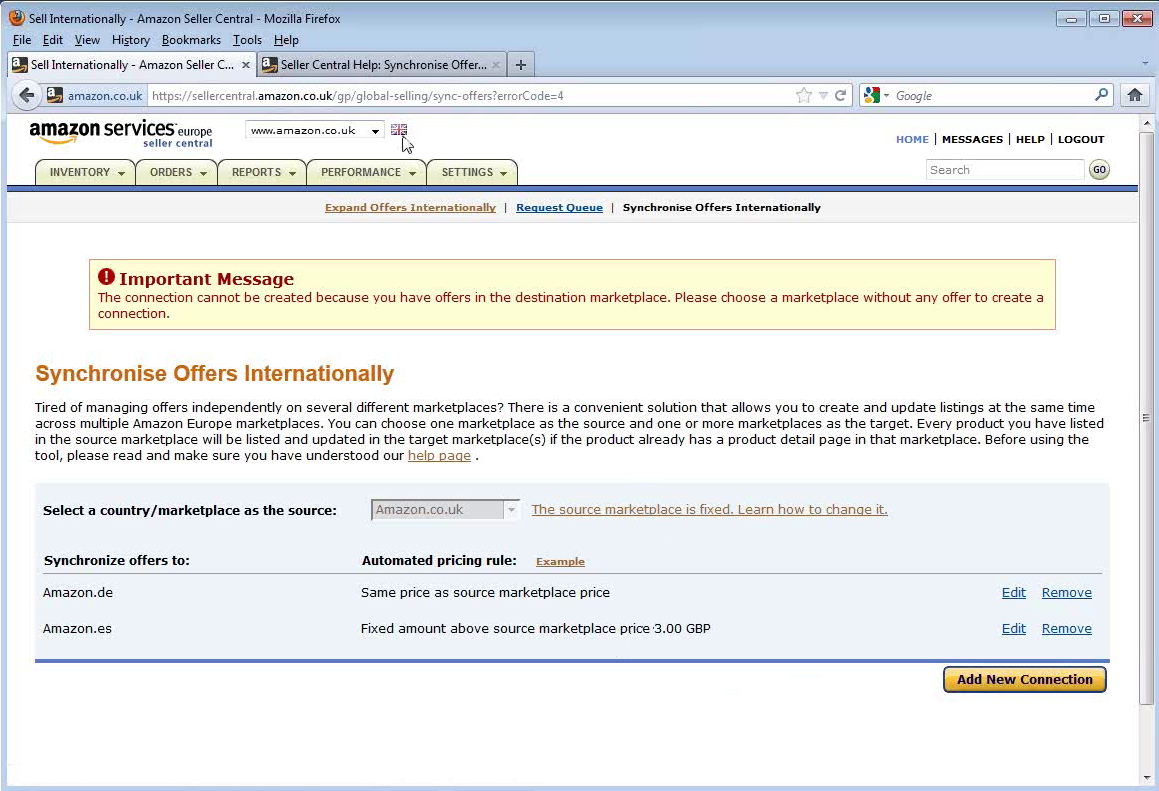This is likely to be the most comprehensive guide there is to the eBay UK updates that are being released this morning that covers the all the changes that are included in the eBay UK Spring updates and a look on how these are going to impact your business over the next 6 months.
These updates require your full attention, pop the kettle on and pull your chair closer, we’re going to dig in deep and see what these changes are all about and crucially how they impact you and your business and we’ll also be looking at what wasn’t included in this update too.
I’m interested in what you make of these updates and how they’ll impact your business over the rest of the year. You can let me know your thoughts & reactions in the comments section at the bottom of this page. If you’re an eBay Top Rated Seller, then do let me know what you think of the changes you’re about to discover.
So What’s eBay Included in eBay Updates?
Almost across the board the updates are almost all positive and we don’t have any unknown surprises of what’s been included, the writing has been on the wall for the images requirements since last year when eBay US sellers got hit with the update, we have also known for a long time now that the “New eBay” was coming and it’s going to be rolled out in the UK this year and there is one word I know you love the most, “FREE” is included in this update as well.
There is one word I know you love the most, “FREE” is included in this update as well
With the eBay UK site being the most highly penetrated site per head of all the eBay sites (hat tip to Chris @ Tamebay for working this out) there are deeper links into cross-border-trade and eBay are taking the extra steps needed to help expand UK sellers by working with 3rd party companies to offer tracked postage options into the EU with half decent rates too, plus clarity for international buyers from their native sites when selecting postage options.
While this update has to be one of the most positive updates there has been to date by eBay (I even questioned this in the call, “we’re 20 slides in, when to do get to the bad stuff? Come’on there has to be some percentage fee increases in here somewhere?”), we do have category & item specific updates in this update as well, that’s almost a given now. I’ll also be taking a look at what was not included in this update, especially around eBay Shops, for me one of the most undervalued parts of eBay that has been shunned again and got a fee increase too.
eBay’s Theme for the Spring Updates
This update has a theme to it, well three to be precise and they all revolve around those most dear to our hearts, customers and crucially what they are becoming to expect from any retailer out there online and offline.
Visual browsing and inspiration
“Online shoppers want to be able to see an item just like they can in a high street shop. This means lots of high-quality photos and clear item descriptions on every listing, especially for buyers using mobile devices. Buyers also like to be inspired by regular deals and great merchandising”
Fast and flexible fulfilment
“When shopping online, buyers can’t simply walk away with an item as they can on the high street, but they still expect the next best experience. Flexible delivery options, with same day or next day dispatch are standard expectations”
No surprises, no risks
“Online shoppers want the option to return an item, with ‘no questions asked’, just like they can in most high street shops”
What we’re now going to see in these updates are changes & updates that revolve around how businesses with eBay can help deliver these as a high quality package to customers.
Update: A short video from eBay on these changes can be viewed below:
Overly Harsh on Themselves
In the chart below, which was compiled by research by a visually impaired research company (joke, but seriously not sure where or how deep they looked?) multi-category retailers are compared to specialist retailers and to marketplaces such as eBay and rated them on a scoring system from good to bad.
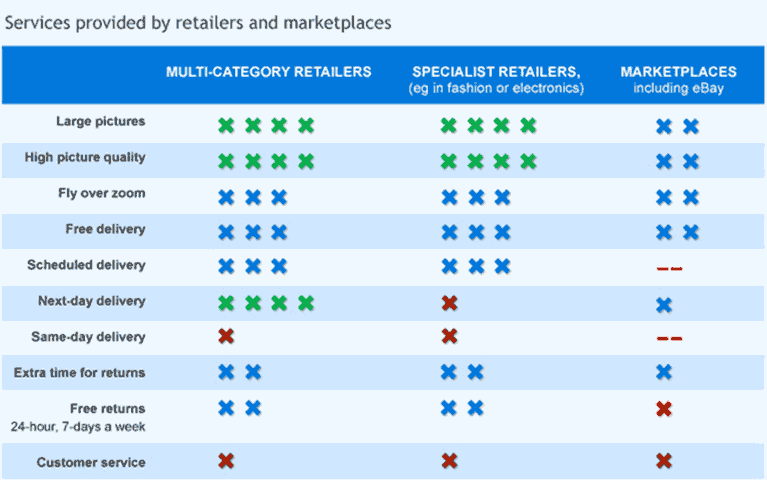
Services provided by retailers and marketplaces
Marketplaces appear to have had a really rough ride in this research, consistently scoring poorly.
Yes, we know that same day delivery & scheduled delivery have never really been part of eBay, but as a whole for customer service, most smaller businesses on eBay believe that outstanding customer service is their primary unique selling point and Amazon even changed the rules last year to penalise businesses that don’t respond questions within 24 hours, even over weekends regardless if you’re open or not with the Amazon Seller Ratings they released last September.
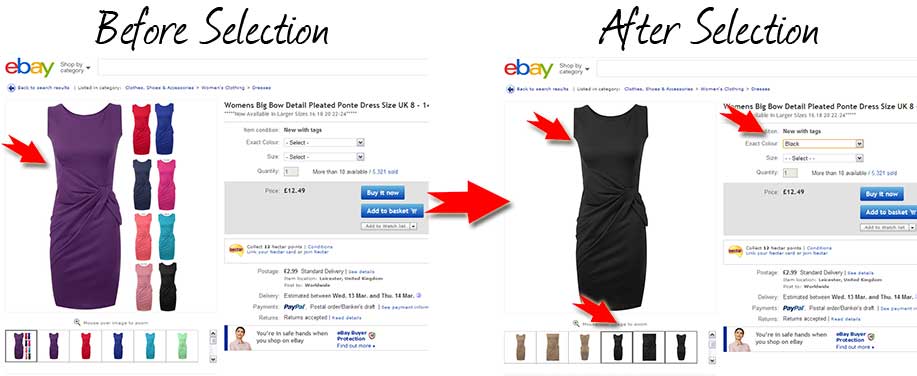
This is a screenshot from the article I mention in a few moments regarding how listings change images on eBay.
I wish I had finished an article that I have been working on over the gallery options on Magento, in this I look in depth at the gallery options on eBay and Amazon, while neither of them are “perfect”, they are a lot better that what you get in almost ALL shopping cart systems out there, free and paid for!
Both eBay & Amazon marketplaces do a pretty good job at the fly over zoom options when there are larger images available and most serious business sellers on eBay have got excellent images, combine this with outstanding product data and many of you reading this would put large retailers to shame.
Update: Thanks to a nudge from eBay, there is a “Top tips for taking photo’s guide” that you can download here.
We’ll be back to the topic of images shortly as we have some important updates on this topic.
eBay Top Rated Seller Status Changes
This is the biggest change to the eBay Top Rated Seller status since it was brought in (and that includes the discounts going down last time too). In this update, we’re seeing a shift from eBay from looking at your performance overall at an account level, but also focusing at individual listing level as well.
You must offer: (This is their words, not mine)
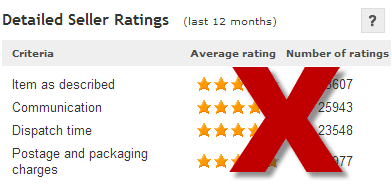
eBay Detailed Seller Ratings requirements removed
The caveat to this is that you don’t need to meet these requirements for all of your listings, instead you’ll only receive the associated benefits and final value fee discounts on listings that do match these requirements.
While you’re not forced to include these options, I know for several companies same day despatch would be impossible and next day would be a massive challenge, especially if we consider that products need customisations made to them before dispatch and is going to be a challenge for them to maintain the eTRS status levels they have previously enjoyed.
On the flip side to these requirements, the entry level to obtain eTRS (eBay Top Rated Seller) status will have it’s minimum of 4.60% for detailed seller ratings dropped [Update: This is actually an error, these are still required to meet the eTRS status] and the minimum percentage will be 0.5% or 2 (this is the 1 & 2 star ratings for the 4 detailed seller ratings, which is what we have now). Also, the barrier to entry has been halved from a minimum of £2,500 of sales & 100 transactions to just £1,000 of sales for any the past 12 months.
Does this sound exactly like what happened with the eBay PowerSeller status when it was diluted when eTRS was brought in?
Is this a good or bad move by eBay? Remember you can let me know in the comments section at the bottom of this page.
Free Pictures But No Advertising :(
The second most important marketing asset that we have available on eBay is changing (the listing title being first of course).
We saw in the updates that were released on eBay.com last year where extra marketing information was basically banned from being used in product images (this is extra information such as brand logos and text such as “UK Seller” and so on…), in this update we’re being given advanced notice that in August of this year the same rules are going to be imposed on UK businesses.
Promotional messages & borders are going in August 2013
To sweeten the impact of this, we are going to be given free images, well 12 to be precise and when questioned, this looks like up to 12 images per variation as well (not just the 1st free one like we have now) and access to the zoom feature as well. A side effect of this is that the picture pack is no longer needed and is being retired, but the super-size upgrade option will remain.
To be fair we’re being given a decent amount of time to work on changing any images that we may have up with extra borders, messages and so on in them, even businesses with large amounts of inventory, this should be enough time to make the changes needed (although quite painful if you have +10,000 listings with them). If you’re selling in the vehicle parts & accessories categories, then you’re the exceptions list (again) and won’t be subject to these requirements or restrictions.
eBay are setting some new minimum requirements for when it comes to images, these are as follows:
- Every listing must have a minimum of 1 image
- That image must have a minimum width or height of 500 pixels
- Watermarks are allowed, but under strict guidelines
It’s suggested that any images used are 1600 pixels on their longest side, as this causes the zoom feature to be shown on the listing pages and for refurbished items stock photographs are allowed, but not for used products.
Below I’ve included some images around the new image guidelines to help you:

eBay Recommended Image Sizes. A minimum of 500 pixels on the longest side and a suggested width or height of 1600 pixels, as this makes the zoom feature appear on your listings.

Borders are going to be disallowed when the image requirements are in-force.
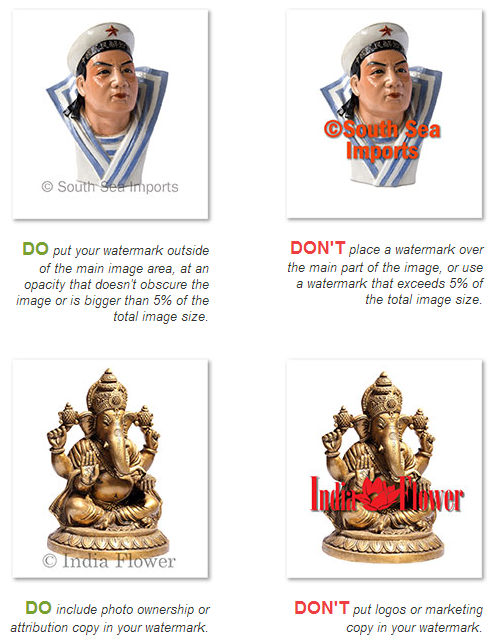
Watermarks are allowed for ownership and attribution, but not for marketing information such as specific details about your item or customer service. Your watermark should be no bigger than 5% of the total image area, have an opacity of no more than 50%, and never obscure the item. Links are not allowed in watermarks.
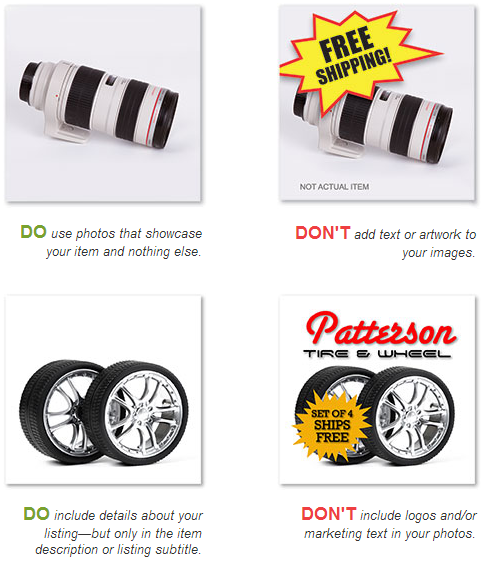
This is the end of using the eBay gallery picture to help promote the product and/or your business and instead to focus purely on the product.
What do you make of these changes? Are they going to dramatically change the way you view eBay over the next 6 months? Let me know in the comments section at the bottom.
eBay Shop Subscription Changes
Did you know that there are approximately 400,000 eBay shops in the UK alone and these make a cool £81.4M per year?
If you’ve got a basic or a featured eBay shop, then the monthly subscription fees are going up. Basic is going up by £5 to £19.99 and a featured eBay Shop is going up £10 to £59.99 per month. For this, we’re getting 20 GTC listings (That’s Good Till Cancelled ) for the basic level and a whopping 60 GTC free listings per month for the featured store.
When we do the maths on this, this equates to 20 listings x 10p = £2.00, so that’s a £3 increase for a basic shop or 20% and 60 listings x 5p = £3 and £7 increase for the featured or 13% more.
It doesn’t matter how we mince this one, we’re going to be paying more for the same under-performing, lonely, forgotten-about-for-years, under-developed, under-promoted, generally-lacking, poorly-design, pants-marketing-tools and unloved eBay Shop. More on this topic later.
The New eBay is going to be Rolled Out This Year
The “New eBay” is more than just a logo change
For those of you that followed the Podcast series that we ran last year, one of them also included a deeper look at what the “New eBay” is. The “New eBay” is more than just a logo change, we have already seen some of these changes, but there are some massive changes coming for buyers this year as part of this and I’ve included the video from the Podcast that covered the changes below, which will take you through the updates that eBay have planned with the “New eBay” below:
Common Sense For eBay Buyer Protection Cases
Not just yet through, but in May when you win a buyer protection case, any feedback that has been left will be removed from your account and crucially excluded from the seller performance evaluation.
Same Day Despatch on the Item Detail Pages
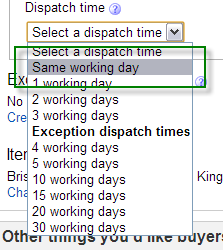 In this update when it’s released, we’ll be able to set a “Same Working Day” option for our despatch times on listings.
In this update when it’s released, we’ll be able to set a “Same Working Day” option for our despatch times on listings.
I’ll cover this in more detail later in what was missing from this update, but for now you can only set your cut off times for your entire account as a single time user setting in your eBay account settings for all your listings.
Native Shipping Options When Listing on Other eBay Sites Locally
This always was a challenge when listing locally on to other eBay sites, which shipping option do you choose? eBay are adding 3 options for international sellers for Economy, Standard & Express options to the shipping options for international sellers when listing onto foreign sites directly.
If you’re using a third party tool to list with, do make sure that once these are released that these options are available for you, as this will help buyers see a true reflection on the right postage costs and delivery times to them.
Forced Immediate Payment Only on Buy it Now Listings
We’re starting to see the first imposed PayPal that we have seen to date, probably since PayPal nought and favoured over the previous billing system Billpoint (which was ok actually) and for listings that are over £650, PayPal immediate payment is required on buy it Now listings. It’s not clear yet whether this is on all product categories or if there are some exceptions (Motors for example), we’ll know more once the updates are public.
Faster Resolution of Unpaid Items & Feedback Removal
A while back (maybe 18 months or more) eBay lowered the amount of time it would take to open an unpaid item case, from April this year eBay are reducing this by 50% from 4 days to 2 days to expedite the payment process or for you to be able to relist your item more quickly.
Keep this in mind if you’re using third party software to automate your disputes and do nag them to make sure that you can take advantage of the ability to create cases faster, as this ultimately means that you’ll get paid or you can release the inventory back to eBay quicker, either-way this will help cash flow.
In May we’ll be seeing some changes to the “Best Offer” functionality as eBay test over multiple categories the ability to access best offers from multiple buyers for an item, but crucially the item actually only being won by the customer who pays first. That’s an interesting dynamic, which I can see sellers liking, but I’m not entirely sure how much customers will like this. Would you agree?
This is going to be tested in the following categories from May:
- Computers, Tablets & Networking
- Jewellery & Watches
- Art
Category & Item Specific Changes
Ewwwwwwww these fill me with dread.
I’m not sure which categories are changing and how deep the item specifics are changing for the eBay UK category tree yet (I’ll update this article when I know), but any change when it comes to categorisation and item specifics makes me cringe. Data is the live blood of an eCommerce business, if you’ve got more than a handful of listings live, then you’re going to want to check these updates out ASAP.
As with any changes on any marketplace, you can gain a competitive advantage by being first to fully implement changes, this is especially true when it comes to categories and item specifics, unfortunately not everyone will read this site that uses eBay and even with eBay’s messaging over the next few weeks it’ll still be missed, read up on the changes ASAP and take advantage of the headstart on these.
If you’re using third party tools to list onto eBay with review what options you have around item specifics and factor these in as quickly as you can. I’m suspecting that the majority of these changes will be minor, that means within a few exports & imports you can have the majority of these changes licked and your data prepared for the updates.
Update: The categories that have updates are as follows and they’re not that bad on first impressions:
- Clothes Shoes & Accessories
- Coins
- Health & Beauty
- Home, Furniture & DIY
- Jewellery & Watches
- Pet Supplies
- Sporting Goods
- Vehicle Parts & Accessories
A by-product of these changes, two leaf categories are seeing an increase in fees, these are:
| Current category |
Current final value fees |
New category |
New final value fees from 1 May |
| Home, Furniture & DIY> Celebrations & Occasions > Christmas > Santa Hats & Costumes (122751) |
10% |
Clothes, Shoes & Accessories> Fancy Dress & Period Costume > Other Fancy Dress & Period (163149) |
12% |
| Home, Furniture & DIY> Celebrations & Occasions > Hallowe’en > Costumes (10944) |
10% |
Clothes, Shoes & Accessories> Fancy Dress & Period Costume > Other Fancy Dress & Period (163149) |
12% |
Also the “Other Stuffed Toys” category will no longer receive free pictures:
Home, Furniture & DIY > Celebrations & Occasions > Valentine’s Day > Stuffed Toys (70981) will become
Toys & Games > Soft Toys & Stuffed Animals > Other Soft Toys (68394)
A full list of the category changes can be found here and the PDF downloads are below:
Business Policies Tool Being Launched
Back in the eBay May 2012 updates, one of the updates that wasn’t released was a new tool that that simplifies the policies for businesses and buyers. Sometime between March & July we’re going to see the the business policies section launched, this will allow you to keep manage your own custom settings for returns, postage and payment information in one central location.
With this tool being launched, later in this autumn we’ll be seeing new standard returns policies for the eBay UK site, this will include an expansion on who pays the return postage that we already have to include the number of days that a buyer has to cancel a transaction and implementing a standard returns policy for all business sellers on eBay UK.
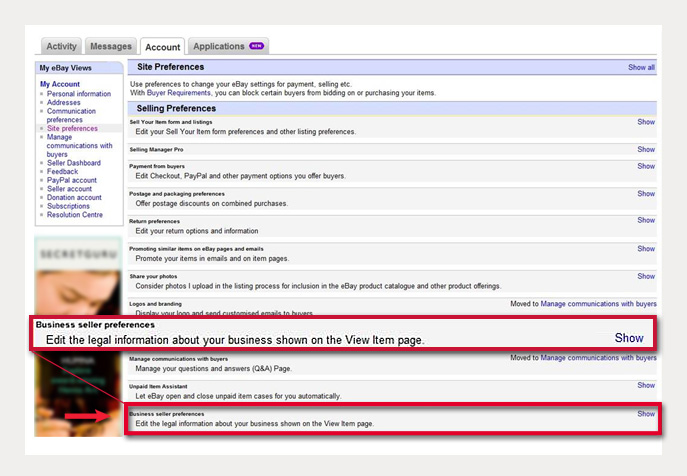
The standard returns policy can be updated in your site preferences section in “My eBay”
Note: This one will be interesting to read when it’s released, eBay UK publish that there are now 190,000 registered businesses on eBay UK and trying to cover sooo many different business types with one policy means this is bound to upset someone. We’ll know more later this year on this.
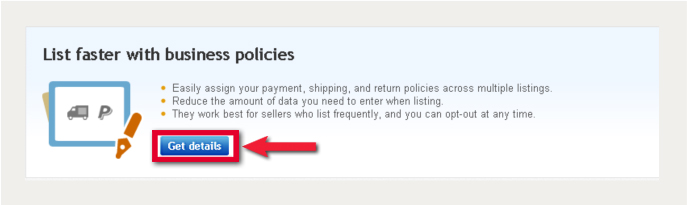
Currently the eBay Business Policies is an invite only, this means you should expect an email when it’s released and you’ll most likely be notified within My eBay too.
When this was originally released, Dave Forest from eBay released the video below. If you’re not using advanced listing tools, this tool could save you a bucket load of time when it comes to these settings and is worth taking a the two minutes to watch this video:
 eBay are removing the £1 minimum donation from sellers for charity listings.
eBay are removing the £1 minimum donation from sellers for charity listings.
For the switched on business owners out there, you’ve gotta be thinking 1 pence is a small price to pay to have the charity logo on your listings and I can see this being heavily abused, sorry “used” when this update comes out.
All Ticket Sales Moving to StubHub
This is more of an informational update than anything. eBay bought StubHub in 2007 a platform dedicated to ticket sales and as StubHub launched in the UK last year, ticket sales are being migrated to the dedicated site and from the week commencing the 13th May 2013 all ticket sellers will be required to list on StubHub.co.uk instead of the eBay.co.uk site.
So What Was Missing from the Spring Updates?
Now this is where it gets interesting, what did we not see updated or included in this release?
No Updates to eBay Shops Functionality
I just feel that the eBay shops owners like you deserve more
Another update passes and eBay Shops now have a price increase, but no extra functionality or exposure added in return. If there are 400,000 eBay shops in the UK, you would have thought that someone (there has to be someone!!!!) that has worked out that the obscene amount of revenue that these stores generate could be used to really expand on what has been built with the existing eBay shops and build these into proper eCommerce sites with features such as:
[one_half]
- Domain mapping
- Better themes
- More configurable design options that we see in true eCommerce websites
- Maybe responsive themes as standard
- More SEO options for the shops
- Daily or weekly deal widgets
- Deeper shopping cart functionality
- More custom pages, with more keywords
- Maybe a proper content management system to make each business show that they are the experts in their niches
[/one_half]
[one_half_last]
- Better email marketing tools and a signup page that isn’t absolutely pointless
- More advance cross promotion tools
- Discount codes
- Deeper links back into eBay search results
- Other payment methods (lol, couldn’t resist)
- Advanced search options that don’t need 3rd parties to create
- An online chat system
- Discounts for businesses that use Google Adwords to promote their eBay shop
[/one_half_last]
eBay is a leader in Marketplaces across the globe, I just feel that the eBay shops owners like you deserve more. Do you feel this way too? Let me know in the comments section at the bottom of this page.
No Delayed Shipping Options
One of the points that were highlighted in the research at the beginning was that even high-street retailers are not really offering same-day or delayed/scheduled delivery options.
If you were looking at that research (and trust what it says), then surely would you not be thinking “We could add this into eBay now and facilitate this before any of the other platforms out there“. I feel eBay missed this one early and we’ve missed out on some cool functionality that could have given an edge over the outside world of eBay.
No Control at Listing Level for Same-Day Despatch
Having a global setting for all listings for a cut off time is nice and it’s s start, but for most business now use a mixture of business models for the supply & distribution of stock, then this is plain useless as some products won’t be despatched until the next day and this could be different options within the very same listing as well.
No Fee Updates
Always a welcome to have no fee changes, but makes you wonder what will be in the Autumn update, are they saving them up?
A Complete Reworking of the Types for Vehicle Parts & Accessories
Have you tried listing into the vehicle parts & accessories categories lately? What a nightmare this has become. I’m not sure, if anything has been planned over the use of the parts compatibilities, but they’re not simple to work with on a massive scale. One update that I didn’t include in the bulk of the article above is that eBay are reworking the parts compatibility tool for listing onto eBay directly, this is welcomed of course, but it’s still not a friendly affair.
No Variation Listing Expansion into More Categories
eBay variations are lethal, we covered these in a Podcast last year called “The 101 of eBay Variations + 7 Tips” which was one of the most listened to Podcasts we created. What was missing from this update was the expansion of variations to even more categories. I know some businesses that are crying out for these. (Are you too? Let me know in the comments section at the bottom)
No GTIN/EAN/Barcodes for Variation Listings
We also didn’t see the ability to set a barcode for each variation listing in this update. This basically means that variation listings on eBay don’t get the exposure they should do in Google Search & shopping, plus in the main eBay search. Think about it, if a customer knows the barcode of an item, do you also think that the customer has a credit card in the other hand waiting to buy the product? I do. So that’s why we should have this in eBay too, we have it everywhere else (*coff* Amazon, Magento…)
Out of all the changes that we have in this update, the one that is most likely to impact your business is the changes to the image requirements. If you’re in the vehicle parts & accessories which have missed this hit, then this is the end of the extra marketing potential of the eBay gallery image.
Personally I’m sad to see this go and I know many of you reading this will be hit hard by this update that will be hitting us in August. With up to 12 images now available for free in listings is a really nice extension to combat this but some categories already had free images, such as the fashion categories…
eBay category & item specifics updates are to be expected, they have been in the last few updates and the reasoning behind this is around the cross border trade into the EU sites, there are multiple sites that need to be aligned to each other and I’m sure we can expect more updates to these over the next year or so. On the bright side is that once they are fully aligned (or as as aligned as possible) then updates for inventory data that is used on multiple eBay sites should become a lot easier for businesses with large amounts of inventory.
I’m a little surprised at the bar for the eBay Top Rated Seller status being reduced by such a considerable amount and that the DSR scores are no longer part of this as well, just the minimums that are always tricky to maintain.
We’ll also be seeing granular control over the eTRS status on listings that don’t conform to eBay’s requirements at a listing level, so if you’re not offering:
- A minimum of 14 days returns
- AND 1 day or same day despatch
- AND an express delivery option
- AND a free postage option
- AND meeting the other requirements at account level
Then you’ll not be promoted as an eTRS at listing level, which is a little harsh, but if there are items that cannot match this, then the fairest way is to control this at listing level.
eBay are also working with 3rd parties around delivery options as well in to Europe & beyond. Again I’ve not covered this in the core of the article (mainly due to time restraints), eBay have teamed up with 3rd parties to work out decent shipping rates into these locations and especially around expedited and tracked options. This has to bow well not only for us as business owners (especially around PayPal issues), but crucially for customers too.
If eBay’s focus really is, “fast flexible fulfilment”, “no surprises, no risk” and “visual browsing & inspiration”, these core essentials are an excellent base to work from. We’ve seen them working on all these topics in this update, but also in previous updates as well. Sometimes these updates don’t go as planned like the image swapping and colour swatches that had issues in the run up to Christmas from the Autumn 2012 updates, but that’s OK, we know that sometimes updates won’t always go smoothly, with the customer as the focus point, they really can’t go wrong.
What Do YOU Think of the Updates?
That really is enough from me, what do you think of these updates?
- How will the images update impact you?
- Will you gain anything from having free images?
- What do you make of eTRS being diluted?
- Do any of these updates change your thoughts on eBay as a marketplace?
You can let me know in the comments box just below this article.
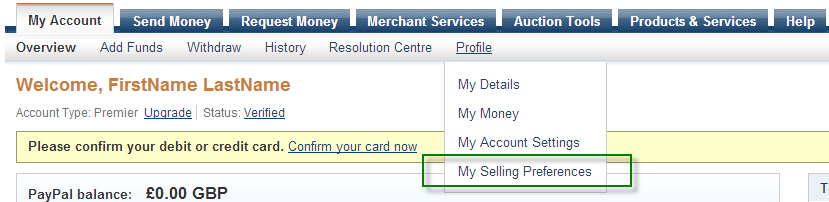
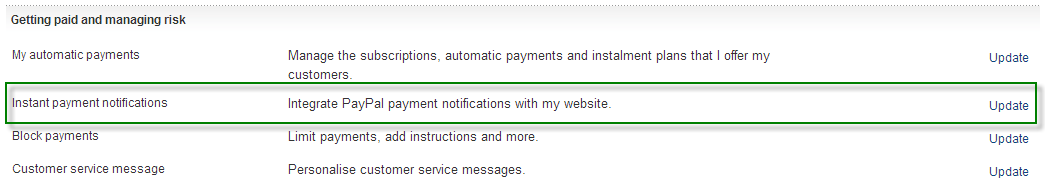
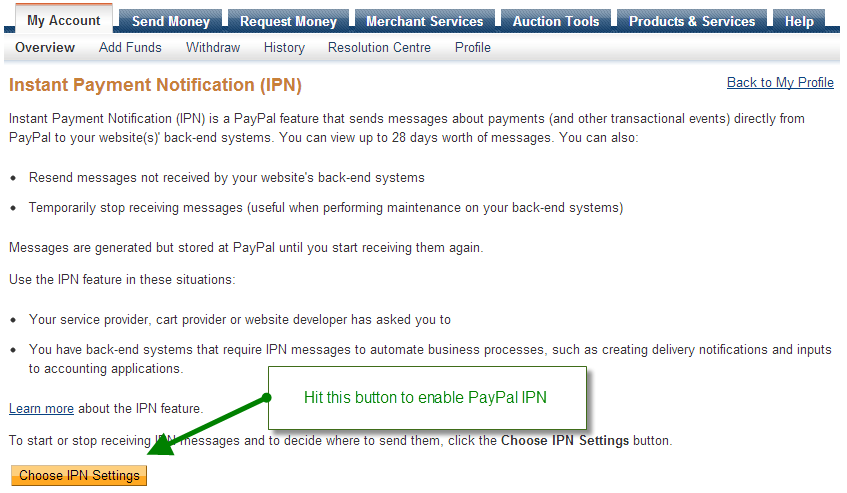
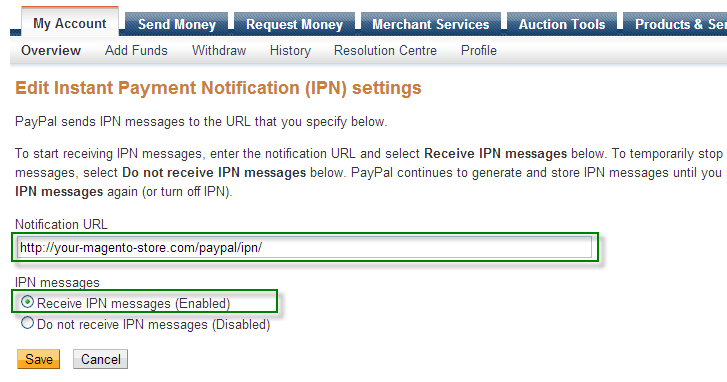
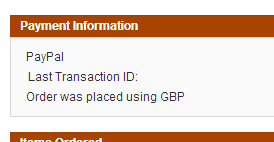
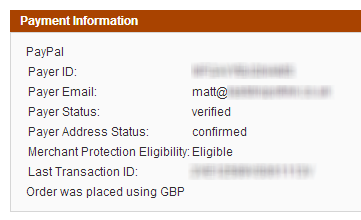

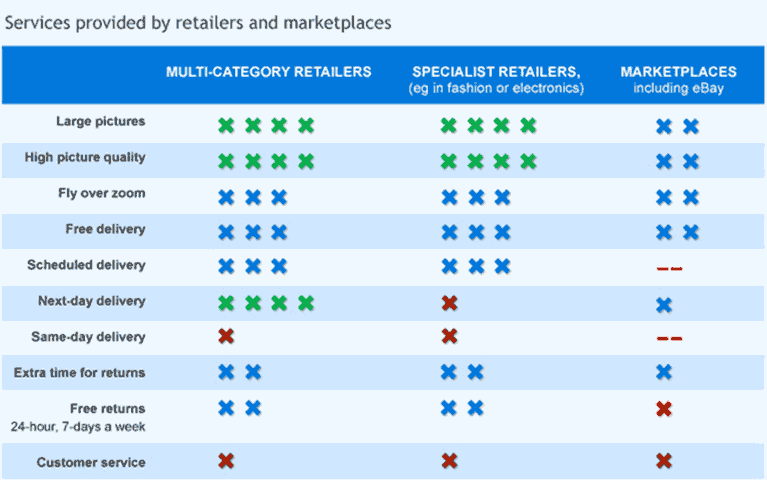
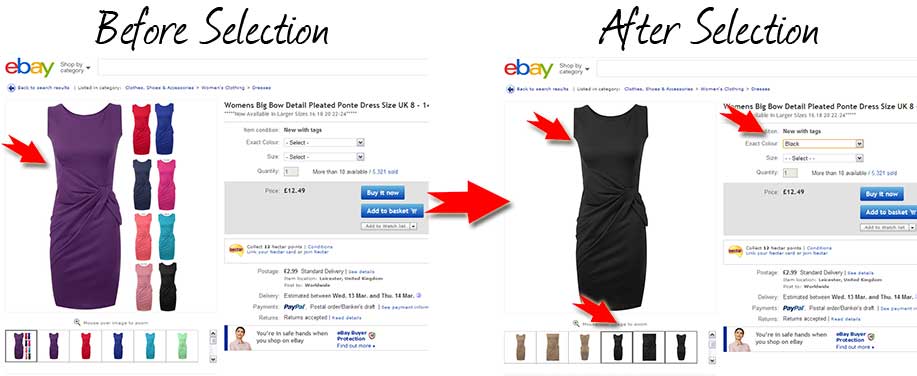
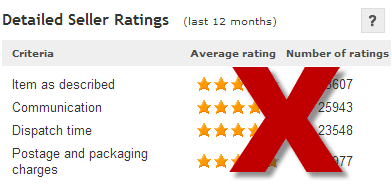


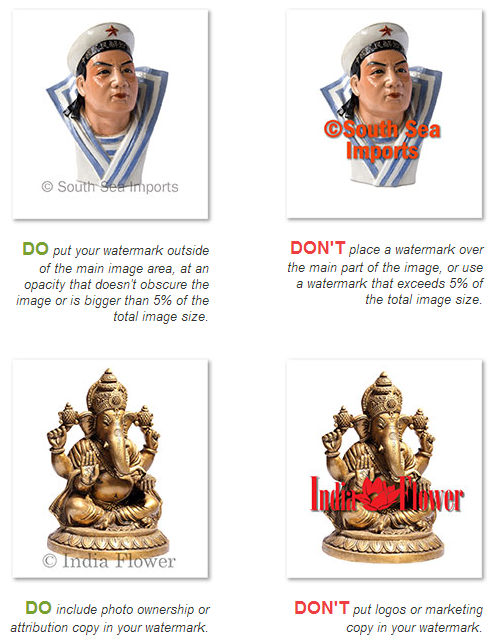
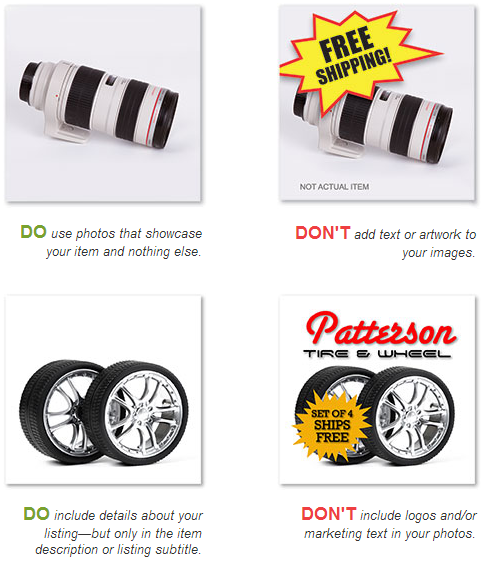
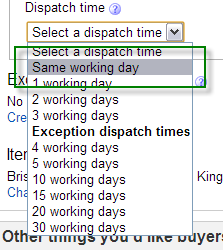 In this update when it’s released, we’ll be able to set a “Same Working Day” option for our despatch times on listings.
In this update when it’s released, we’ll be able to set a “Same Working Day” option for our despatch times on listings.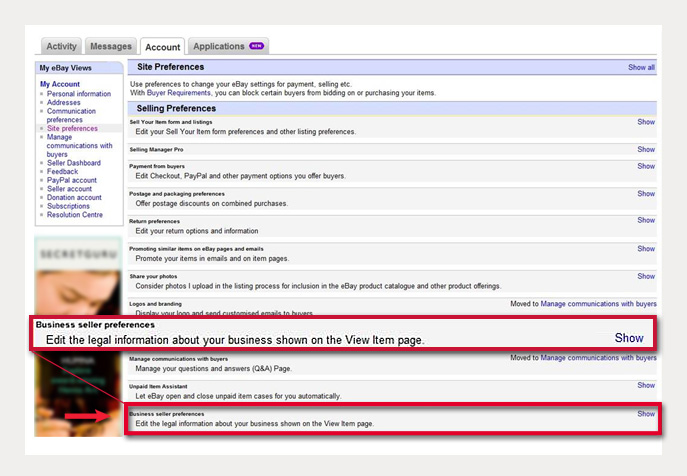
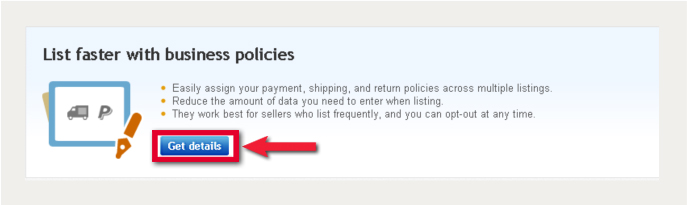
 eBay are removing the £1 minimum donation from sellers for charity listings.
eBay are removing the £1 minimum donation from sellers for charity listings.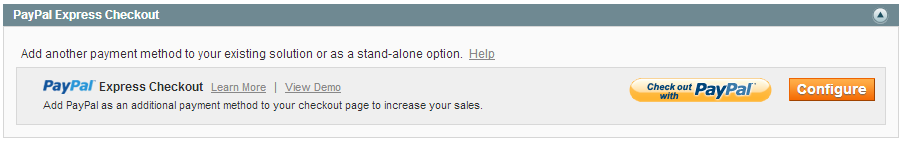
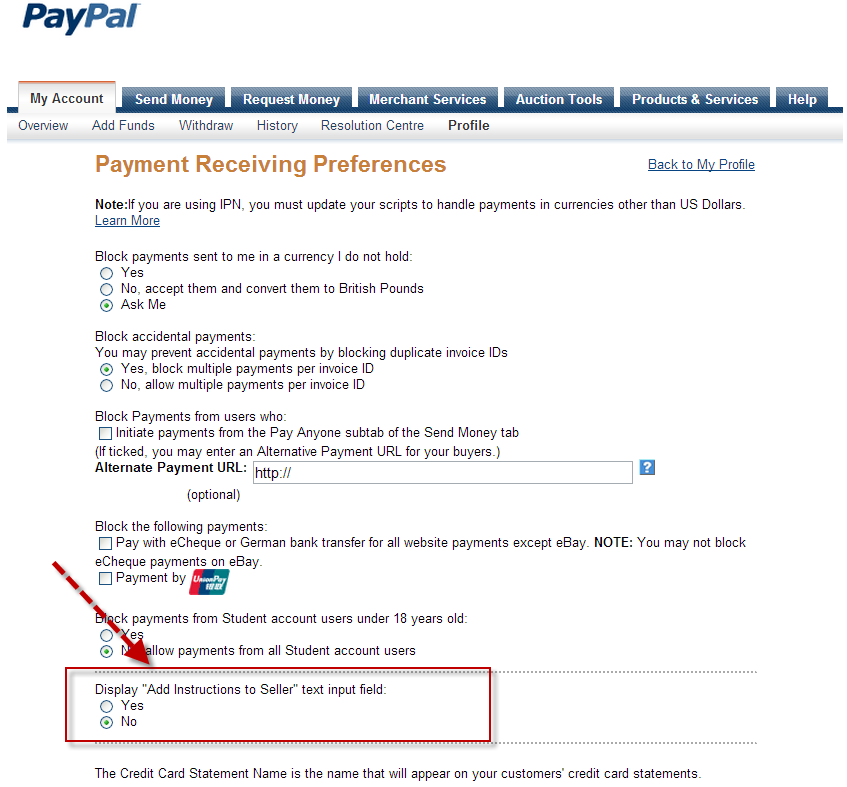
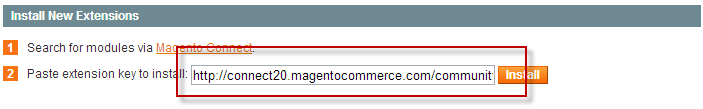
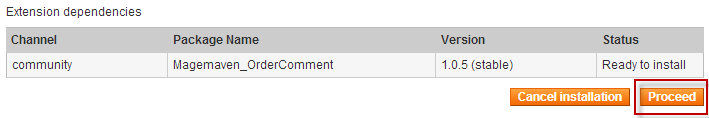
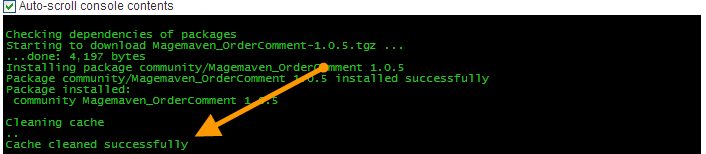
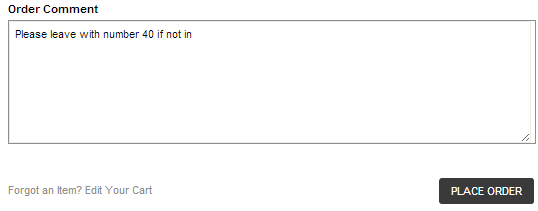
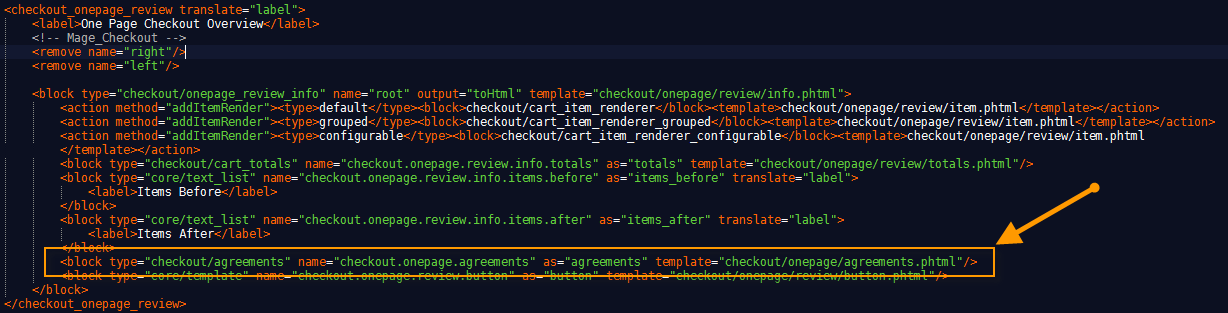
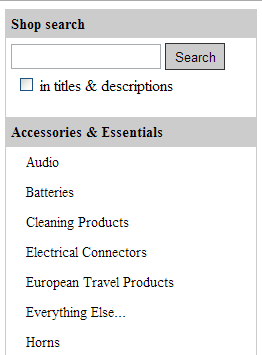
 This is a stand alone script that runs from your web hosting for maximum control and allows you to not only show your eBay shop categories in your listings, but also includes a search feature and is completely configurable through the template system I added last year as well.
This is a stand alone script that runs from your web hosting for maximum control and allows you to not only show your eBay shop categories in your listings, but also includes a search feature and is completely configurable through the template system I added last year as well.