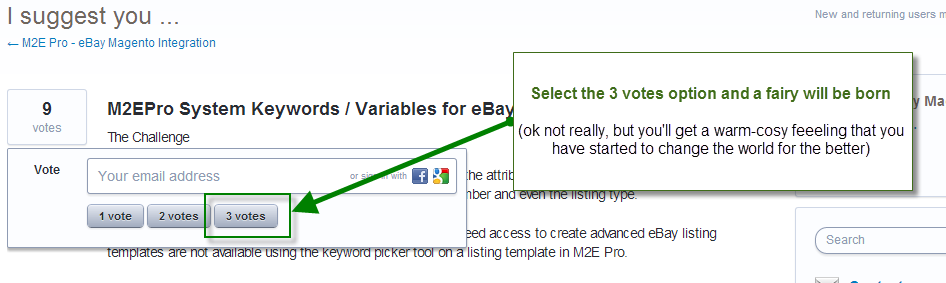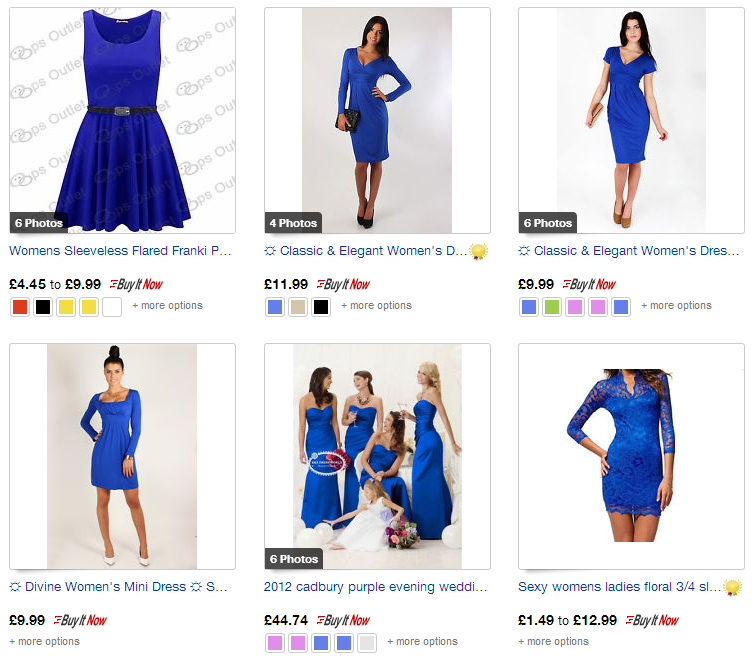I cannot tell you how excited I am to be able to now tell you what I, or rather what we have been up to for the past two weeks. We have completed our very first podcast!
The intention is to make this a weekly event and we’ve now got a dedicated section on the UnderstandingE site called “The Entrepreneurs Corner“. Now you can chill out at work and say you’re working while listing to myself, Dave, Andy (whom you’ll both meet as soon as you press play below) and possibly some guests too!
[powerpress]
Because this is may be new to you, above is a green play button. Press play and you’re off!
If you’d like to download the podcast for listening to on your iPhone, Droid or iPad you can do or you can press the “Play in new window” button to be able to listen to the Podcast while browsing. If you use iTunes, you can subscribe here.
PS. While you’re listening to this Podcast, you’ll need the links to the items we discuss, scroll down to the bottom and they’re yours.
In this Podcast we cover “Descriptions that Sell” as not all descriptions are created equal and cover numerous examples and dig in deep to what makes a good description with multiple examples.
Together we have a stab at making a description better and aim to leave you with a set of tools that you can use immediately, to make your product descriptions better.
This isn’t intended to be a sit back and relax Podcast, we want you to take action from listening to us and we have a special request of you at the end of the Podcast and we’re here to help you if you need a hand.
So Why are Descriptions so Important to Online Selling?
We’ve got to remember that as as buyer, we cannot:
- Pick up the goods, like we would in a shop
- Touch, smell or fell the item
- Walk around, read the back of the package or can
- Check the weight of the item
- Feel the weight of the product
- Understand the size easily with no reference points
As Dave discusses in the Podcast, if a description is not clear, then buying the wrong item is easily done and neither the buyer nor the seller want that, so it’s in our interests to ensure that we have a description that not only conveys the product in a clear and concise manner, but to help the buyer:
- Touch, feel and smell the products and look at the back of the packaging for them
- Give them the information they need to make an informed decision that the item is the right item for them, especially when it comes to technical items
- Understand the sizing, especially important with fashion items
- Understand the size and weight of the item easily
And then with our marketers hat on we need to consider the other actions we may wish for a customer to perform, this could be to offer them accessories or related items, just like they’d see in a physical store. To help the buyer make an emotional attachment to the product, by helping them consider how they will use it and in what situation(s).
We have three easy to use tools for you to use to make your descriptions better and help convert buyers into customers. These are:
- Titles > Bullets > Description
- Use Benefits rather than Features
- The Criticism Sandwich
I’ll cover these in more depth with you below (and in the Podcast of course, have you pressed play yet?)
We need to remember where the description actually sits in the larger scheme-of-things and surprisingly it is not at the beginning.
So what comes at the beginning?
That’s easy, it’s the product title. Almost every search for a product starts with a search, whether that be in Google, eBay, Amazon or anywhere for that matter, the buyer generally looks by title. So it does not matter if we have the best sales copy ever written that converts 100% of the time, because the conversion ration of zero sales is, errr zero.
So that’s why we’re starting with the most important tool you can have. “Priority”.
Titles come first, if your buyers cannot find you then they cannot find the bullets, if they cannot find the bullets to read then they cannot read your description. You see my point. So once you have got titles that help your products be found then we can consider the mini description.
Scroll back up this page for a moment, do you notice something? I’ve used three sets of bullet points, two with bullets and one numbered. That is no accident, look through my other articles and you’ll generally see something similar, bullet points.
Bullets allow you to give the customer bite-sized information. Think of it as dating the customer. Give them enough information to figure out quickly if they like you or not.
Don’t bore them with hard-core stats, give them lines that they can speed read. Make them idiot proof, AKA “Matt Proof”.
With no more than 5 bullet points to describe the item, give them the overview to the product with a product image nearby. Buyers scan read pages and we should leverage this and help them read faster. After all 100 tyre kickers are useless, what we want are buyers.
When it comes to the main description, a huge tip is to use the bullet points you’ve created as queues to extend the description, make them elaborated bullets. If you say that the product’s lead extends to 1.8 metres, in the main description is the perfect time to tell them that this is brilliant if you have a TV mounted on a wall and your game console is quite far away.
#2 The Difference between Features & Benefits
Sit your sleeping cap on and read this (try not to go to sleep!)
1080p is a set of HDTV high-definition video modes that are characterized by 1080 horizontal lines of vertical resolution[1] and progressive scan, meaning the image is not interlaced as is the case with the 1080i display standard. The term assumes a widescreen aspect ratio of 16:9, thus implying a resolution of 1920 × 1080 (2.1 megapixels).
http://en.wikipedia.org/wiki/1080p
While technically correct, it is boring as hell. We can do better than that and this is what we knocked up in 2 minutes:
1080P means that you have a full high definition picture, so that the quality of the picture far superior to normal TV.
1080p means 1080 line on the screens, normal TV resolution is 480i so the detail with 1080 is at least twice as better, making fast moving programs like sports or action movies appear clearer to the eye.
You see how it retains most of the factual information, but relates it back to real life and interprets what the features mean into what the benefits are?
“A product feature has no value until you explain its relevance to the buyer.”
That’s a line as a fellow marketer you should never forget, features are worthless, if no one cares about them. Make them relevant to your buyers.
With this in mind, read through the description of the Hairy Dieters book from Amazon, I’ve highlighted the truly sweet parts:
Si King and Dave Myers are self-confessed food lovers. Food isn’t just fuel to them, it’s their life. But, like many of us, they’ve found that the weight has crept on over the years. So they’ve made a big decision to act before it’s too late and lose some pounds. In this groundbreaking diet book, Si and Dave have come up with tasty recipes that are low in calories and big on flavour.
This is real food for real people, not skinny minnies. There are ideas for family meals, hearty lunches and dinners, even a few knock-out bakes and snacking options. The Hairy Bikers will always love their food – pies and curries won’t be off the menu for long! – but using these recipes, and following their clever tips and heartfelt advice, you can bake your cake, eat it, and lose the pounds.
Also it helps if we can label a benefit and a feature on this Bananagrams Game on Amazon.co.uk the product has 5 bullet points, these are:
- Bananagrams is a word game without the need for a board, pencil or paper
- Perfect gift for crossword and word game lovers
- The Bananagram pouch measures approx 6 cm x 21 cm x 6 cm and has a zip
- The plastic tiles measure approx 2 cm x 2 cm each
- One hand can be played in as little as five minutes
Or more simply put:
- Benefit
- Benefit
- Feature
- Feature
- Benefit
In the Podcast we also look at a dress on Amazon and a RCA lead that is in the links section. I’ve known about the dress for quite sometime, it’s the example I give to people wanting to know how to write compelling descriptions.
We laugh about this item in the discussion, as this product has no description, but it has a bloody good review though!
#3 Less Than Perfect Products
Not everyone sells brand new items and we consider sellers that do in this Podcast and we can use the “criticism sandwich” to get a negative point across and it works with almost anything else too.
This is really just like a sandwich, two slices of bread and filling, but we’re putting the bad part in the middle.
Let’s explain this with an example, it was a tent that was live on eBay here.
Here we have my ‘childhood’ tent which is no longer required. It’s got a large sleeping area sleeping 3-4 with a large 1M deep porch area at the front. The tent measures approx 3.8M at its longest, 2.4M wide (internally) and 1.7M tall which is tall enough for someone 5ft 8ins to stand up in!!
Sadly time has taken its toll and there is a small rip in one of the corners (see pics), which could easily be repaired. Some of the pegs seem to have disappeared over the years too so you’ll need some of these.
It rolls up quite nicely and will easily go into most car boots.
So we have a description that starts with the good point, size and usgage, it’s negative point with a rip and a lack of pegs and ends up on a benefit that it’s easy to load into the car. A sandwich, yummy!
We make reference to an oversized sandwich in the Podcast, if that middle filling is huge, there is a lot wrong with it and no matter how you package it and if it’s a common theme on your products it might be time to move on and choose another niche (well unless they are like that for a reason and there is adequate demand of course!)
Putting the title to one side for now as we’re saving that for another Podcast focused on “creating titles that sell”. When creating a listing, no matter where it’s to be displayed on the internet or even in the real world, we have three core description elements that can help us, help the customer, digest them faster.
These are:
- Bullet points
- The main description block
- Tables
The three types of laying out descriptions very different as they perform different tasks and are read at different paces by the customer.
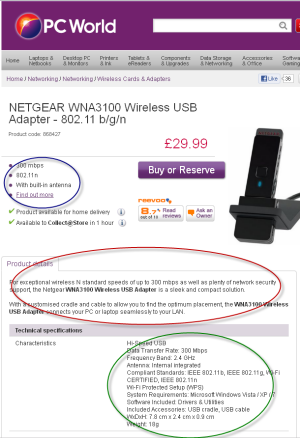 Bullets
Bullets
With bullet points, these need to punchy and short, but get the benefits across so the buyer can qualify themselves in or out as the case maybe (more on the qualifying out in future articles).
We’ve seen from the examples above where the bullet points lead the customer onto the main description or in the case of that dress on Amazon, there is no description, just reviews and reviews are the holy grail of descriptions, again noted for later Podcast.
Main Description
Only after the bullets have been read and the rest of the listing “scanned” will the customer move on to the main description if they are interested in reading further.
If you’re anything like me then I struggle writing descriptions for products, however because you’ve been and written some short bullet points, these are actually descriptions so to write a bigger, longer version for the main description actually becomes a lot easier, you just beef out the bullet points!
Tables
These are exceptionally important for when it comes to products where we have lots and lots of attributes. Most electronics products have descriptions like these.
Andy mentions in the Podcast, while choosing the radio desk, he was actually carrying a few token keywords like “Wifi” and “DAB”, these are keywords that need to be in both the description and bullet points, but there would be no point in overloading the customer with technical details such as “Compliant Standards: IEEE 802.11b, IEEE 802.11g, Wi-Fi CERTIFIED, IEEE 802.11n“, we’d have scared them away!
Help your customers by using a top-down approach, in the screen shot above to the right, we can see than in the blue circle that the bullet points are first, then the description area in red and finally the table if specifics.
“customers would bail out of it quickly as we would have overwhelmed them”
If this was upside down and we had the technical details in the beginning, then the description and then the bullets. I’m pretty sure that 99.9% of customers would bail out of it quickly as we would have overwhelmed them.
Using Video in Descriptions
We couldn’t cover the topic of descriptions and especially descriptions that sell without including a special mention of video content.
Now before you kick in with the excuse of “I have a face for Radio“, let us point out straight away that might be very lucky and may not have to make video’s yourself at all! And we’ll get to that shortly.
Video content is very powerful because:
- The buyer can see the item in the flesh
- Any key features can be explained and also shown easily
- It keeps the buyer on the product page for longer
- The buyer gets to meet you and your business
- The video doesn’t need to be made by you to use it,
- YouTube is full of unboxing videos, reviews and demonstrations.
Before we delve into these a little deeper there are several statistics we’d like to share with you on product based video content, hold on to your seat as some of these are SICK!
“A whopping 77,316 website visits each month are attributed to Zappos’ video listings in search engines.”
“If you want to translate those increased website visits into dollars–in terms of the value of the traffic compared against search ads or other ads–it calculates to a $551,731 increase in revenues due to its video SEO efforts. Yikes.”
YouTube doesn’t just have 48 hours of video uploaded every minute, it’s 72 hours every minute
YouTube is the second largest search engine in the world
More than 50% of videos on YouTube have been rated or include comments from the community
Sources: Here and Here
I was wrong in the Podcast, YouTube doesn’t just have 48 hours of video uploaded every minute, it’s 72 hours every minute, even still that’s an astronomical amount of video content being uploaded and being consumed every day and the user interaction is sick with over 50% of all the video’s uploaded having some form if user interaction.
That means you have a 50/50 chance of having feedback on the video you create and you use it almost every where, on your website, on eBay and even promote it through snail mail. Customers can meet you and your team and it doesn’t have to be expensive as we’re cover next.
We included an extract from the Outwell demonstration of a tent in the Podcast and that video is here. Hit play and listen to this up to 2 minutes 19 seconds.
Notice how the presenter keeps the tech garbage down to a minimum and focuses almost entirely on how the features of the tent a benefit you as a customer, with this being your tent.
A powerful visual demonstration of how to word your descriptions!
While it would be the most beneficial to you (if applicable) to create a video for each of your core products, we were wary of delving into video production and decided that it would be far easier to give you a quick win by letting you know that the chances of finding your product being shown on YouTube is very high.
“manufacturers may have already done the hard work for you”
Obviously this only works for mainstream products and if you’re really lucky the manufacturers may have already done the hard work for you. For example if you’re selling Outwell tents, putting that video in your product detail pages means that your customer is going to be able to interact with the product and check the key points we need to fulfil when a buyer is looking at a product online (the ones at the top of this article).
If you find a video that you’d like to embed into your website or eBay listings, I’ve already made two articles especially for you.
When selling online, it’s out job to help customers do the things that they would do instinctively in a retail environment. That is pretty hard considering that they cannot actually touch the product, so we need to get as close to that experience as possible.
We all know customers do not read descriptions, so again it is our job to be aware that buyers don’t and to structure our pages to allow the customer to speed read the information. It’s why we’ve included the 3 tools to remember:
- Titles > Bullets > Description
After the customer has found the item with the keywords in the title of the product, let them find out about the product quickly with bullet points and then the description (if needed at all).
- Use Benefits rather than Features
You buyers want to know how a product is going to help them and what difference it will make to them. So tell them how it is going to do so, don;t just state facts.
- The Criticism Sandwich
Sometimes we have less than perfect points to get across, package them up in a tasty sandwich to lessen the impact.
And finally we should not underestimate the impact and power of video content. With video customers have a reason to stay on the page, the longer a buyer stays on a page, the higher the chances of them converting to a buyer.
Best of all you might be lucky and find that in the 4 billion hours of video that are watched each month on YouTube that there might be one video that can help you sell your products and if there is not, then we have it noted to discuss in a Podcast soon.
You’ve just read through approximately 3,000 words and listened to the Podcast for an hour. Don’t waste the time you have just invested and we need you take action right now.
Visit your top performing product on eBay, Amazon, your website or where-ever. The one that sells the most or the product that is worth the most to you.
Using the tips you’ve been shown here, how can you make it better?
If you need help or suggestions, help is a click away in the forums at … Lastdropofink.co.uk/forums
Links Mentioned in the Podcast
This is the first time I’ve done a Podcast, the same for Andy and Dave too and we think it’s pretty good for a first run. If you have any comments or suggestions, we’d love to hear from you and you can let us know by leaving a comment at the bottom of this page.
Here is the chance to put the faces to the voices you’ve just heard and a bio for each of us.
 |
Matthew OgborneYou know me already, I hope! I’m the primary author here at LastDropofInk |
 |
Dave FurnessDave Furness is an eCommerce expert with several years with an electronics refurbishment company and now expanding into ladies fashion in his new role as an eCommerce Manager. |
 |
Andy HamiltonAndy Hamilton is a Broadcaster and best Selling Author of Booze for Free his light-hearted approach amusing approach to life has seen him pop up on TV and Radio across all corners of Europe. |
 And the resolution for this year seemed to fit in so well with what I’ve been up to for the past 6 months with UnderstandingE and this year I am going to simply “share”.
And the resolution for this year seemed to fit in so well with what I’ve been up to for the past 6 months with UnderstandingE and this year I am going to simply “share”.
 No prior knowledge of Magento or M2E Pro required
No prior knowledge of Magento or M2E Pro required One of the areas we identified very early on was that Magento’s admin panels are, well, “a bit Nerdy”. And it doesn’t have to be this way, so after a few weeks of coding & design changes, the theme that you see in this guide is the pre-production version that we have been working on.
One of the areas we identified very early on was that Magento’s admin panels are, well, “a bit Nerdy”. And it doesn’t have to be this way, so after a few weeks of coding & design changes, the theme that you see in this guide is the pre-production version that we have been working on.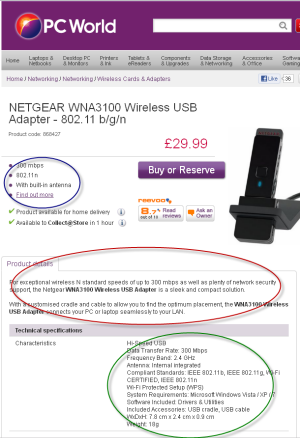 Bullets
Bullets



 M2E Pro, one of the core components of the 3rd generation supports all the common Magento attribute values and you can even in add in an image gallery within a few clicks that looks great. But we’re missing some vital keywords and that’s where we need your help.
M2E Pro, one of the core components of the 3rd generation supports all the common Magento attribute values and you can even in add in an image gallery within a few clicks that looks great. But we’re missing some vital keywords and that’s where we need your help.