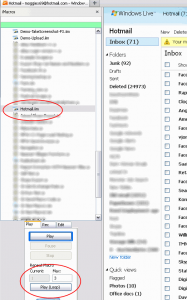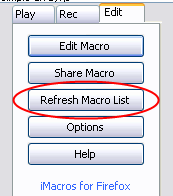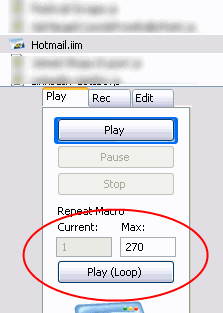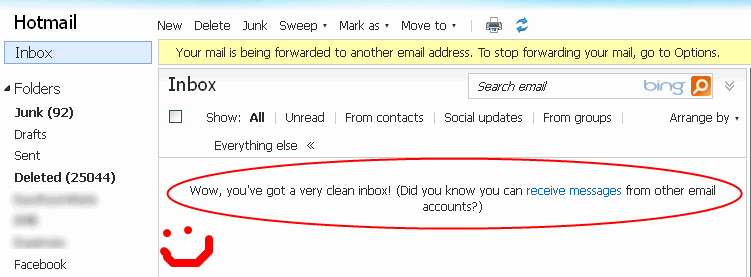The 3 Ways to Increase Your Online Business Part 2: More Sales Channels
Welcome to part 2 of a 3 part series that covers the three ways in which I consider the quickest and easiest ways of increasing your online business. If you missed the first part, this was on efficiency both internal efficiency, everything that happens inside the business and external efficiency, being more effective on your customer facing side of the business.
In this part, I’m going to be covering the thorny subject of ‘More Sales Channels‘. I say its ‘thorny’ because if not done well, then its going to have repercussions, however I feel its critically important that you diversify your risk and reach.
I did cover part of this in two previous articles, the first called How To: Selling on eBay with more than one eBay ID and the second as the first caused quite a stir, called Part 2: Leveraging more than one eBay ID I’m going to be drawing from these two articles and explaining a little deeper on why you should consider duplicating (tactfully & gracefully) your current business.
Why more sales channels?
Lets get this out of the way first, as its the common question. As I mentioned yesterday the use of software tools such as eSellerPro, ChannelAdvisor, Linnworks, 247TopSeller etc… force the business to use a set of processes, that are most likely far superior to what is being employed currently. This alone (after some hardwork & sweat learning these I hasten to add) will typically result in more turn over, as the business is some 5x times more efficient at the tedious, repetitive processes. Also the core users time is normally freed to focus on other important tasks, namely better descriptions, more stock, faster order processes and so on… resulting in more sales.
However… The critical point here outside of ‘efficiency’, is that the largest spikes in clients turnover is when they plugin another sales channel.
The simple sum here is:
More sales channels = More Turnover
The Largest spikes
The largest and most immediate spikes happen when a business employs eBay or Amazon, when it was missing from their current sales channel mix
First lets imagine a solely Amazon based business that is not selling on their own website or eBay, as soon as you plugin these in, typically this is where you see the largest spikes in their companies turn over.
The same is true of the reverse, where a company may be solely eBay, when they add Amazon to the mix (because they can relatively easily as they are using one of the said tools) they’ve added another sales channel that responds quickly to their actions and thus, more turn over.
Certain software providers will use a clients growth as testament to that companies software product is the ‘better choice’; While this is partially true because such tools enable more efficient processes for unifying scattered business operations and like to shout about the growth companies experience when using the said tools, in reality they’ve just become more efficient and have added a major new sales channels into the mix. The real question is, what happens when you have done these steps?
Shoot me now
 I’m going to go out on a limb here and actually say that when you’ve hit the natural growth points, ChannelAdvisor might be the better choice for you because of their dedicated “account management” structure & crucially experience.
I’m going to go out on a limb here and actually say that when you’ve hit the natural growth points, ChannelAdvisor might be the better choice for you because of their dedicated “account management” structure & crucially experience.
While the other software products I’ve mentioned have such layers of varying degrees, when you’ve truly automated what you can, you’re stuck. The reliance for the business expansion goes back to the business owners & third party consultants like myself. If this is an area you know you’re going to struggle with, the extra fees could be a sound investment.
Note: For those who don’t know my history here, I spent over four years in direct competition with Channel Advisor in two SaaS products. If there is anyone that has the right to be anti-Channel Advisor, I’m them. Hey I even suggested I should throw their MD over the desk in an earlier article :)
I’m aware of changes that are occurring in another product and quite frankly I don’t like them, there is too much reliance on the product being the be-all-and-end-all. It gets you so far, but after that, you need that extra support.
And yes I am suggesting you could/should pay more for a software a product and saying you may not need my services (just yet), but that’s OK. You need to get as far as you can on your own.
I’ve already done this, what now?
If you have already implemented one of these software tools and have Amazon & eBay running well, then you are primed to expand.
What I mean by this is that you’ve gone through the learning curve of the software tool, you’ve got your data prepared for both of the key channels and probably have added on a website at the same time.
Sooo to recap you have:
- The majority of the steep learning curve completed
- Staff (hopefully) trained up on its use
- Processes in place to deal with over 10 times more orders
- Clean data that is just waiting to be “abused” to more channels
- More time to focus “on” the business, rather than working “in” the business
Note: If you have not got to this stage yet, then you should seriously consider using one of the software tools I mentioned as soon as humanly possible. The quicker you start using one of these, the quicker you reap the rewards of ‘efficiency‘.
Which leads nicely on to the next section.
The principles
Going back to the earlier article on selling on more than on eBay ID, we need a refresher on the underlying principles behind this and my views on these marketplaces.
For the vast majority of manufactured goods, you are not the only company selling them, thus every single day, customers choose your competitors over you. There are an infinite number of reasons for this, timing, colour scheme, layout, description, title are a few factors.
Which leads on to this pivotal statement:
So if you’re selling widgets, there are lots of other widget sellers for customers to choose from, so why not be one of the other widget sellers?
I included a simplified calculation on what this could mean in the article, a rough outline is that if you are 1 of three sellers for product X, with all things being equal**, you have a 1 in 3 chance of selling to the buyer, however, if you added an additional selling account so that there is now a 2 in four chance of selling to the buyer, you’ve not increased your odds of selling from 33% to 50% and I like the latter.
** None of the sales channels are equal, there are a large number of factors that influence each of them. However if you’re using a business model that works, then there is a fair chance you’ve got the majority right.
Also risk is an important factor to be considered, imagine that your sole channel ID gets a stream of negatives and you get left in the brown stuff, even with the eBay TRS protection for 3 months that’s kicking in, its going to be difficult to recover. By diversifying risk over multiple selling identities, you’re able to lower the overall risk to the business.
The other key point, is that if you’ve already created the inventory record once, then altering it to sell it again (but differently, see the important section on this in a few moments), then you’re 75% on the way to being able to add multiple identities.
Original Time To Create the Record + (Original Time To Create the Record / Number of ID’s + Time to make edits) = Overall time to create inventory
From the calculation above, the largest amount of time is spent creating the first inventory record, as soon as you add duplicates, they are what they are, copies of the original and then needed to be altered with minor details for leveraging more channels.
What do I mean by “sales channels”?
Maybe I should have included this sooner, however to clarify, one eBay ID is a sales channel, one Amazon account is a sales channel, one website is a single sales channel etc…
Stop
(You can see where this is going)
Imagine you had to start your business again tomorrow, scary thought right?
Realising that you have already got 75% of the hardwork done, the learning curves for software, the processes in place, great, clean inventory thats being pushed out to your main sales channels, hey you may have even added a few channels while going through the set up processes, does duplicating your business onto additional sales channels sound that scary?
Potential new sales channels
While not exhaustive, here is a list of sales channels that you could leverage.
- eBay
- Amazon
- Website
- Comparison search
- Affiliates
- Retail shop
- Play.com
- PPC
- Social (this is a special one, covered later on)
Are you using all of these? Are you using all of these times 5? 10? 25? more?
My point is, as soon as you’ve completed the steps for one of these channels, duplicating it again is only a fraction of the work.
Early conclusion
I’m stopping here as I need to work on ProjectE related tasks today. I know I’ve not covered the ins-and-outs of this topic thoroughly and I’ll be revisiting this either here or with you when ProjectE goes public.
One topic that I have clearly avoided is how to to duplicate these sales channels, this is where the line kinda-goes-grey for many reasons, however the biggest one is that it directly competes with ProjectE.
However there are two points I feel is important to add. The first is that if you make a direct clone of your main eBay ID, then its unlikely to add any huge value to your customers, the channel and ultimately the business.
There are normally many “threads” (verticals is the correct term, you’ll probably understand ‘product ranges’ more easily) that can be followed to create the new ID with and the second is that duplicating Amazon should be given a wide birth for the reasons covered in the earlier article here. Everything else is fair game.


 Website Efficiency
Website Efficiency