Are you too busy wrapping orders, answering ludicrous, idiotic eBay questions, answering the phone, making orders and every other task that can take the attention of a business owner to not be checking your bottom line?
Its very easy, as I personally know and have seen many times over to get caught up in everything that is going on around oneself, if you don’t keep your eye on the fees being paid you could be going backwards.

Do you have a eBay Fees Back Hole?
I will not be covering the need for ‘delegation’ in this article or how to leverage ‘anticipation’ as a marketing tactic.
I am working on an article which covers ‘anticipation’ with some blindingly good real-life examples, one of which is eBuyer.com and several others fresh from the Internet only a few days old which I am documenting, so you can copy and deploy yourself with ease (I might too, have I built any anticipation here?), but instead focusing on that here, lets churn some numbers on a real company that caught my eye in late 2010.
Background
I was doing some research in the CSA category on eBay.com site and the other eBay sites last year, I stumbled across a number of sellers that caught my attention, this particular company (which will remain nameless) caught my attention for the wrong reasons, as quickly doing-the-sums, I worked out they were losing money (or so I thought).

I said at the time I’d come back and look at them in more detail, so here I am sharing it with you too. Its very easy to become wrapped up in the rush of the day to day tasks, eBay is brilliant at sapping up time, but even a rough P&L, it will let you know if you’re in the red or in the black.
Knowing IS everything
I have a saying, “knowing is everything”. It might sound daft, but I stand by this whole-heartedly and only by experience, I know how valuable this is.
An error, is an output, its just not the desired output. Knowing that it is an error is crucial, if you know you make the wrong decision or the outcome was not as expected, then you can at least write that avenue off and try another, but if you chop and change all the time and do not measure the results, then you really have no idea which way you are going and to me that’s a bad thing.
Sometimes you can only know that the outcome is not as you desired by being in the arena, its great to run theories or models, but sometimes, you got to get in there and try the theory out for real. Only then do you know what really happens and by measurement and control, you can readily work out if you are going forwards or backwards.
What I’m trying to say, get in and try stuff, just be careful and make sure you have ‘events’ you can measure and boundaries on acceptable losses. Be prepared to lose some money, mistakes will happen, only by practice, can you become a master of good mistakes.
Face Value
Even when checking this seller in September, they were churning a decent amount of orders for that month, over December 2010, the month that I will be analysing, on face value, they have been shifting decent volumes again.
| Totals |
|
| Revenue |
£177,553.95 |
| Total Listings |
107689 |
| Successful Listings |
10880 |
| Total Bids |
12219 |
| Items Sold |
10924 |
| Items Offered |
109473 |
| Success Rate |
10.1 |
These values are from the 1st to 31st December 2010 and a factor worth pointing out already is that these numbers will be erroneous due to conversions from USD to GBP. But they will give us close enough numbers to estimate the fee values, which is what I am interested in for this article.
I mentioned face-value for this section, because when you look at the numbers, they did quite well, £177.5K for the month, over 10,880 orders, that’s an average sale of £16.31.
At the time, this seller caught my attention for three reasons:
- Turn over was decent
- The number of listings v’s sold listings was low
- Only 7,5,3 and 1 day durations were being used
They have a 10.9% sell through rate, which is the kind of sell through rate you would expect from a technology based category, CSA tends to be much higher than this, maybe this is why it caught my attention?
Combine this with the sole use of auctions (bar a few few Fixed Price ones) and no eBay store/shop listings made me very curious indeed, as this is a very expensive way of listing of you do not keep excessive tabs on what’s going on.
Grinding the eBay fees
 Now I am going to assume that they are using their free-relist for every auction styled listing. In this assumption, I am being extremely kind to the numbers and them, as some items will sell first time and will not be valid for a free-relist credit, so this number in reality will be higher.
Now I am going to assume that they are using their free-relist for every auction styled listing. In this assumption, I am being extremely kind to the numbers and them, as some items will sell first time and will not be valid for a free-relist credit, so this number in reality will be higher.
So… The number of paid listings:
107689 / 2 = 53844 Paid Listings
I am also neglecting the 510 fixed price listings for this time period, as they are so small in comparison.
According to the report, they have a average start price of £15.72 and and we have an average sell price of £16.31. Lets now grind these numbers to work out the average start prices on eBay and the average Final Value Fees.
Using http://ecal.altervista.org/en/fee_calculator/ and converting the values to £24.94 and $25.88 for starting and selling prices respectively. Also using https://www.paypal.com/cgi-bin/webscr?cmd=_display-receiving-fees-outside&countries= to confirm the PayPal rates are 1.9% + $0.30 to work out the transaction rates.
| Insertion Fee |
£0.32 ($0.50) |
| Final Value Fee |
£1.42 ($2.26) |
| PayPal Fees |
£0.62 ($0.68* + $0.30) |
*This value was including a average $10 shipping to the PayPal payment.
The insertion fees works out to be:
£0.32 x 53844 = £17,230.08
As I mentioned this number is likely to be a lot higher, now knowing we’re around £17K, I’d hazard a guess the fees are more like £20-21K.
Final Value fees on 10,880 sales:
£1.42 x 10880 = £15,449.60
PayPal fees:
£0.62 x 10880 = £6745.60
This now gives us a total of:
| Insertion Fees |
£17,230.08 |
| Final Value Fees |
£15,449.60 |
| PayPal Fees |
£6745.60 |
| Total: |
£39,425.28 |
And the Total is…
From a gross sales revenue of £177,553.95 (excluding shipping), the fees account for £39,425.28 of this, giving us a 22.2% channel cost.
22% for eBay is not actually that bad, I noted in a previous article, I have seen such percentages much higher than this, ideally you should be in the 15% range, but anything up to 20% can be worked with and stomached by most companies.
I’ve already spotted a way to save this company £16K per month and I have never spoken to them, they’re not even in this country. Imagine what the effect I could have on a business at ground level, where efficiencies in business processes, such as despatch, software implementation, inventory creation, marketing and so on could be smoothed and refined.
My Conclusions
Actually I was wrong, I had assumed from some rough numbers that the unnamed company was actually loosing money, but after grinding the numbers properly, they are, even with 22% fees still leaving enough room to make profit.
I only looked at the sales values for this company, when looking at their listings and website, there are plenty of areas in which they can can improve, its like every business out there, there is always room for improvement and sometimes its being humble enough to ask for outside help to make them.
Just like myself, I can get blinded by numbers, you can can easily get blinded by the day to day operations, the delights of running a business, but the devil is in the detail as they say.
Your Conclusions?
Do you know if you are actually making money and when was the last time you ran your numbers? Are you really sure?
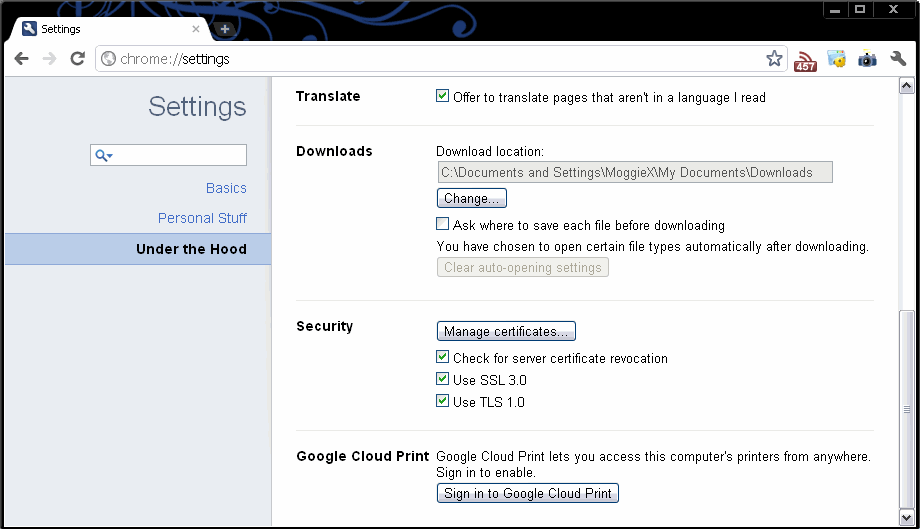
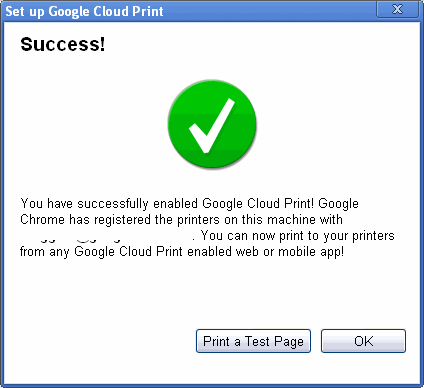 Hitting the “Print a Test Page” button is advisable to ensure this actually works and that one has remembered to turn the printer on, give it juice and ensure it has a tree to print.
Hitting the “Print a Test Page” button is advisable to ensure this actually works and that one has remembered to turn the printer on, give it juice and ensure it has a tree to print.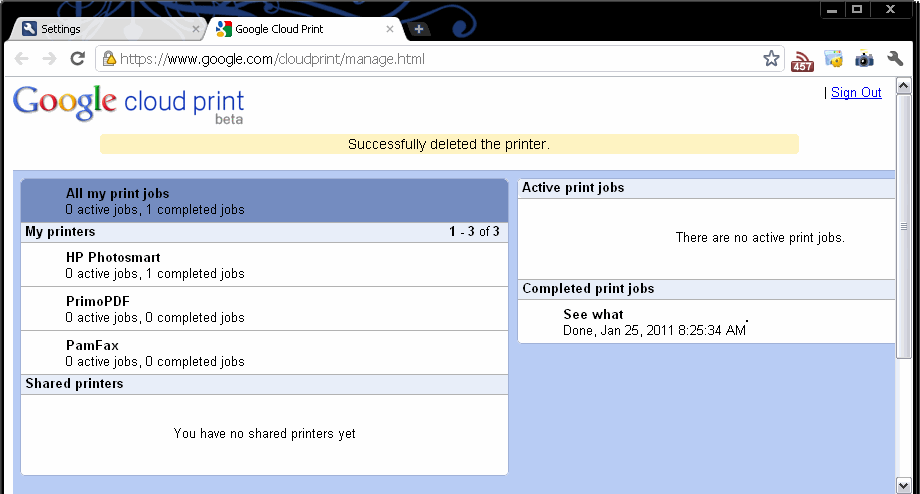
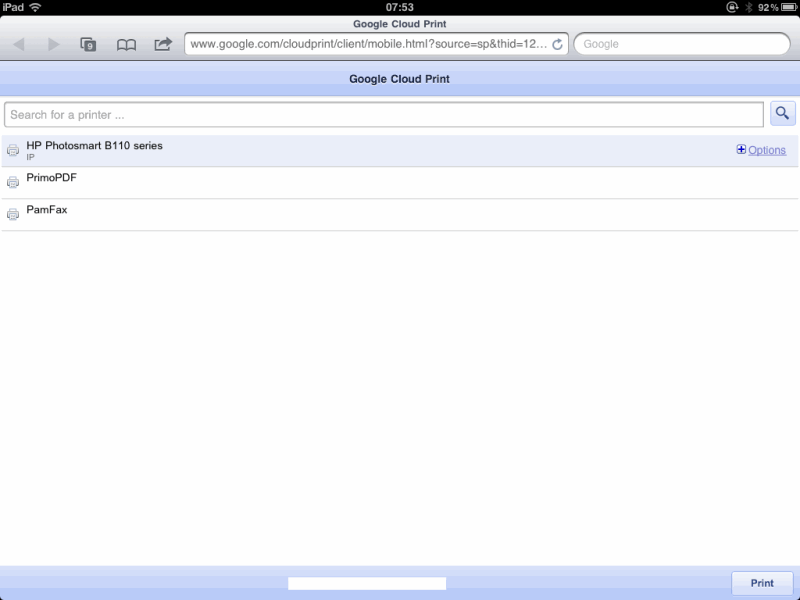 Select a printer and hit print in the bottom right corner and you’ll be notified that the print job has been added to the queue.
Select a printer and hit print in the bottom right corner and you’ll be notified that the print job has been added to the queue.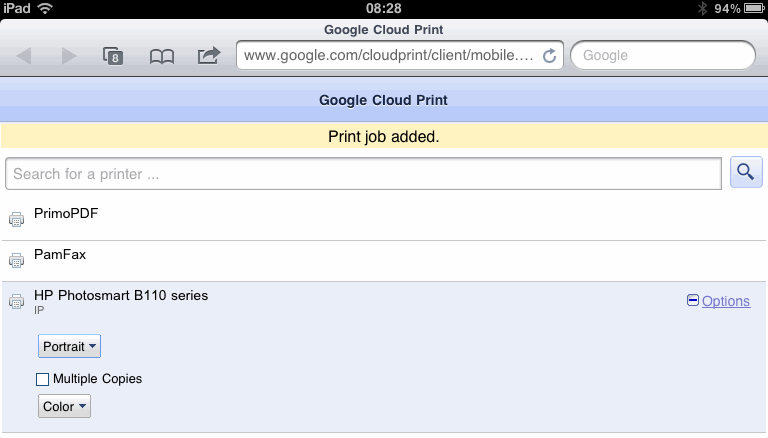 Summary
Summary
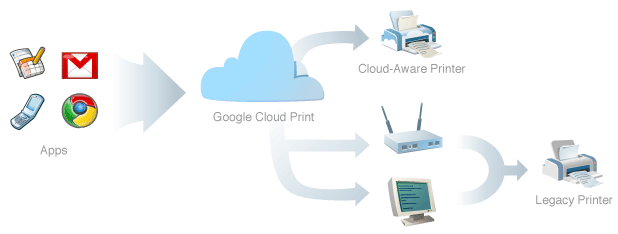

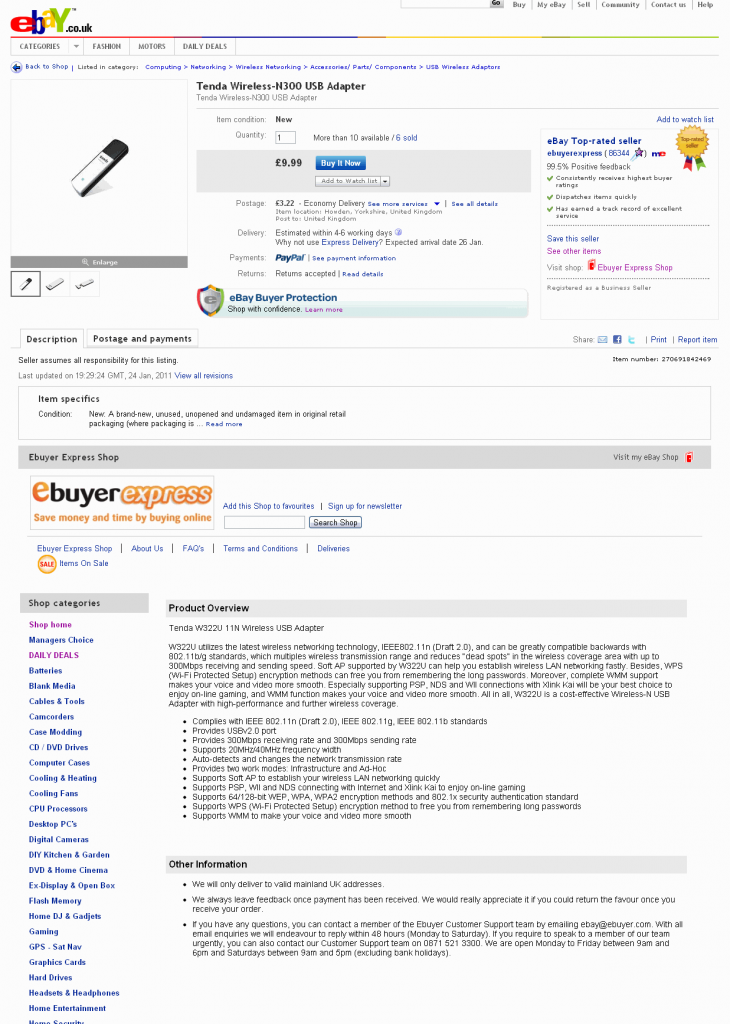
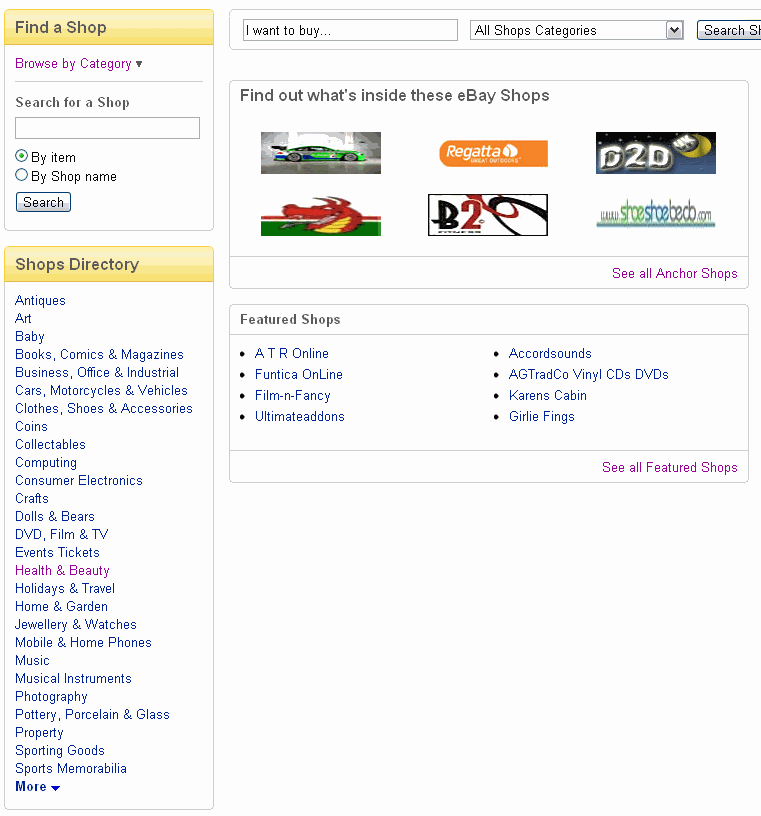
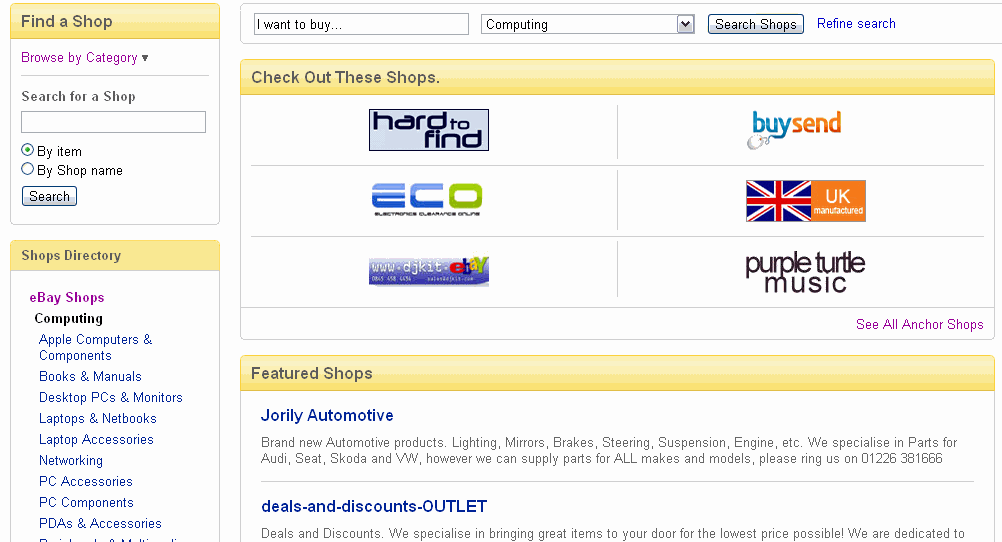 Pay Close Attention
Pay Close Attention
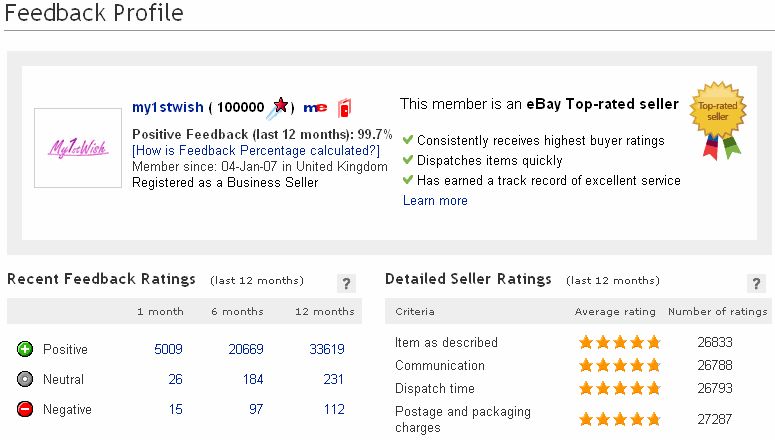
 If you’re interested to understand in more detail how the shipment creation and the inbound process of Amazon’s fulfilment services (FBA) works, Amazon have a webinar at 5pm GMT on Wednesday 26th January.
If you’re interested to understand in more detail how the shipment creation and the inbound process of Amazon’s fulfilment services (FBA) works, Amazon have a webinar at 5pm GMT on Wednesday 26th January.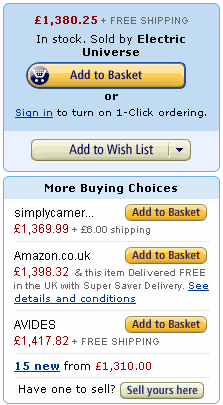 Unlike eBay where you can have multitudes of the same item over many listings, Amazon’s format is different, Amazon has one ‘master’ listing and then allows multiple sellers, including itself to sell that item.
Unlike eBay where you can have multitudes of the same item over many listings, Amazon’s format is different, Amazon has one ‘master’ listing and then allows multiple sellers, including itself to sell that item.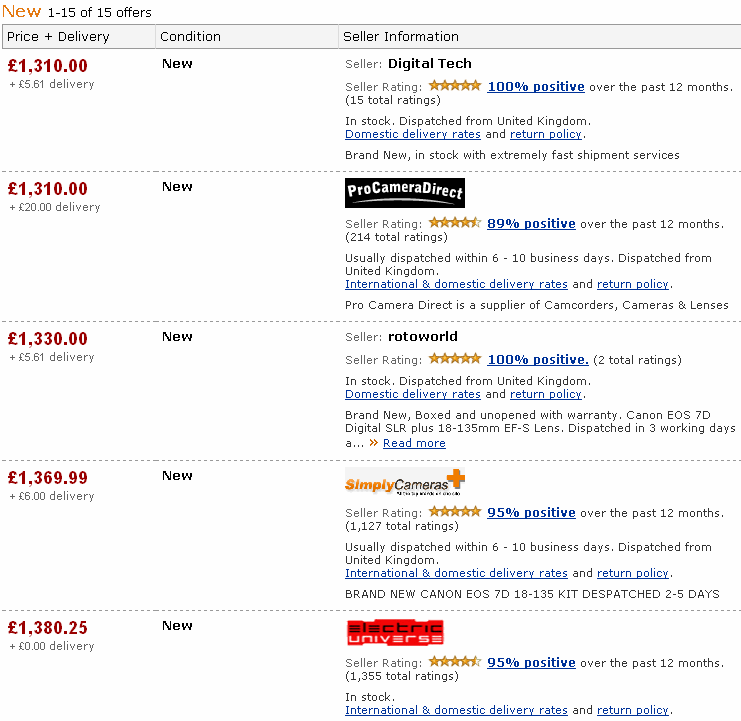 So as you can see, there are actually four other merchants that have this same item for sale, but even still, none of these won the box and instead another has taken the box.
So as you can see, there are actually four other merchants that have this same item for sale, but even still, none of these won the box and instead another has taken the box.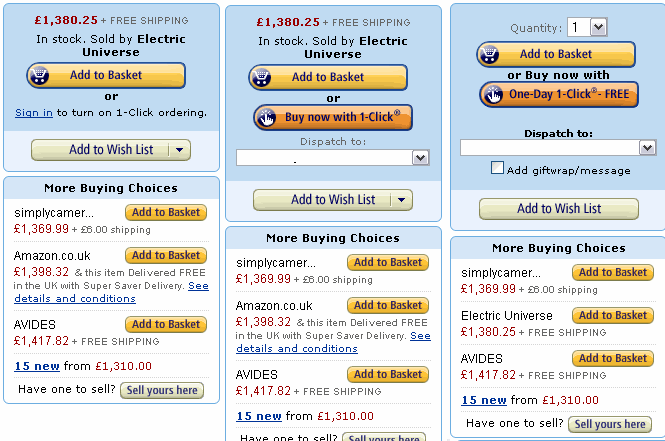 So what are the factors that influence the buy box?
So what are the factors that influence the buy box?




